@joseph Thank you. That seems to have fixed the problem.
Dreamcatch22
Posts
-
Cloudron Dashboard showing Offline, but all app are working -
Cloudron Dashboard showing Offline, but all app are working@joseph Here is what I see when I run the command:
Vendor: Amazon EC2 Product: t3.large
Linux: 5.15.0-1084-aws
Ubuntu: focal 20.04
Processor: Intel(R) Xeon(R) Platinum 8259CL CPU @ 2.50GHz x 2
RAM: 8024068KB
Disk: /dev/nvme0n1p1 105G
[OK] node version is correct
[OK] IPv6 is enabled in kernel. No public IPv6 address
[OK] docker is running
[OK] docker version is correct
[OK] MySQL is running
[OK] nginx is running
[OK] dashboard cert is valid
[FAIL] Could not load dashboard website with loopback checkIt would not allow me to upload the Box.log file but here is what I see repeating towards the end:
2025-12-01T21:23:38.515Z box:server ==========================================
2025-12-01T21:23:38.516Z box:server Cloudron 9.0.13
2025-12-01T21:23:38.516Z box:server ==========================================
2025-12-01T21:23:38.516Z box:platform initialize: start platform
2025-12-01T21:23:38.519Z box:tasks stopAllTasks: 0 tasks are running. sending abort signal
2025-12-01T21:23:38.520Z box:shell tasks: /usr/bin/sudo --non-interactive /home/yellowtent/box/src/scripts/stoptask.sh all
2025-12-01T21:23:38.666Z box:locks releaseAll: all locks released
2025-12-01T21:23:38.671Z box:reverseproxy writeDashboardConfig: writing dashboard config for dreamscollective.com
2025-12-01T21:23:38.678Z box:shell reverseproxy: /usr/bin/sudo --non-interactive /home/yellowtent/box/src/scripts/restartservice.sh nginx
2025-12-01T21:23:39.044Z box:updater notifyBoxUpdate: update finished from 8.3.2 to 9.0.13
2025-12-01T21:23:39.045Z Error starting servers
2025-12-01T21:23:39.045Z BoxError: Unknown column 'pending' in 'field list'
2025-12-01T21:23:39.045Z at Object.query (/home/yellowtent/box/src/database.js:96:22)
2025-12-01T21:23:39.045Z at process.processTicksAndRejections (node:internal/process/task_queues:105:5)
2025-12-01T21:23:39.045Z at async list (/home/yellowtent/box/src/tasks.js:163:21)
2025-12-01T21:23:39.045Z at async Object.setCompletedByType (/home/yellowtent/box/src/tasks.js:172:21) -
Cloudron Dashboard showing Offline, but all app are workingHello,
My cloudron is showing offline. But all my apps are working fine. I rebooted my server but no luck.
I haven't touched or changed anything. Just stopped working and I'm not sure what to do now.
Please help!
Link to Dashboard: https://my.dreamscollective.com/
-
Error resetting user password with CLI: "Could not connect to db: read-only file system"Hi everyone,
I’m trying to reset a user’s password with Vikunja CLI using the following command:
vikunja user reset-password [username] --direct --password [password]Here is the error i keep hitting:
INFO ▶ 001 No config file found, using default or config from environment variables. INFO ▶ 002 Running migrations… CRITICAL ▶ 003 Could not connect to db: could not open database file [uid=0, gid=0]: open ./vikunja.db: read-only file systemI have done this in the past and it worked. Not sure if anything has changed, but any guidance would be appreciated. I just want to get the user password reset without breaking anything.
Thanks!
-
Superset Public AccessThank you for helping me @girish
I apologize for not being clear enough but I am trying to embed a public dashboard using iframe but cannot get Superset to cooperate.
Here is what i found from their website:
I have tried to follow this but run into complications due to my lack of software knowledge. Any guidance would be greatly appreciated.
-
Superset Public AccessHello,
Superset user administration is being controlled by Cloudron.
I am trying to allow my dashboards/charts to be able to be viewed by the public without signing into Cloudron. I have found a lot of tutorials but cannot get it to work.
I edited my config file and added:
AUTH_ROLE_PUBLIC = 'Public'
FEATURE_FLAGS = {
'DASHBOARD_RBAC': True,
'EMBEDDED_SUPERSET': True,
}But I still cant get the url to be viewed publicly. Any ideas or suggestions? Do I need to set anything with user permissions for the public role? Or is this not possible?
Thank you Cloudron Community Forum!
-
Disconnected: No supported authentication methods available (server sent: publickey)Thank you everyone for taking the time out to respond to us.
@murgero I was using the same key. Nothing changed. All I did was follow the instructions to upgrade from 20 to 22. That was the weird part. Why did SSH access change or permission change for the virtual machine?
@joseph Appreciate the follow-up. I had to use the snapshot to recover everything. Ill try the upgrade later and see if it works. Maybe i just had a weird issue and a package messed up.
But here was the error I was getting from the unresponsive wordpress app:
Inactive - Error getting IP of redis-3e2e5aad-1513-4b65-bb24-5eaafc998daa service
The app was also not able to go into repair mode.
-
Disconnected: No supported authentication methods available (server sent: publickey)Hello,
I was upgrading my server on AWS from ubuntu 20 to 22.
I followed this guide: https://docs.cloudron.io/guides/upgrade-ubuntu-22/
I created a snapshot and proceeded with the upgrade. Everything worked! But I have run into some issues:
- But I can no longer SSH into my server using putty. I keep getting the error "Disconnected: No supported authentication methods available (server sent: publickey)"
- One of my wordpress apps has become unresponsive and throwing up an error.
Any ideas or suggestions on what I can do to fix this roadblock I'm facing?
@girish Is there a ticketing system for support/help for cloudron users who are paying? Or is this forum the best way to ask for help?
Thank you!
-
UniFi Network Server (was Unifi Cloud Controller)Any updates on this? Would love to be able to host my own unifi controller within cloudron.
-
Labels are broken and don't function properly@girish Works like a charm. Thanks again for helping me out.
-
Labels are broken and don't function properly@girish got any other ideas or suggestions to try?
-
Labels are broken and don't function properly@girish No. The app works fine on their demo. I have also let them know about these errors. But they think it's an error on clooudron's side.
-
Labels are broken and don't function properly@girish Just tested it with a new install and unfortunately still faced the same problems.
-
Labels are broken and don't function properlyI believe the authors of Vikunja published another patch release with a fix for the frontend and api docker images.
Vikunja frontend v0.20.5 and API v0.20.4 was released yesterday. The Cloudron app package for Vikunja might just need to be updated. I'm not a dev. We just got to be a little patient and Im sure the Cloudron team will get to it.
-
Labels are broken and don't function properlyHello,
I've noticed that the label features do not function properly on the Cloudron app for Vikunja.
1st error: The label continuously adds itself to the task it was assigned too. Every time the homepage is visited or the list page is refreshed, the label on the task is duplicated.
2nd error: If the label is deleted, it still remains in the list and on the task.
I did hit up the developers and everything on their end is working fine. They were not able to reproduce the issue. So, I'm assuming there might be something wrong with the app's package.
-
Yellowtent not able to resolve hostThis thread was resolved at this URL:
https://forum.cloudron.io/topic/7213/collectd-is-unable-to-start
-
Yellowtent not able to resolve hostHello All,
I updated my server and ran into a problem. My dashboard loads but nothing shows up. I think it is a dns issue but not sure.
When I run this command: systemctl status box
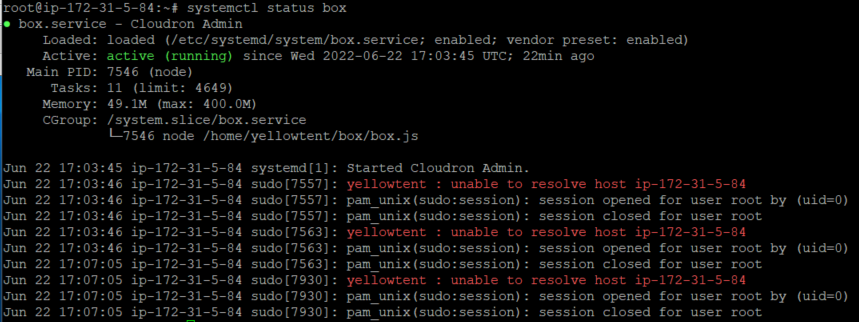
I see that yellowtent is "unable to resolve host"
So, I run this command: "home/yellowtent/box/setup/start.sh" and get this:
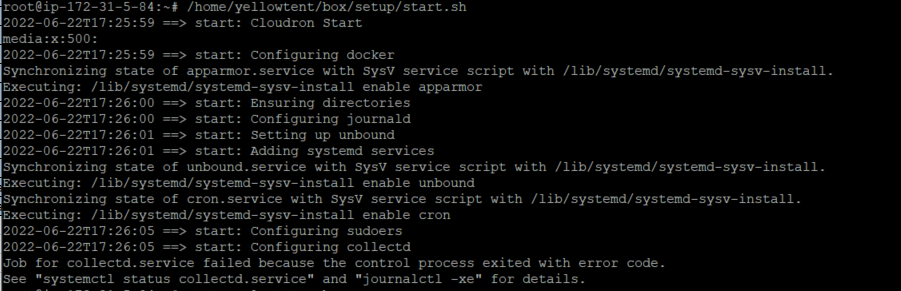
Any ideas or suggestions on how to fix?
Thanks
-
Quick Question About Unmanaged WordpressHello, I have a wordpress theme and it requires some functions to be enabled on server.
PHP Zip extension needs to be installed. I'm assuming this is already done. But how do I check?
allow_url_fopen = on (added this to my php.ini)
allow_url_include = on (added this to my php.ini)Do I need to do anything else on my end?
-
Cloudron super slow and crashes at least once a month@subven Good idea. I will do that as well.
I live on the east coast of USA and am three hours ahead from the Cloudron team. I think they are just now starting to wake up!
Thanks for the advice.
