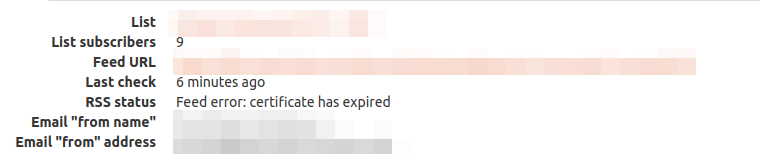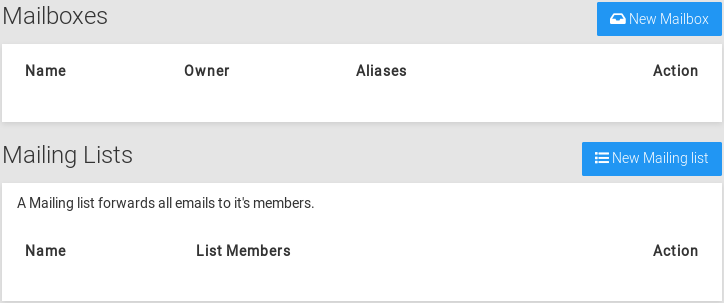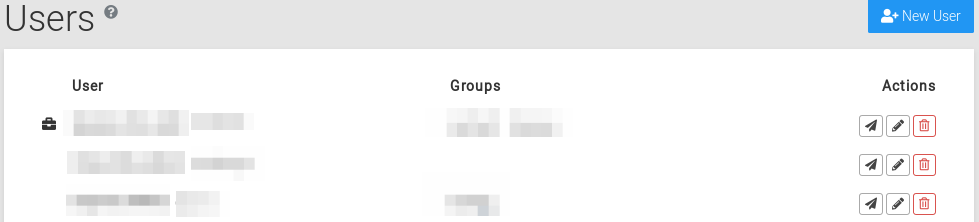Hi everyone,
I have a hard drive crash last night, so I've reinstall the complete OS. The restoration looks OK (all the configurations was back, same as mails and so on) but all the applications are in error "Error: External Error - Not found".
In the logs I have this :
Aug 12 13:55:17 box:backups downloadApp: time: 116.377
Aug 12 13:55:17 box:apptask XXXAppNameXXX.fr error installing app: BoxError: Not found
Aug 12 13:55:17 box:apptask XXXAppNameXXX.fr updating app with values: {"installationState":"error","error":{"message":"Not found","reason":"External Error","taskId":"4368","installationState":"pending_restore"}}
Aug 12 13:55:17 box:tasks setCompleted - 4368: {"result":null,"error":{"stack":"BoxError: Not found\n at PassThrough.<anonymous> (/home/yellowtent/box/src/backups.js:636:19)\n at PassThrough.emit (events.js:203:15)\n at DestroyableTransform.<anonymous> (/home/yellowtent/box/src/storage/gcs.js:116:20)\n at DestroyableTransform.emit (events.js:198:13)\n at /home/yellowtent/box/node_modules/through2/through2.js:18:12\n at process._tickCallback (internal/process/next_tick.js:61:11)","name":"BoxError","reason":"External Error","details":{},"message":"Not found"}}
Aug 12 13:55:17 box:tasks 4368: {"percent":100,"result":null,"error":{"stack":"BoxError: Not found\n at PassThrough.<anonymous> (/home/yellowtent/box/src/backups.js:636:19)\n at PassThrough.emit (events.js:203:15)\n at DestroyableTransform.<anonymous> (/home/yellowtent/box/src/storage/gcs.js:116:20)\n at DestroyableTransform.emit (events.js:198:13)\n at /home/yellowtent/box/node_modules/through2/through2.js:18:12\n at process._tickCallback (internal/process/next_tick.js:61:11)","name":"BoxError","reason":"External Error","details":{},"message":"Not found"}}
Do you know what could be wrong ? Do you have an idea on how to run the apps ?
Thanks a lot in advance !