It depend on the PDF itself I guess. I've uploaded one, and got a new error message.
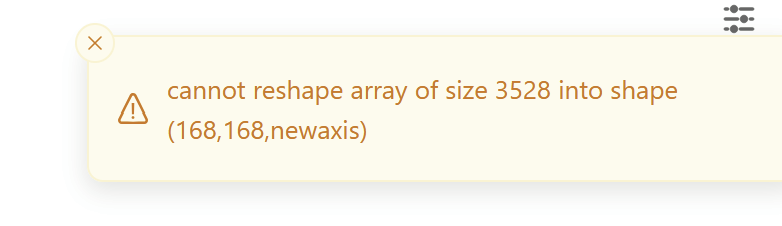
jfrere
Posts
-
PDF upload fails with /Filter error or Errno 30: Read-only file system when using OpenWebUI on Cloudron -
PDF upload fails with /Filter error or Errno 30: Read-only file system when using OpenWebUI on Cloudron@james I do need support on this issue, when will I get an answer? Should this topic moved into support?
-
PDF upload fails with /Filter error or Errno 30: Read-only file system when using OpenWebUI on CloudronYes, it's duplicate. You can delete 14077.
-
PDF upload fails with /Filter error or Errno 30: Read-only file system when using OpenWebUI on CloudronHi,
I'm running OpenWebUI as a Cloudron app and encountering two persistent errors when uploading PDF files:
When I upload a PDF, I sometimes get this error:
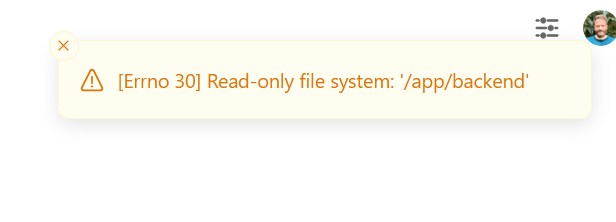
[Errno 30] Read-only file system: '/app/backend'
This happens when OpenWebUI tries to extract content from a PDF (likely to create an embedding or perform OCR).
In other cases, I get:
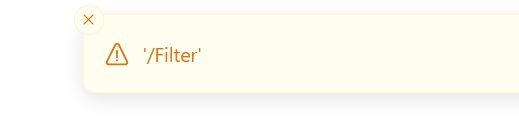
'/Filter'
— which looks like an error related to PDF parsing (possibly missing a filter handler or a corrupted stream).
My setup:
OpenWebUI is deployed via Cloudron.
The backend tries to write into /app/backend, but Cloudron seems to mount that path as read-only.
The document upload appears in the UI, but no content is extracted.
When using the "API Datalab Marker" extractor, it receives the file, but cannot process it due to this issue.
What I’ve tried:
Confirmed that file uploads reach the backend.
Verified that "Force OCR" and related settings are enabled.
Checked logs: the read-only file system error happens during document parsing.
Request:
Could you please:Confirm what directory OpenWebUI expects to use for writing temporary files or extracted text?
Suggest how to reconfigure the app or container to allow write access in Cloudron (e.g. by changing the temp directory)?
Help clarify what the '/Filter' error actually means in the context of PDF handling?
Thanks a lot!
Julien -
PDF upload fails with /Filter error or Errno 30: Read-only file system when using OpenWebUI on CloudronHi,
I'm running OpenWebUI as a Cloudron app and encountering two persistent errors when uploading PDF files:
When I upload a PDF, I sometimes get this error:[Errno 30] Read-only file system: '/app/backend'
This happens when OpenWebUI tries to extract content from a PDF (likely to create an embedding or perform OCR).
In other cases, I get:
'/Filter' — which looks like an error related to PDF parsing (possibly missing a filter handler or a corrupted stream).My setup:
OpenWebUI is deployed via Cloudron. The backend tries to write into /app/backend, but Cloudron seems to mount that path as read-only. The document upload appears in the UI, but no content is extracted. When using the "API Datalab Marker" extractor, it receives the file, but cannot process it due to this issue.What I’ve tried:
Confirmed that file uploads reach the backend. Verified that "Force OCR" and related settings are enabled. Checked logs: the read-only file system error happens during document parsing.Request:
Could you please:Confirm what directory OpenWebUI expects to use for writing temporary files or extracted text? Suggest how to reconfigure the app or container to allow write access in Cloudron (e.g. by changing the temp directory)? Help clarify what the '/Filter' error actually means in the context of PDF handling?Thanks a lot!
Julien -
Filesender
- Title: Filesender on Cloudron - FileSender makes sending and receiving large files as secure as private point-to-point connections
- Main Page: https://filesender.org/software/
- Git: https://github.com/filesender/filesender/
- Licence: BSD 3-Clause License
- Docker: Yes
- Demo: link
- Summary: FileSender is a web-based application for sending large files, quickly and securely. The files are available for a limited amount of time and a limited amount of receivers, as chosen by the sender. Afterwards, the files are automatically deleted from the application. FileSender is quick, easy to use and can handle files of any size. And because of our extensive security protocols, files only reach their intended recipients – and no one else. That makes FileSender a popular choice at research institutes, healthcare organizations and educational facilities.
-
Alternative to wetransfer, dropbox
-
Screenshots: e31ae778-7326-451f-8be6-2b55eeca2bed-Filesender-Laptop.png
-
Rust Desk@girish could you give this app a chance?
-
Setup SMS for phone number verificationHello,
I'm trying to get this working with Twilio. I've added this to the homeserver.yaml file.
sms: sms_gateway: twilio twilio: account_sid: "***********************************" auth_token: "***********************************" from_phone: "+************" msisdn: # Message template for the verification code sent by SMS body_template: "Your auth code is {token}." sms_gateway: twilio registration: enable_3pid_changes: true trusted_third_party_id_servers: - server_name: "matrix.org" account_threepid_delegates: msisdn: "https://matrix.org"But got this error
Oct 17 19:49:57 - 2024-10-17 17:49:57,050 - synapse.rest.client.account - 419 - INFO - POST-11 - Request #1 to verify ownership of 41771111111 Oct 17 19:49:57 - 2024-10-17 17:49:57,466 - synapse.http.client - 428 - INFO - POST-11 - Received response to POST https://matrix.org/_matrix/identity/api/v1/validate/msisdn/requestToken: 500 Oct 17 19:49:57 - 2024-10-17 17:49:57,466 - synapse.handlers.identity - 460 - INFO - POST-11 - Proxied requestToken failed: HttpResponseException('500: Internal Server Error') Oct 17 19:49:57 - 2024-10-17 17:49:57,467 - synapse.http.server - 130 - INFO - POST-11 - <XForwardedForRequest at 0x7f44682b5b10 method='POST' uri='/_matrix/client/v3/account/3pid/msisdn/requestToken' clientproto='HTTP/1.1' site='8008'> SynapseError: 500 - Internal Server Error Oct 17 19:49:57 - 2024-10-17 17:49:57,467 - synapse.access.http.8008 - 473 - INFO - POST-11 - 82.197.186.105 - 8008 - {None} Processed request: 0.418sec/0.000sec (0.003sec, 0.000sec) (0.000sec/0.001sec/1) 55B 500 "POST /_matrix/client/v3/account/3pid/msisdn/requestToken HTTP/1.1" "Mozilla/5.0 (Windows NT 10.0; Win64; x64) AppleWebKit/537.36 (KHTML, like Gecko) Element/1.11.81 Chrome/128.0.6613.36 Electron/32.0.1 Safari/537.36" [0 dbevts] Oct 17 19:50:00 - 2024-10-17 17:50:00,045 - synapse.access.http.8008 - 473 - INFO - GET-12 - 172.18.0.1 - 8008 - {None} Processed request: 0.000sec/-0.000sec (0.000sec, 0.000sec) (0.000sec/0.000sec/0) 208B 302 "GET / HTTP/1.1" "Mozilla (CloudronHealth)" [0 dbevts] Oct 17 19:50:10 - 2024-10-17 17:50:10,042 - synapse.access.http.8008 - 473 - INFO - GET-13 - 172.18.0.1 - 8008 - {None} Processed request: 0.000sec/-0.000sec (0.000sec, 0.000sec) (0.000sec/0.000sec/0) 208B 302 "GET / HTTP/1.1" "Mozilla (CloudronHealth)" [0 dbevts]Any help would be appreciated
-
Matrix Synapse is crashing and rebootingYes, 1 hour of investigation for that... sorry for the inconvenience.
-
Matrix Synapse is crashing and rebootingFixed. Was a clone of the actual VM running at the same time, on the same IP.
The clone didn't have Matrix Synapse installed. That's why the dashboard was displaying the app, then it disappeared on page reload. -
Matrix Synapse is crashing and rebooting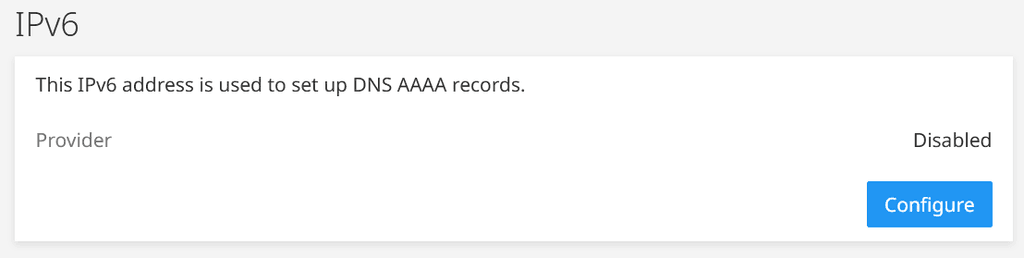
-
Matrix Synapse is crashing and rebootingWe don't use ipv6, only ipv4
-
Matrix Synapse is crashing and rebootingcurl -4 worked
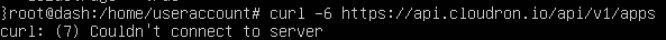
-
Matrix Synapse is crashing and rebooting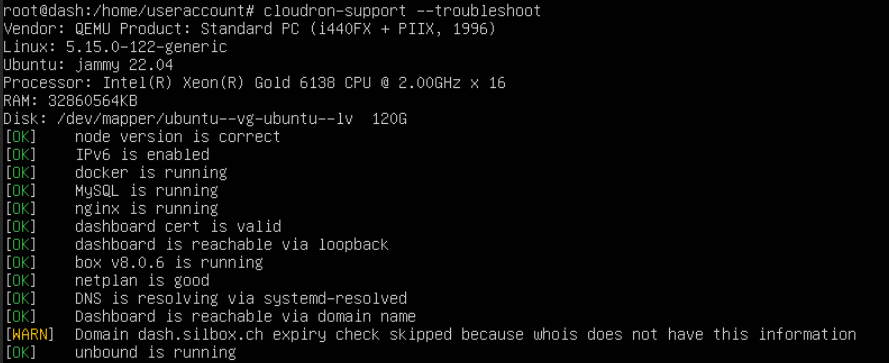
-
Matrix Synapse is crashing and rebooting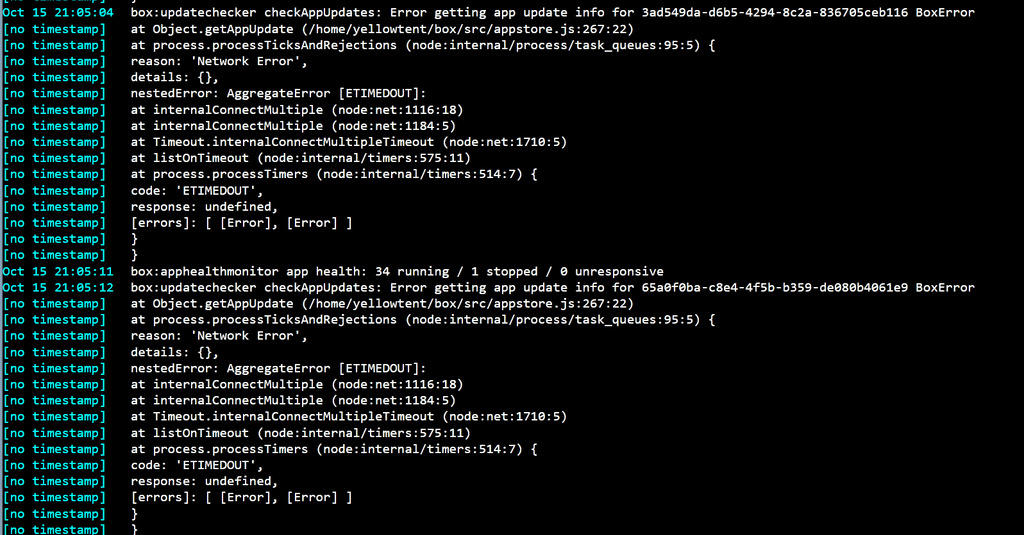
-
Matrix Synapse is crashing and rebootingNot sure if it's related to Matrix. Got strange behaviour here.
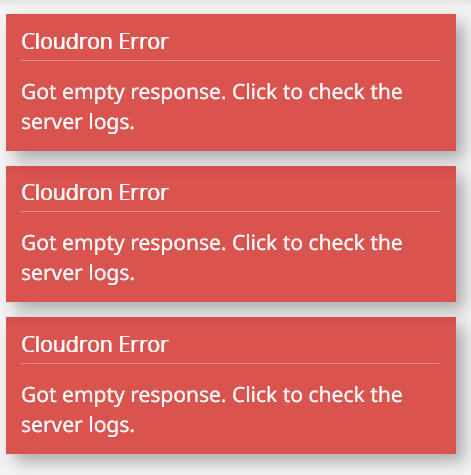
-
Matrix Synapse is crashing and rebootingOn my Cloudron dashboard, I notice the Matrix app disappearing and reappearing. It seems like the app is crashing and restarting, but nothing is showing up in the logs so far.
-
Issue with Mattermost database column lastlogin@joseph fixed with the latest update. Thank you!
-
Issue with Mattermost database column lastloginHello, I ran into the same issue described here
https://forum.mattermost.com/t/unable-to-edit-profile-in-mattermost/18191
The solution is :
For anyone else facing this same issue. I would like to mention that the issue was in the database. There was a column(lastlogin) which was creating issues. Deleting that column fixes the issue.
Can you help me fix this, I need step by step instructions.
Thank you
Julien
-
How to run peertube migrate command?FYI upgrade.sh is located /app/code/server/scripts
