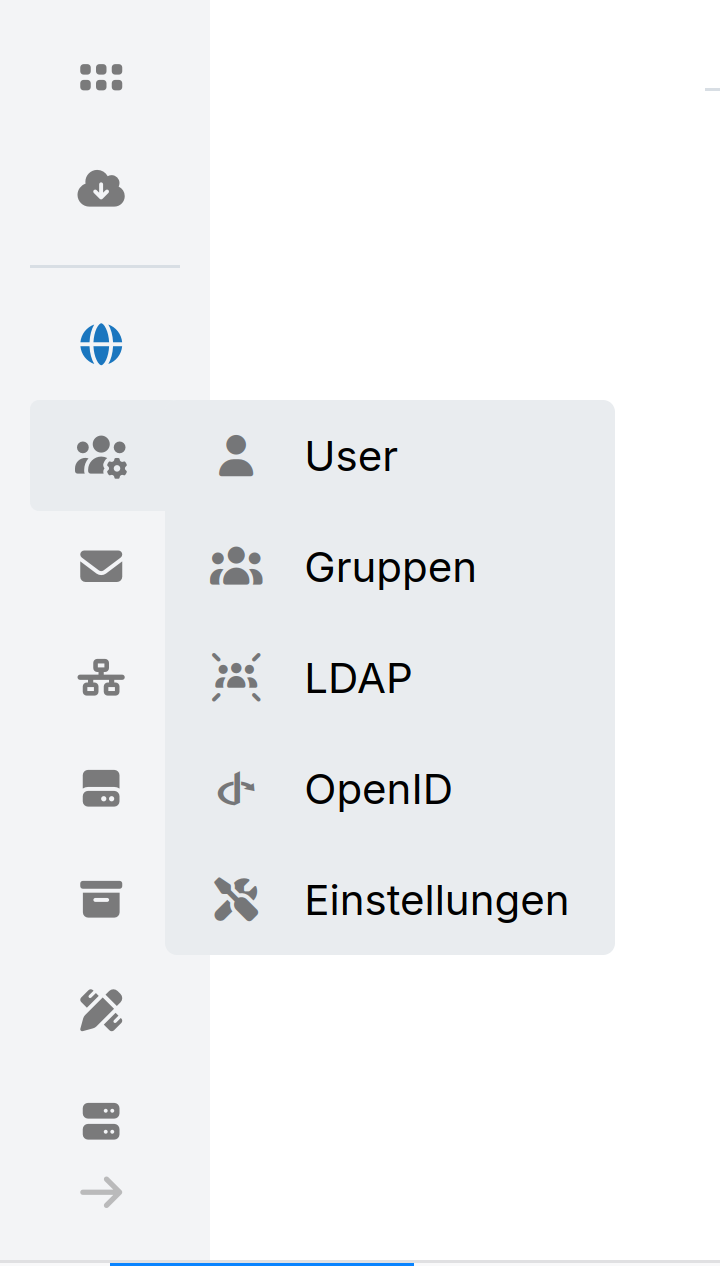So if you have Nextcloud installed with Cloudron usermanagement, then the app package would install user_oidc plugin and also configure it accordingly. A new installation works fine with Cloudron 9 and also an update instance here looks ok. So maybe some other plugin might interfere here?
Have you seen any errors anywhere? Maybe login with the nextcloud built-in admin account, which is not using openid to get to see errors within nextcloud admin panel.