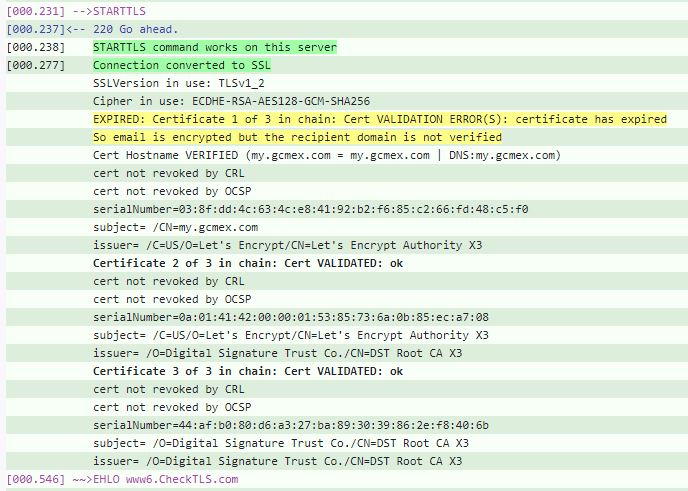Hi
Since update 5.2.4, we are experience problems to sent mail from Outlook 2007 (running on win7)
Outlook Error message: 0x800CCC80 – None of the authentication methods supported by this client are supported by your server
Log error on email server says:
client [187.188.xxx.xxx] connection error: Error: 140072188094336:error:14209102:SSL routines:tls_early_post_process_client_hello:unsupported
Not sure if it's related, but we had similar problem past march and fixed in this way:
https://forum.cloudron.io/topic/2221/cloudron-5-released/13
I've returned the setting to TRUE but the problem persists.
Complete log:
Jun 01 17:47:44 [INFO] [8B8B81F3-5B6B-48A1-ABE1-DEC2ADED8DA1] [spf] identity=helo ip=187.188.xxx.xxx domain="PROYECTOS01" mfrom=<postmaster@PROYECTOS01> result=None
Jun 01 17:47:44 [INFO] [8B8B81F3-5B6B-48A1-ABE1-DEC2ADED8DA1] [spf] scope: helo, result: None, domain: PROYECTOS01
Jun 01 17:47:44 [INFO] [8B8B81F3-5B6B-48A1-ABE1-DEC2ADED8DA1] [core] client [187.188.xxx.xxx] connection error: Error: 140072188094336:error:14209102:SSL routines:tls_early_post_process_client_hello:unsupported protocol:../deps/openssl/openssl/ssl/statem/statem_srvr.c:1686:
Jun 01 17:47:44 [NOTICE] [8B8B81F3-5B6B-48A1-ABE1-DEC2ADED8DA1] [core] disconnect ip=187.188.xxx.xxx rdns=fixed-187-188-143-228.totalplay.net helo=PROYECTOS01 relay=N early=N esmtp=Y tls=N pipe=N errors=0 txns=0 rcpts=0/0/0 msgs=0/0/0 bytes=0 lr="" time=0.184
Jun 01 17:47:45 [NOTICE] [BC430C61-CB61-44B6-A2C6-EBB2F79CDBA4] [core] connect ip=187.188.xxx.xxx port=54382 local_ip=:: local_port=2525
Jun 01 17:47:45 [INFO] [BC430C61-CB61-44B6-A2C6-EBB2F79CDBA4] [helo.checks] helo_host: PROYECTOS01, pass:bare_ip, host_mismatch, fail:valid_hostname(no_dot), rdns_match, skip:dynamic(no dots)
Thanks for your help