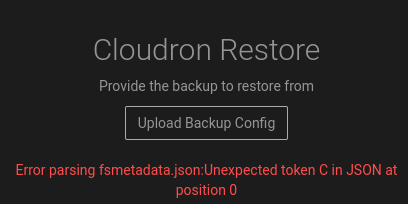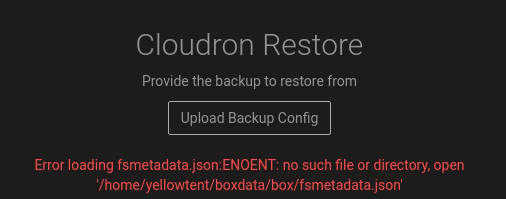Description
When I view an app (e.g. immich) on the cloudron app store, it shows the latest version (2.1). When trying to update from the dashboard, I am stuck on version 1.34 and Cloudron seems to be unable to find the latest version.
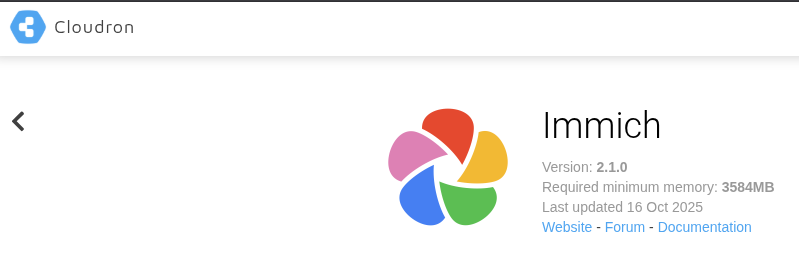
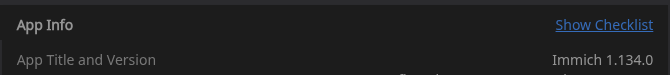
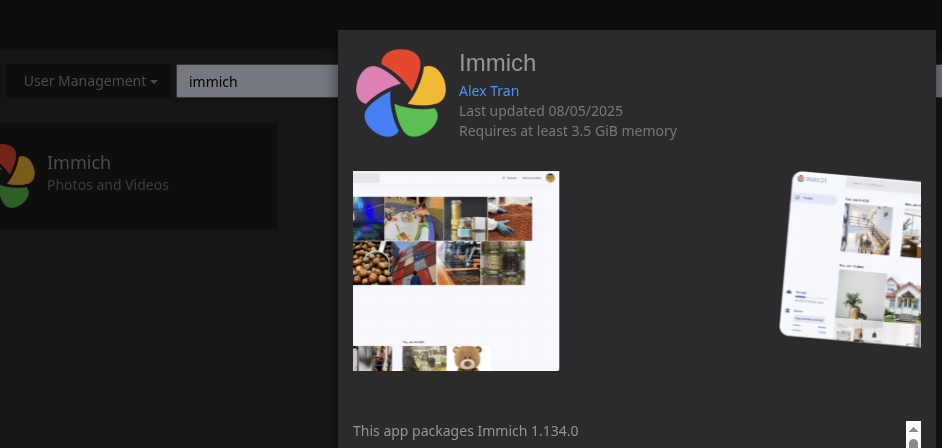
Troubleshooting Already Performed
I have restarted the server, as well as the unbound service. I see no updates for my server.
Cloudron Version
v8.3.2
Ubuntu Version
Ubuntu 20.04.1 LTS
Is there something preventing me from getting the most recent update? Or is the above link not the actually packaged app? Thanks for any help.