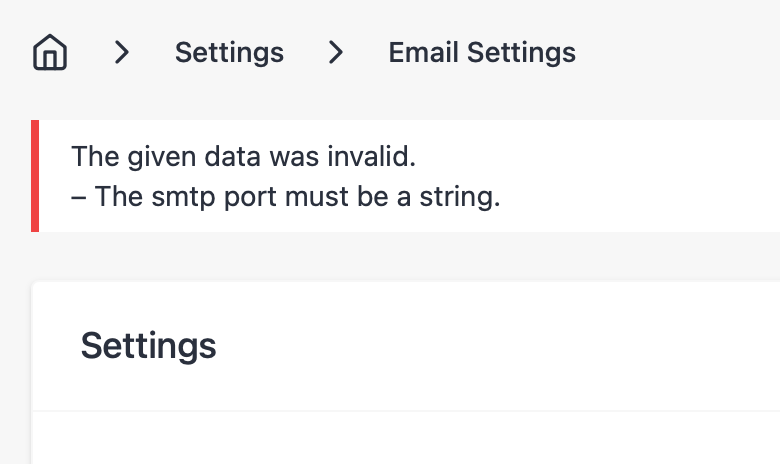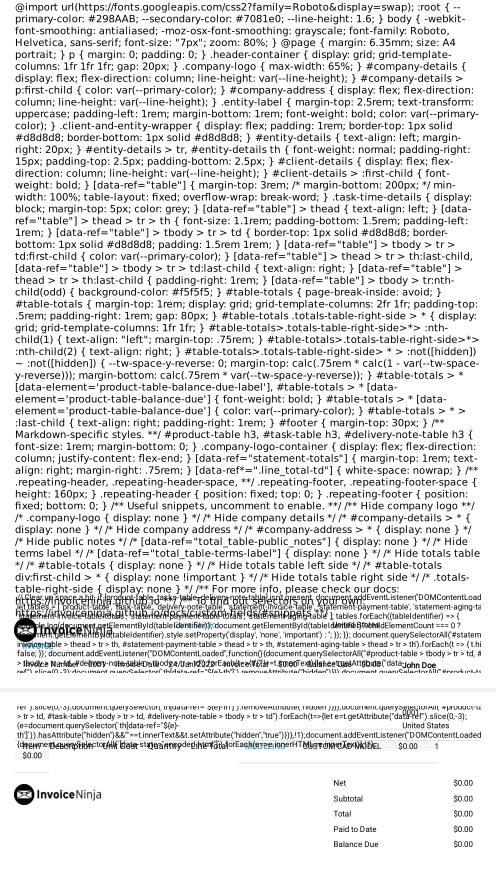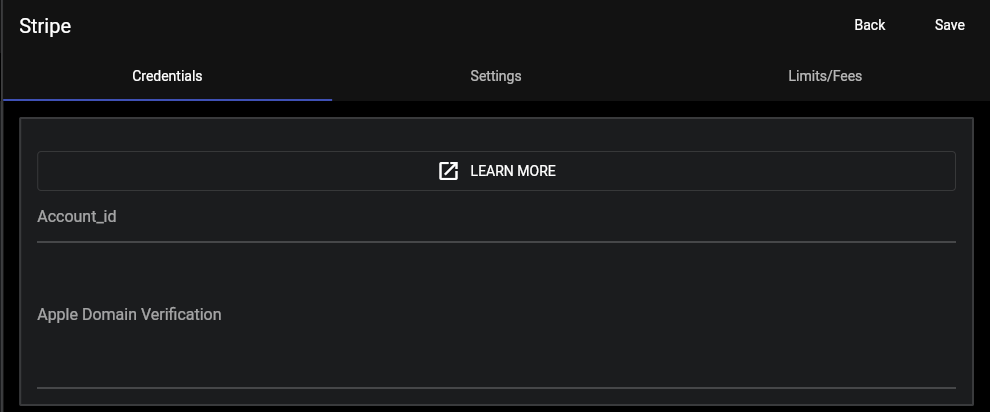@nebulon said in Automated env configuration destroys InvoiceNinja custom mail configuration on every restart:
In an ideal world, we would probably hide that UI to avoid all this, but we are not the developers of those apps and contributing upstream
This is a backwards approach. It would be completely in Cloudron's control to check the .env variables for every app. If those variables change, Cloudron should:
notify the admin user with a screen on first startup alerting the user that key variables have changed (which ones)
send an email to the admin user alerting the user that key variables have been changed
I don't think local admins should have control over database settings but we should certainly be alerted if they are being changed back and forth.
It would also be very simple to allow users to enable or disable centralised email rewritten in each app. It's just one checkmark in the admin interface for the particular install.
That you have not spent the time to think about these issues and/or fix them is deeply disappointing. Your insouciance about how awful the situation is now is a deep indictment of the open source model (and this is from someone who has spent most of his adult life both creating open source and funding it).
Cloudron is sinking under too many apps and not enough care and housekeeping around the key ones you do support. I know the too-much-to-support issue first-hand. Due to WordPress making it ever more painful to keep our FOSS plugins both up to date and active in the directory (there were code change barriers, but even more administrative barriers), we had to retire about ten of them. Users can't find them or use them.
@girish does a great job running around to help us all and give us tips. It's outstanding. Systemic issues like this need to be addressed in a deeper way and not waved away with one blithe hand, or swept under the carpet.
Don't let the yes-men flatter you into complaisance. Unmerited pats-on-the-back is not how one improves a system or makes progress.