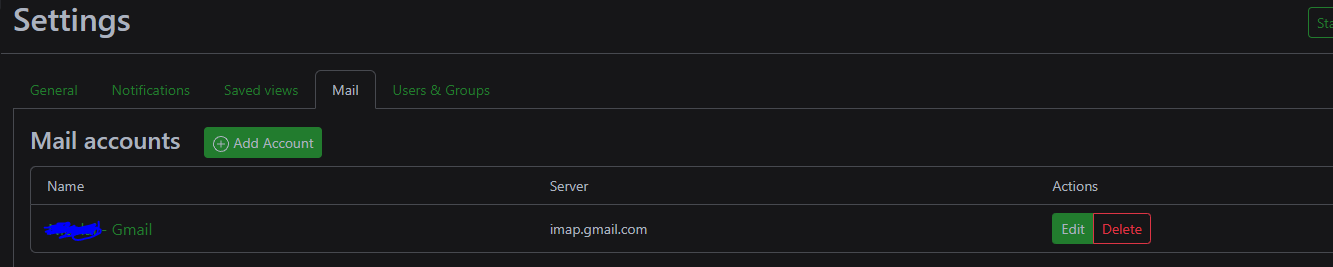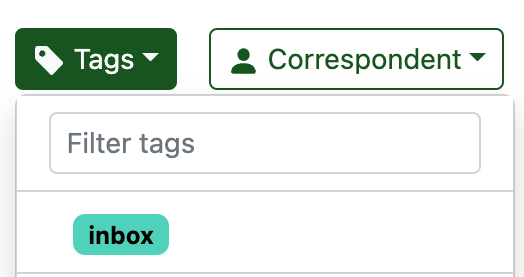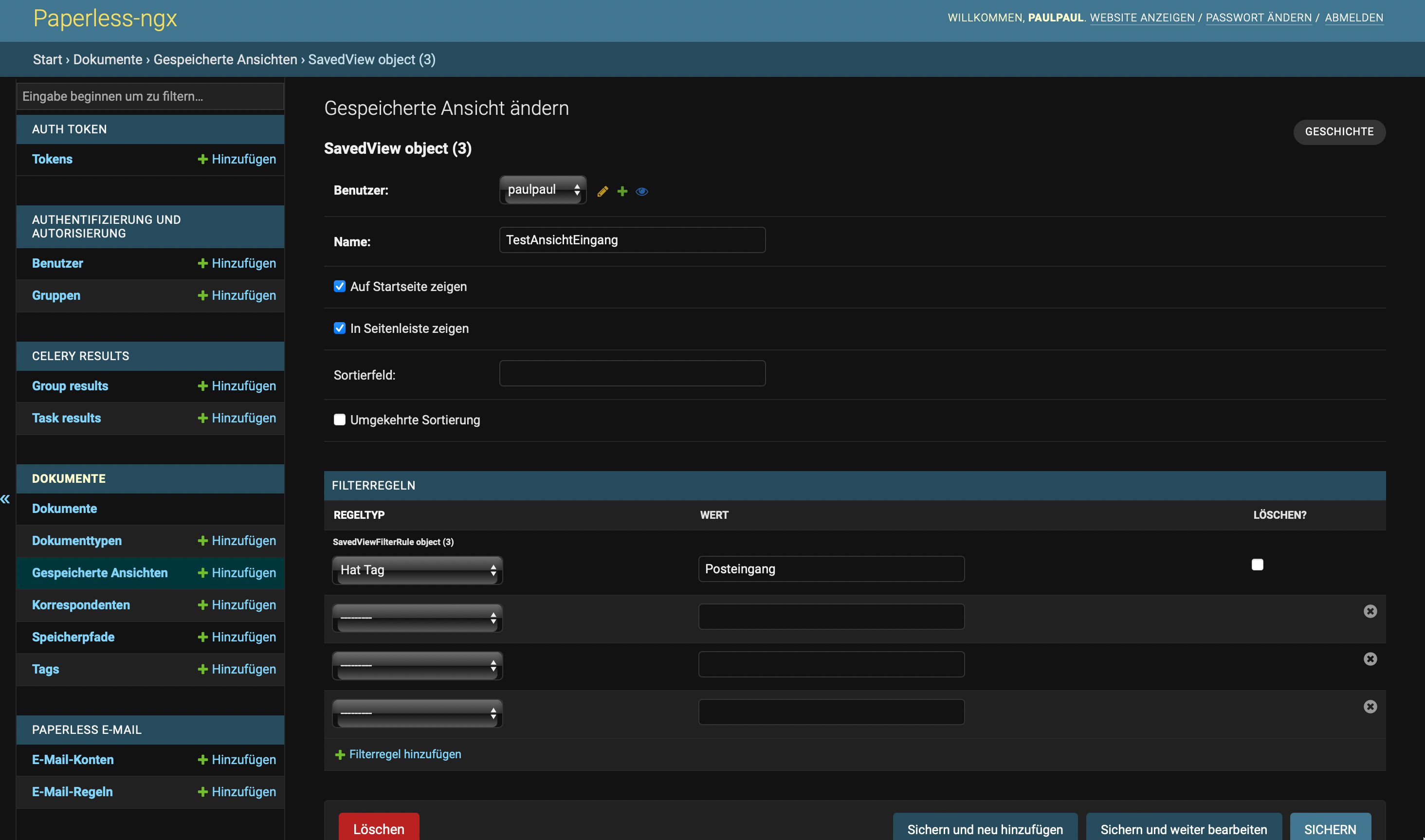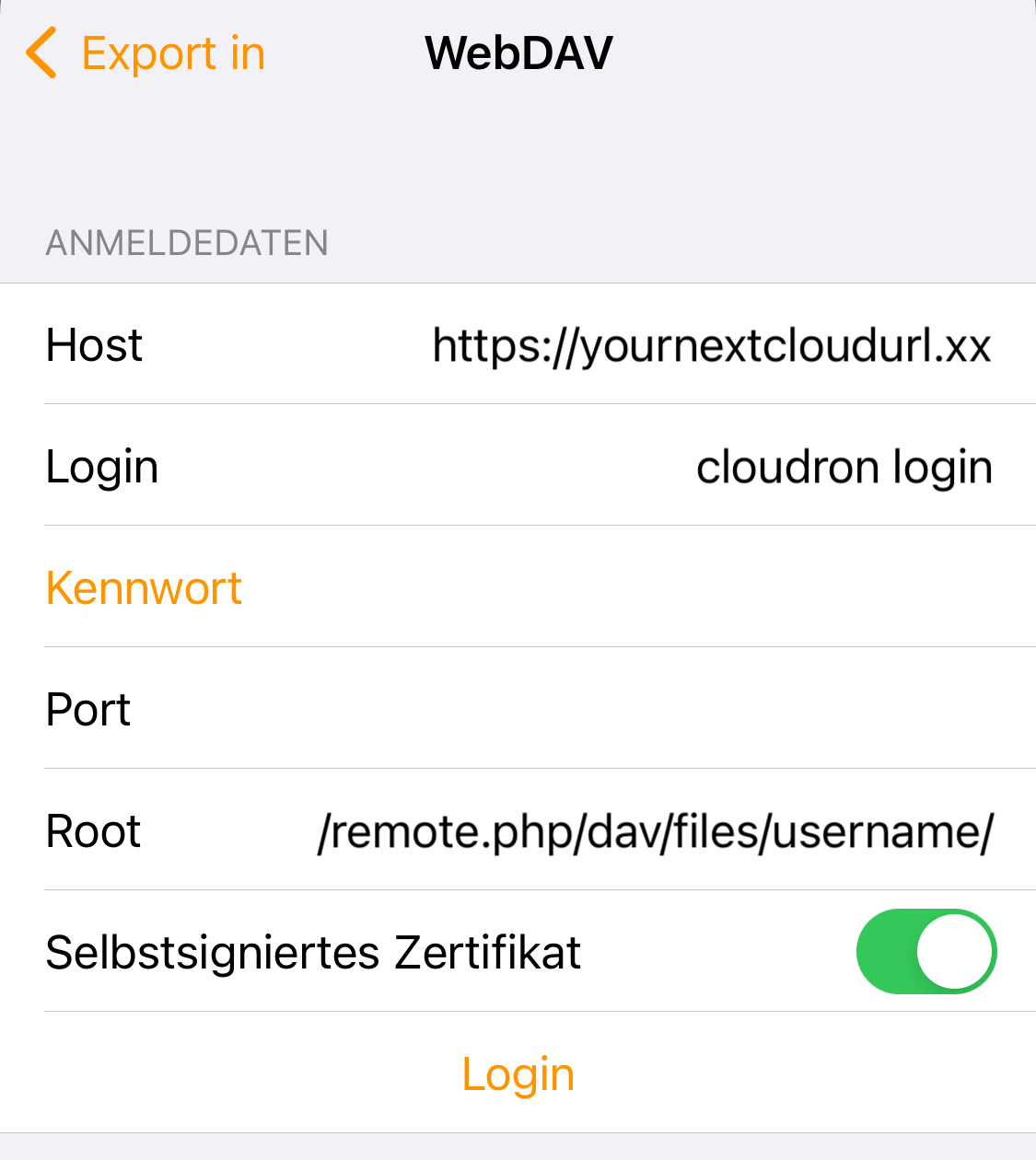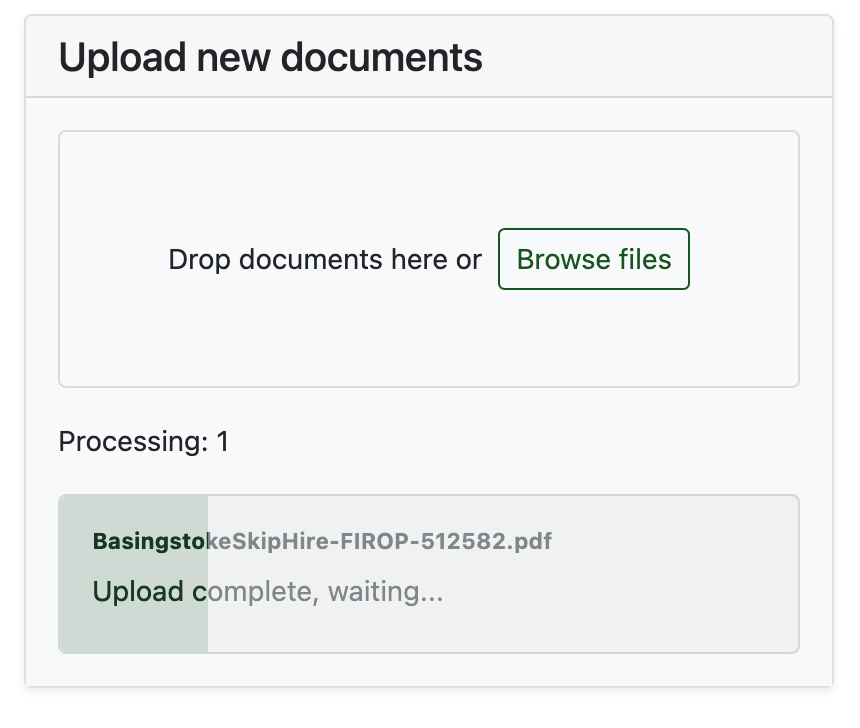Paperless-ngx
65
Topics
538
Posts
-
-
-
-
-
-
-
-
-
-
-
paperless-ngx classifier error
Moved Solved -
-
-
-
-
-
Documentation missing?
Solved -
-
-
Export Documents and Config
Solved