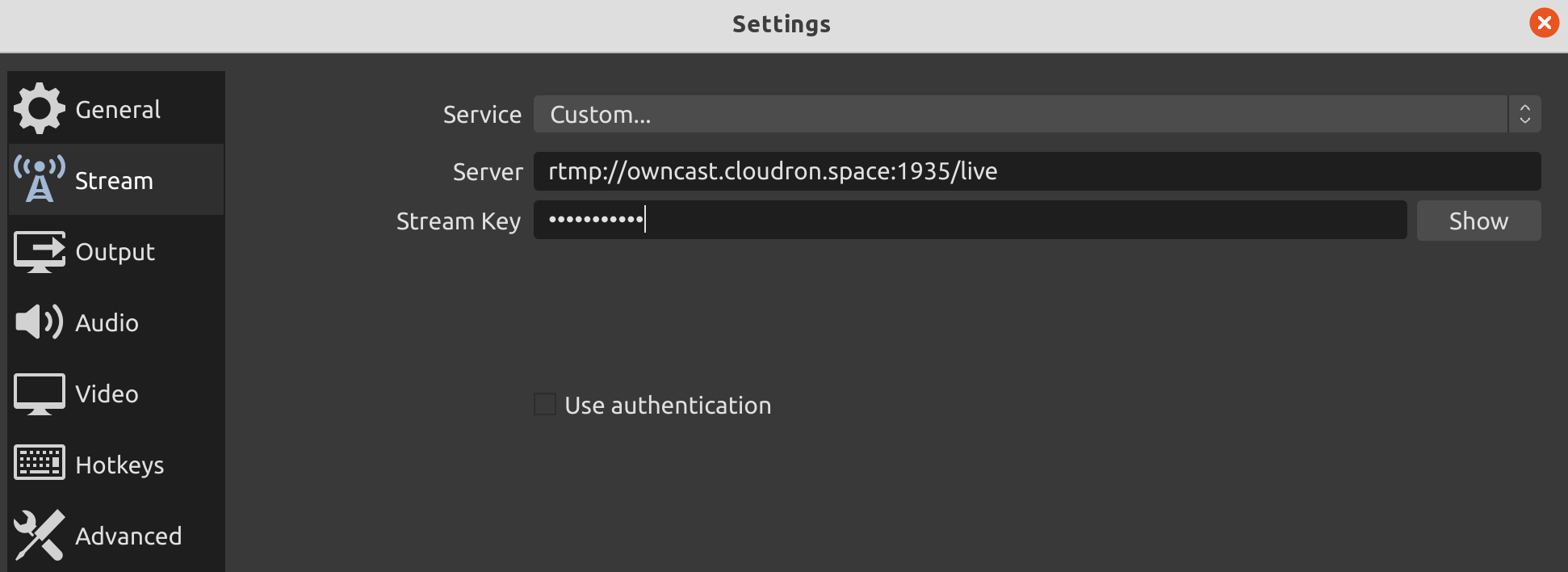How Much Data Will Stream?
There is a tool to help you calculate how much bandwidth will be used here:
https://www.omnicalculator.com/other/streaming-bitrate#upload-speed-for-streaming-live-content
Of course be careful that you don't confuse Mbps (megabits per second) with MBps (MegaBytes per second).
Your Host might distinguish between Ingress (data you send to the Cloudron) and Egress (data sent from your Cloudron to your audience.)
Here is a tough question: What do companies mean when they say they allot you 1TB of bandwidth? If you only stream once a month, for example, and from beginning to end of your recording is 1GB, could you have a maximum of 1024 viewers for your audience?
Or does it mean you could loop the recording and play it 1024 times to as many people as wanted to see it? Or what?