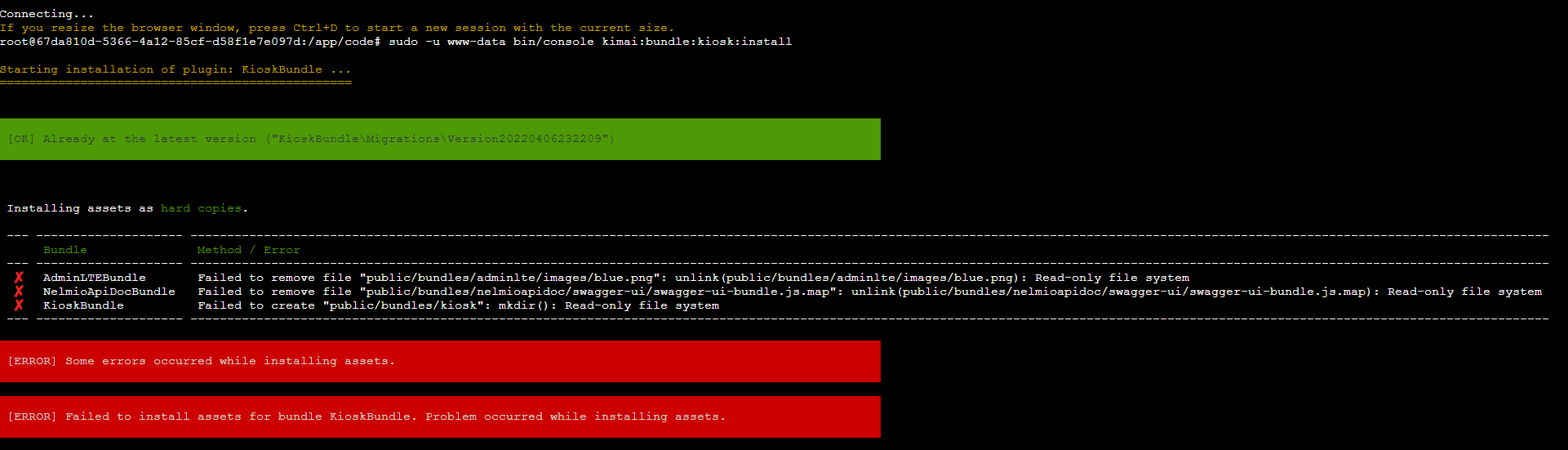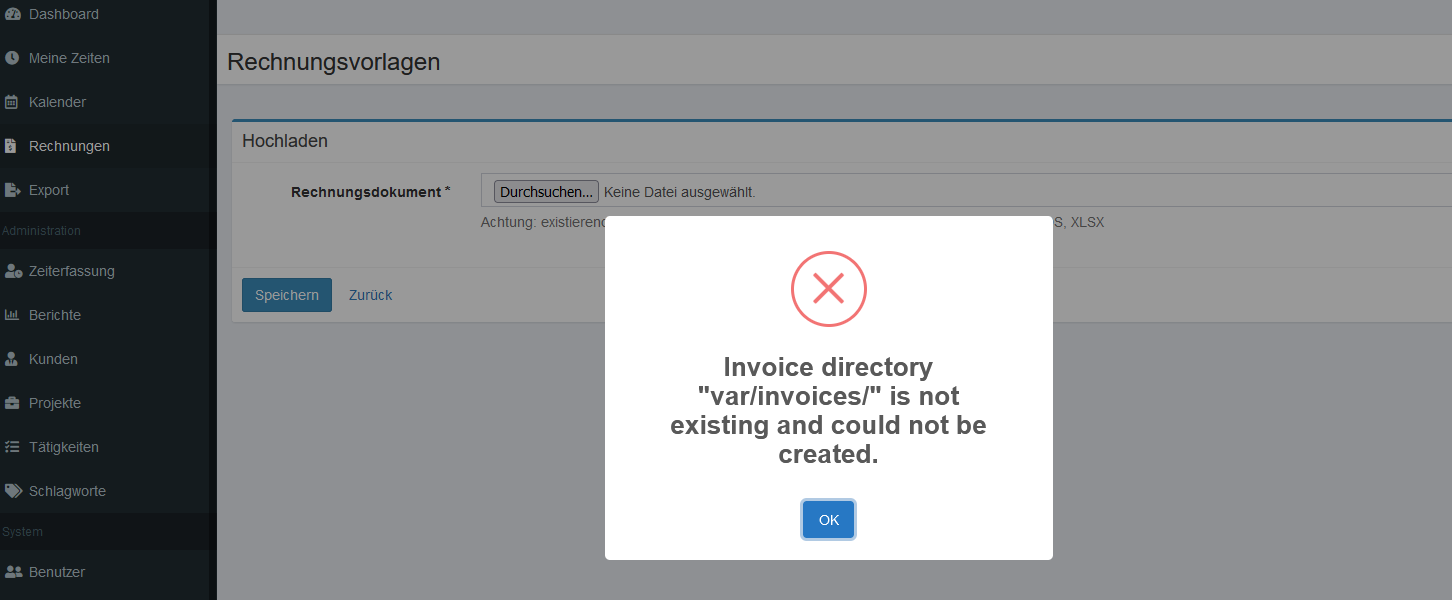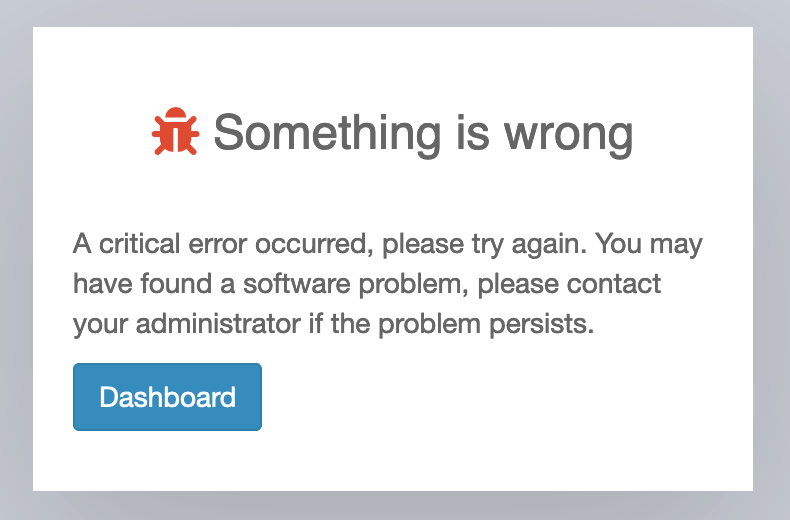Kimai
16
Topics
247
Posts
-
Kimai - Package Updates
Pinned -
-
-
-
-
-
-
Kimai version 2
Solved -
-
-
-
Looking for UserIDs
Moved Solved -
-
-
-
Kimai local.yaml
Moved Solved