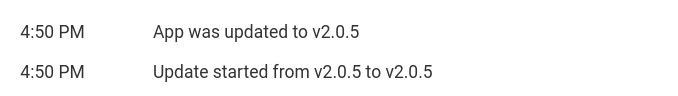@humptydumpty said in Publish an Official App Packaging Roadmap:
As for app packaging, if I’m not mistaken, Cloudron staff take over and handle any future updates if it’s added to the App Store. I don’t expect every niche app will get adopted but the highly voted/starred apps that fill a gap in CR’s ecosystem will have a higher chance.
CR could enhance/simply how custom repos/apps are added. Some of the regulars on here have shared their own packaged apps, but the process isn’t clear to me yet. That’s something worth looking into though. Sigh, too much to do and not enough time!
That's the main difference to platforms like Yunohost, where you have a ton of user packaged apps.... - that don't work, break, become unmaintained etc.