How can I increase the maximum size of an email with the build-in SMTP?
-
@Vladimir Currently, this value is hardcoded. Until we make it configurable, what you can do is to SSH in the the server and:
docker exec -ti mail /bin/bash.- Then edit
/run/haraka/config/databytes. Currently, it is 25MB (26214400). supervisorctl restart haraka
Unfortunately, the above value is not persisted across server reboots.
-
@Vladimir Currently, this value is hardcoded. Until we make it configurable, what you can do is to SSH in the the server and:
docker exec -ti mail /bin/bash.- Then edit
/run/haraka/config/databytes. Currently, it is 25MB (26214400). supervisorctl restart haraka
Unfortunately, the above value is not persisted across server reboots.
-
@girish Was this option added ?
-
@girish Was this option added ?
@AartJansen Yes. It's in your dashboard > Email > Settings > Maximum email size
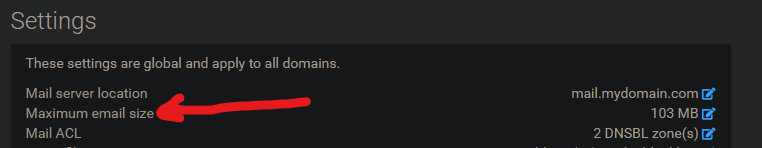
-
@AartJansen Yes. It's in your dashboard > Email > Settings > Maximum email size
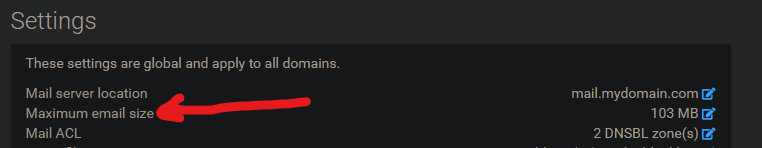
@humptydumpty Thank you! I tried to find it, but wasn't doing a good job.
-
I have nothing to add here, but I am curious. Whats the reason for doing such? I can imagine that most other providers will still reject your mail due to its big size. Wouldn't it be easier and better to upload those files and share the link?
-
I have nothing to add here, but I am curious. Whats the reason for doing such? I can imagine that most other providers will still reject your mail due to its big size. Wouldn't it be easier and better to upload those files and share the link?
@Stardenver yes, much better to use things like wormhole.app for GBs of gifts to send.
-
@Stardenver yes, much better to use things like wormhole.app for GBs of gifts to send.
@robi or even Jirafeau which is available on Cloudron and does the job nicely.
I use that, but also have greatly increased the maximum too because sometimes I e.g. want to email a large ebook to Amazon to automatically get it on my Kindle (although sometimes it's too large and Amazon reject it at their end - need to check what their max is).
-
I have nothing to add here, but I am curious. Whats the reason for doing such? I can imagine that most other providers will still reject your mail due to its big size. Wouldn't it be easier and better to upload those files and share the link?
@Stardenver Well I had a customers server that he wanted the mail limit upped from 40Mb to 60Mb... and I thought I had done that, but couldn't send a big enough email to test.
I have no idea why they 'need' it, its usually some self-employed boss who doesn't know better, or can't be told.
I make the changes they ask for, and charge for my time.
