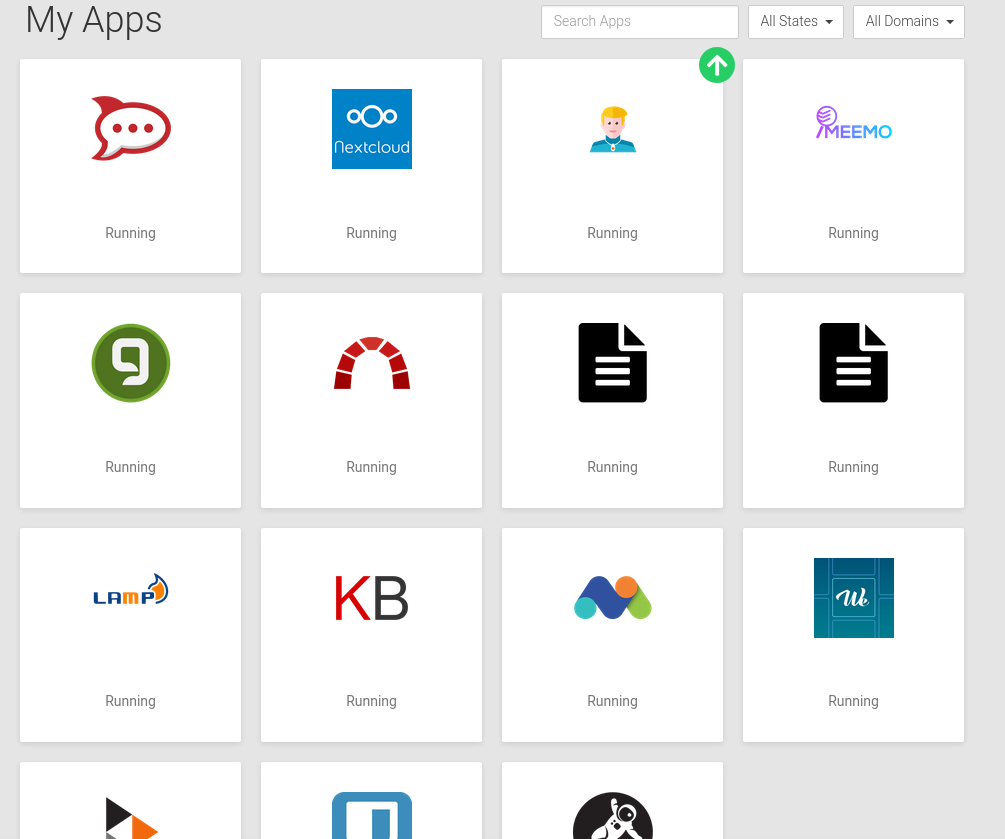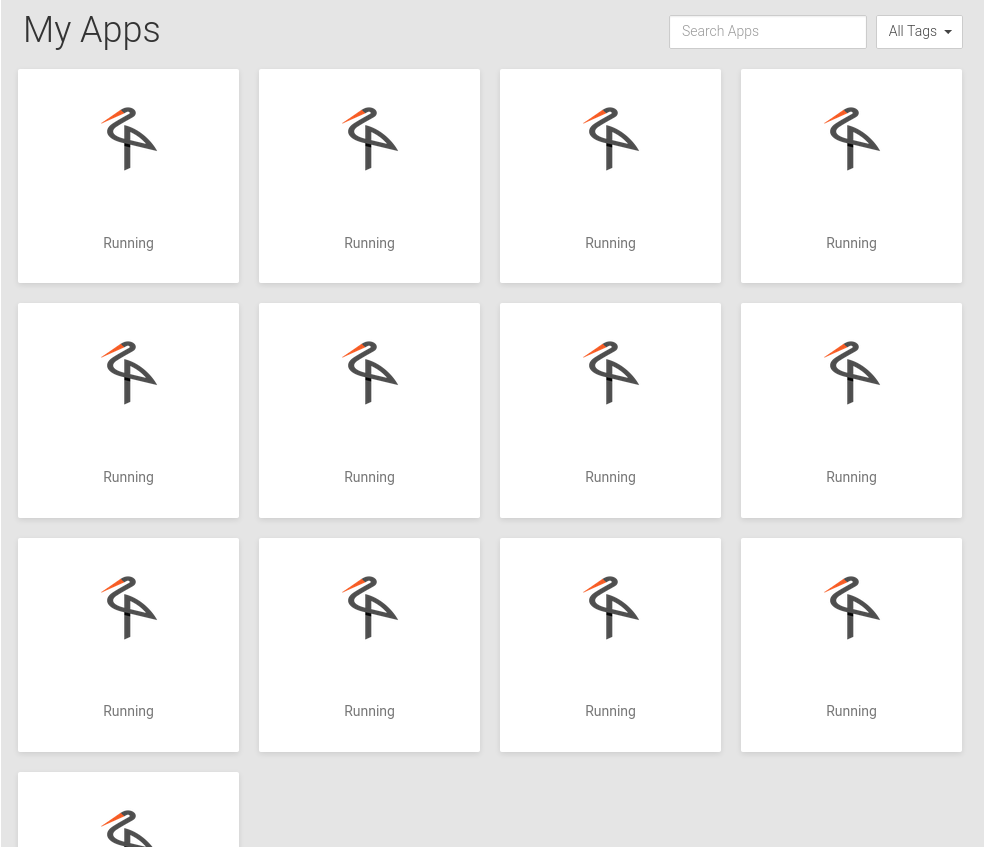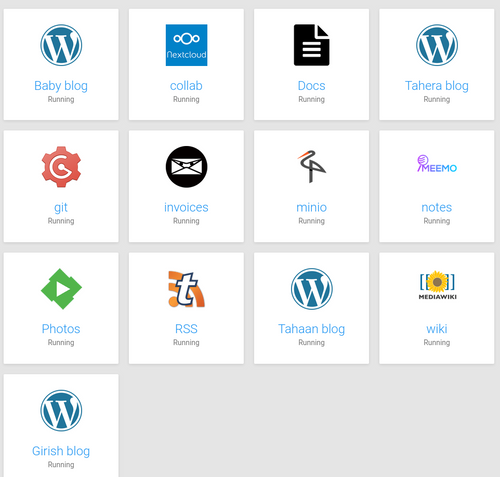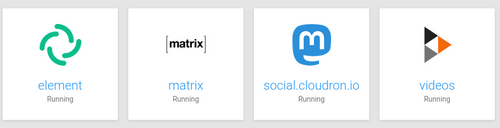Show me your dashboard :)
-
Just for fun (and for education). Make a screenshot of your my.Dashboard and if you wish, explain why you use these apps.
I start with my backup-server. A cloudron full of minio apps. Wonderful.
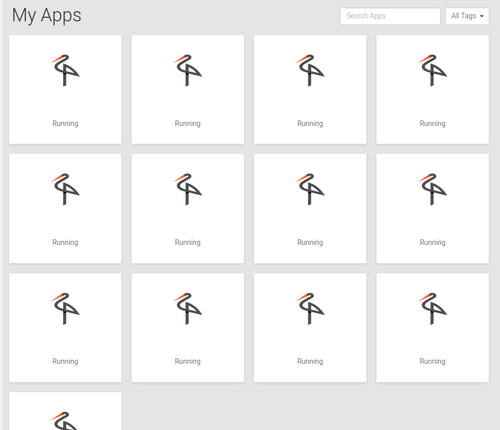
One of my associations. A complete different view.
Rocket.chat for fluid communication, nextcloud - you know it - sharing files and calendars, sufer for a boring landing page, memo only for testing. greenlight for our web video conferences, redmine for project planning, two codiMDs because we can, lamp for framadate, kanban and wekan for different use cases in organizing work, matomo for analytics, peertube as a youtube replacement, bitwarden for password sharing and grav as a landing page cms.
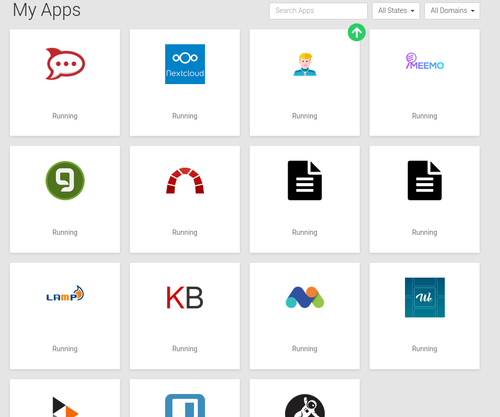
-
Just for fun (and for education). Make a screenshot of your my.Dashboard and if you wish, explain why you use these apps.
I start with my backup-server. A cloudron full of minio apps. Wonderful.
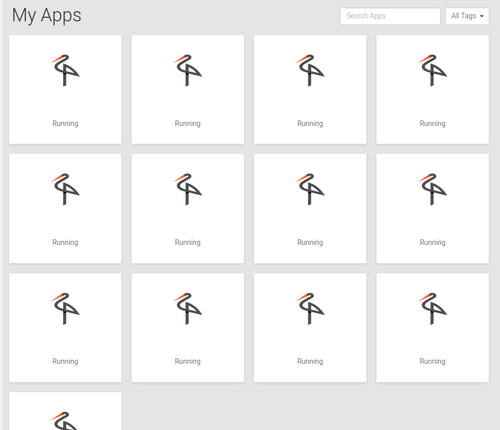
One of my associations. A complete different view.
Rocket.chat for fluid communication, nextcloud - you know it - sharing files and calendars, sufer for a boring landing page, memo only for testing. greenlight for our web video conferences, redmine for project planning, two codiMDs because we can, lamp for framadate, kanban and wekan for different use cases in organizing work, matomo for analytics, peertube as a youtube replacement, bitwarden for password sharing and grav as a landing page cms.
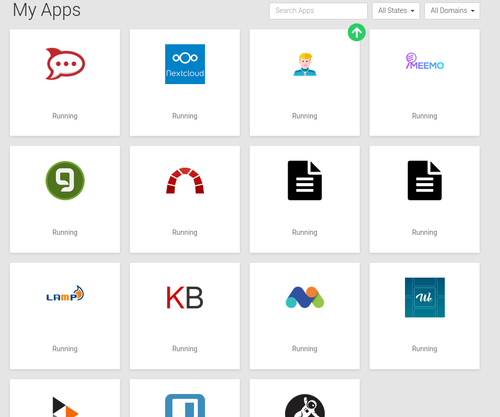
@luckow said in Show me your dashboard
 :
:I start with my backup-server. A cloudron full of minio apps. Wonderful.
Oooh, I like this idea. I may hit you up for how to get that set-up at some point.
At present I'm just backing my Hetzner VP up to a mounted volume also on Hetzner and I know it's best to ideally have backups with a different provider just in case.
Although ideally I'd like to have backups at Hetzner AND with another provider too. Be nice if we could add multiple backup targets.
-
Neither Firefox screenshot nor an extension I tried was able to properly capture the full page as a screenshot so I had to make everything tiny and then select the area using the standard Ubuntu screenshot tool:
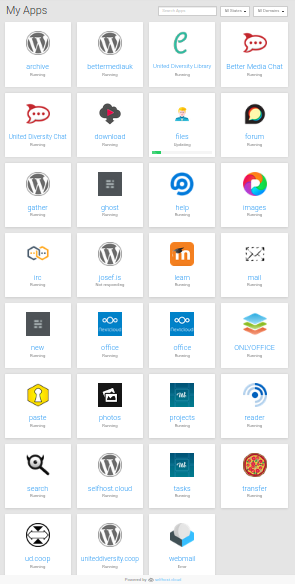
A bunch of WordPress sites (some in the middle of my moving them for the multisite they used to all live on)
Calibre Web to soon (once new version of File Manager is rolled out that enables extracting compressed files) to be used to host a nice library of books.
A couple of Rocket.Chat apps for different projects
Alltube download for downloading stuff
Surfer to be able to quickly whack files up online to share. I want to use this (or maybe Calibre Web) to replace http://library.uniteddiversity.coop/ but I don't want to do that until @nebulon has worked out how to get folders ordered correctly - if anyone knows there way around the element ui toolkit they can help.
Discourse for https://forum.bettermedia.uk/ previously hosted with https://indiehosters.net
Ghost because I wanted to try and test out their Members/ Subscription features, but I can't get that to work for some unfathomable reason.
Freescout because 1) I wanted to help get that set-up for Covid mutual aid groups, but that never happened, and 2) to potentially use as a helpdesk thing for a hosted Cloudron service I was thinking of setting up.
Pixelfed just to play with it (and to potentially offer to members of a project to use as an open federated alternative to Instagram) but also to see if I might be able to use it instead of paying for my Flickr Pro account.
The Lounge because I often still use IRC to get tech support from one of my hosts and/ or open source software projects. I really like it.
Moodle to test and play with and because I know people who run online course who might want to use it, and I've plans to run online course myself at some point too.
Rainloop to test it out to see if I'm ready to move my primary email off Google (I've still got an ancient Google Apps Standard edition deal that gives me 50 free users and I'm kinda hooked on Gmail's features)
A couple of Nextclouds plus Onlyoffice for sharing and collaborative edit files (I also have Nextcloud on my phone to automatically upload and then delete pretty everything to stop if filling up all the time)
PrivateBin because it's nice to have my own pastebin when I want/ need to use one. Sometimes use it to send burn once seen pastes for sharing passwords etc.
Lychee to see if I can use it to replace my Flickr Pro (possibly maybe, but was struggling to upload everything - should probably try again now we've got the File Manage, assuming I can use that to get photos into Lychee?)
A couple of WeKan's for different projects.
FreshRSS to go back to the good old days of Google Reader. I feed it loads of feeds but haven't actually used it in a while. My goal is to be able to systematically find (done that bit) and then share out to various social media profile good content about all the people out there creating the change I want to see in the world (co-ops, commons) etc. I used to have a great way of doing this with Google Reader -> WordPress -> Social Media feeds.
Searx because I thought it was awesome to be using my own search engine instead of Google, DuckDuckGo. Worked great for a while, and then mostly stopped working

FilePizza to play with and see how it works. Not sure I've ever actually used it to send a file to anyone else yet! Such a shame Firefox Send discontinued as that looked like a great potential for a self-hosted WeTransfer replacement.
YOURLS. My primary domain uniteddiversity.coop is a bit long to type out, but I've got also ud.coop too. I mainly use it to set-up redirects with that so it's easy to quickly get to my apps. But I also have an install of YOURLS to use for short-links too

Roundcube to test it out, same as Rainloop.
I've got another Cloudron server I run too, for https://development.coop/ but so far that's mostly just used for Nextcloud and WeKan.
-
For cloudron (the company), we have like 5-6 (I lost track now!) Cloudrons. Here's the ones which has the public instances.
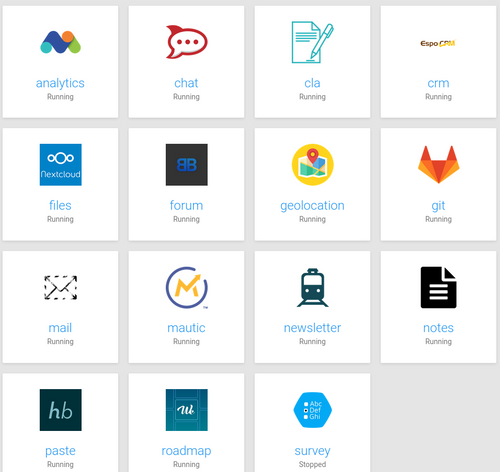
@girish what's that survey app shown in the company Cloudron?
-
@girish what's that survey app shown in the company Cloudron?
-
@jdaviescoates Ah, it's a little custom app @nebulon wrote to do user surveys. It's probably useful in general, @nebulon do you know? We should probably clean it up and publish it.
@girish well, we've already got LimeSurvey on here now I guess.
And hopefully OhMyForm will hit 1.0 (currently on 0.9.8) one day soon and will then get packaged for Cloudron too

Nextcloud now has a Forms app too https://apps.nextcloud.com/apps/forms
-
My Dashboard is a bit overloaded, lol. Here's mine currently (two-part screenshot, lol):
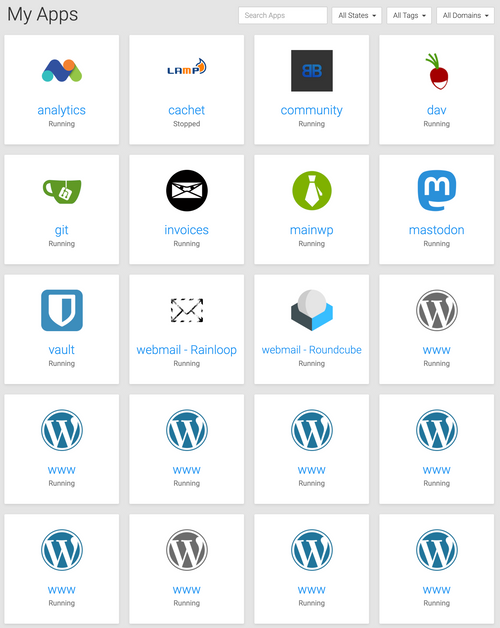

It's pretty much the following:
- Matomo for web analytics tracking for all my client websites, I email them reports every month automatically, many of them love seeing it haha
- Radicale for cardDAV and calDAV syncing, which is open to all my clients but nobody really uses it except me, lol.
- nodebb for one of my clients who wanted an online community
- Gitea which just clones all my repositories from around the web as a sort of one-shop for them
- Invoice Ninja so I can do the required invoicing to clients

- MainWP (which is really just a WordPress install and I changed the icon, lol) for managing all the client sites I'm responsible for
- Mastadon for some of my friends and I to joke around in
- Bitwarden for password management of course
- Webmail apps (some like Roundcube and some like Rainloop- I'm going to kill of Rainloop though I think someday and only support Roundcube).
- Then a ton of WordPress installs for all my client websites, most are active and live but some are old sites recently migrated that I want to hang on for just a little bit (like a couple of weeks), and some are staging sites being worked on for major projects coming up soon, etc.
-
2 hours and 3 screenshot tools later and I finally have a long screenshot that isn't torn, overlapped, jagged or just the visible region.

And now it's saying image dimensions are too big. (274x928)
That might mean too long as it surely isn't too wide.
So here's a zoom with an app missing but smaller file.
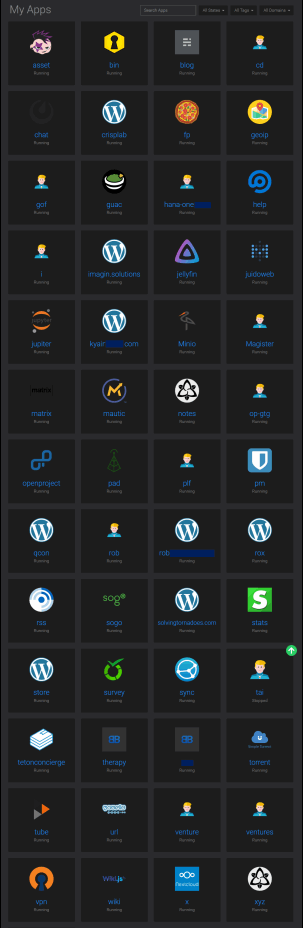
-
2 hours and 3 screenshot tools later and I finally have a long screenshot that isn't torn, overlapped, jagged or just the visible region.

And now it's saying image dimensions are too big. (274x928)
That might mean too long as it surely isn't too wide.
So here's a zoom with an app missing but smaller file.
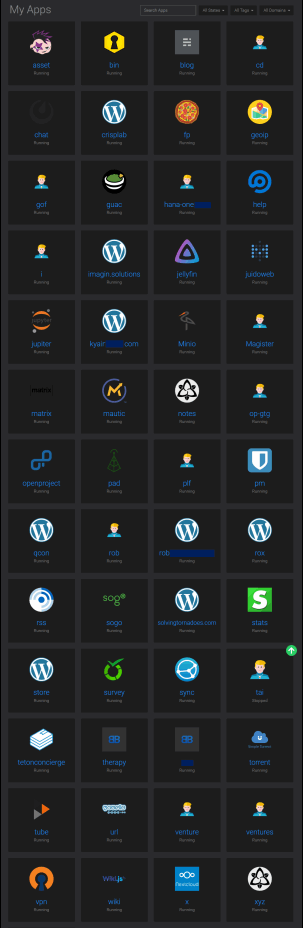
@robi Try Vivaldi Browser, does long screenshots natively. Awesome Screenshots extension does too I think.
-
@robi Try Vivaldi Browser, does long screenshots natively. Awesome Screenshots extension does too I think.
@marcusquinn said in Show me your dashboard
 :
:@robi Try Vivaldi Browser, does long screenshots natively. Awesome Screenshots extension does too I think.
Firefox does too, but it doesn't work with the Cloudron dashboard.
-
If you run
$('#ng-view').css('overflow', 'unset');in the webinspector, the full-page screenshot feature should always work.@nebulon said in Show me your dashboard
 :
:If you run $('#ng-view').css('overflow', 'unset'); in the webinspector, the full-page screenshot feature should always work.
Thanks but need more info/ guidance than that

I guess you mean press F12 to open the Inspector. But how do you run that? Where do you paste it? Thanks!

-
@nebulon said in Show me your dashboard
 :
:If you run $('#ng-view').css('overflow', 'unset'); in the webinspector, the full-page screenshot feature should always work.
Thanks but need more info/ guidance than that

I guess you mean press F12 to open the Inspector. But how do you run that? Where do you paste it? Thanks!

@jdaviescoates Yes you open the inspector, then you go to the console tab, then in the command line interface, you paste it and press enter.
-
Interesting posts. Thank you for sharing.
Here comes the dashboard from my personal cloudron. A kind of messy, because I love it to try out new apps

This Cloudron runs on a 6 core, 32 GB RAM VPS with a (slow) 1 TB HDD at netcup (~20 €/month). Next time i will order SSD storage instead of HDD.
Beside some apps for testing purposes (like directus, guacamole, jupyter hub, limesurvey, wallabag, dolibarr, snipe-it - in short most of the apps), I run a few nextclouds for family & friends. I personally like the possibility to have my own VPN endpoint.
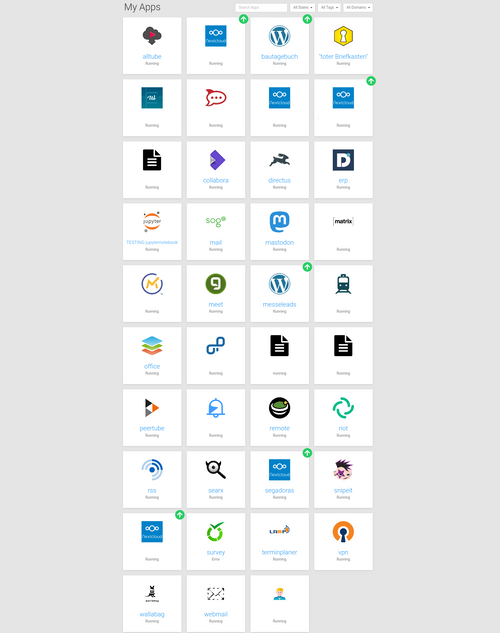
-
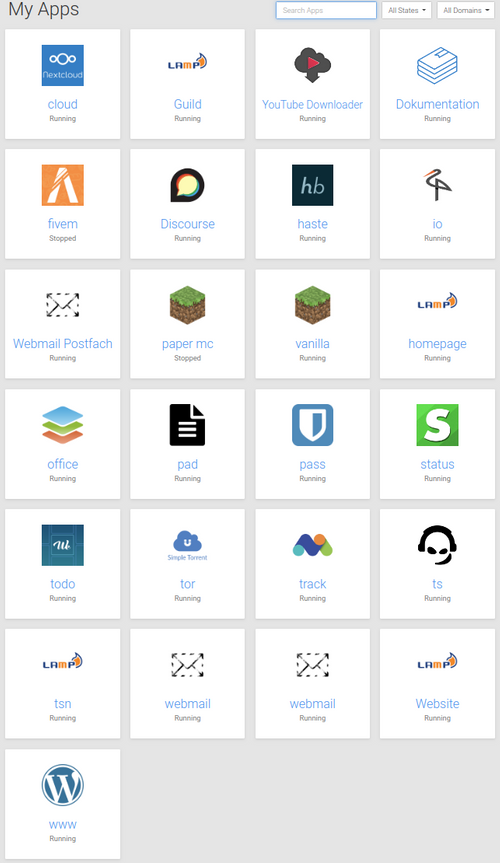
1x Custom Minecraft with PaperMC instead of the Vanilla
1x FiveM - a GTA V multiplayer serverHosting my private family cloud.
2x Communities -
@jdaviescoates Yes you open the inspector, then you go to the console tab, then in the command line interface, you paste it and press enter.
@ruihildt said in Show me your dashboard
 :
:@jdaviescoates Yes you open the inspector, then you go to the console tab, then in the command line interface, you paste it and press enter.
Thanks, but that made zero different using Firefox's standard "full page" screenshot.