Backup Strategy Advice
-
@marcusquinn Marcus do you have any workaround to manage Wasabi deletion policy? I mean, now maximum Cloudron retention policy is "1 month" or "forever".
So in case 1) you are under 3 month Wasabi policy. In second case 2) you should remember each month to delete backups older than 3 months.
@girish Can be interesting to add a "3 month" or "4 month" option?
@p44 My current workaround since figuring the 90-day ruse out is to make a new account and let the old one go

I'm still looking at options but might just made the backup interval longer for now and avoid tarballs.
Agreed, the interval and retention options could have a few more to cover things like this.
-
@p44 My current workaround since figuring the 90-day ruse out is to make a new account and let the old one go

I'm still looking at options but might just made the backup interval longer for now and avoid tarballs.
Agreed, the interval and retention options could have a few more to cover things like this.
@marcusquinn LOL!
 But I think it takes time, specially if you've to configure each time sub-accounts...
But I think it takes time, specially if you've to configure each time sub-accounts... -
so just to update my results here - i tried a hetzner storagebox, but the cifs storage mount was having some stability issues. and it was so painfully slow as to be practically unusable.
so i switched to another option that i've seen mentioned in the forums here, which is to backup to a second cloudron using minio. and i'm happy to report that it's working fine. using an alphavps storage vps it's actually even cheaper, and it's quite convenient to have a further backup if needed.
-
so just to update my results here - i tried a hetzner storagebox, but the cifs storage mount was having some stability issues. and it was so painfully slow as to be practically unusable.
so i switched to another option that i've seen mentioned in the forums here, which is to backup to a second cloudron using minio. and i'm happy to report that it's working fine. using an alphavps storage vps it's actually even cheaper, and it's quite convenient to have a further backup if needed.
-
@lucidfox Thank's a lot for your advices! How many Cloudron instances you've to backup? With minio you use the same token for everyone?
-
@p44 I only have the one cloudron to backup at the moment, but I'd imagine you can use the same token or create other buckets and tokens on the same minio server.
-
@lucidfox Thank's Lucidfox. about cifs storage mount "stability issues", can you tell me more? Because now seems to be very stable and persistent...
@p44 sometimes in cloudron it would say 'this is not a cifs mount' or something similiar. even though it seemed to have been mounted properly, and showed up when checking via ssh. it could just be something to do with mounting it incorrectly though. i figured it was not worth troubleshooting, because of the slow speeds.
-
@p44 sometimes in cloudron it would say 'this is not a cifs mount' or something similiar. even though it seemed to have been mounted properly, and showed up when checking via ssh. it could just be something to do with mounting it incorrectly though. i figured it was not worth troubleshooting, because of the slow speeds.
@lucidfox I just used the mount code provided by Hetzner here https://docs.hetzner.com/robot/storage-box/access/access-samba-cifs/ and have not had any problems
-
@p44 sometimes in cloudron it would say 'this is not a cifs mount' or something similiar. even though it seemed to have been mounted properly, and showed up when checking via ssh. it could just be something to do with mounting it incorrectly though. i figured it was not worth troubleshooting, because of the slow speeds.
-
@lucidfox I just used the mount code provided by Hetzner here https://docs.hetzner.com/robot/storage-box/access/access-samba-cifs/ and have not had any problems
@jdaviescoates Are you using Ubuntu 20?
-
@jdaviescoates Are you using Ubuntu 20?
@ruihildt said in Backup Strategy Advice:
@jdaviescoates Are you using Ubuntu 20?
No. 18.04. I figured why change what's not broken

I'll likely use Ubuntu 20 the next time I do a fresh install on Cloudron, but am keeping my existing Cloudron's that I installed on 18.04 on 18.04.
-
@p44 i just followed the one in the cloudron docs (and also the hetzner docs).
cloudron:
//<server>/<remote_folder> /backups_cifs cifs uid=yellowtent,gid=yellowtent,user=<user>,pass=<pass>,iocharset=utf8,x-systemd.automount 0 0hetzner:
//<username>.your-storagebox.de/backup /mnt/backup-server cifs iocharset=utf8,rw,credentials=/etc/backup-credentials.txt,uid=<system account>,gid=<system group>,file_mode=0660,dir_mode=0770 0 0 -
so just to update my results here - i tried a hetzner storagebox, but the cifs storage mount was having some stability issues. and it was so painfully slow as to be practically unusable.
so i switched to another option that i've seen mentioned in the forums here, which is to backup to a second cloudron using minio. and i'm happy to report that it's working fine. using an alphavps storage vps it's actually even cheaper, and it's quite convenient to have a further backup if needed.
@lucidfox said in Backup Strategy Advice:
so i switched to another option that i've seen mentioned in the forums here, which is to backup to a second cloudron using minio. and i'm happy to report that it's working fine. using an alphavps storage vps it's actually even cheaper, and it's quite convenient to have a further backup if needed.
I also did this and it's working fine. I choose a storage VPS at alphavps with 768MB RAM, 256GB HDD and 1TB bandwidth for 25€ per year. Had to resize the root partition and change the free RAM check at the Cloudron setup to be able to install Cloudron. After that I disabled local backups and installed Minio. Backup speed with rsync is okay for small setups and bandwidth should be suffisant since we're doing incremental backups.
PS: be aware that they freeze your server at bandwidth overuse
Are there any bandwidth overusage fees?
No! We understand how frustrating can bandwidth overusage fees be and we've taken a different approach, to ensure our flat and predictable pricing - when you come close to running out of bandwidth, we will send a warning emails. Should you not respond and upgrade the server, we'll suspend it automatically, until the bandwidth counter is reset. -
@p44 i just followed the one in the cloudron docs (and also the hetzner docs).
cloudron:
//<server>/<remote_folder> /backups_cifs cifs uid=yellowtent,gid=yellowtent,user=<user>,pass=<pass>,iocharset=utf8,x-systemd.automount 0 0hetzner:
//<username>.your-storagebox.de/backup /mnt/backup-server cifs iocharset=utf8,rw,credentials=/etc/backup-credentials.txt,uid=<system account>,gid=<system group>,file_mode=0660,dir_mode=0770 0 0@lucidfox said in Backup Strategy Advice:
@p44 i just followed the one in the cloudron docs (and also the hetzner docs).
cloudron:
//<server>/<remote_folder> /backups_cifs cifs uid=yellowtent,gid=yellowtent,user=<user>,pass=<pass>,iocharset=utf8,x-systemd.automount 0 0hetzner:
//<username>.your-storagebox.de/backup /mnt/backup-server cifs iocharset=utf8,rw,credentials=/etc/backup-credentials.txt,uid=<system account>,gid=<system group>,file_mode=0660,dir_mode=0770 0 0Which one do you use? These above are standards strings. First one on the top should work.
Where is located source datacenter?
-
@lucidfox said in Backup Strategy Advice:
@p44 i just followed the one in the cloudron docs (and also the hetzner docs).
cloudron:
//<server>/<remote_folder> /backups_cifs cifs uid=yellowtent,gid=yellowtent,user=<user>,pass=<pass>,iocharset=utf8,x-systemd.automount 0 0hetzner:
//<username>.your-storagebox.de/backup /mnt/backup-server cifs iocharset=utf8,rw,credentials=/etc/backup-credentials.txt,uid=<system account>,gid=<system group>,file_mode=0660,dir_mode=0770 0 0Which one do you use? These above are standards strings. First one on the top should work.
Where is located source datacenter?
-
@p44 i don't use it anymore. i've switched to a storage vps on alphavps, with a minio backup.
-
@lucidfox said in Backup Strategy Advice:
so i switched to another option that i've seen mentioned in the forums here, which is to backup to a second cloudron using minio. and i'm happy to report that it's working fine. using an alphavps storage vps it's actually even cheaper, and it's quite convenient to have a further backup if needed.
I also did this and it's working fine. I choose a storage VPS at alphavps with 768MB RAM, 256GB HDD and 1TB bandwidth for 25€ per year. Had to resize the root partition and change the free RAM check at the Cloudron setup to be able to install Cloudron. After that I disabled local backups and installed Minio. Backup speed with rsync is okay for small setups and bandwidth should be suffisant since we're doing incremental backups.
PS: be aware that they freeze your server at bandwidth overuse
Are there any bandwidth overusage fees?
No! We understand how frustrating can bandwidth overusage fees be and we've taken a different approach, to ensure our flat and predictable pricing - when you come close to running out of bandwidth, we will send a warning emails. Should you not respond and upgrade the server, we'll suspend it automatically, until the bandwidth counter is reset. -
@subven I'm not seeing the Minio app in the regular store... could you refresh my memory as to how to get it please?
-
@scooke actually it is in the normal store. No beta or special tricks required. You need at least Cloudron 5.3.0 to install it.
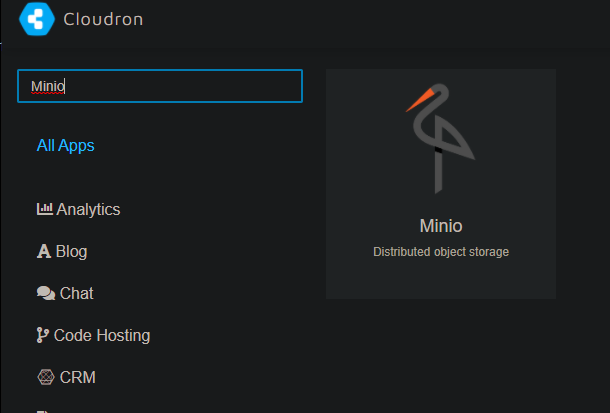
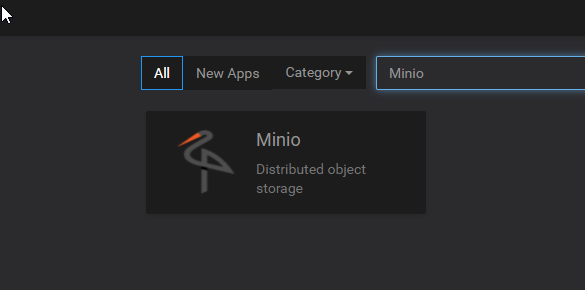
-
E ethanxrosen referenced this topic on
