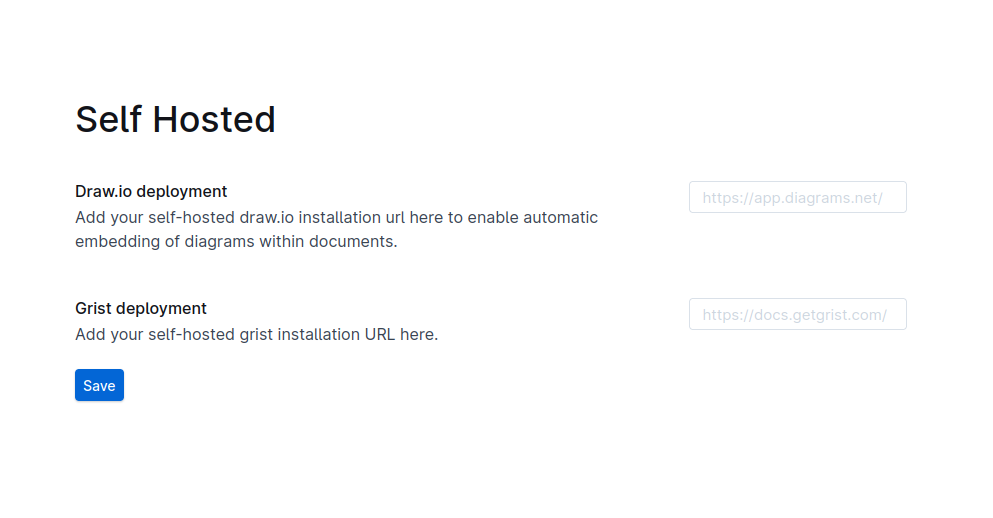diagrams.net (was draw.io) - most popular open source diagram editor
-
Does draw.io provide a way to save diagrams on the server? Or does one have to always download and upload the diagrams?
@girish having played with it recently and attempted a Save As, I got these options :
 :
:
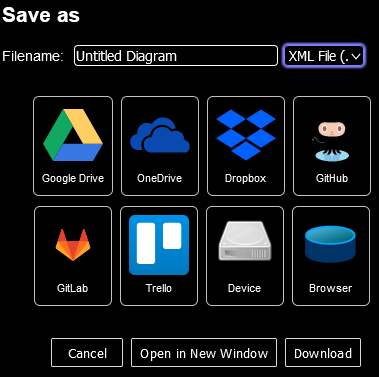
Device being the one you're browsing from.
It would be nice if it supported Minio or Nextcloud as targets.
The upstream feature request for a self-hosted server local filesystem option would make sense. -
@girish having played with it recently and attempted a Save As, I got these options :
 :
:
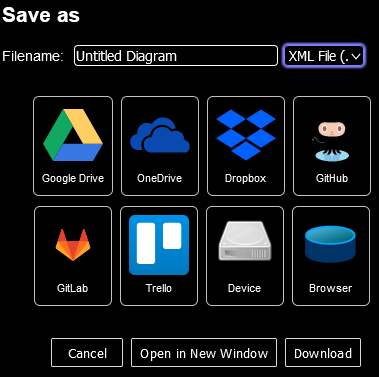
Device being the one you're browsing from.
It would be nice if it supported Minio or Nextcloud as targets.
The upstream feature request for a self-hosted server local filesystem option would make sense. -
@robi Got the answer here - https://github.com/jgraph/drawio/issues/1076#issuecomment-741568005. Answer is there is no server side storage.
@girish I assume the Nextcloud version of the app stores it to the Nextcloud, so I guess that's an option.
I also wonder if one of the save options could be a self hosted GitLab? It sounds like it from that issue you linked to.
-
@girish I assume the Nextcloud version of the app stores it to the Nextcloud, so I guess that's an option.
I also wonder if one of the save options could be a self hosted GitLab? It sounds like it from that issue you linked to.
@jdaviescoates said in diagrams.net (was draw.io) - most popular open source diagram editor:
@girish I assume the Nextcloud version of the app stores it to the Nextcloud, so I guess that's an option.
I was wrong about that.
-
@jdaviescoates said in diagrams.net (was draw.io) - most popular open source diagram editor:
@girish I assume the Nextcloud version of the app stores it to the Nextcloud, so I guess that's an option.
I was wrong about that.
@jdaviescoates said in diagrams.net (was draw.io) - most popular open source diagram editor:
@jdaviescoates said in diagrams.net (was draw.io) - most popular open source diagram editor:
@girish I assume the Nextcloud version of the app stores it to the Nextcloud, so I guess that's an option.
I was wrong about that.
Hey mate, I'm gonna have to tell you you are now wrong of "being wrong" about that. Because, what you assumed is true.
Once the module in installed in NextCloud, you click the + in Files module, and choose New Diagram, then as you are asked you give it a name, NC opens a new draw io page with the template box dialog ready for you to choose from.
Design, click on SAVE and the file is saved right there on your server in the folder where you created the file at first.

Not sure of what you have missed bro, or it's me who've missed it?
Cheers
Andy -
@jdaviescoates said in diagrams.net (was draw.io) - most popular open source diagram editor:
@jdaviescoates said in diagrams.net (was draw.io) - most popular open source diagram editor:
@girish I assume the Nextcloud version of the app stores it to the Nextcloud, so I guess that's an option.
I was wrong about that.
Hey mate, I'm gonna have to tell you you are now wrong of "being wrong" about that. Because, what you assumed is true.
Once the module in installed in NextCloud, you click the + in Files module, and choose New Diagram, then as you are asked you give it a name, NC opens a new draw io page with the template box dialog ready for you to choose from.
Design, click on SAVE and the file is saved right there on your server in the folder where you created the file at first.

Not sure of what you have missed bro, or it's me who've missed it?
Cheers
Andy@micmc Isn't what's saved just a link file though?
-
@micmc Isn't what's saved just a link file though?
@marcusquinn said in diagrams.net (was draw.io) - most popular open source diagram editor:
@micmc Isn't what's saved just a link file though?
Nope, not at all, as I said the file is saved right there on my Nextcloud and I just need to double-click to open it and keep working on it.
I mean, when you think about it why would the module, which is inside my nextcloud, save a file with a 'link' to my diagram file which I saved to my nextcloud, from within my nextcloud, to open another file it's linked to?
I do not see the 'link'

Take care
Andy -
@marcusquinn said in diagrams.net (was draw.io) - most popular open source diagram editor:
@micmc Isn't what's saved just a link file though?
Nope, not at all, as I said the file is saved right there on my Nextcloud and I just need to double-click to open it and keep working on it.
I mean, when you think about it why would the module, which is inside my nextcloud, save a file with a 'link' to my diagram file which I saved to my nextcloud, from within my nextcloud, to open another file it's linked to?
I do not see the 'link'

Take care
Andy@micmc Yeah, thinking, I am cursed with that. This is the contents of the .xml for a New Diagram, with just an Organisation template:
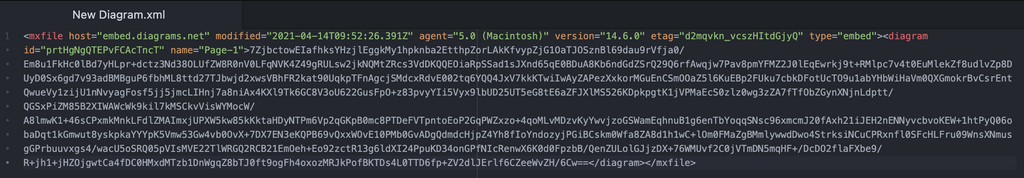
Looks like a proprietary link to me. I mean, what other application could open that .xml with as a diagram editor?
-
@micmc Yeah, thinking, I am cursed with that. This is the contents of the .xml for a New Diagram, with just an Organisation template:
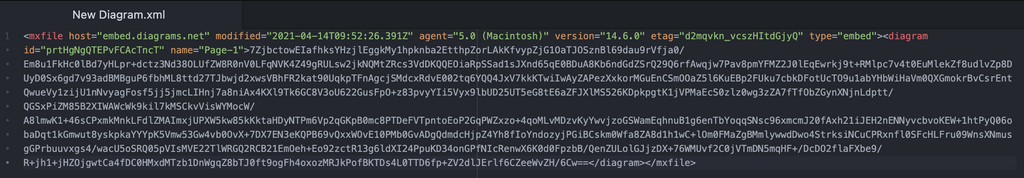
Looks like a proprietary link to me. I mean, what other application could open that .xml with as a diagram editor?
@marcusquinn just because its xml does not mean that there could not be other applications trying to parse it (think of LibreOffice or others being able to open and save files stored as "Microsoft Office XML").
But to be more portable I usually store my draw.io files as
.drawio.svg. Then I also get file previews in my file explorer. -
@micmc Yeah, thinking, I am cursed with that. This is the contents of the .xml for a New Diagram, with just an Organisation template:
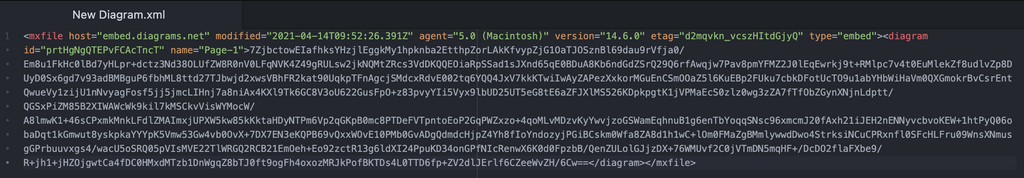
Looks like a proprietary link to me. I mean, what other application could open that .xml with as a diagram editor?
@marcusquinn Not really cursed, only not using the right file extension. What you are showing is the XML code of the file.
I do not know how your nextcloud is set. Only, when I click on the + and choose to create a diagram type Nextcloud asks for the file name immediately and saves it as a .drawio file by default. As also explained by @fbartels you should save your file as .drawio and it should work as I stated mine works. AMOF if you open the .drawio file with text editor you will, indeed, still see the xml code.
Andy
-
@nebulon
+1
I was about to create an App Wishlist for diagrams.net.Lets have this happen on Cloudron.
Datavisualizations, such as diagrams, are an important part of the thought and communication process. We need to be able to represent our ideas at a glance without resorting to proprietary tools, which might censor our discussions.
-
+1

Now avaliable as docker container!
https://www.diagrams.net/blog/diagrams-docker-app -
+1

Now avaliable as docker container!
https://www.diagrams.net/blog/diagrams-docker-app@hpz24 said in diagrams.net (was draw.io) - most popular open source diagram editor:
+1

Now avaliable as docker container!
https://www.diagrams.net/blog/diagrams-docker-app
More info here:
-
We can already have Draw.io as a Nextcloud app, but I suppose that might not integrate well with Outline. That said, it's so easy to export as an image with Draw.io (literally just select the area of your diagram you want, right click and save) that it may no be such a problem. But true that if diagram dynamically change in Outline when you change them in Draw.io that would be rather sexy.
-
We can already have Draw.io as a Nextcloud app, but I suppose that might not integrate well with Outline. That said, it's so easy to export as an image with Draw.io (literally just select the area of your diagram you want, right click and save) that it may no be such a problem. But true that if diagram dynamically change in Outline when you change them in Draw.io that would be rather sexy.
@avatar1024 said in diagrams.net (was draw.io) - most popular open source diagram editor:
But true that if diagram dynamically change in Outline when you change them in Draw.io that would be rather sexy.
That would be nice.
But even if it doesn't do that, but just lets you create nice diagrams within Outline without having to go anywhere else, that'd be nice too.
-
We can already have Draw.io as a Nextcloud app, but I suppose that might not integrate well with Outline. That said, it's so easy to export as an image with Draw.io (literally just select the area of your diagram you want, right click and save) that it may no be such a problem. But true that if diagram dynamically change in Outline when you change them in Draw.io that would be rather sexy.
@avatar1024 I'm not seeing that in the app store, but we do tend to add https://app.diagrams.net as URL App. I wonder if that would work for now?
-
@avatar1024 said in diagrams.net (was draw.io) - most popular open source diagram editor:
But true that if diagram dynamically change in Outline when you change them in Draw.io that would be rather sexy.
That would be nice.
But even if it doesn't do that, but just lets you create nice diagrams within Outline without having to go anywhere else, that'd be nice too.
@jdaviescoates From what I can tell https://app.diagrams.net stores data in the browser, so perhaps more of a nice-to-have, since it already seems pretty private.
-
@avatar1024 I'm not seeing that in the app store, but we do tend to add https://app.diagrams.net as URL App. I wonder if that would work for now?
@marcusquinn said in diagrams.net (was draw.io) - most popular open source diagram editor:
@avatar1024 I'm not seeing that in the app store
It's there:
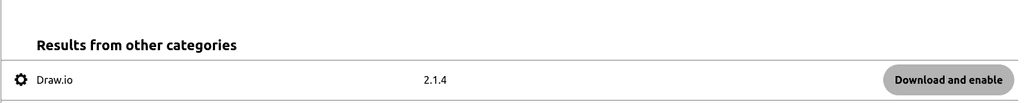
@marcusquinn said in diagrams.net (was draw.io) - most popular open source diagram editor:
but we do tent to add https://app.diagrams.net as URL App. I wonder if that would work for now?
You mean in Outline? Let me try...
-
@marcusquinn said in diagrams.net (was draw.io) - most popular open source diagram editor:
@avatar1024 I'm not seeing that in the app store
It's there:
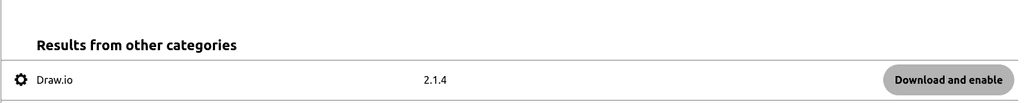
@marcusquinn said in diagrams.net (was draw.io) - most popular open source diagram editor:
but we do tent to add https://app.diagrams.net as URL App. I wonder if that would work for now?
You mean in Outline? Let me try...
@jdaviescoates Oh, that's in Nextcloud. I thought you means in the Cloudron App Store.