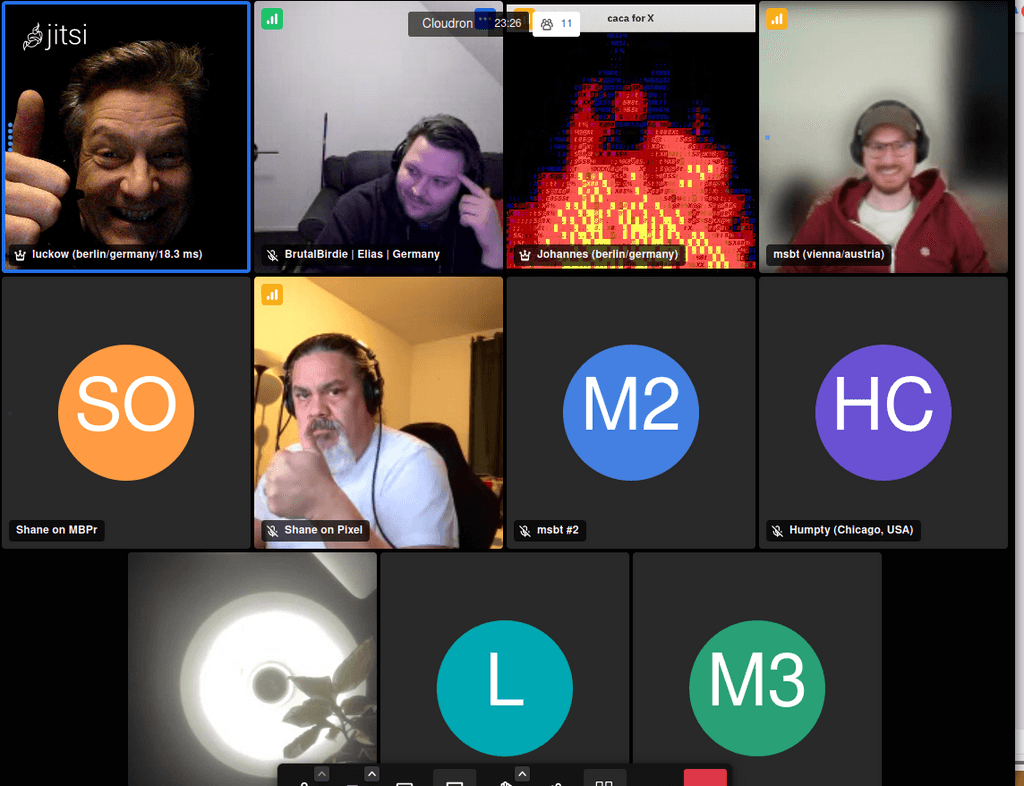real life test next tuesday 21:00 berlin time (utc+1)
-
Let's find out how many people a default Jitsi package serves on a Cloudron instance. You are all welcome to be part of this test.
Let's meet here -> next Tuesday (15.02.2022) 21:00 Europe/Berlin (UTC+1) https://jitsi.luckow.org/cloudron
This Cloudron instance runs on a 6 CPU / 32 GB RAM root server at netcup.
-
If you join, please add your city/country to your name (
luckow (berlin/germany)). Some problems are based on latency. The city/country helps us identify these potential problems.FYI: The netcup data centre is located in Nuremberg (Germany). "My" ping is around 20ms
PING jitsi.luckow.org (213.109.163.122) 56(84) Bytes an Daten. 64 Bytes von my.zitronenblau.de (213.109.163.122): icmp_seq=1 ttl=55 Zeit=18.9 ms -
Let's find out how many people a default Jitsi package serves on a Cloudron instance. You are all welcome to be part of this test.
Let's meet here -> next Tuesday (15.02.2022) 21:00 Europe/Berlin (UTC+1) https://jitsi.luckow.org/cloudron
This Cloudron instance runs on a 6 CPU / 32 GB RAM root server at netcup.
-
Let's find out how many people a default Jitsi package serves on a Cloudron instance. You are all welcome to be part of this test.
Let's meet here -> next Tuesday (15.02.2022) 21:00 Europe/Berlin (UTC+1) https://jitsi.luckow.org/cloudron
This Cloudron instance runs on a 6 CPU / 32 GB RAM root server at netcup.
@luckow I haven't used Jitsi before but interested in joining. Your link says the app is not responding. Do I need any software installed to connect or is it browser based?
Note to self: meeting is at 2PM (Central US time).
-
@luckow I haven't used Jitsi before but interested in joining. Your link says the app is not responding. Do I need any software installed to connect or is it browser based?
Note to self: meeting is at 2PM (Central US time).
@humptydumpty any modern browser should be ok
yes the app seems down
maybe he is doing maintenance -
@luckow I haven't used Jitsi before but interested in joining. Your link says the app is not responding. Do I need any software installed to connect or is it browser based?
Note to self: meeting is at 2PM (Central US time).
@humptydumpty to be fair. I will wait for a 24/7 instance of jitsi on Cloudron until the LDAP settings work. I need my "shared" Cloudron instance for so many projects that I'm not ready to abandon it to the world. A reliable public instance for jitsi is https://meet.jit.si/ or https://meet.ffmuc.net/.
20 minutes before the test starts, I "fire up" the jitsi app. And yes: you only require a "modern" browser (in case you missed it: shame on you
 ) and ideally a headset.
) and ideally a headset. -
Reminder: 52 minutes to go.
-
@luckow it will be interesting
I have another call at that time so I may join on mute, and may not stay for very long. I hope that does not seem rude !
@timconsidine I'm fine with it. Maybe next time with a bit more planning. For today, we need load. Every attendee counts. Bots are welcome too

-
I could only be for a short time since I am driving to a meeting! But it worked well for the short time was around

-
~10 Users Network statistics for the whole server NIC
Bits Sent:
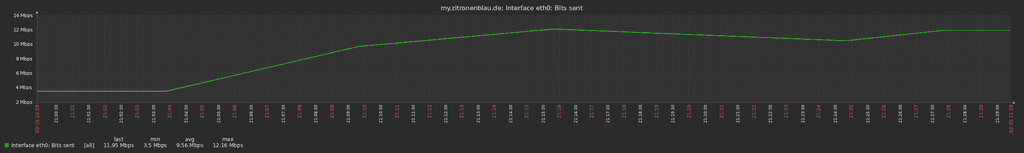
caption: min 3.5 Mbps, avg 9.56 Mbps, max 12.16 Mbps
Bit Received:
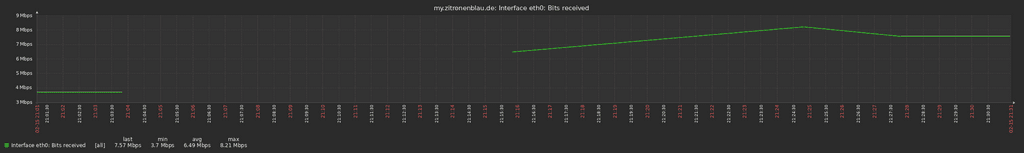
caption: min 3.7 Mbps, avg 6.49 Mbps, max 8.21 Mbps
-
So to me, it looks like a reliable first app package. IMHO, up to 15 or 20 participants should not have any relevant problems with network, RAM or CPU.
Thank you for taking part in this little experiment
-
So to me, it looks like a reliable first app package. IMHO, up to 15 or 20 participants should not have any relevant problems with network, RAM or CPU.
Thank you for taking part in this little experiment
-
So to me, it looks like a reliable first app package. IMHO, up to 15 or 20 participants should not have any relevant problems with network, RAM or CPU.
Thank you for taking part in this little experiment
@luckow Sorry I couldn't join I'm just home now.
I'm curious to know the resources available for the jitsi server - CPU, RAM as configured in the cloudron UI.
My (very ad-hoc) testing so far has not been too successful, but I've not had a chance to dedicate time.
-
@luckow Sorry I couldn't join I'm just home now.
I'm curious to know the resources available for the jitsi server - CPU, RAM as configured in the cloudron UI.
My (very ad-hoc) testing so far has not been too successful, but I've not had a chance to dedicate time.
-
@ei8fdb default settings from the install.
@BrutalBirdie Oh! Then I need to look again at things. Thanks.
-
@luckow Sorry I couldn't join I'm just home now.
I'm curious to know the resources available for the jitsi server - CPU, RAM as configured in the cloudron UI.
My (very ad-hoc) testing so far has not been too successful, but I've not had a chance to dedicate time.
-
@BrutalBirdie Oh! Then I need to look again at things. Thanks.