Prevent app from opening in new tab?
-
@random_eric isn't what's happening controlled by the browser you're running the cloudron portal in ?
@timconsidine
As far as I know, this only happens with cloudron.
Does that mean that when you click on an app, it does not open in a new tab for you? -
@timconsidine
As far as I know, this only happens with cloudron.
Does that mean that when you click on an app, it does not open in a new tab for you?@random_eric yes it does open in new tab for me, but I thought that was the function of my browser (that suits my use case, but I understand maybe not yours).
@random_eric said in Prevent app from opening in new tab?:
even though I just opened a new tab specifally to go in to an app
I didn't understand this. You mean right click and
open in new tab? -
@random_eric yes it does open in new tab for me, but I thought that was the function of my browser (that suits my use case, but I understand maybe not yours).
@random_eric said in Prevent app from opening in new tab?:
even though I just opened a new tab specifally to go in to an app
I didn't understand this. You mean right click and
open in new tab?@timconsidine
My setup is this:
The tew tab in my browser opens the "my.cloudron.app" page / dashboard.So everytime I open a new tab, I'm presented the cloudron app page.
Then, from this new tab, I just want to click to open the app in the current tab that I just created, not another new tab. -
@timconsidine
My setup is this:
The tew tab in my browser opens the "my.cloudron.app" page / dashboard.So everytime I open a new tab, I'm presented the cloudron app page.
Then, from this new tab, I just want to click to open the app in the current tab that I just created, not another new tab.@random_eric which browser ?
-
@timconsidine
As far as I know, this only happens with cloudron.
Does that mean that when you click on an app, it does not open in a new tab for you?@random_eric said in Prevent app from opening in new tab?:
As far as I know, this only happens with cloudron.
It happens because the links to app in the Dashboard are
target="_blank"I don't think there is currently any way to easily change that.
Edit: and @staff while I don't really fully understand this, it sounds like perhaps it'd just be better to not use
target="_blank"at all (or at least addingrel="noopener"orrel="noreferrer"too), see: -
The Cloudon UI maintains a connection to the backend server to keep things smooth and updated.
If the links were not opening in a new tab, this would constantly break the backend connection for the UI.
It's the same reason why forum software like discourse and nodebb direct clickable links to new tabs too (to maintain the connection in the current tab).
So you can choose to use the dashboard differently, or create your own new dashboard and have your new tab page be that one that opens your apps in the same tab.
Personally I have a Cloudron tab pinned and open new tabs from there. My new tab page is blank on purpose as it is the fastest loading tab and I get to type in what I want to visit quickly, which is way faster than waiting for a tab load plus mouse move + mouse click, keyboard->mouse context switch.
-
That is an interesting topic. I can't remember that this was a conscious decision on our end but more just the way we expected it to behave, so this was never questioned. Of course technically we could basically just remove the
target="_blank"and leave this to user to use middleclick or ctrl+leftclick for a new tab.Since this changes the dashboard behavior a bit and the fix is trivial, lets see if someone here brings further good arguments to leave it as is or not, then we can adjust this for the next version.
-
That is an interesting topic. I can't remember that this was a conscious decision on our end but more just the way we expected it to behave, so this was never questioned. Of course technically we could basically just remove the
target="_blank"and leave this to user to use middleclick or ctrl+leftclick for a new tab.Since this changes the dashboard behavior a bit and the fix is trivial, lets see if someone here brings further good arguments to leave it as is or not, then we can adjust this for the next version.
-
Having an option would be great.
Can this topic be moved to feature request? -
 N nebulon moved this topic from Support on
N nebulon moved this topic from Support on
-
Having an option would be great.
Can this topic be moved to feature request?@random_eric alternatively, you could "pin" the dashboard page and make sure to have the "open previous tabs/session" enabled in the browser. That way you have one dashboard in a fixed position (first icon for me) and then either open or pin additional apps as needed.
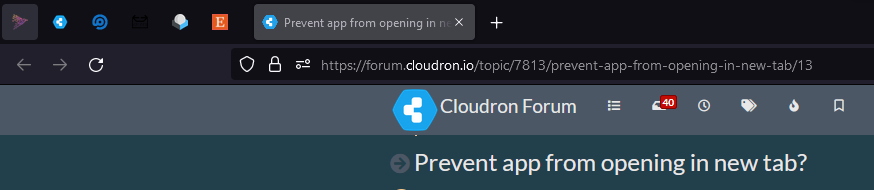
-
@robi said in Prevent app from opening in new tab?:
I wouldn't change the default
 %
%
Opening an app in a new tab is key productivity for me.
Would be more than little p***ed off for it not be available.
