Self hosted hardware upgrade
-
Actually I wouldn't install/restore at all both are x86-64 architectures. If the older SSD is decent, you could just put that additionally into the new system and use as rootfs, then you can move dockerimages and apps onto the faster nvme disk. Or otherwise I would put both disks temporarily onto the same system and copy over the rootfs from the old to the new disk, then install a bootloader on the new one. Last time I used just the
ddcomand to copy the disks whole, which worked fine, but also the bootloader had to be reconfigured to pick the right root disk identifier. -
Yeah I could easily image the older SSD to the new one.. One other consideration, is that its IPv6 enabled, using digital ocean DNS, will the customised records updated to the presumably new ipv6 addresses the new ethernet will have assigned ?
-
So I imaged the 240 SATA SSD to a 1TB NVME SSD... and booted the new machine.
During boot I see this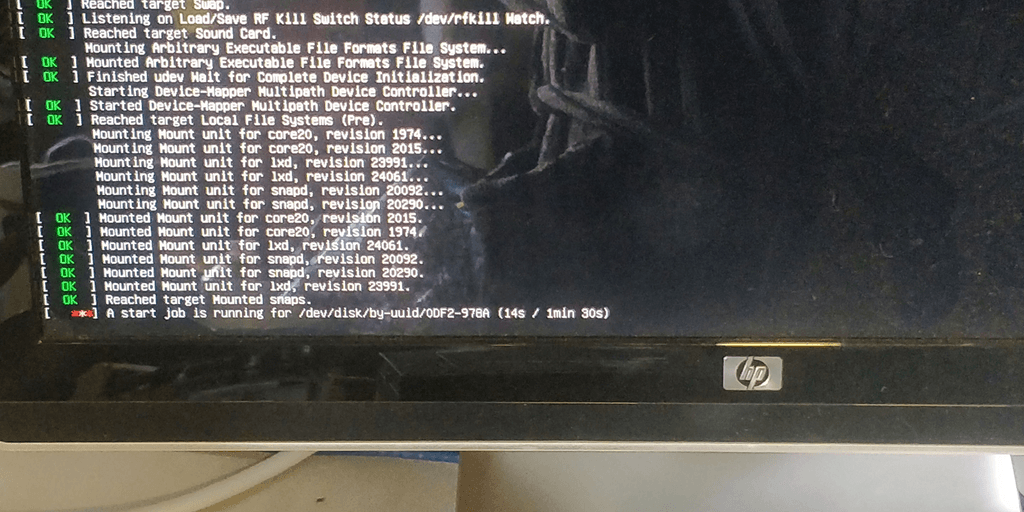
Not sure where I can edit the disk UUID to match ?
I found this guide https://www.tecmint.com/change-uuid-of-partition-in-linux/is this the only thing I will need to manually reconfigure?
But am now wondering if I just went back to the original plan?
use the backup to restore, building a fresh install with same installer version ?I also have 2.5Gb ethernet on the new system.
-
So I imaged the 240 SATA SSD to a 1TB NVME SSD... and booted the new machine.
During boot I see this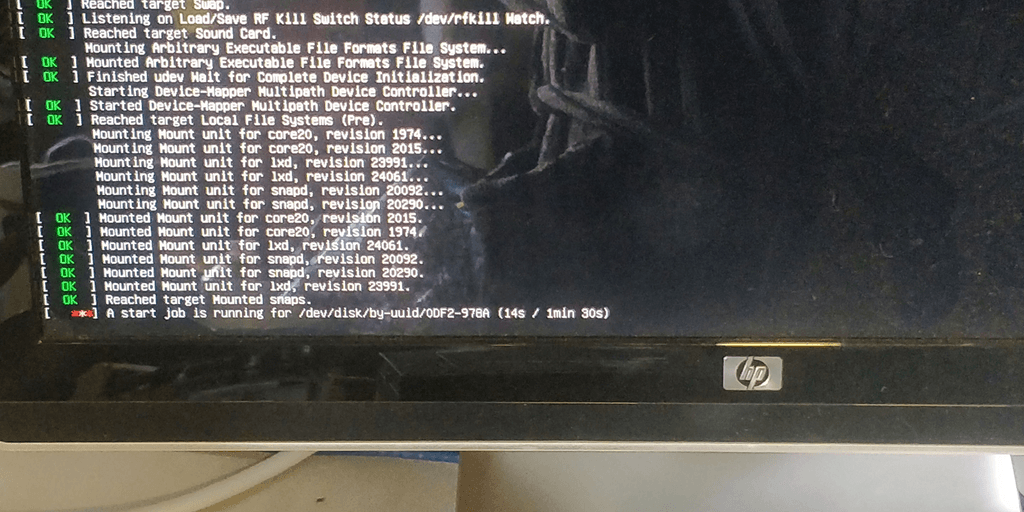
Not sure where I can edit the disk UUID to match ?
I found this guide https://www.tecmint.com/change-uuid-of-partition-in-linux/is this the only thing I will need to manually reconfigure?
But am now wondering if I just went back to the original plan?
use the backup to restore, building a fresh install with same installer version ?I also have 2.5Gb ethernet on the new system.
@AartJansen said in Self hosted hardware upgrade:
Not sure where I can edit the disk UUID to match ?
I think this is in /etc/fstab . But just to double check, you are having trouble booting linux correct?
-
Awesome, I edited fstab to reflect the new UUID of the VFAT partition.. and that error is gone. I also manage to install the new ethernet driver so my new cloudron is getting an IP from DHCP..
Next how do I login ? If I use the new IP from a browser I get...
"You are seeing this page because the DNS record of 192.168.1.39 is set to this server's IP but Cloudron has no app configured for this domain."I just want to make sure its working as due to needing the old server runnining again, the image on the new server is missing the latest emails, etc.
-
Awesome, I edited fstab to reflect the new UUID of the VFAT partition.. and that error is gone. I also manage to install the new ethernet driver so my new cloudron is getting an IP from DHCP..
Next how do I login ? If I use the new IP from a browser I get...
"You are seeing this page because the DNS record of 192.168.1.39 is set to this server's IP but Cloudron has no app configured for this domain."I just want to make sure its working as due to needing the old server runnining again, the image on the new server is missing the latest emails, etc.
@AartJansen Cloudron is already installed and setup it seems. You have to use my.domain.com to access the dashboard (and not the IP). Accessing by IP is only valid during setup time.
-
ok, thanks for that, I'll stop trying to run more checks, and just fire it up, do a restore. See what happens.
-
Yeah thats a horrible failure then, its main page is working, but most of my 12 apps are "not responding" and there doesn't seem to be a way to do a restore of my (everything, but especially mail ) data ?
-
What‘s in the logs?
Are services running?
How long have you given the services time to come up? -
Task Error
If a configuration, update, restore or backup action resulted in an error, you can retry the task.
An error occurred during the resize operation: Addons Error: Network error setting up mysql: connect ECONNREFUSED 172.18.30.1:3000
Thats for roundcube
-
I found postgresql doing this...
Oct 12 18:45:13Resetting root password
Oct 12 18:45:20Detected existing installation
Oct 12 18:45:20Resetting root password -
Your services overview? All green?
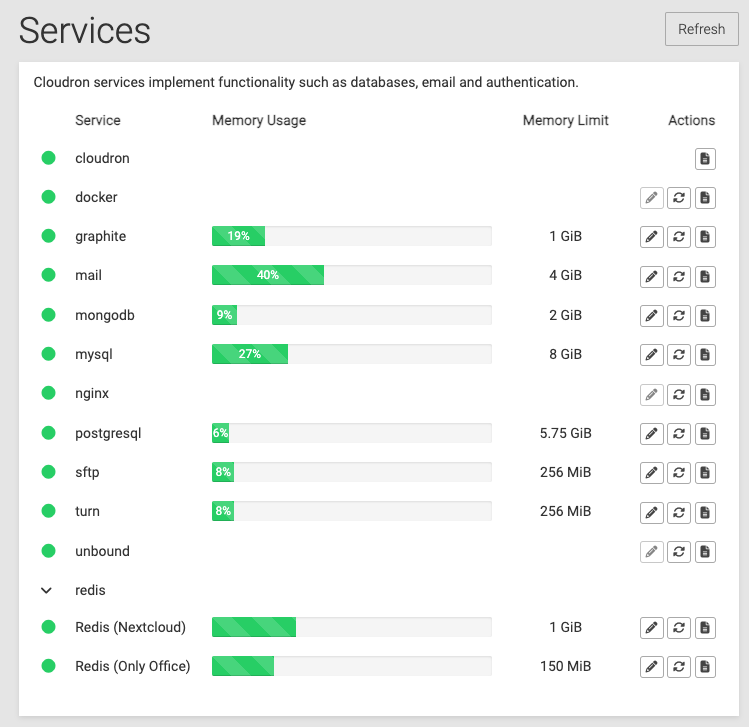
-
Nah, a few things like sql to be working..
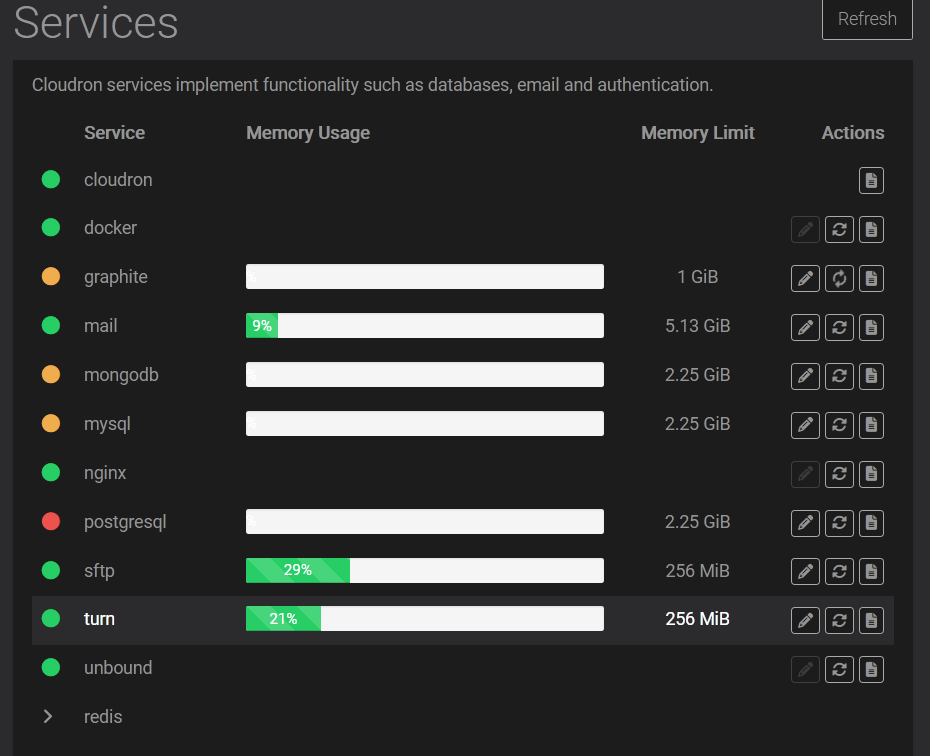
-
Ok, your database services are not running - what's in the logs there?
-
girish sorted it remotely. there was some corruption. needed to restore from backup. Glad to have the support subscription.
-
 N nebulon marked this topic as a question on
N nebulon marked this topic as a question on
-
 N nebulon has marked this topic as solved on
N nebulon has marked this topic as solved on
