looking for a photo collaboration app (annotate/sketch) similar to OneNote
-
That sounds like an interesting problem to solve.
Specifically for design work I found https://projecthuddle.com/features/, but this seem to be lacking drawing input. Generally drawing (with pens) seems to be difficult when it comes to oss software as the sdks from the manufacturers need to be licensed.
With the "sketch sync" from projecthuddle I also came across https://syncsketch.com/, but this is not self hosted at all (but would otherwise fit the task).
Maybe some "whiteboard".type apps could be utilised alternatively?
@fbartels Syncsketch works great and it could be a viable option until I find an oss alternative. I love how easy it is to share a project. I enabled a sharing link with external access and the client just needs to enter their name and join as a guest without needing to sign up. I need to check on their privacy policy and such. I have signed NDA's with my clients.
BTW, the pen input isn't really required but it should work fine enough if the drivers are installed on the local machine (I think).
A whiteboard would work but the ones I found didn't allow media upload.
@jdaviescoates Wikifactory takes away from my business as the client can get quotes from other manufacturers. The only acceptable upload media is the CAD file itself which is a deal-breaker for so many reasons. The platform is good if you do your own CAD or buy 3D models online and you're looking to outsource manufacturing but I do it all so it's of no use to me.
To elaborate a bit more on CAD files and why I'm "guarding" it. Having access to the CAD file lets you modify the design easily as it contains all the "parts" that make up a model. Then, you have shared formats like STL, OBJ, etc. and these formats only contain the "mesh" model geometry only (the outer shell; mostly used for 3D printing) and you can't easily modify those models.
As to why I guard it, it's because the client pays for a single product. The CAD file itself is a tool while the STL file is the product. Imagine a vehicle manufacturer giving you the machines that were used in making that car.
I once met the guy who made the original molds of a highly popular design (I won't name the actual design or company for any possible legal trouble that might come from posting this) and said company wanted the molds after their contract ended with the guy. They sued him and lost. The ruling is that while they own the "design" they don't own the "tools". He got to keep the molds but cannot use them.
I apologize for the rant but I get many wanna-be designers that feel "entitled" to my tools. I blame search engines for indexing my contact info
 .
. -
I ended up doing a lot of research on PDF annotation tools recently, which may or may not be useful exactly to this case, but what I found was a lot better in my view to Adobe:
- https://pdf.online (Free)
- https://pdf.online/tool-privacy
- (many things are done locally in the browser)
- https://www.qoppa.com/pdfstudio/
- (look past the dated website style, the software itself is brilliant)
- https://www.qoppa.com/files/pdfstudio/buy/compare_acrobat.html
- https://www.drawboard.com
- https://xournalpp.github.io/
- https://www.openproject.org/bim-project-management/ (the video explains what this does, can already be self-hosted on Cloudron)
- https://forum.cloudron.io/topic/4355/penpot-design-freedom-for-teams
- https://pdf.online (Free)
-
I ended up doing a lot of research on PDF annotation tools recently, which may or may not be useful exactly to this case, but what I found was a lot better in my view to Adobe:
- https://pdf.online (Free)
- https://pdf.online/tool-privacy
- (many things are done locally in the browser)
- https://www.qoppa.com/pdfstudio/
- (look past the dated website style, the software itself is brilliant)
- https://www.qoppa.com/files/pdfstudio/buy/compare_acrobat.html
- https://www.drawboard.com
- https://xournalpp.github.io/
- https://www.openproject.org/bim-project-management/ (the video explains what this does, can already be self-hosted on Cloudron)
- https://forum.cloudron.io/topic/4355/penpot-design-freedom-for-teams
@marcusquinn pdf.online definitely got bookmarked. All the tools I might use are browser-only so that's perfect. I installed Xournal++ to have a local annotation option and will double serve as a note-taking app that actually works with my wacom!
I took OpenProject for a run and Wekan works better for me because of the rules that I have defined which is a feature that I didn't spot in OP. I also noticed that N8N works with Wekan so I can probably extend its automation further (once I learn how to use the darn thing).
Penpot seems to be oriented towards web design (based on a video I saw, didn't test the app myself). In the video they dragged an arrow from a button element and linked it to a page. Does that mean that Penpot can create the design and the code that I can upload to a Surfer or LAMP app?
- https://pdf.online (Free)
-
@marcusquinn pdf.online definitely got bookmarked. All the tools I might use are browser-only so that's perfect. I installed Xournal++ to have a local annotation option and will double serve as a note-taking app that actually works with my wacom!
I took OpenProject for a run and Wekan works better for me because of the rules that I have defined which is a feature that I didn't spot in OP. I also noticed that N8N works with Wekan so I can probably extend its automation further (once I learn how to use the darn thing).
Penpot seems to be oriented towards web design (based on a video I saw, didn't test the app myself). In the video they dragged an arrow from a button element and linked it to a page. Does that mean that Penpot can create the design and the code that I can upload to a Surfer or LAMP app?
@humptydumpty Good stuff, if you Register/Login to pdf.online then you can have comment conversations on each annotation too. Only small risk is if they ever change their minds on it being free.
-
@humptydumpty Good stuff, if you Register/Login to pdf.online then you can have comment conversations on each annotation too. Only small risk is if they ever change their minds on it being free.
@marcusquinn said in looking for a photo collaboration app (annotate/sketch) similar to OneNote:
Only small risk is if they ever change their minds on it being free.
Looking at the company their main revenue stream is on integrating their pdf tools. So pdf.online being partly free is a very good demo showcase.
-
@marcusquinn said in looking for a photo collaboration app (annotate/sketch) similar to OneNote:
Only small risk is if they ever change their minds on it being free.
Looking at the company their main revenue stream is on integrating their pdf tools. So pdf.online being partly free is a very good demo showcase.
@humptydumpty might not as sophisticated as all that is proposed, but looking at FOSS and something available with Cloudron is Joplin.
The mobile app allows to take pictures and instantly upload them to any notebook you want to of course comment back and forth with users with which you've shared the notebook.
Could be much useful, while waiting for the sophisticated oss self-hosted app.

-
@quanshen Dude, looks like you're posting SEO alt-text backlinks to non-FOSS app listicles. Cloudron is an open-source platform. Just checking your integrity, as a new member, with two posts, and both appearing to be a bit generic and more SEO orientated than the kinds of chat we expect here.
-
@quanshen Dude, looks like you're posting SEO alt-text backlinks to non-FOSS app listicles. Cloudron is an open-source platform. Just checking your integrity, as a new member, with two posts, and both appearing to be a bit generic and more SEO orientated than the kinds of chat we expect here.
@marcusquinn said in looking for a photo collaboration app (annotate/sketch) similar to OneNote:
Cloudron is an open-source platform.
As you know, it isn't actually, although most of the apps are (and all the Cloudron packages of the apps are - not that that really helps anyone else), and it is developed in the open.
But I agree, @quanshen mostly seems here to leech off of the fact Cloudron's forum has great page rank. If I were @staff I'd probably remove the links.
-
@marcusquinn said in looking for a photo collaboration app (annotate/sketch) similar to OneNote:
Cloudron is an open-source platform.
As you know, it isn't actually, although most of the apps are (and all the Cloudron packages of the apps are - not that that really helps anyone else), and it is developed in the open.
But I agree, @quanshen mostly seems here to leech off of the fact Cloudron's forum has great page rank. If I were @staff I'd probably remove the links.
@jdaviescoates Open-source hosting platform. Don't think anyone here is wanting recommendations for Adobe

-
I have used EtherPad with positive results when discussing website design with a client. I'd upload a screenshot, or an image, and we could both chat and videochat while looking at it. Same went for content, we could edit it together. You have to install a few plugins to make all this possible, and then tweak the settings.json file, then restart.
The other one I can think of is PenPot, and there you would upload or insert your graphic, and then you and the client have a look at it the same time and, with another chat or video chat option open in another window, go through the details together, live.
In both cases you would need to add the client as a user, or get them to register on your Etherpad or Penpot app.
EDIT: I've uploaded a screenshot with my, "Accept my version.... you must accept" stare.
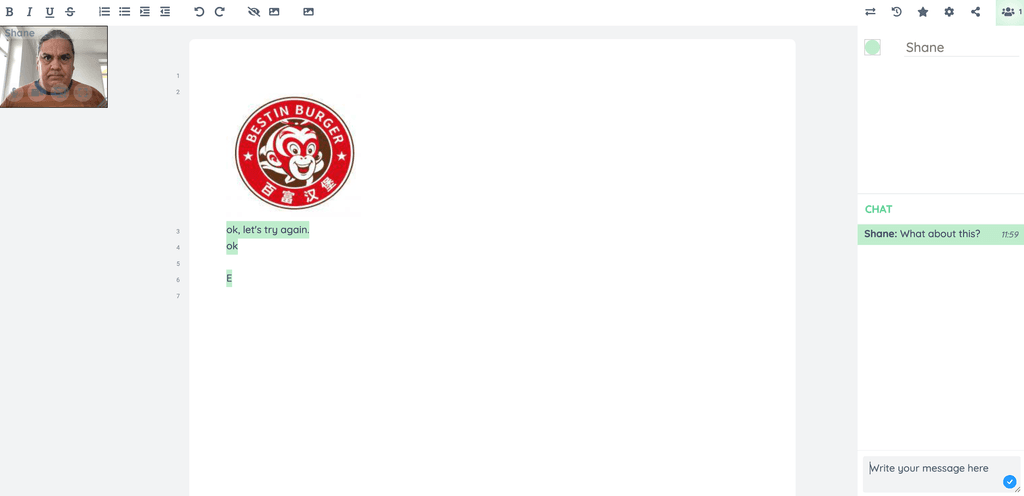
-
I have used EtherPad with positive results when discussing website design with a client. I'd upload a screenshot, or an image, and we could both chat and videochat while looking at it. Same went for content, we could edit it together. You have to install a few plugins to make all this possible, and then tweak the settings.json file, then restart.
The other one I can think of is PenPot, and there you would upload or insert your graphic, and then you and the client have a look at it the same time and, with another chat or video chat option open in another window, go through the details together, live.
In both cases you would need to add the client as a user, or get them to register on your Etherpad or Penpot app.
EDIT: I've uploaded a screenshot with my, "Accept my version.... you must accept" stare.
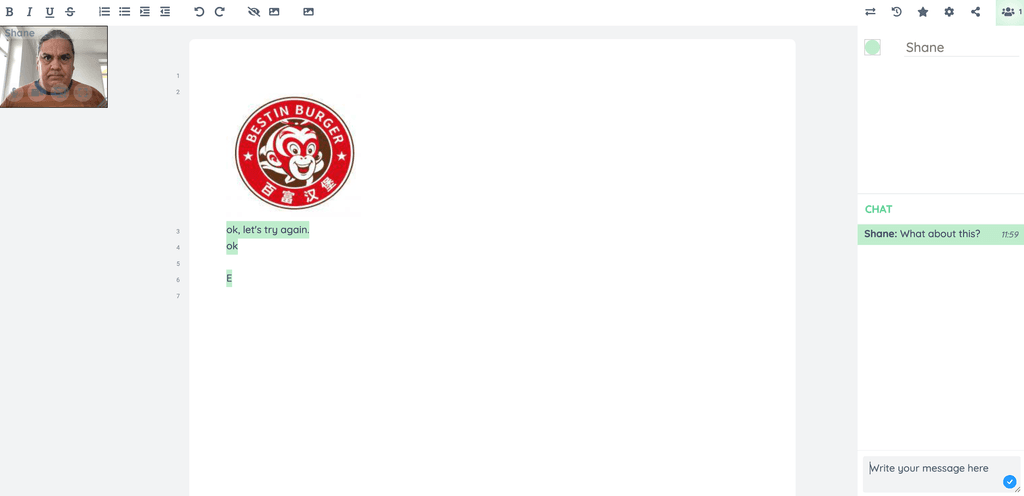
@scooke I use Etherpad, but never thought it could fit my use-case. Time to explore the plugins section. Thanks, Shane!
-
@scooke I use Etherpad, but never thought it could fit my use-case. Time to explore the plugins section. Thanks, Shane!
@humptydumpty I found the plugins section to not be so clear what, if any, options need to be entered into the settings.json file. I found that the best place to get clear info on this was on the plugins npmjs.org page, for example, https://www.npmjs.com/package/ep_image_upload. Probably where it might not suit your use-case exactly is being able to markup ON the image. But there might be a plugin for that, too. But at least the live chat and video chat made it easier for the client and I to pinpoint the issues, as long as I made clear notes based on the conversation and chat logs.
