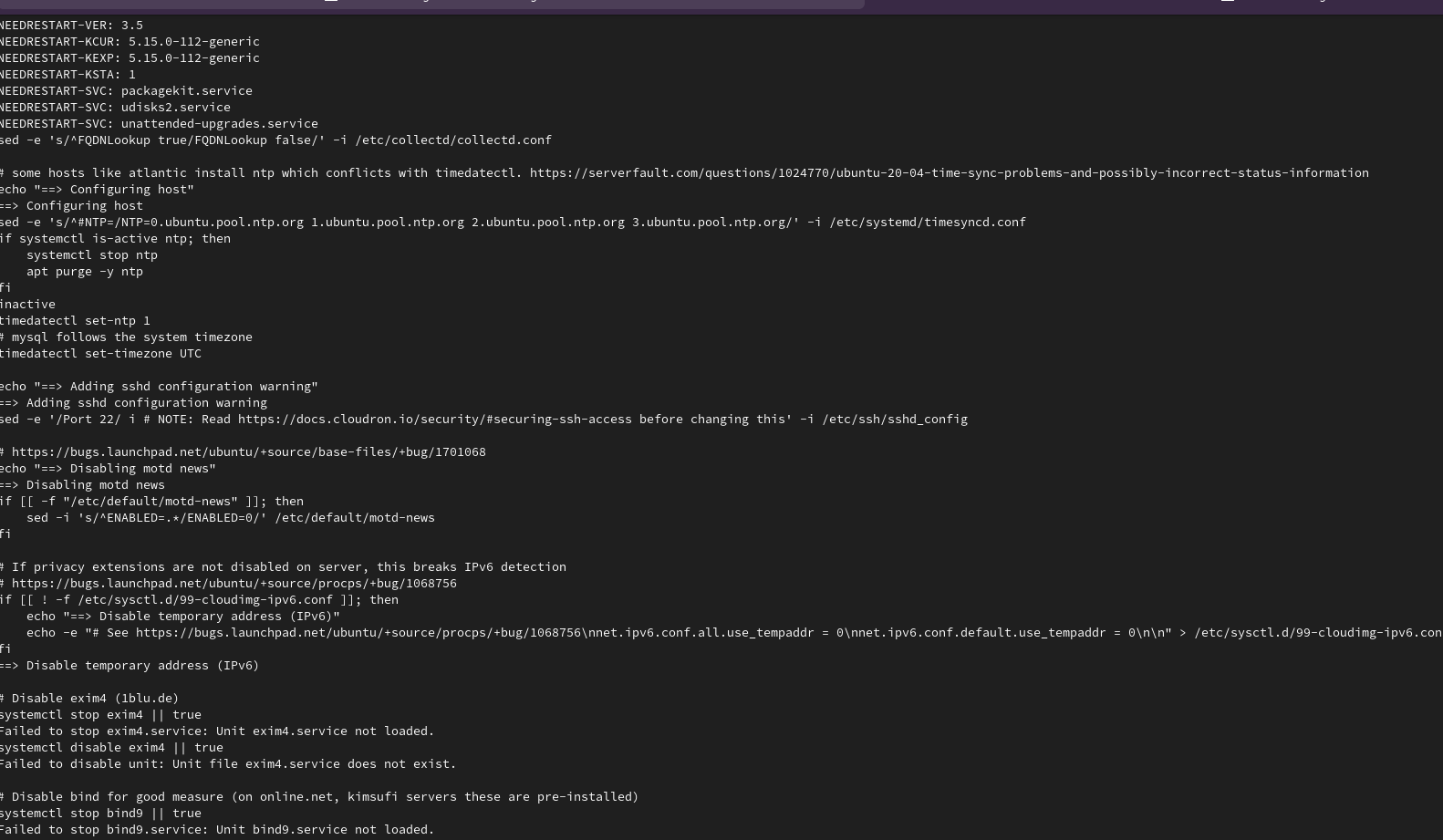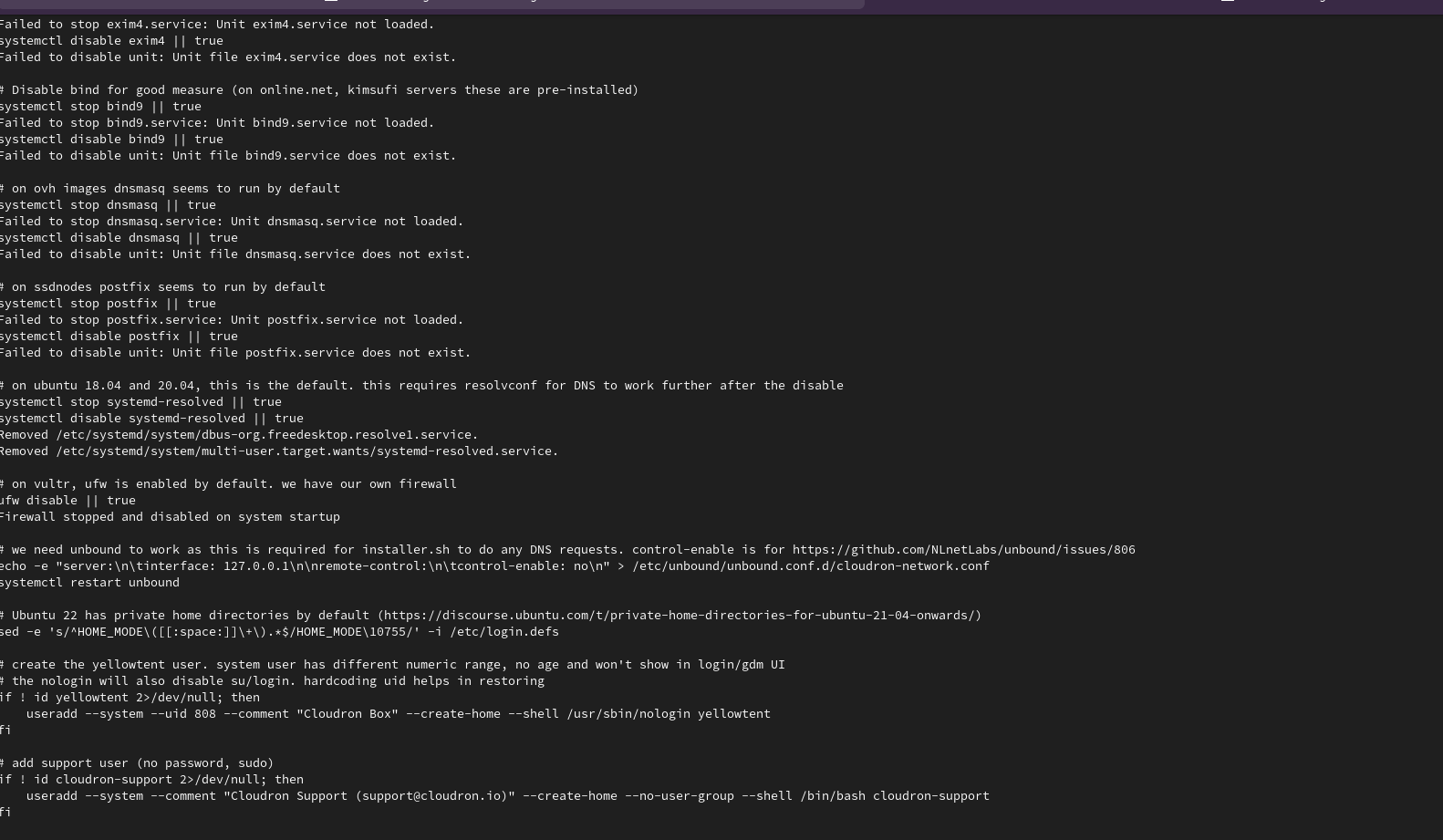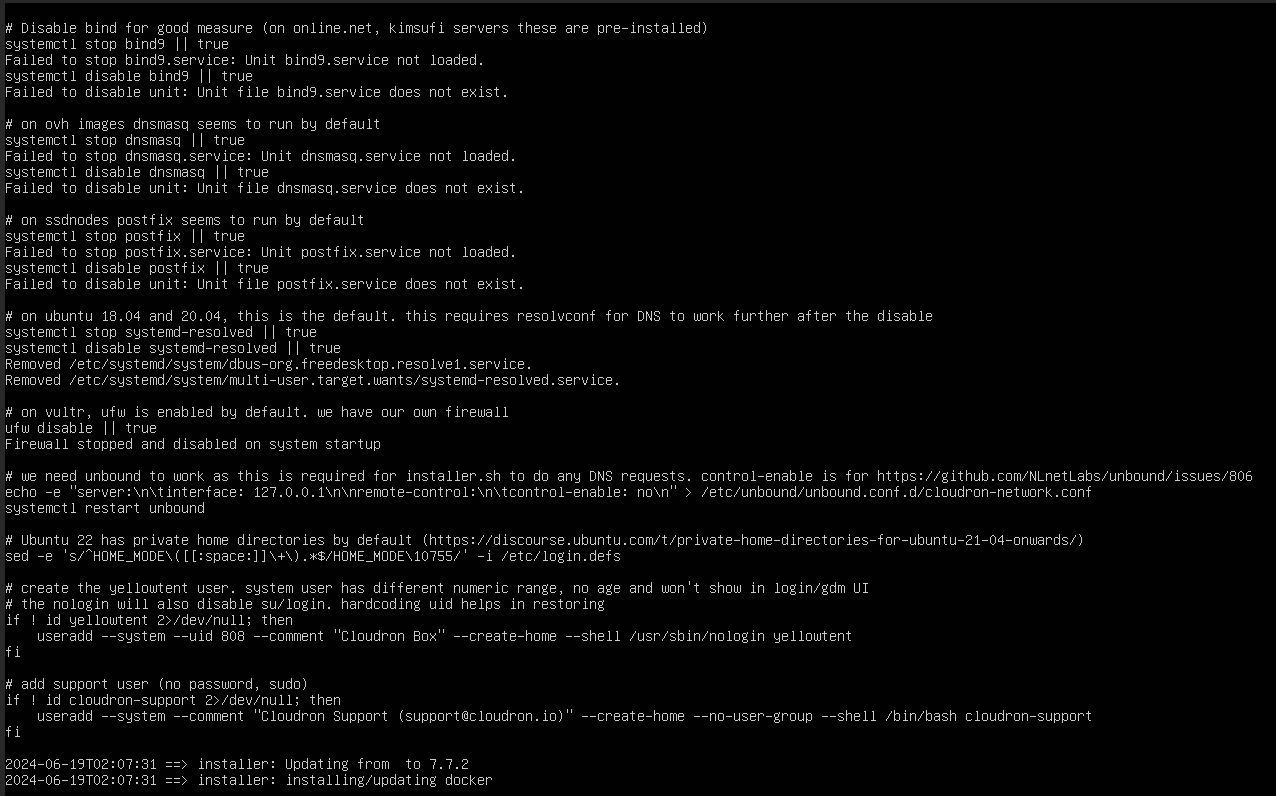cloudron wont install. weird log
-
This post is deleted!
-
cloudron doesn't run on LXC, so I don't think proxmox is supported
https://docs.cloudron.io/installation/ -
@linuxpowerhouse as @AartJansen suggested Cloudron does not work on LXC but you should be able to maybe use KVM with proxmox to get Cloudron working?
-
okay, ill dowload and upload the logs, this might also be some relevant informantion i was running it on proxmox before, i got a new server so it supported avx, so when i first installed i got a no avx failure and after digging i saw that my cpu does support avx, i recreat the vm and after looking on some forums, i changed the cpu type to host, then it solved my issue insted of the default x86-64-av2 qemu type and then ran into a ipv6 issue and i fixed that, now this lol
-
is there a place i can upload the log file to?
-
okay i subbmited it https://paste.cloudron.io/rakefowoyo.yaml
-
@linuxpowerhouse thanks for the full logs. It seems it fails when trying to install docker. I suspect some DNS issue.
When it fails:
host download.docker.com ping download.docker.comDo the above commands work? I suspect neither works. If this is the case, it's a DNS related issue. Given this is a server on the internal network, I think unbound might need some adjustment depending on your internal network.
-
 G girish marked this topic as a question on
G girish marked this topic as a question on
-
so, when do those comands, it says 2(servefail) and same, it fails name resolution.
weird enough i had this issue last time and i had to upgrade from 18 bionic and disable ipv6, but i have already disabled ipv6 so i don't know what the issue is.
-
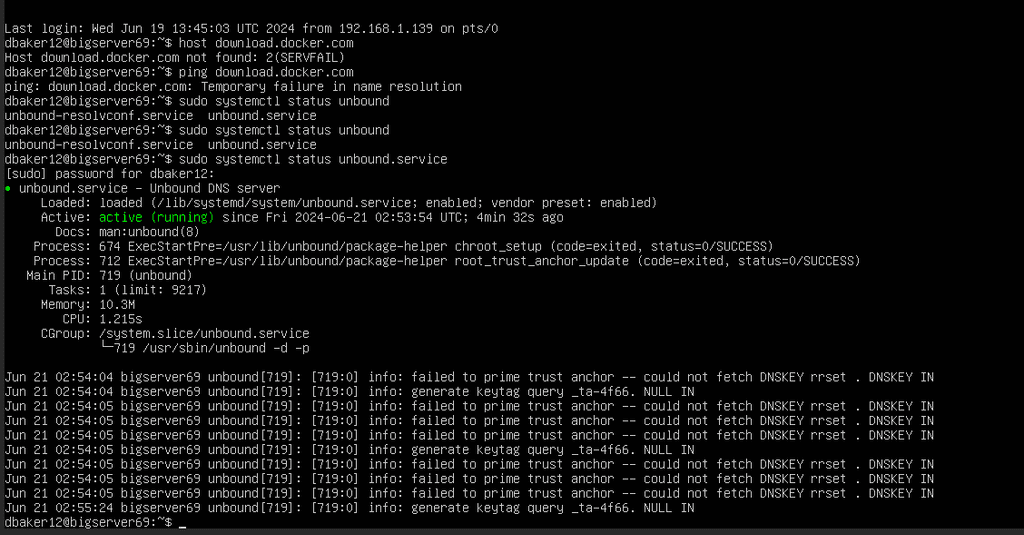
-
i remembe getting is issue last time
but if recall corectly i can't continue from here. don't i have to do a fresh install? again? -
also when i stype
sudoi echo name server 8.8.8.8 | sudo tee /etc/resolve.conf fixes the ping host.docker.com and umbound issue.
-
@linuxpowerhouse thanks for the full logs. It seems it fails when trying to install docker. I suspect some DNS issue.
When it fails:
host download.docker.com ping download.docker.comDo the above commands work? I suspect neither works. If this is the case, it's a DNS related issue. Given this is a server on the internal network, I think unbound might need some adjustment depending on your internal network.
@girish would i nedd to setup and adjust unbound before running the script? or after? because after i run the script, it tella me i can't run it again.
-
@linuxpowerhouse depending on your network setup, you might have to configure unbound to forward requests to your internal DNS . See https://docs.cloudron.io/troubleshooting/#unbound . Once you get the DNS resolution working, you can try
cloudron-setup --redo -
@linuxpowerhouse depending on your network setup, you might have to configure unbound to forward requests to your internal DNS . See https://docs.cloudron.io/troubleshooting/#unbound . Once you get the DNS resolution working, you can try
cloudron-setup --redo@girish thank you so much, this has solved my issue.
i appreciate you all.
-
 G girish has marked this topic as solved on
G girish has marked this topic as solved on