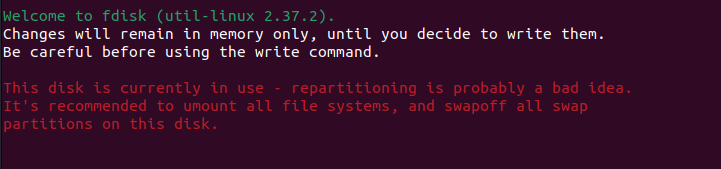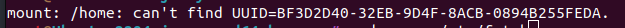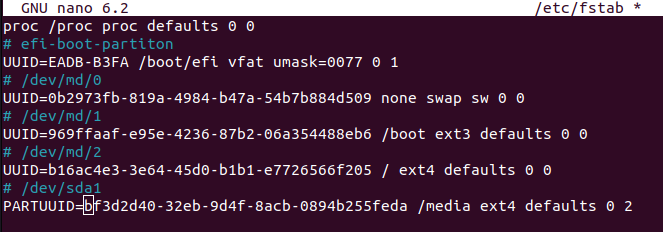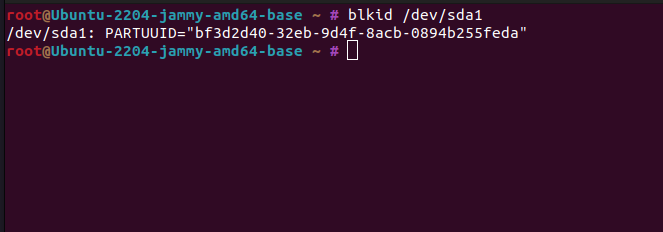-
Isn't it saying the disk is in use? Maybe it's mounted somewhere? First, make sure it's not in use before you change the parition table.
-
This does not quite match with your prior error message (UUID vs PARTUUID) what is your current error message?
@fbartels you're absolutely correct about it not matching the first error. What's funny to me is when I do blkid /dev/sda1 I get the PARTUUID but when I do blkid /dev/sda I get a UUID
Honestly drives and partitions aren't things that I'm familiar with this is why I'm having an issue so if anybody knows the correct way for me to add this drive I'd really appreciate it it seems is that this drive has nothing on it but I get that error in the beginning when I'm trying to create the partition
-
@fbartels you're absolutely correct about it not matching the first error. What's funny to me is when I do blkid /dev/sda1 I get the PARTUUID but when I do blkid /dev/sda I get a UUID
Honestly drives and partitions aren't things that I'm familiar with this is why I'm having an issue so if anybody knows the correct way for me to add this drive I'd really appreciate it it seems is that this drive has nothing on it but I get that error in the beginning when I'm trying to create the partition
@mdc773 said in adding a drive:
What's funny to me is when I do blkid /dev/sda1 I get the PARTUUID but when I do blkid /dev/sda I get a UUID
That is because
/dev/sdais the harddisk, and/dev/sda1is the first partition on said harddisk.Hetzner has a lengthy article about mounting disks: https://community.hetzner.com/tutorials/howto-linux-mount
-
This is very much a generic Linux topic, not much related to Cloudron. So looks like it is already mounted from the last error message you have posted.
You can run themountcommand to see all currently mounted filesystems. Maybe you have to first unmount it to then mount it to the correct mountpoint? -
 G girish moved this topic from Support on
G girish moved this topic from Support on
-
 G girish referenced this topic on
G girish referenced this topic on