Hugo CMS
-
thanks @nebulon. Not quite sure if it would help in my case, since the page is rebuilt in a clean environment each time, so while the content may be the same, at least timestamps will have changed.
@fbartels That is indeed true, I was thinking of adding checksum tests though, but for now the sync already helps to purge files on the remote end, which don't exist anymore in a new build. Of course if the pipeline is used to build artifacts or packages, then the old
surfer putshould be used to not purge the old ones -
@fbartels That is indeed true, I was thinking of adding checksum tests though, but for now the sync already helps to purge files on the remote end, which don't exist anymore in a new build. Of course if the pipeline is used to build artifacts or packages, then the old
surfer putshould be used to not purge the old ones -
@girish this sounds/ looks really easy, but for someone like me I'm still not really sure how to do it.
Even though I've run Linux since before Ubuntu existed (and Ubuntu since it has), and I'm fairly familiar with using the command line for basic tasks, I still don't really feel at home there and have never really used git.
But I'd love to proper step-by-step guide to using things like Hugo, GitHub pages, mkDocs etc with Surfer on Cloudron.
I'm sure I could do it and would likely find it suprisingly and satisfyingly easy once I know how, but e.g. right now I'm not even sure where I'd type the above commands? On my local machine? after ssh-ing into my VPS? in a Cloudron web terminal? See what I mean?

@jdaviescoates check out my new guide https://forum.cloudron.io/topic/4042/beginner-s-guide-hugo-gitlab-ci-surfer hope it helps you get up and running.

-
@jdaviescoates check out my new guide https://forum.cloudron.io/topic/4042/beginner-s-guide-hugo-gitlab-ci-surfer hope it helps you get up and running.

@vjvanjungg Very nicely done!
-
Sorry to revisit this old topic
Fully appreciate about static site generators building locally and push-publishing remotely.But there’s an element to the discussion missing. In my case, I don’t want to be building locally. Then I am tied to a specific local device. It may not be to hand (and maybe too lazy to levitate posterior from sofa).
Yes, I could sync local configs between devices, but that’s not always smooth.
I would prefer to use a cloud resource to build and publish. If I am working in the terminal locally, no different to working in terminal remotely.
Yes, I could setup a remote deployment of a Linux desktop, use that to build and publish to eg Surfer. But why the duplication ? Seems more elegant and contained to be able to do it in one place.I know this is contrary to the CI/CD bandwagon. But I see a lot of advantages, principally avoiding multiple component pieces.
-
Sorry to revisit this old topic
Fully appreciate about static site generators building locally and push-publishing remotely.But there’s an element to the discussion missing. In my case, I don’t want to be building locally. Then I am tied to a specific local device. It may not be to hand (and maybe too lazy to levitate posterior from sofa).
Yes, I could sync local configs between devices, but that’s not always smooth.
I would prefer to use a cloud resource to build and publish. If I am working in the terminal locally, no different to working in terminal remotely.
Yes, I could setup a remote deployment of a Linux desktop, use that to build and publish to eg Surfer. But why the duplication ? Seems more elegant and contained to be able to do it in one place.I know this is contrary to the CI/CD bandwagon. But I see a lot of advantages, principally avoiding multiple component pieces.
@timconsidine afaik, hugo is a CLI tool. One has to write a web application that you ask for - something which accepts git pushes or accepts uploads or monitors some git repo etc and then builds via hugo.
To be fair, this is what we did with GitHub Pages app . It runs jekyll and accepts git pushes (but only via http)
-
@timconsidine afaik, hugo is a CLI tool. One has to write a web application that you ask for - something which accepts git pushes or accepts uploads or monitors some git repo etc and then builds via hugo.
To be fair, this is what we did with GitHub Pages app . It runs jekyll and accepts git pushes (but only via http)
@girish hugo is CLI for building and outputting the built files.
Totally happy with building the site pages in terminal, rendering them in Hugo, using webserver to serve.
I just want to do it all in one container, without CI/CD, cloning repos, pushing files.
Maybe I will try a custom image based on Surfer. -
@girish hugo is CLI for building and outputting the built files.
Totally happy with building the site pages in terminal, rendering them in Hugo, using webserver to serve.
I just want to do it all in one container, without CI/CD, cloning repos, pushing files.
Maybe I will try a custom image based on Surfer.@timconsidine are there not hugo web front ends that might help?
-
@girish hugo is CLI for building and outputting the built files.
Totally happy with building the site pages in terminal, rendering them in Hugo, using webserver to serve.
I just want to do it all in one container, without CI/CD, cloning repos, pushing files.
Maybe I will try a custom image based on Surfer.@timconsidine Depending on your use case:
- Install surfer
- Install hugo into /app/data of surfer - https://gohugo.io/installation/linux/
- Then, setup a cron script via https://docs.cloudron.io/apps/#cron . That cron script periodically checks for changes in upstream, builds it locally and copies over to the surfer directory.
-
@timconsidine Depending on your use case:
- Install surfer
- Install hugo into /app/data of surfer - https://gohugo.io/installation/linux/
- Then, setup a cron script via https://docs.cloudron.io/apps/#cron . That cron script periodically checks for changes in upstream, builds it locally and copies over to the surfer directory.
-
@girish thank you, I have taken a very similar but slightly different approach :
- taken cloudron surfer as base app
- tweaked Dockerfile to install hugo (into /app/data as suggested)
- added a
deploy.shscript for manual publishing (not via cron)
Installed it as a custom app.
Works nicely (as of course it should)
Need to tidy it up before publishing a repo.So now I have Hugo bundled with Surfer, so all coding & building can be done within the container/app deployment.
No need for CI/CD, and no need for git commits / push / fetch etc.
Just open up the terminal from the app's settings panel.
Single 'source of truth' accessible from any device.It might be a niche use case, but if someone really wants hugo deployed on Cloudron, it's available.
-
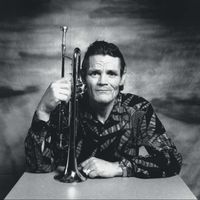 C chetbaker referenced this topic on
C chetbaker referenced this topic on
-
J jadudm referenced this topic on
