Different external email domain
-
My external email is on the root domain while my cloudron is on a sub domain. In the email settings of each app, I can only select cloudron domains and can not enter my external email domain.
-
@Recliner2042 you have to add the root domain in addition to your existing sub domain in the Domains view. Once you do that, the root domain will appear in the dropdown. You can also configure the root domain's outbound mail behavior in the Email view.
-
@Recliner2042 you have to add the root domain in addition to your existing sub domain in the Domains view. Once you do that, the root domain will appear in the dropdown. You can also configure the root domain's outbound mail behavior in the Email view.
@girish I was afraid that if I add the root domain to Cloudron's Domains view, it would ruin the existing email DNS settings I have on Digital Ocean already. I noticed when I add a domain to Cloudron it creates a _dmarc TXT record. Is there a way to add a domain without it automatically doing email DNS records?
-
OK I tried it and I see it only adds records and appends records in a way that does not overwrite any.
-
But it is still failing to send a test email. I'm using proton.
-
May 03 14:12:03 [NOTICE] [-] [core] [outbound] Failed to get socket: Outbound connection timed out to 185.205.70.128:25 May 03 14:12:22 [NOTICE] [-] [core] [outbound] Failed to get socket: Outbound connection timed out to 185.70.42.129:25 May 03 14:12:24 [NOTICE] [-] [core] [outbound] Failed to get socket: Outbound connection timed out to 185.70.42.129:25 May 03 14:12:33 [NOTICE] [-] [core] [outbound] Failed to get socket: Outbound connection timed out to 185.205.70.129:25 May 03 14:12:52 [NOTICE] [-] [core] [outbound] Failed to get socket: Outbound connection timed out to 176.119.200.129:25 May 03 14:12:54 [NOTICE] [-] [core] [outbound] Failed to get socket: Outbound connection timed out to 176.119.200.129:25 May 03 14:13:03 [NOTICE] [-] [core] [outbound] Failed to get socket: Outbound connection timed out to 185.70.42.129:25 May 03 14:13:22 [NOTICE] [-] [core] [outbound] Failed to get socket: Outbound connection timed out to 185.205.70.129:25Looks like it is trying port 25 instead of 587 but I specified port 587
-
@Recliner2042 Looks like your VPS does not allow outbound port 25. Have you set up a mail relay for that domain - https://docs.cloudron.io/email/#relay-outbound-mails ?
-
@Recliner2042 Looks like your VPS does not allow outbound port 25. Have you set up a mail relay for that domain - https://docs.cloudron.io/email/#relay-outbound-mails ?
-
@Recliner2042 Looks like your VPS does not allow outbound port 25. Have you set up a mail relay for that domain - https://docs.cloudron.io/email/#relay-outbound-mails ?
@girish Yes, I'm only using outbound relay.
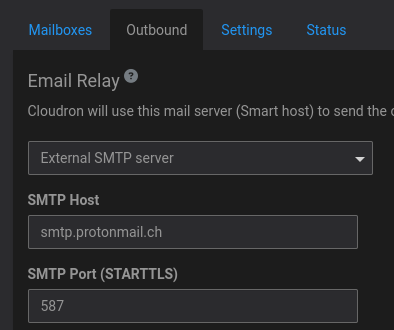
Mailboxes are disabled.
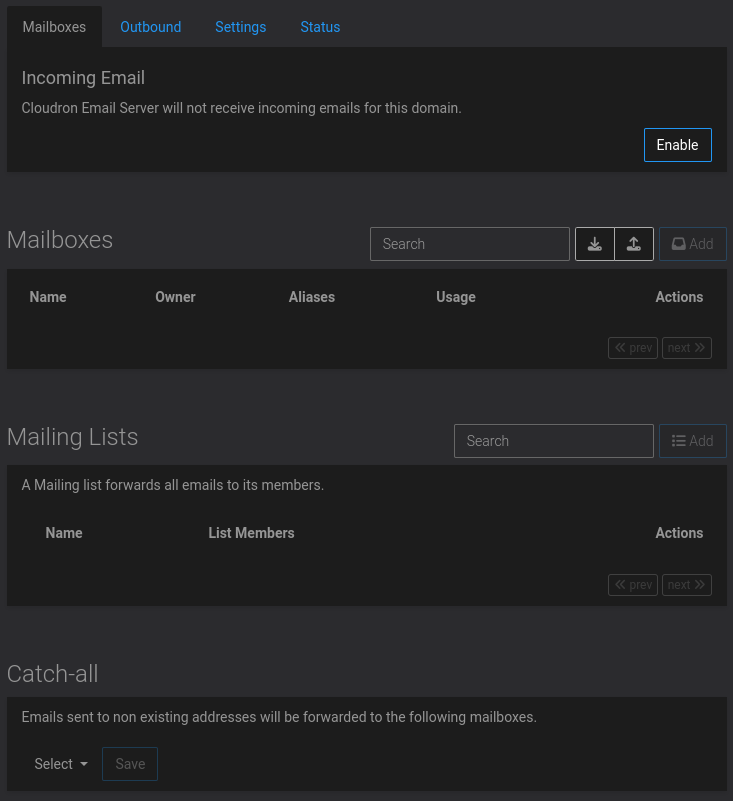
-
OK now I'm seeing there is a rejection log from the mail server because the reply to address does not match my account address. How do I force cloudron to not use no-reply@domain and use the account address instead?
-
@Recliner2042 Cloudron may send out as various sender addresses, not just no-reply depending on the setup of the installed apps. So your relay has to support this. See https://docs.cloudron.io/email/#relay-outbound-mails for more info.
-
Oh I see it was in the note box on the docs page.
-
R Recliner2042 has marked this topic as solved on
-
@Recliner2042 Cloudron may send out as various sender addresses, not just no-reply depending on the setup of the installed apps. So your relay has to support this. See https://docs.cloudron.io/email/#relay-outbound-mails for more info.
@nebulon What if I go into the email setting of each app, and tell each app to use the correct address? Then it will work for all the apps but not for Cloudron itself?
