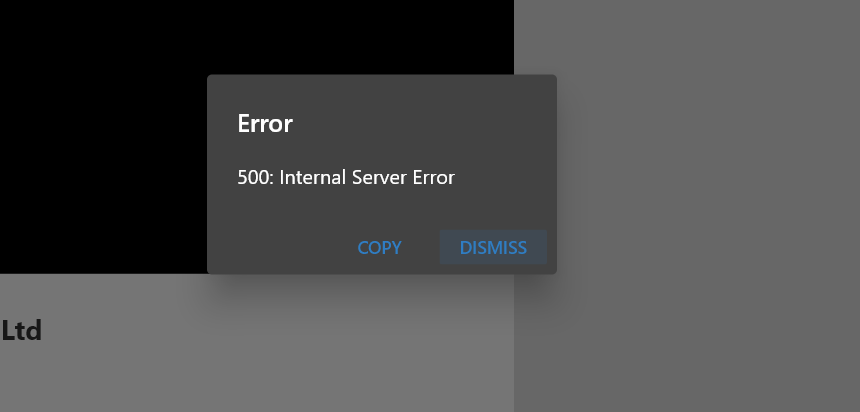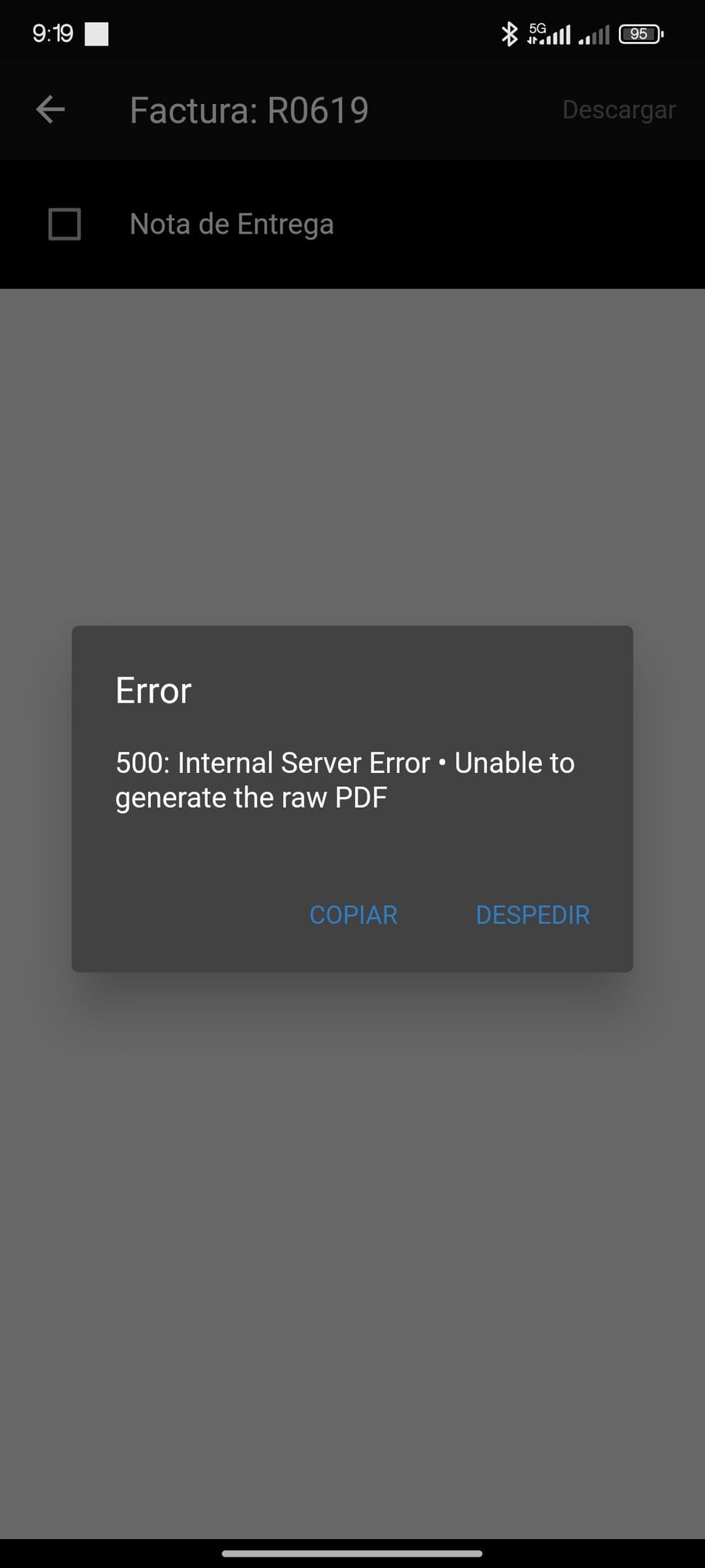Invoice ninja server 500 internal error
-
so the end result is pdf generation & emails (with PDFs) now work without the added PDF_GENERATOR line ?
@AartJansen correct!
-
 N nebulon marked this topic as a question on
N nebulon marked this topic as a question on
-
 N nebulon has marked this topic as solved on
N nebulon has marked this topic as solved on
-
-
Interestingly I just ran across this issue. I was able to fix it by simply adding in the following:
PDF_GENERATOR=snappdfOdd though as I see others didn't get that working and needed a value of
hosted_ninjainstead ofsnappdf. So YMMV as they say.
@d19dotca take a look at this thread as the env has some major changes, simply adding those lines brings an existing app up to par with a fresh install https://forum.cloudron.io/topic/13069/not-creating-pdfs-after-updates/25
Look for Girish’s latest post in there
-
Hi, I have the same problem and it is not solved after the updates.
Check the screenshots:
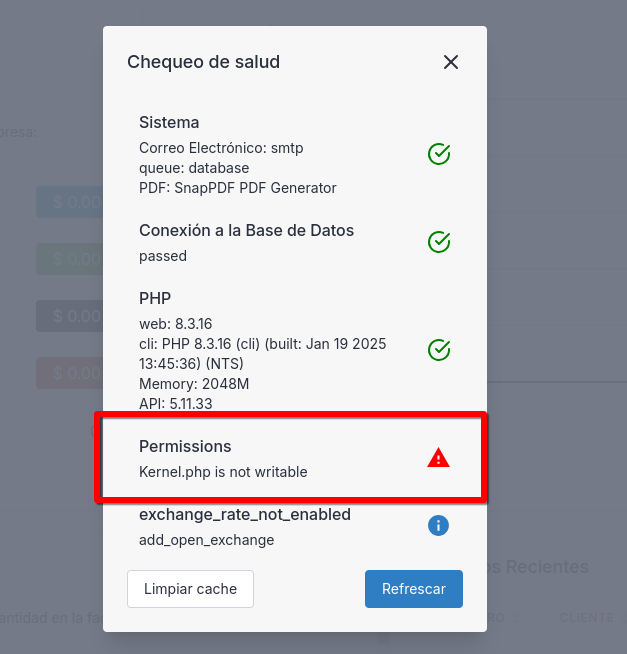
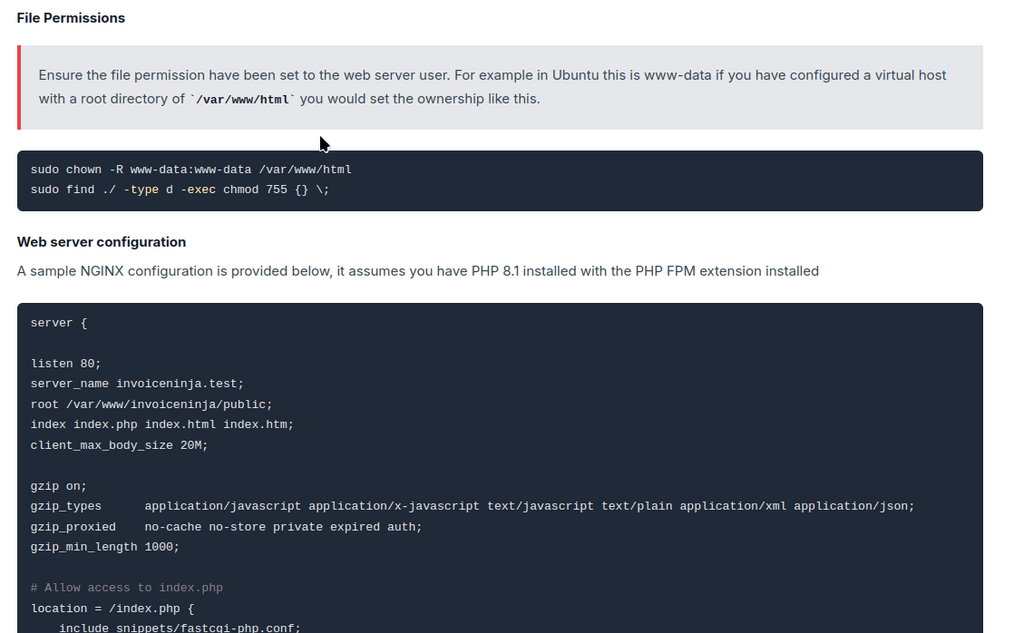
The question is how do I give permissions? I don't have a way to edit by commands, right?
-
@Esteban88 see this thread - https://forum.cloudron.io/topic/13069/not-creating-pdfs-after-updates/18 . Can you check the env variables and respond in that thread if it doesn't work?
-
Just to FYI, when I used phantomjs the pdfs would preview in app, and send email, but the receiver would not be able to view the pdf.
I had to usePDF_GENERATOR=snappdf SNAPPDF_CHROMIUM_PATH=/usr/bin/google-chrome-stableto get proper functionality back.