Since update to v8.2.1 backups fail with "Too many empty directories"
-
 G girish has marked this topic as solved on
G girish has marked this topic as solved on
-
I am getting this error too, as well as this new error in another of my cloudron:
QUote:
Backup failed: Too many executable files. Run "find /home/yellowtent/appsdata/8679c3b3-59b6-4d7e-a84a-d11dab4d5a19 -type f -executable" to investigate.
How can I solve both the empty directories as well as this error please? Thank you!
-
I am getting this error too, as well as this new error in another of my cloudron:
QUote:
Backup failed: Too many executable files. Run "find /home/yellowtent/appsdata/8679c3b3-59b6-4d7e-a84a-d11dab4d5a19 -type f -executable" to investigate.
How can I solve both the empty directories as well as this error please? Thank you!
@jagan can you check why you have so many executable files? If you run
find /home/yellowtent/appsdata/8679c3b3-59b6-4d7e-a84a-d11dab4d5a19 -type f -executableit will give you a list of executable files. Usually, app data should not contain so many executables. -
@jagan can you check why you have so many executable files? If you run
find /home/yellowtent/appsdata/8679c3b3-59b6-4d7e-a84a-d11dab4d5a19 -type f -executableit will give you a list of executable files. Usually, app data should not contain so many executables. -
@girish sorry for the dumb question, but where do I run the 'find' command? I tried running it in the terminal of the nextcloud/wordpress app, but I got the 'no such file or directory' error.
@jagan looks like it's directly on your server (connecting ssh) and not on Cloudron interface
-
@girish
Hi. I've come across the same error,BoxError: Too many empty directories. Run "find /mnt/immich/i -type d -empty" to investigate, when i was investigating why my Immich app stopped updating at all.
It seems, that the backup process keeps failing and hence the app hasn't updated for the past month.
Btw:
root@apps:~# find /mnt/immich/i -type d -empty | wc -l 56108 -
@girish
Hi. I've come across the same error,BoxError: Too many empty directories. Run "find /mnt/immich/i -type d -empty" to investigate, when i was investigating why my Immich app stopped updating at all.
It seems, that the backup process keeps failing and hence the app hasn't updated for the past month.
Btw:
root@apps:~# find /mnt/immich/i -type d -empty | wc -l 56108 -
@shrey do you know why immich has 56k empty directories? Can you inspect those directories quickly? Something seems very wrong to have so many empty directories.
-
@shrey you can disable immich backups and then the system backup will succeed. System backup === a backup that you can use to restore on another system . If one or more apps fail, it won't finish, this is just be design.
Did you find out what those empty folders are? Which paths inside immich are they in?
-
@jagan can you check why you have so many executable files? If you run
find /home/yellowtent/appsdata/8679c3b3-59b6-4d7e-a84a-d11dab4d5a19 -type f -executableit will give you a list of executable files. Usually, app data should not contain so many executables. -
@shrey you can disable immich backups and then the system backup will succeed. System backup === a backup that you can use to restore on another system . If one or more apps fail, it won't finish, this is just be design.
Did you find out what those empty folders are? Which paths inside immich are they in?
@girish said in Since update to v8.2.1 backups fail with "Too many empty directories":
you can disable immich backups and then the system backup will succeed.
Yeah, that's the workaround i ended up with for now.
But i would really like to get my Immich start updating again (without compromising on the backup process). It's already 3 versions behind.
@girish said in Since update to v8.2.1 backups fail with "Too many empty directories":
Which paths inside immich are they in?
find /mnt/immich/i -type d -empty /mnt/immich/i/upload/upload/b4fe288d-66ef-42ac-b74a-14ec12220a71/82/c7 /mnt/immich/i/upload/upload/b4fe288d-66ef-42ac-b74a-14ec12220a71/82/96 /mnt/immich/i/upload/upload/b4fe288d-66ef-42ac-b74a-14ec12220a71/82/01 /mnt/immich/i/upload/upload/b4fe288d-66ef-42ac-b74a-14ec12220a71/82/09 /mnt/immich/i/upload/upload/b4fe288d-66ef-42ac-b74a-14ec12220a71/82/36 /mnt/immich/i/upload/upload/b4fe288d-66ef-42ac-b74a-14ec12220a71/82/2c /mnt/immich/i/upload/upload/b4fe288d-66ef-42ac-b74a-14ec12220a71/82/52 /mnt/immich/i/upload/upload/b4fe288d-66ef-42ac-b74a-14ec12220a71/82/70 /mnt/immich/i/upload/upload/b4fe288d-66ef-42ac-b74a-14ec12220a71/82/a3 /mnt/immich/i/upload/upload/b4fe288d-66ef-42ac-b74a-14ec12220a71/82/93 /mnt/immich/i/upload/upload/b4fe288d-66ef-42ac-b74a-14ec12220a71/82/33 /mnt/immich/i/upload/upload/b4fe288d-66ef-42ac-b74a-14ec12220a71/82/0b /mnt/immich/i/upload/upload/b4fe288d-66ef-42ac-b74a-14ec12220a71/82/b7 /mnt/immich/i/upload/upload/b4fe288d-66ef-42ac-b74a-14ec12220a71/82/9c /mnt/immich/i/upload/upload/b4fe288d-66ef-42ac-b74a-14ec12220a71/82/7d /mnt/immich/i/upload/upload/b4fe288d-66ef-42ac-b74a-14ec12220a71/82/3e /mnt/immich/i/upload/upload/b4fe288d-66ef-42ac-b74a-14ec12220a71/82/7c /mnt/immich/i/upload/upload/b4fe288d-66ef-42ac-b74a-14ec12220a71/82/d9 /mnt/immich/i/upload/upload/b4fe288d-66ef-42ac-b74a-14ec12220a71/82/82 ... -
@girish I did run that, and got a very long list of files - php, png, svg on a wordpress site along with all the plugins.
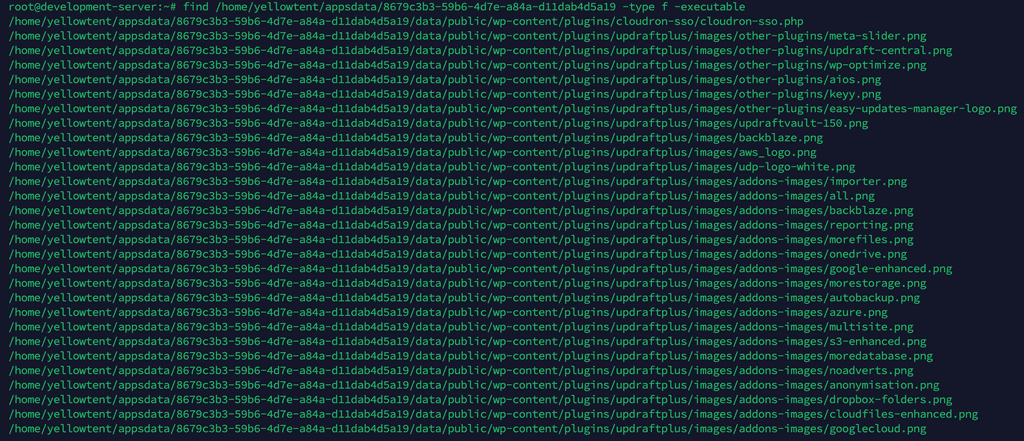
Absolutely no idea how to proceed.
But for now, I will disable the apps shown the list and try, thank you!
@jagan said in Since update to v8.2.1 backups fail with "Too many empty directories":
Absolutely no idea how to proceed.
Those files are images (png). They should not be executable. You can go to the Web Terminal and run something like this:
find /app/data/public/wp-content/plugins/updraftplus -type f -exec chmod a-x {} +Do this for other places which have 'x' bit on files as well. Generally, /app/data should not have any executable files (unless you have some scripts there).
-
S simon referenced this topic on
-
@shrey can you run the Migration job in the end of the jobs section within Immich? https://immich.app/docs/administration/jobs-workers#jobs
At least on my instance it purged most of the empty dirs. This seems to be a one-time housekeeping job. Not quite sure though why this is not run by default in Immich and needs to be manually triggered.
-
@shrey can you run the Migration job in the end of the jobs section within Immich? https://immich.app/docs/administration/jobs-workers#jobs
At least on my instance it purged most of the empty dirs. This seems to be a one-time housekeeping job. Not quite sure though why this is not run by default in Immich and needs to be manually triggered.
@nebulon said in Since update to v8.2.1 backups fail with "Too many empty directories":
@shrey can you run the Migration job in the end of the jobs section within Immich? https://immich.app/docs/administration/jobs-workers#jobs
Tried that.
But on my Immich instance (v1.123.0), it seems to have no effect on the concerned empty directories
root@apps:~# find /mnt/immich/i -type d -empty | wc -l 56587 -
so are all those empty dirs within the
uploadfolder in your case? Also did you happen to change the data layout at some point in the past?@nebulon said in Since update to v8.2.1 backups fail with "Too many empty directories":
so are all those empty dirs within the upload folder in your case?
Except for :
/mnt/immich/i/typesenseall of the paths seems to be:
/mnt/immich/i/upload/upload/b4fe288d-66ef-42ac-b74a-14ec12220a71/../..
@nebulon said in Since update to v8.2.1 backups fail with "Too many empty directories":
Also did you happen to change the data layout at some point in the past?
I think i migrated the app storage from local disk to a volume, around 5 months ago.
-
Ah then this looks like an upstream bug https://github.com/immich-app/immich/issues/9202 with the discussion at https://github.com/immich-app/immich/discussions/9204 so looks like their strategy is that the user has to manually purge those.
