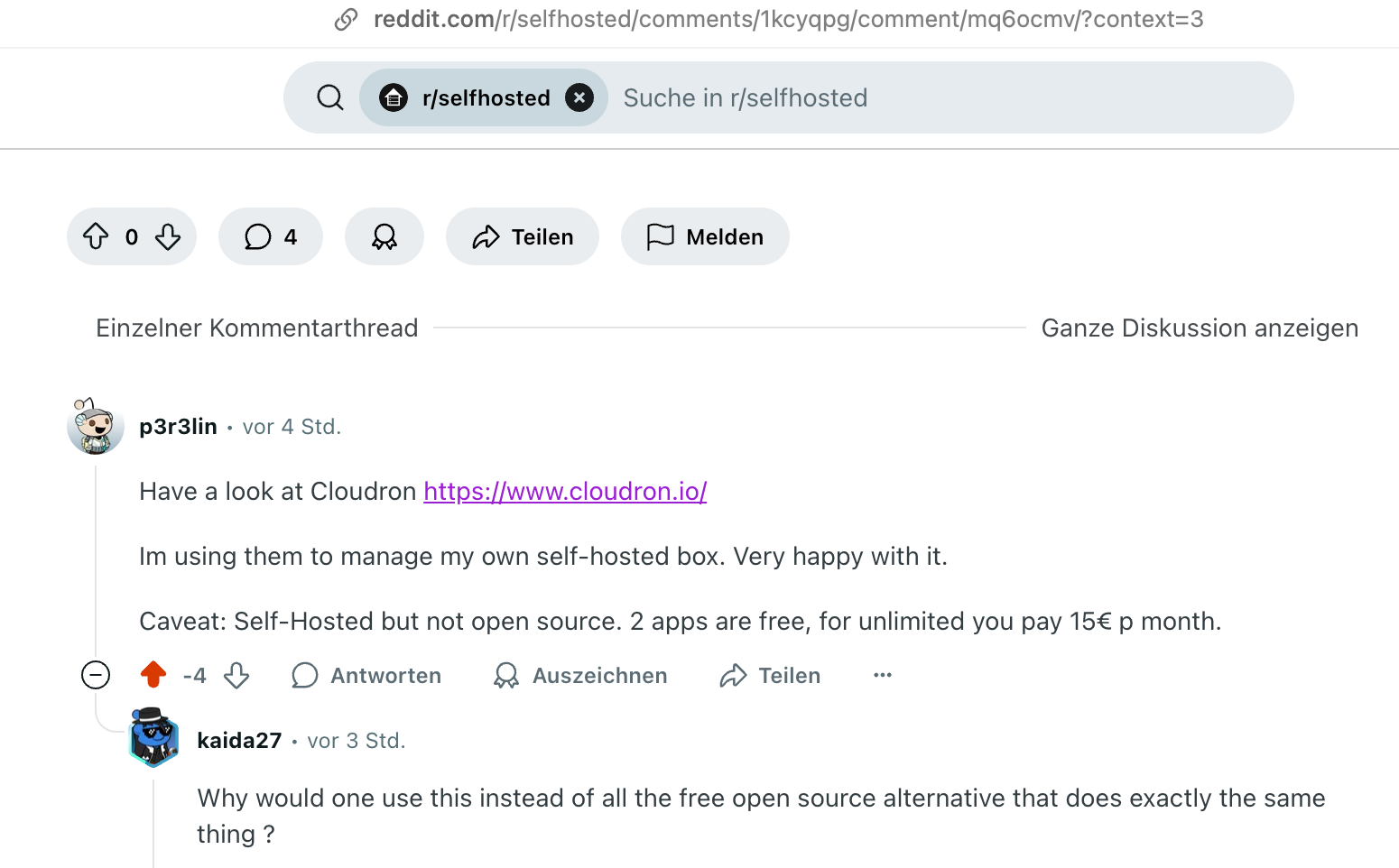/r/selfhosted are not big Cloudron fans
-
For me, there's a big difference between self-hosting non-critical apps and self-hosting email — which is a core pillar of my online identity. Email impacts security, reputation, privacy, and productivity.
If I choose to self-host it, I want full control without spending hours checking logs to make sure I'm not being hacked or silently blacklisted. I don’t want to build half a dozen tools just to compensate for the lack of UX or decent API. I also don’t want to waste time writing migration scripts and gluing things together.
Spinning up an email server and connecting a webmail client is one thing. Keeping it secure, private, and user-friendly long-term — that’s the real challenge for me.
@SansGuidon said in /r/selfhosted are not big Cloudron fans:
Keeping it secure, private, and user-friendly long-term — that’s the real challenge for me.
Cloudron does it all for you. Well, at least well enough for many of us here.
But if you want to outsource it someone else, fair enough.
To be honest it took me a while to make the leap too, but I'm glad I eventually did, even though I've had the odd deliverability to M$ issue due to their shitty systems.
-
@SansGuidon said in /r/selfhosted are not big Cloudron fans:
Keeping it secure, private, and user-friendly long-term — that’s the real challenge for me.
Cloudron does it all for you. Well, at least well enough for many of us here.
But if you want to outsource it someone else, fair enough.
To be honest it took me a while to make the leap too, but I'm glad I eventually did, even though I've had the odd deliverability to M$ issue due to their shitty systems.
@jdaviescoates Yup, had Cloudron email running for years now.
Only recent issue was the missing IP6 PTR record that I didn't see a notification for needing to add.
Otherwise, been reliable all these years, and much happier to have my email (well my end at least) safe from AI being trained on it.
-
What web UI do you use to configure aliases, rules etc? I want to give a try but I want to make sure there exist sort of possible 1:1 migration from my settings to cloudron+web UI
-
What web UI do you use to configure aliases, rules etc? I want to give a try but I want to make sure there exist sort of possible 1:1 migration from my settings to cloudron+web UI
@SansGuidon you can always check out the demo:
https://my.demo.cloudron.io/
Login is usernamecloudronand passwordcloudronIf you maybe need a partner for such migrations, happy to help.
I've migrated 300+ User mail setups to Cloudron with inboxes and everything. -
@SansGuidon you can always check out the demo:
https://my.demo.cloudron.io/
Login is usernamecloudronand passwordcloudronIf you maybe need a partner for such migrations, happy to help.
I've migrated 300+ User mail setups to Cloudron with inboxes and everything.@BrutalBirdie thanks!
I believe then it's the same Web UI I experimented with Hostinger. Not the most awesome UX for my taste unfortunately. Did you migrate also calendar, rules, labels etc? -
@BrutalBirdie thanks!
I believe then it's the same Web UI I experimented with Hostinger. Not the most awesome UX for my taste unfortunately. Did you migrate also calendar, rules, labels etc?@SansGuidon Dependent on the source mail server system if it is possible to migrate such things.
Certain providers do not offer this information on a programmatic endpoint.
Thus, my answer, it depends.
If possible to be coded and automated, yes.If 100+ Users calendars, rules need to be migrated by hand

That takes time and money and might be better to be done be the users themselves then.In the case of the 300+ User set up the source mail server did offer everything via. IMAP or other means, thus I could code the whole migration.
-
That is what I'm afraid of. Maybe this is something worth working on, in order to be able to offer a similar migration experience as FastMail does here: https://chatgpt.com/c/6819dde7-40a8-8004-8623-a1fa86df1e3b
We can import your mail, contacts, and calendar events from anywhere you can normally log in to with standard IMAP, CardDAV, and CalDAV protocols. This includes Gmail, Yahoo, AOL, Outlook.com (mail only).
I mean if I have to convince more folks and lead by example in migrating away from any giant mail provider, I have at least to be convinced myself that I'll save time not waste time. The value of Cloudron for me is that I rather pay with my money than with my time. And the problem with the mail solutions and mail Web UI is that they seem poor in comparison to solutions I already pay for.
I have investigated yesterday for rich web UIs for emails but I couldn't find much. So I believe we are left with very basic UX 2005-2007 style, and manual scripting for migrations. I'm trying to convince more tech and non tech users to adopt Cloudron but I want to show it is possible, like FastMail does, to provide a one click migration operation taking care of everything safely and automatically and convince them of the parity in term of UX/Support/ease of use.
Maybe it can be done with some scripting/integrations efforts, but I have yet to investigate. -
@SansGuidon you can always check out the demo:
https://my.demo.cloudron.io/
Login is usernamecloudronand passwordcloudronIf you maybe need a partner for such migrations, happy to help.
I've migrated 300+ User mail setups to Cloudron with inboxes and everything.@BrutalBirdie said in /r/selfhosted are not big Cloudron fans:
Login is username demo and password demo
I think you mean
cloudronandcloudron
-
Yeah I also attempted demo then figured out about using cloudron. I guess that was a test to verify I'm a real human with a brain not a bot. Effective test!
EDIT: it seems that this app could be a good alternative to FastMail for my taste and needs but the packaging seems stuck. https://forum.cloudron.io/topic/1070/cypht-lightweight-open-source-webmail-application-written-in-php-and-javascript/42
I'm curious to try it. -
@SansGuidon Dependent on the source mail server system if it is possible to migrate such things.
Certain providers do not offer this information on a programmatic endpoint.
Thus, my answer, it depends.
If possible to be coded and automated, yes.If 100+ Users calendars, rules need to be migrated by hand

That takes time and money and might be better to be done be the users themselves then.In the case of the 300+ User set up the source mail server did offer everything via. IMAP or other means, thus I could code the whole migration.
@BrutalBirdie said in /r/selfhosted are not big Cloudron fans:
@SansGuidon Dependent on the source mail server system if it is possible to migrate such things.
Certain providers do not offer this information on a programmatic endpoint.
Thus, my answer, it depends.
If possible to be coded and automated, yes.If 100+ Users calendars, rules need to be migrated by hand

That takes time and money and might be better to be done be the users themselves then.In the case of the 300+ User set up the source mail server did offer everything via. IMAP or other means, thus I could code the whole migration.
Hey @BrutalBirdie I'm interested in your experience with email availability, as if I host my email server, there is a bigger risk IMHO that it would go downtime e.g Cloudron updates/restarts, etc. How do you handle those cases? Aren't you afraid of missing emails? How much effort are you dedicating to maintain your server reputation to avoid your emails to end up in spam, or on the other hand, how much effort you dedicate in tuning spam assassin rules etc?
-
@BrutalBirdie said in /r/selfhosted are not big Cloudron fans:
@SansGuidon Dependent on the source mail server system if it is possible to migrate such things.
Certain providers do not offer this information on a programmatic endpoint.
Thus, my answer, it depends.
If possible to be coded and automated, yes.If 100+ Users calendars, rules need to be migrated by hand

That takes time and money and might be better to be done be the users themselves then.In the case of the 300+ User set up the source mail server did offer everything via. IMAP or other means, thus I could code the whole migration.
Hey @BrutalBirdie I'm interested in your experience with email availability, as if I host my email server, there is a bigger risk IMHO that it would go downtime e.g Cloudron updates/restarts, etc. How do you handle those cases? Aren't you afraid of missing emails? How much effort are you dedicating to maintain your server reputation to avoid your emails to end up in spam, or on the other hand, how much effort you dedicate in tuning spam assassin rules etc?
@SansGuidon said in /r/selfhosted are not big Cloudron fans:
there is a bigger risk IMHO that it would go downtime e.g Cloudron updates/restarts
Email is resilient. If a sending mailserver cannot deliver a mail to your server, it will continue trying to do so. I think most commonly the sending server will try for two days before generating a non delivery message to the original sender.
For sending out its best to use a mail relay provider. This costs extra, but then you have someone else who is managing the reputation of your outgoing relay.
-
@BrutalBirdie said in /r/selfhosted are not big Cloudron fans:
@SansGuidon Dependent on the source mail server system if it is possible to migrate such things.
Certain providers do not offer this information on a programmatic endpoint.
Thus, my answer, it depends.
If possible to be coded and automated, yes.If 100+ Users calendars, rules need to be migrated by hand

That takes time and money and might be better to be done be the users themselves then.In the case of the 300+ User set up the source mail server did offer everything via. IMAP or other means, thus I could code the whole migration.
Hey @BrutalBirdie I'm interested in your experience with email availability, as if I host my email server, there is a bigger risk IMHO that it would go downtime e.g Cloudron updates/restarts, etc. How do you handle those cases? Aren't you afraid of missing emails? How much effort are you dedicating to maintain your server reputation to avoid your emails to end up in spam, or on the other hand, how much effort you dedicate in tuning spam assassin rules etc?
@SansGuidon said in /r/selfhosted are not big Cloudron fans:
How do you handle those cases? Aren't you afraid of missing emails?
I think mail servers just automatically keep trying and so such things as short amounts of down time don't make any real practical difference, so speaking personally I'm not at all afraid of missing emails (and I'd add that when I was on Google I did miss quite a few emails that were regularly falsely marked as spam by Google).
@SansGuidon said in /r/selfhosted are not big Cloudron fans:
How much effort are you dedicating to maintain your server reputation to avoid your emails to end up in spam
Personally I don't do anything other than checking the IP of a new server isn't on blocklists before setting things up on it. I know others here e.g. @marcusquinn have used various services email warm up services (as e.g. described here https://www.lemlist.com/blog/warm-up-email-account ) but I've not found the need (the only bulk emails I send go via Ghost which requires Mailgun who already have fairly decent delivery rates)
or on the other hand, how much effort you dedicate in tuning spam assassin rules etc?
I've not bothered myself, but @d19dotca has spent quite a lot of time fine tuning these and regularly shares his rules - and many others here are successfully using them

As mentioned previously, the primary issue I've personally his is M$ blocking my emails (because my IP has ended up in a big wide range of IPs where there is one bad egg and they've blocked the whole range. Generally getting your server provider to contact M$ about this sorts it out pretty quickly)
-
@jdaviescoates @fbartels Thanks for your valuable feedback folks! I'll likely plan migrating my emails in the coming months, but for now among my 400 other todo items, I'm happy to keep using Fastmail which I'm paying til early next year

-
@BrutalBirdie said in /r/selfhosted are not big Cloudron fans:
@SansGuidon Dependent on the source mail server system if it is possible to migrate such things.
Certain providers do not offer this information on a programmatic endpoint.
Thus, my answer, it depends.
If possible to be coded and automated, yes.If 100+ Users calendars, rules need to be migrated by hand

That takes time and money and might be better to be done be the users themselves then.In the case of the 300+ User set up the source mail server did offer everything via. IMAP or other means, thus I could code the whole migration.
Hey @BrutalBirdie I'm interested in your experience with email availability, as if I host my email server, there is a bigger risk IMHO that it would go downtime e.g Cloudron updates/restarts, etc. How do you handle those cases? Aren't you afraid of missing emails? How much effort are you dedicating to maintain your server reputation to avoid your emails to end up in spam, or on the other hand, how much effort you dedicate in tuning spam assassin rules etc?
@SansGuidon said in /r/selfhosted are not big Cloudron fans:
Aren't you afraid of missing emails?
No
 I simply don't care. People who want to reach me, will reach me.
I simply don't care. People who want to reach me, will reach me.
Most professional servers will do so automatically and will retry for days.
For my private Cloudron the mail throughput is not huge. Also, my restarts are outside the normal business hours in Germany.
And most people and even companies in Germany don't really send mails in the middle of the night.
And if they do so, back to the first sentence
@SansGuidon said in /r/selfhosted are not big Cloudron fans:
How much effort are you dedicating to maintain your server reputation to avoid your emails to end up in spam, or on the other hand, how much effort you dedicate in tuning spam assassin rules etc?
Private Server 0 % effort.
My IPv4 and IPv6 has "such a good reputation"* after ~5 years that I can not recall the last failed mail.- What is my reputation? No Idea


Oh I once added my mail server to https://postmaster.google.com/ maybe that also helped even if I don't see any data because I do not qualify since I do not send 100+ mails a day
There is also https://sendersupport.olc.protection.outlook.com/snds/ but never used it.
tuning spam assassin rules
In @d19dotca I trust
 and his might has not yet failed me.
and his might has not yet failed me.
Thanks again @d19dotca
https://forum.cloudron.io/post/105256 - What is my reputation? No Idea
-
In order not to miss any mails, I have a second mx entry with lower priority pointing to my mailbox.org address (which happens to be my relay as well)
-
Thanks for the tip! I really want to think of the idea of self hosting email but mitigate also downtimes and reputation/spam issues, this otherwise would cause me quite some anxiety and risk my reputation.