How does spam work with special mail folders?
-
Ah, I see. I happened to get hold of a Mac today and can confirm that I can select the Spam folder and it works correctly as per https://support.apple.com/en-us/HT202325
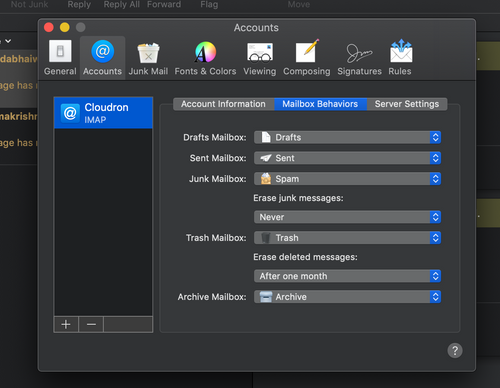
For iOS, it seems there is no solution. For example, someone has similar problem with outlook.com addresses as well - https://discussions.apple.com/thread/7805226. And per https://clients.websavers.ca/whmcs/knowledgebase/231/Using-iOSandsharp039s-Junk-mail-folder-alongside-Spam.html there is no way to configure Junk mailbox name in iOS...
Currently, Cloudron will only learn (and unlearn) from "Spam" folder. It's easy to add Junk folder as well for training purposes but have to then figure out which folder incoming spam should end up.
-
OK, here's a workaround for iOS.
- SSH into server and create symlink from Junk to Spam
# cd /home/yellowtent/boxdata/mail/vmail/{mailboxname}/mail # ln -s .Spam .Junk` # docker restart mailYou have to do above for all mailboxes. This will make both Spam and Junk folder identical and they will both appear in mail clients (unfortunate...). But atleast, it will make iOS client work.
We are looking into migrating the folder names for a future Cloudron release (there is a bug that we used "." as the separator in folder names. this makes ACLs and shared mailboxes unviable). Maybe at that time, we can look into making these folder names more customizable.
-
OK, here's a workaround for iOS.
- SSH into server and create symlink from Junk to Spam
# cd /home/yellowtent/boxdata/mail/vmail/{mailboxname}/mail # ln -s .Spam .Junk` # docker restart mailYou have to do above for all mailboxes. This will make both Spam and Junk folder identical and they will both appear in mail clients (unfortunate...). But atleast, it will make iOS client work.
We are looking into migrating the folder names for a future Cloudron release (there is a bug that we used "." as the separator in folder names. this makes ACLs and shared mailboxes unviable). Maybe at that time, we can look into making these folder names more customizable.
-
The symlinks will stick around. They are not part of the backups though. So you have to re-create the symlinks if you restore cloudron to another server.
I got the symlink idea from here https://wiki.dovecot.org/SharedMailboxes/Symlinks . I tried it on my server and it does work. Works quite nicely on thunderbird because it doesn't auto-subscribe to Spam folder by default even (so I don't have to adjust my spam settings for new accounts).
-
found this, is this something to configure ourselfves in Haraka config?
-
found this, is this something to configure ourselfves in Haraka config?
@imc67 That SO post is great, I had seen that many years ago when running a mail server before and couldn't find it to raise in this forum. haha. Thanks for finding that!
@girish Per the RFC mentioned in that first response to the OP in SO, it indicates that the folder really should be named "Junk", not "Spam", and I think this is partly the root cause of why the default Mail app in macOS and iOS do not see it by default - because it's following RFC and expecting the folder to be named "Junk".
-
-
The folder name is different from the special_use flags. The RFC is suggesting the use of the "\junk" flag. This is what Cloudron also does. The mailbox name is not suggested in the RFC AFAICT. Can you tell me which section you are referring to?
@girish Ah, I believe you are correct there. I think I just typically see the names the same so I mixed them up. I still think though that it should be named "Junk" instead of "Spam" as that is what I have used in the past and it works well. Even your Thunderbird screenshot indicates they expect it to be named "Junk" too as they don't use the word "Spam". Of course that's just my interpretation and past experience, but I believe you're correct that this isn't a defined requirement in the RFC.
I really think admins should have more control over this, such as setting up their own default folder list, for example, or the ability to mark multiple folders as '\Junk' and the ability to remove the Spam folder in favour of naming it Junk.
-
@girish Ah, I believe you are correct there. I think I just typically see the names the same so I mixed them up. I still think though that it should be named "Junk" instead of "Spam" as that is what I have used in the past and it works well. Even your Thunderbird screenshot indicates they expect it to be named "Junk" too as they don't use the word "Spam". Of course that's just my interpretation and past experience, but I believe you're correct that this isn't a defined requirement in the RFC.
I really think admins should have more control over this, such as setting up their own default folder list, for example, or the ability to mark multiple folders as '\Junk' and the ability to remove the Spam folder in favour of naming it Junk.
@d19dotca said in How does spam work with special mail folders?:
I really think admins should have more control over this, such as setting up their own default folder list, for example, or the ability to mark multiple folders as '\Junk' and the ability to remove the Spam folder in favour of naming it Junk.
I can get behind this. But I am quite practical about these things. There's nothing we can do to fix iOS and mac, so I am OK to even rename the folder to Junk if it increases compatibility. In the coming release (5.3), I have put some "state" information that will help us migrate to the release after. Existing installations can be on Spam and new installations can use Junk. I am doing the same for the mailbox separator. (moving things from . to / to make mailbox sharing work).
-
OK, here's a workaround for iOS.
- SSH into server and create symlink from Junk to Spam
# cd /home/yellowtent/boxdata/mail/vmail/{mailboxname}/mail # ln -s .Spam .Junk` # docker restart mailYou have to do above for all mailboxes. This will make both Spam and Junk folder identical and they will both appear in mail clients (unfortunate...). But atleast, it will make iOS client work.
We are looking into migrating the folder names for a future Cloudron release (there is a bug that we used "." as the separator in folder names. this makes ACLs and shared mailboxes unviable). Maybe at that time, we can look into making these folder names more customizable.
@girish said in How does spam work with special mail folders?:
OK, here's a workaround for iOS.
- SSH into server and create symlink from Junk to Spam
# cd /home/yellowtent/boxdata/mail/vmail/{mailboxname}/mail # ln -s .Spam .Junk` # docker restart mailYou have to do above for all mailboxes. This will make both Spam and Junk folder identical and they will both appear in mail clients (unfortunate...). But atleast, it will make iOS client work.
We are looking into migrating the folder names for a future Cloudron release (there is a bug that we used "." as the separator in folder names. this makes ACLs and shared mailboxes unviable). Maybe at that time, we can look into making these folder names more customizable.
BTW there's similar "problem" for "Sent" / "Sent Messages" and "Trash" / "Deleted Messages"...
-
@girish said in How does spam work with special mail folders?:
OK, here's a workaround for iOS.
- SSH into server and create symlink from Junk to Spam
# cd /home/yellowtent/boxdata/mail/vmail/{mailboxname}/mail # ln -s .Spam .Junk` # docker restart mailYou have to do above for all mailboxes. This will make both Spam and Junk folder identical and they will both appear in mail clients (unfortunate...). But atleast, it will make iOS client work.
We are looking into migrating the folder names for a future Cloudron release (there is a bug that we used "." as the separator in folder names. this makes ACLs and shared mailboxes unviable). Maybe at that time, we can look into making these folder names more customizable.
BTW there's similar "problem" for "Sent" / "Sent Messages" and "Trash" / "Deleted Messages"...
@necrevistonnezr True. The difference though is at least it can be worked around on iOS and macOS as you can set the folder roles. Can’t do that with spam/junk folder unfortunately.
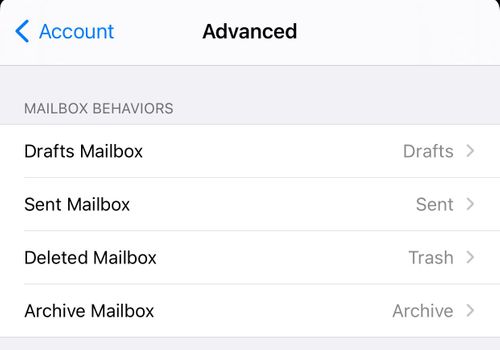
-
OK, here's a workaround for iOS.
- SSH into server and create symlink from Junk to Spam
# cd /home/yellowtent/boxdata/mail/vmail/{mailboxname}/mail # ln -s .Spam .Junk` # docker restart mailYou have to do above for all mailboxes. This will make both Spam and Junk folder identical and they will both appear in mail clients (unfortunate...). But atleast, it will make iOS client work.
We are looking into migrating the folder names for a future Cloudron release (there is a bug that we used "." as the separator in folder names. this makes ACLs and shared mailboxes unviable). Maybe at that time, we can look into making these folder names more customizable.
@girish said in How does spam work with special mail folders?:
OK, here's a workaround for iOS.
- SSH into server and create symlink from Junk to Spam
# cd /home/yellowtent/boxdata/mail/vmail/{mailboxname}/mail # ln -s .Spam .Junk` # docker restart mail@girish Wouldn't it make sense to create hardlinks instead of symlinks for these folders so that you don't have duplicate folders? Ar am I overlooking something?
-
@girish said in How does spam work with special mail folders?:
OK, here's a workaround for iOS.
- SSH into server and create symlink from Junk to Spam
# cd /home/yellowtent/boxdata/mail/vmail/{mailboxname}/mail # ln -s .Spam .Junk` # docker restart mail@girish Wouldn't it make sense to create hardlinks instead of symlinks for these folders so that you don't have duplicate folders? Ar am I overlooking something?
@necrevistonnezr said in How does spam work with special mail folders?:
@girish Wouldn't it make sense to create hardlinks instead of symlinks for these folders so that you don't have duplicate folders? Ar am I overlooking something?
The cloudron backup logic does not understand hardlinks. It would then end up taking backup of your junk folder twice. This is unlike symlinks which is ignored by the backup code. Neither the symlink nor the contents of a symlink are backed up.
This does bring up an important point that if you move your mail server to a different server, you have to remember to create this symlink by hand again!
