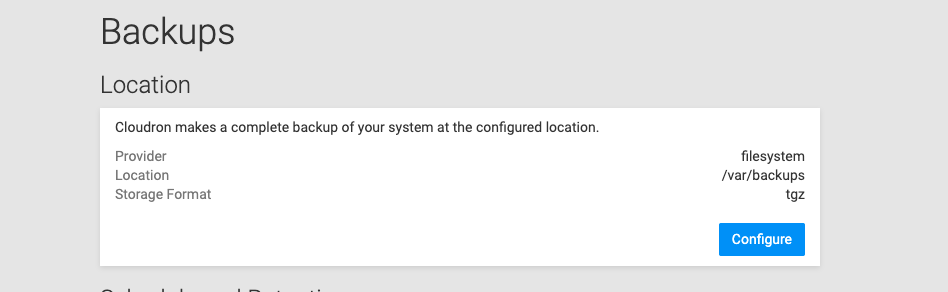Changing the location of Cloudron's backup
-
-
Hello Cloudron community,
I was wondering. is it possible to set the following to backup to Google Drive or Icloud, etc:
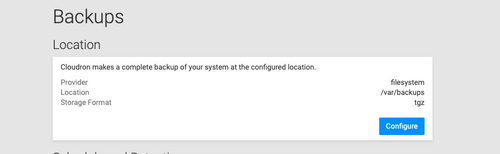
Also, if I hit clean backup here. Does that mean that all the backups in my server will be deleted?
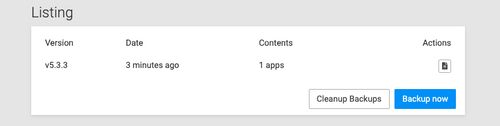
Thank you as always.
-
Hello Cloudron community,
I was wondering. is it possible to set the following to backup to Google Drive or Icloud, etc:
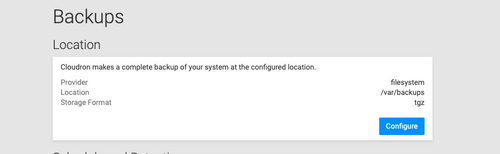
Also, if I hit clean backup here. Does that mean that all the backups in my server will be deleted?
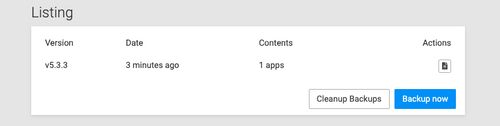
Thank you as always.
@Felix said in Changing the location of Cloudron's backup:
Also, if I hit clean backup here. Does that mean that all the backups in my server will be deleted?
I'm also unclear about exactly what happens if we press that button?
-
Ah right, it will trigger the same task to remove backups which are, based on the configure retention policy, now to be removed. This is useful if a server runs out of space due to too many backups being kept around and that button simply skips the wait for that cron job to run.
-
Does anyone have suggestions for better text instead of "Cleanup Backups"? It only cleans up backups based on the backup policy and does not remove all backups. We could add a modal dialog showing some more information when that button is clicked but with the current text maybe clicking that button feels "risky".
On a related note, the "Cleanup Backups" does not work if you changed the backup provider. For example, if you switched from say S3 to something else, then the "Cleanup Backups" won't be able to remove backups from S3 since Cloudron does not have credentials to access S3 anymore.
-
Does anyone have suggestions for better text instead of "Cleanup Backups"? It only cleans up backups based on the backup policy and does not remove all backups. We could add a modal dialog showing some more information when that button is clicked but with the current text maybe clicking that button feels "risky".
On a related note, the "Cleanup Backups" does not work if you changed the backup provider. For example, if you switched from say S3 to something else, then the "Cleanup Backups" won't be able to remove backups from S3 since Cloudron does not have credentials to access S3 anymore.
@girish "Cleanup backups" is probably the simplest, but maybe when hitting that button a window could pop-up and describe exactly what it does and asks for confirmation to proceed? This may help users who aren't understanding how the "Cleanup backups" function works. Or it could be renamed a bit longer to "Cleanup backups outside of retention policy"? But that'd be a large button. lol.
-
Ah right, it will trigger the same task to remove backups which are, based on the configure retention policy, now to be removed. This is useful if a server runs out of space due to too many backups being kept around and that button simply skips the wait for that cron job to run.
@nebulon Adding a column for "Location" in that Listing table would be neat.
"Purge Backups" is about as succinct as I can think for just the button but maybe use tooltip text for a longer description?
Modal warning, explanation and confirmation also seems appropriate.
Ideally Backup settings should be stored in an editable table anyway, with dropdown to select the current primary.
-
@d19dotca @marcusquinn Thanks for the suggestions. I have added a modal warning for now which gives more info on what the button does.
@girish Worth adding ... to the end of the button text when there's a confirmation step.
So
Purge backups...Makes is a bit more self-explanatory and less intimidating to click without knowing if the action is immediate or not.
-
@girish Worth adding ... to the end of the button text when there's a confirmation step.
So
Purge backups...Makes is a bit more self-explanatory and less intimidating to click without knowing if the action is immediate or not.
@marcusquinn IMHO, I don't think "purge backups" is any more self-explanatory than "cleanup backups", because neither of them make it clear that it's only removing backups that fall outside of the retention policy. If it was called "Purge backups", I'd assume it'd do what "Cleanup backups" does which is remove all backups for a fresh start.
-
@marcusquinn IMHO, I don't think "purge backups" is any more self-explanatory than "cleanup backups", because neither of them make it clear that it's only removing backups that fall outside of the retention policy. If it was called "Purge backups", I'd assume it'd do what "Cleanup backups" does which is remove all backups for a fresh start.
@d19dotca Sure - agreed - hence a ... on the end of whatever words and a modal that will have more room to explain - which I think is what's happening anyway