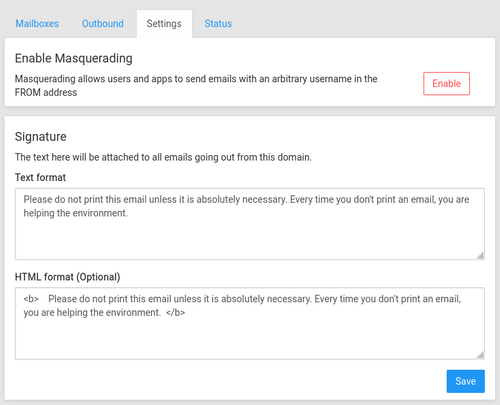What's coming in 5.6
-
A progress update on the release.
-
VAAPI (hardware transcoding on linux) support work well now. I had posted an update here - https://forum.cloudron.io/topic/3035/transcoding-update
-
Lots of activity on the email side:
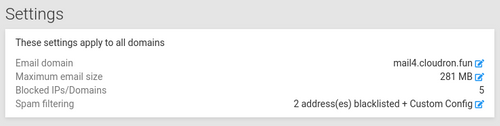
-
You can set the mail server location:
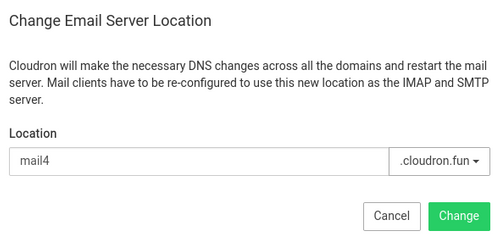
-
Adjust the max message size:
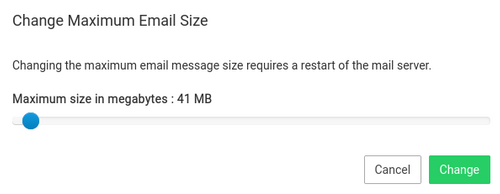
-
Adjust spam configuration:
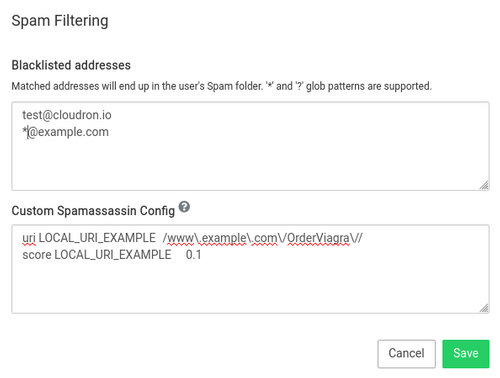
-
We have decided against separating the mail and box backups for this release. There's some complications to do this properly (the mailbox and domain information is currently in the box code, we have to move this to the mail container. it's quite a bit of work and we feel this feature is not important at this point to justify the surgery).
-
Cloudron will not auto-update to pre-release version if you simply just checked for an update.
-
Scheduler: if you have a bunch of WP apps (especially unmanaged WP), you will see a lot of networking churn in dmesg and docker logs output. We have seen in a couple of customers who have over 100 WP installations, docker gets into some strange deadlock (iptables locking). To circumvent this, the cron job scheduler has been re-designed now so as to not create a new container for every cron run and also shares the networking namespace of the app container. This change requires no changes to apps.
-
Allow box auto update pattern to be configurable. The update schedule that in the Settings UI now applies to both the app and platform auto updates (previously, it only applied to app auto updates). This gives you more control on when the updates happen.
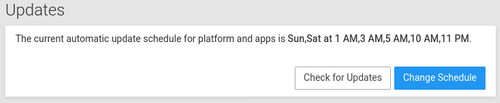
Phew, already changes are piling up, so will probably have to drop some of the planned features.
-
-
Just one more sprint before 6.0. Mostly, it's mail related. Just trying to address some immediate needs in this release:
- Mail
- Make some of the existing settings configurable via the UI. Whitelist/blacklist, max message size, tls configuration etc.
- Make mail server name configurable. Instead of
my.domain.comas email server, you can setup the name asmail.domain.com, for example. - Autodiscover/Autoconfig support for email - https://git.cloudron.io/cloudron/box/-/issues/556 . I am not sure how easy/hard this is, but worth trying.
- Server side signature - If haraka allows this easily, we will add it.
Keep mail backups separate from box backups. This will make it easy to backup/restore emails separately.EDIT: decided it's a lot of work, postponed to some future release.
- Add a way to whitelist inbound ports. This will help apps like netdata, snmp monitors and other monitoring "agents".
- Add flag in manifest for reverse proxying to a port (for the OLS app).
Update MongoDB to 4.2- EDIT: this was not needed. The index length problem is solved by having smaller mongodb database names.- Hardware transcoding for emby/jellyfin (and in the future plex)
- Do not auto-update to pre-release version
- Allow configuring schedule of platform updates
Network usage graphs(See issue)- Optimize WP and Nextcloud installations
Anything small/obvious I left out?
- Mail
-
Nice work on the Mail server side of things!
Being able to set mail server subdomains to the more commonly used
mail.will be a bonus.Thunderbird checks common subdomains as a second resort, although the extra DNS records for the standard autoconfig stuff would be better for more clients to autodetect.
I'm hoping that will help with email client auto-setups but anything you can do to also add the necessary records would be super handy:
-
@Mallewax Yes, I have added it in our 6.0 list now - https://forum.cloudron.io/topic/2760/what-s-coming-in-6-0 . In fact, I just moved to a new device and search not working reasonably is a bummer.
-
Yeah, I would love to get the autoconfig functional in this release. I haven't gotten to that yet, and will probably need help of everyone to test auto-detection in variety of clients.
-
@doodlemania2 It turns out collecting network information for each container is quite complicated. It's easy to collect the stats at a point in time (like docker stats does) but to do it over a time period, requires us to periodically track the container/process. I put some notes here - https://git.cloudron.io/cloudron/box/-/issues/734 . I have to postpone that task since it's quite complicated. If someone has better technical knowledge on this, please do leave a note on gitlab.
-
Thanks for the update good sir!
-
For the email auto-configuration, for now I will just add docs on how to set this up manually. It's a bit complicated to automatically set all this up because outlooks requires SRV records (for which we have to write automation code for the DNS providers) and thunderbird/k9 requires setup of
.well-knownfiles. This has the same issue as mastodon where we can automate only the website is also on Cloudron. So, for now, I will put docs on how anyone can set this up manually. -
For the email auto-configuration, for now I will just add docs on how to set this up manually. It's a bit complicated to automatically set all this up because outlooks requires SRV records (for which we have to write automation code for the DNS providers) and thunderbird/k9 requires setup of
.well-knownfiles. This has the same issue as mastodon where we can automate only the website is also on Cloudron. So, for now, I will put docs on how anyone can set this up manually. -
@will It can but it only works when the domain's web server is hosted on Cloudron. For example, cloudron.io website is hosted on a different server than cloudron.io email. The well-known has to be added on whichever server is hosting the website and not the email server.
-
@will It can but it only works when the domain's web server is hosted on Cloudron. For example, cloudron.io website is hosted on a different server than cloudron.io email. The well-known has to be added on whichever server is hosting the website and not the email server.
-
@girish I would guess that most people have everything they can on cloudron, is that the reality in the field?
@will I see what @girish is saying:
- One Cloudron managed server has Email hosted with it's various subdomains
- Another (maybe Cloudron managed) server has the root website domain.
- So the
.well-knownfile needs hosting on the root domain server.
I've been thinking a fair amount recently about whether to
www.the main website or not.Originally, I though, who still types
www.?But, that misses the ability to manage it as just another subdomain, and have the main root domain 301 redirect to
www..Reasons for having
www.? Well, this use-case could be one. CNAME load-balancing could be another.I'm thinking that Google does
www.for their main domain and many other big players do too, so maybe they are right and my non-www.thinking for succinct brevity was missing some of these other possibilities that usingwww.enables.Might be an SEO risk changing large websites and potentially messing up the 301 redirects for all indexed URLs but I'm having a serious think about going back to
www.given those using it probably know more than I do as to why it might be better. -
@will I see what @girish is saying:
- One Cloudron managed server has Email hosted with it's various subdomains
- Another (maybe Cloudron managed) server has the root website domain.
- So the
.well-knownfile needs hosting on the root domain server.
I've been thinking a fair amount recently about whether to
www.the main website or not.Originally, I though, who still types
www.?But, that misses the ability to manage it as just another subdomain, and have the main root domain 301 redirect to
www..Reasons for having
www.? Well, this use-case could be one. CNAME load-balancing could be another.I'm thinking that Google does
www.for their main domain and many other big players do too, so maybe they are right and my non-www.thinking for succinct brevity was missing some of these other possibilities that usingwww.enables.Might be an SEO risk changing large websites and potentially messing up the 301 redirects for all indexed URLs but I'm having a serious think about going back to
www.given those using it probably know more than I do as to why it might be better.@marcusquinn For most people it doesn't matter if we use www or non-www, but I found this page many years ago which has made me stay consistent in using www over non-www, which you may find interesting too.
It mostly comes down to technicalities really (but this is probably a good example of one too): https://www.yes-www.org/
Or more specifically, this direct page for the reasons why to use www over non-www: https://www.yes-www.org/why-use-www/
With that said though, while the vast majority of major websites use www, some very large companies don't either, so there must be some valid reason or workaround they've found to any restrictions. Twitter is one that comes to mind, for example. That article actually mentions Twitter too. haha.
-
@marcusquinn For most people it doesn't matter if we use www or non-www, but I found this page many years ago which has made me stay consistent in using www over non-www, which you may find interesting too.
It mostly comes down to technicalities really (but this is probably a good example of one too): https://www.yes-www.org/
Or more specifically, this direct page for the reasons why to use www over non-www: https://www.yes-www.org/why-use-www/
With that said though, while the vast majority of major websites use www, some very large companies don't either, so there must be some valid reason or workaround they've found to any restrictions. Twitter is one that comes to mind, for example. That article actually mentions Twitter too. haha.
@d19dotca Very handy, thank you - you and they have me convinced now.
We have a load of Kubernetes stacks - but I feel they are overkill for most of your needs and the pods and replication has network latency, so I'm looking at more of a master-slave hot-swap high-availability strategy that will ultimately be cheaper, easier to understand and simpler to scale.
-
Another progress update. There is now a very basic firewall configuration UI to block IPs. You can use this to block connections to the mail server as well. In future releases, we will probably make this more dynamic. For example, just automatically block IPs for a specific period of time, if there are too many failed logged in attempts. We have to implement this across apps and the app logs are not too fail2ban friendly right now, so we have to see how we can do this.
There is also a mechanism to white list ports (will be documented) but there won't be a UI for this since I am not sure we should go about encouraging people to install things on Cloudron.
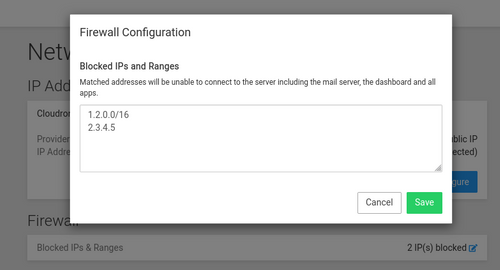
I think apart from some UI adjustments that @nebulon is making, we are set for the release!