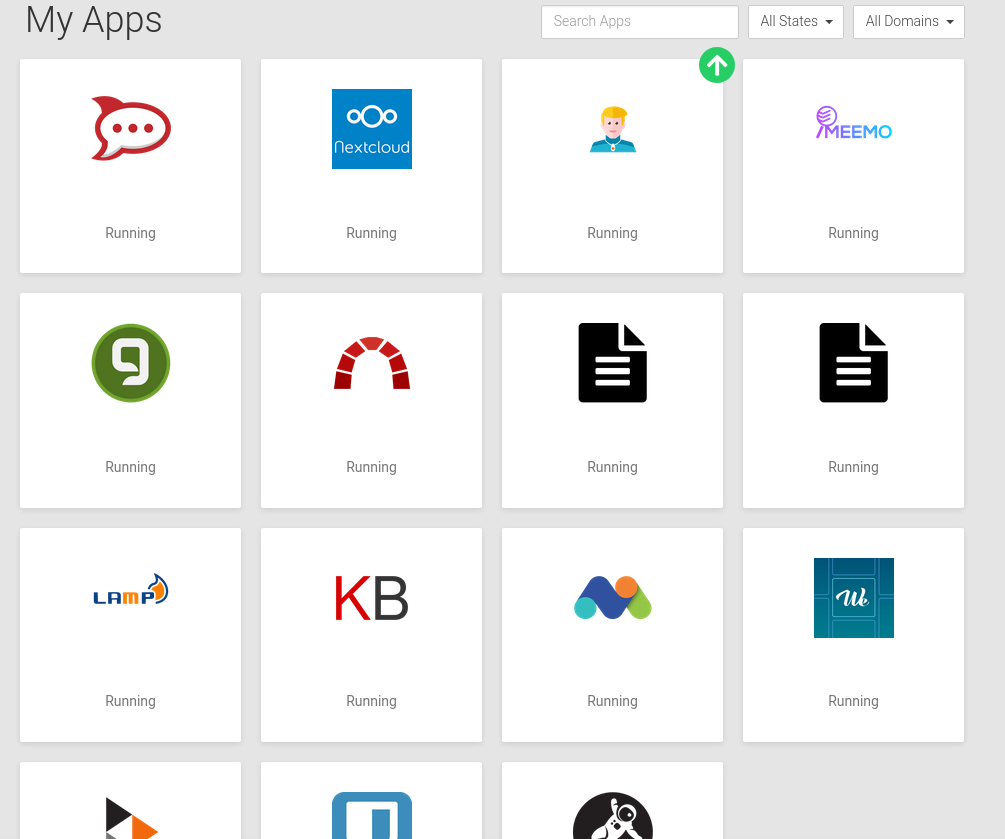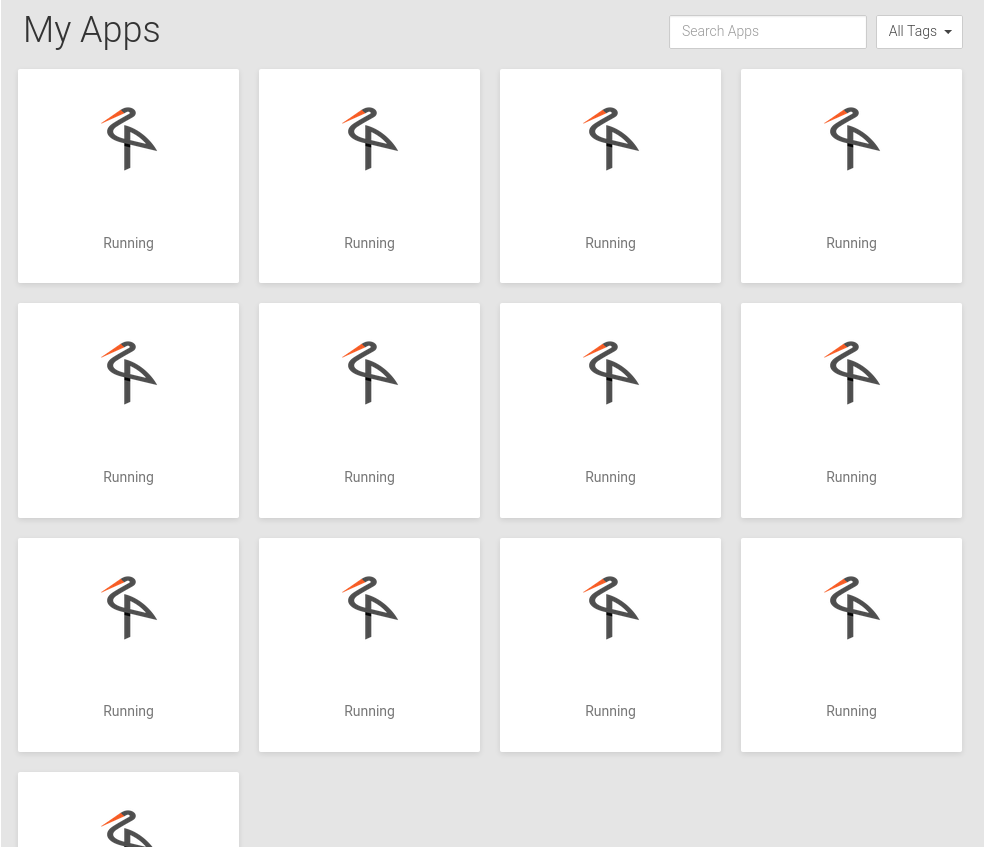Show me your dashboard :)
-
My Dashboard is a bit overloaded, lol. Here's mine currently (two-part screenshot, lol):
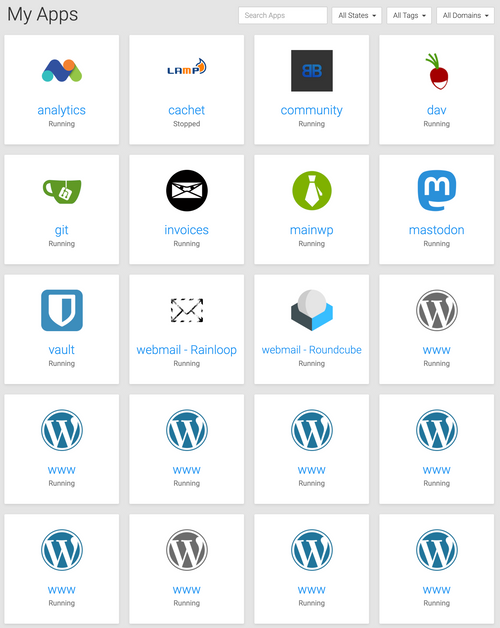

It's pretty much the following:
- Matomo for web analytics tracking for all my client websites, I email them reports every month automatically, many of them love seeing it haha
- Radicale for cardDAV and calDAV syncing, which is open to all my clients but nobody really uses it except me, lol.
- nodebb for one of my clients who wanted an online community
- Gitea which just clones all my repositories from around the web as a sort of one-shop for them
- Invoice Ninja so I can do the required invoicing to clients

- MainWP (which is really just a WordPress install and I changed the icon, lol) for managing all the client sites I'm responsible for
- Mastadon for some of my friends and I to joke around in
- Bitwarden for password management of course
- Webmail apps (some like Roundcube and some like Rainloop- I'm going to kill of Rainloop though I think someday and only support Roundcube).
- Then a ton of WordPress installs for all my client websites, most are active and live but some are old sites recently migrated that I want to hang on for just a little bit (like a couple of weeks), and some are staging sites being worked on for major projects coming up soon, etc.
-
2 hours and 3 screenshot tools later and I finally have a long screenshot that isn't torn, overlapped, jagged or just the visible region.

And now it's saying image dimensions are too big. (274x928)
That might mean too long as it surely isn't too wide.
So here's a zoom with an app missing but smaller file.
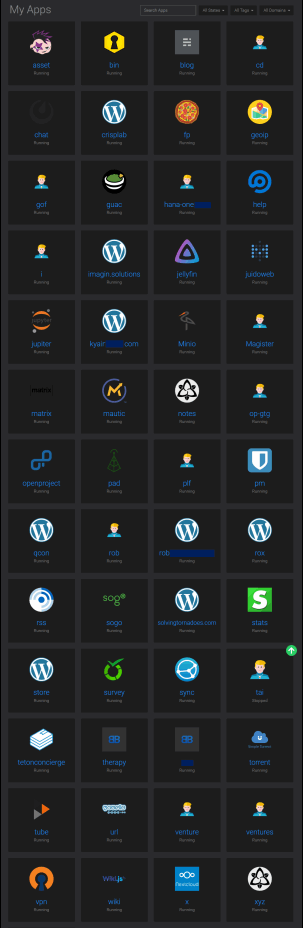
-
2 hours and 3 screenshot tools later and I finally have a long screenshot that isn't torn, overlapped, jagged or just the visible region.

And now it's saying image dimensions are too big. (274x928)
That might mean too long as it surely isn't too wide.
So here's a zoom with an app missing but smaller file.
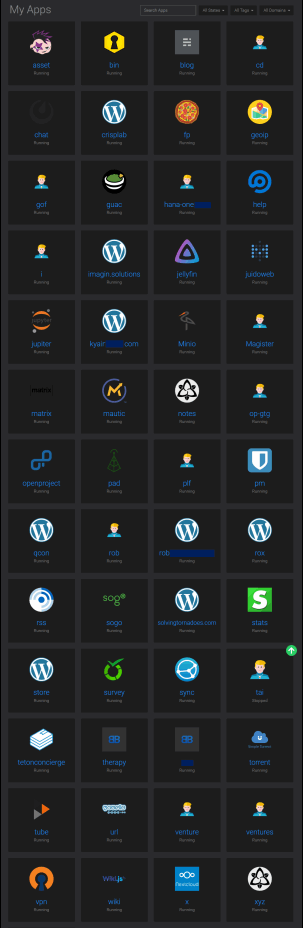
@robi Try Vivaldi Browser, does long screenshots natively. Awesome Screenshots extension does too I think.
-
@robi Try Vivaldi Browser, does long screenshots natively. Awesome Screenshots extension does too I think.
@marcusquinn said in Show me your dashboard
 :
:@robi Try Vivaldi Browser, does long screenshots natively. Awesome Screenshots extension does too I think.
Firefox does too, but it doesn't work with the Cloudron dashboard.
-
If you run
$('#ng-view').css('overflow', 'unset');in the webinspector, the full-page screenshot feature should always work.@nebulon said in Show me your dashboard
 :
:If you run $('#ng-view').css('overflow', 'unset'); in the webinspector, the full-page screenshot feature should always work.
Thanks but need more info/ guidance than that

I guess you mean press F12 to open the Inspector. But how do you run that? Where do you paste it? Thanks!

-
@nebulon said in Show me your dashboard
 :
:If you run $('#ng-view').css('overflow', 'unset'); in the webinspector, the full-page screenshot feature should always work.
Thanks but need more info/ guidance than that

I guess you mean press F12 to open the Inspector. But how do you run that? Where do you paste it? Thanks!

@jdaviescoates Yes you open the inspector, then you go to the console tab, then in the command line interface, you paste it and press enter.
-
Interesting posts. Thank you for sharing.
Here comes the dashboard from my personal cloudron. A kind of messy, because I love it to try out new apps

This Cloudron runs on a 6 core, 32 GB RAM VPS with a (slow) 1 TB HDD at netcup (~20 €/month). Next time i will order SSD storage instead of HDD.
Beside some apps for testing purposes (like directus, guacamole, jupyter hub, limesurvey, wallabag, dolibarr, snipe-it - in short most of the apps), I run a few nextclouds for family & friends. I personally like the possibility to have my own VPN endpoint.
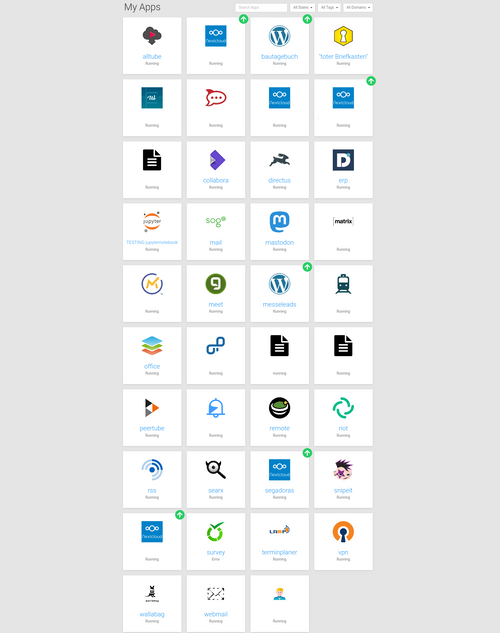
-
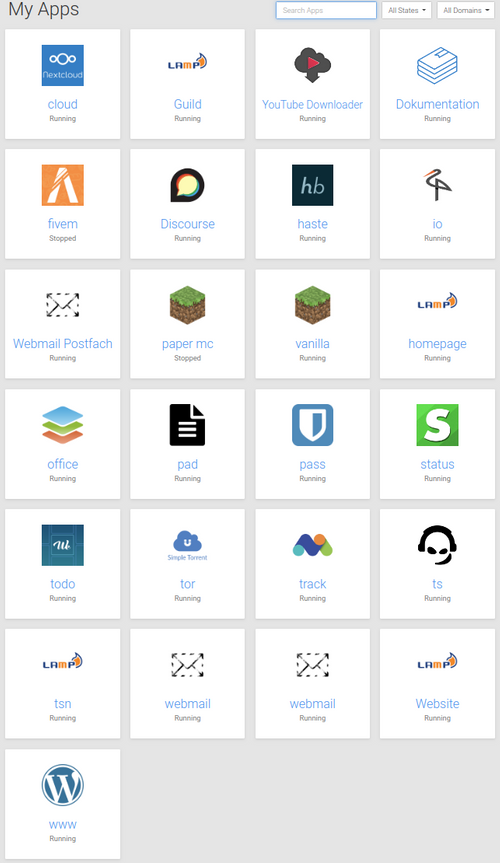
1x Custom Minecraft with PaperMC instead of the Vanilla
1x FiveM - a GTA V multiplayer serverHosting my private family cloud.
2x Communities -
@jdaviescoates Yes you open the inspector, then you go to the console tab, then in the command line interface, you paste it and press enter.
@ruihildt said in Show me your dashboard
 :
:@jdaviescoates Yes you open the inspector, then you go to the console tab, then in the command line interface, you paste it and press enter.
Thanks, but that made zero different using Firefox's standard "full page" screenshot.
-
@ruihildt Looks like you win the max apps on a single cloudron easily at this point

-
Warning, it's a bit long.

I have whiteout some apps (mostly wordpress), because privacy. It's a mix of personal, test and client apps.

@ruihildt Would love to know the specs of your VPS you're running. And curious, how much memory have you allocated to each WordPress app? Is it the default 256, or maybe 512, higher? I am sitting at 512 MB for each one and so far seems great performance-wise, plus the VPS I'm on is just an 8 GB memory VPS but is a wiz performance-wise compared to the one I had at a previous provider.
-
@ruihildt Would love to know the specs of your VPS you're running. And curious, how much memory have you allocated to each WordPress app? Is it the default 256, or maybe 512, higher? I am sitting at 512 MB for each one and so far seems great performance-wise, plus the VPS I'm on is just an 8 GB memory VPS but is a wiz performance-wise compared to the one I had at a previous provider.
@d19dotca It's a Contabo VPS with the following specs:
- 8 cores
- 30gb guaranteed (at this point it's 15 gb used on average)
- 800GB SSD
It has to be noted though that none of these websites have high traffic.
For the wordpress, most have the default allocated, and I update according to the use. Mostly when there is a memory intensive operation (liek resizing some huge images, I sometimes put it up to 1gb, just ot be sure), as it's usually in burst it never has been an issue. -
@girish Still growing, I wonder what's the limit.

Some apps that are duplicates, like the webmails: I spin them up only to have custom urls for each one
webmail.clientwebsite.com.
Admittedly, I could do redirects, but it confuses clients, and I still have enough resources. -
Warning, it's a bit long.

I have whiteout some apps (mostly wordpress), because privacy. It's a mix of personal, test and client apps.

@ruihildt Jesus Christ how much does that cost/month?
Mine is pretty modest right now:
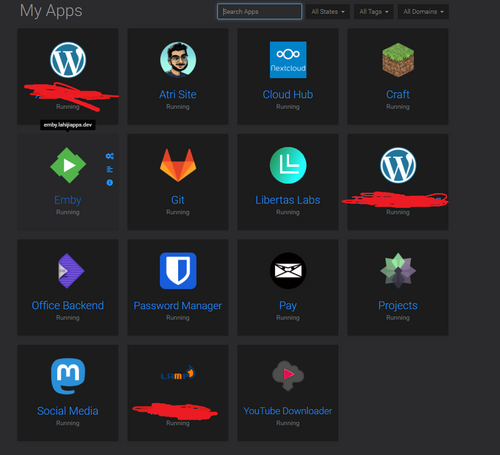
Running on a server I have running at my home with the following specs:
CPU: i3 9100 (4 cores)
RAM: 64GB @ 3200MHz
Storage: 512GB NVMe SSD + 2TB 7200RPM HDD for Emby + Nextcloud
Backup Storage: 4TB Seagate Ironwolf NAS HDDI have a bit of an obsession with keeping data on prem (my home) because at the end of the day, a VPS is still someone else's computer and in my mind is no different from just using SAAS or Cloud services. But maybe I'm just paranoid.
The only thing I use a VPS for is GitLab runner.
EDIT: Here is my server (its green because of philips hue lights)

-
@ruihildt Jesus Christ how much does that cost/month?
Mine is pretty modest right now:
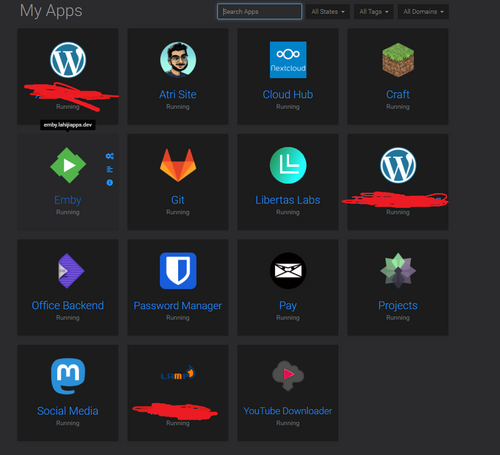
Running on a server I have running at my home with the following specs:
CPU: i3 9100 (4 cores)
RAM: 64GB @ 3200MHz
Storage: 512GB NVMe SSD + 2TB 7200RPM HDD for Emby + Nextcloud
Backup Storage: 4TB Seagate Ironwolf NAS HDDI have a bit of an obsession with keeping data on prem (my home) because at the end of the day, a VPS is still someone else's computer and in my mind is no different from just using SAAS or Cloud services. But maybe I'm just paranoid.
The only thing I use a VPS for is GitLab runner.
EDIT: Here is my server (its green because of philips hue lights)

-
@atrilahiji It's dirty cheap, 15€/month.
With @rmdes , we've recommended Cloudron to clients and friends, and with lower priced VPS from Contabo, Cloudron was unstable and buggy, don't take those!
@ruihildt said in Show me your dashboard
 :
:Contabo
Oh wow... yeah thats incredibly cheap. I was using DigitalOcean before. While they were reliable they were incredibly expensive.
Getting stuff on sale, my setup cost me a total of ~$700 CAD and sips an incredibly low amount of power. Eventually it will pay for itself... It is nice having 64GB of RAM to play with though. I'm coming nowhere close to my cap now.
My biggest bottleneck is networking right now, as I am using a shitty residential network. Thats where I would benefit from a VPS right now I think.
-
I tend to use the URL for the name once live and just a vanilla name when testing. This is in the WebCatalog wrapper:
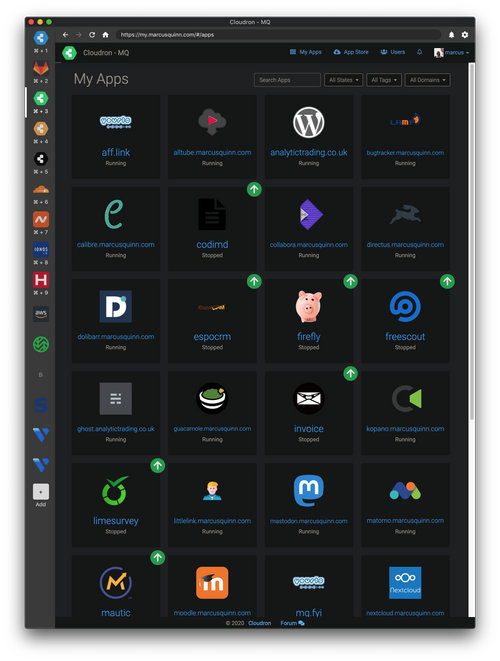
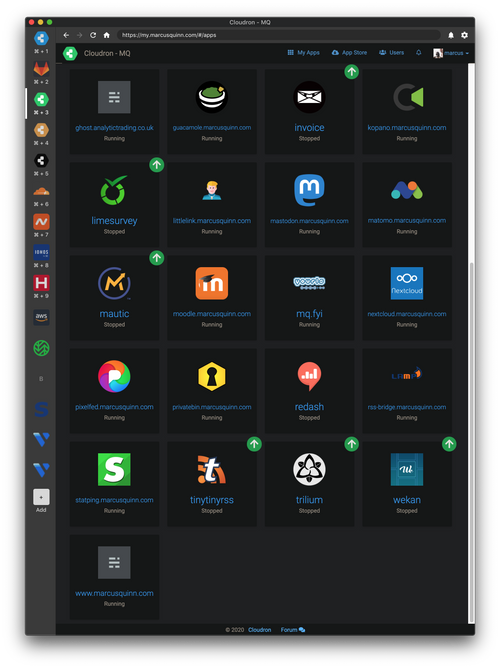
This is on Hetzner €12/month (no VAT if you're outside the EU).
The business ones are on a €50/month Hetzner shared VPS.
Speed is the same on both as they are the same processors and most apps are not multi-threaded.
Moving everything possible to Cloudron, so we'll have a few more instances soon

-
@robi Try Vivaldi Browser, does long screenshots natively. Awesome Screenshots extension does too I think.
@marcusquinn Thanks Marcus, will give it a shot.. this was in SRware's Iron - a cleaned version of Chrome.
Keep hearing good things about Vivaldi.