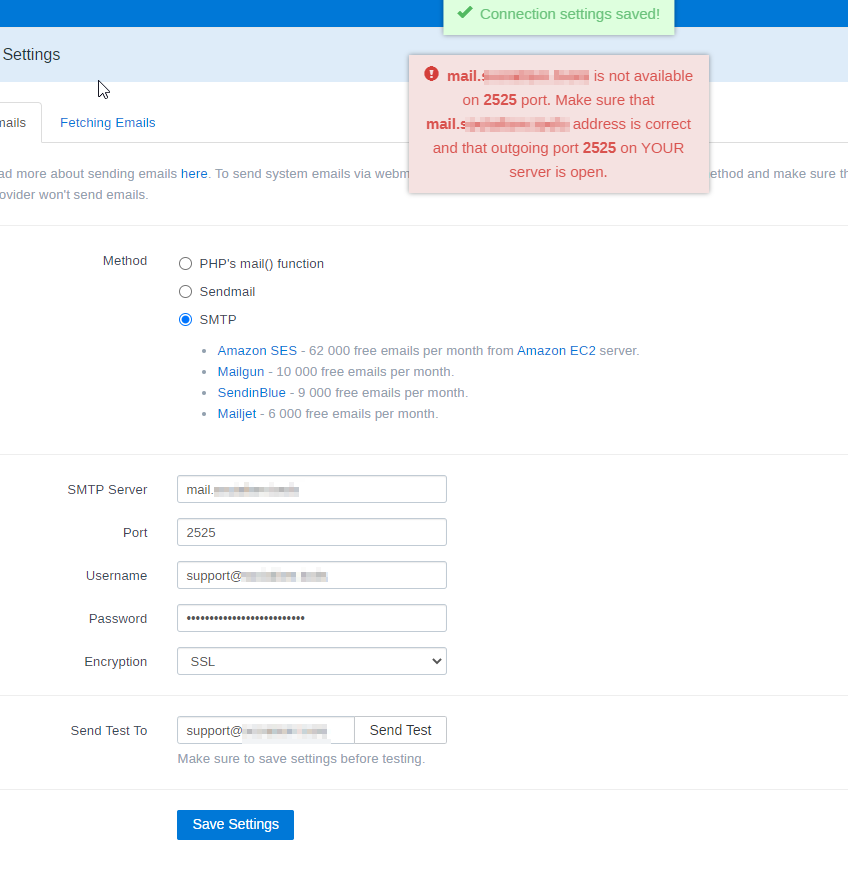Cannot connect with TSL/SSL
-
Trying to use a Cloudron mailbox for this.
Outgoing: I've tried using PHP mail() function as well as manually inserting the Mailgun SMTP details on all 3 ports with either SSL or TSL and nothing will send.
With PHP mail() selected it tells me to check the logs. This is there in the cloudron app logs but nothing else looks out of place:
sh: 1: /usr/sbin/sendmail: not foundAnd with Mailgun selected I get one of the following depending on which port and if SSL or TSL is selected
stream_socket_enable_crypto(): Peer certificate CN=`*.mailgun.org' did not match expected CN=`smtp.mailgun.com'OR
Connection could not be established with host smtp.mailgun.com [ #0]Doesn't feel like a Mailgun issue as I'm not having issues sending mail elsewhere. When I select Mailgun with no encryption, the test email is successful.
-
Trying to use a Cloudron mailbox for this.
Outgoing: I've tried using PHP mail() function as well as manually inserting the Mailgun SMTP details on all 3 ports with either SSL or TSL and nothing will send.
With PHP mail() selected it tells me to check the logs. This is there in the cloudron app logs but nothing else looks out of place:
sh: 1: /usr/sbin/sendmail: not foundAnd with Mailgun selected I get one of the following depending on which port and if SSL or TSL is selected
stream_socket_enable_crypto(): Peer certificate CN=`*.mailgun.org' did not match expected CN=`smtp.mailgun.com'OR
Connection could not be established with host smtp.mailgun.com [ #0]Doesn't feel like a Mailgun issue as I'm not having issues sending mail elsewhere. When I select Mailgun with no encryption, the test email is successful.
@jordanurbs That looks an issue with the TLS implementation underpinning the
mailfunction using peer matching that is too strict/dumb on the hostname. They're using a wildcard cert and for whatever reason PHP is balking at the*wildcard and expecting that to literally be the hostname. This was a known bug in PHP like 7 years ago, but shouldn't be a contemporary problem. What version of PHP are you using? -
Trying to use a Cloudron mailbox for this.
Outgoing: I've tried using PHP mail() function as well as manually inserting the Mailgun SMTP details on all 3 ports with either SSL or TSL and nothing will send.
With PHP mail() selected it tells me to check the logs. This is there in the cloudron app logs but nothing else looks out of place:
sh: 1: /usr/sbin/sendmail: not foundAnd with Mailgun selected I get one of the following depending on which port and if SSL or TSL is selected
stream_socket_enable_crypto(): Peer certificate CN=`*.mailgun.org' did not match expected CN=`smtp.mailgun.com'OR
Connection could not be established with host smtp.mailgun.com [ #0]Doesn't feel like a Mailgun issue as I'm not having issues sending mail elsewhere. When I select Mailgun with no encryption, the test email is successful.
@jordanurbs If you are using a Cloudron mailbox, then you only need to put in Cloudron credentials and not mailgun credentials. Mailgun credentials (I assume for relay?) can be set in Email -> select domain -> outbound mail.
I have added screenshots for Cloudron email configuration in freescout here - https://docs.cloudron.io/apps/freescout/#cloudron-mailbox
-
Have you checked the docs? Only SMTP works.
Can you post your SMTP configuration (maybe censoring personal details like domain names)?
@subven the docs say this:
For sending emails of a specific mailbox, the STMP method has to be selected as php mail() or sendmail wont work on Cloudron.@jimcavoli the Cloudron default, looks like 7.3
@girish this took care of it. Thanks for adding that to the docs, makes everything much simpler
-
Good day @all
I hope you are well. I am happy to be with you and to work with you on solutions and feedbacks.
Currently, I have the following problem, short summary:
- FreeScout installed and mailbox set up - works.
- Checked email settings (system) with a test email - works
- Mailbox set up for incoming email - works
Now the problem:
Sending an e-mail via the mailbox (SMTP) does not work.The following error message appears:
Expected response code 220 but got code "500", with message "500 Unrecognised command"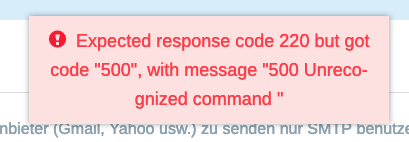
I have checked the settings for SMTP several times. With the same settings I was able to set up Thunderbrid without any problems.
I took my settings from the official description, see screenshot.
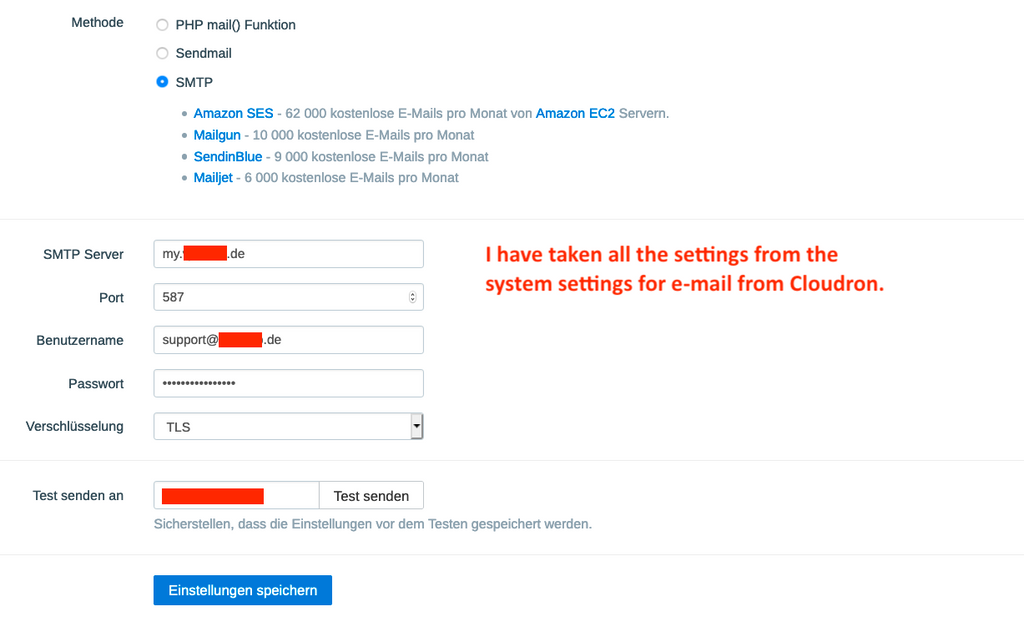
What I noticed:
As soon as I set the encryption from TLS to NONE, the sending works.Is it a BUG or have I overlooked something?
Thanks in advance for your help.
-
Good day @all
I hope you are well. I am happy to be with you and to work with you on solutions and feedbacks.
Currently, I have the following problem, short summary:
- FreeScout installed and mailbox set up - works.
- Checked email settings (system) with a test email - works
- Mailbox set up for incoming email - works
Now the problem:
Sending an e-mail via the mailbox (SMTP) does not work.The following error message appears:
Expected response code 220 but got code "500", with message "500 Unrecognised command"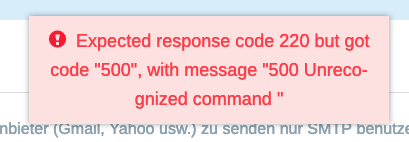
I have checked the settings for SMTP several times. With the same settings I was able to set up Thunderbrid without any problems.
I took my settings from the official description, see screenshot.
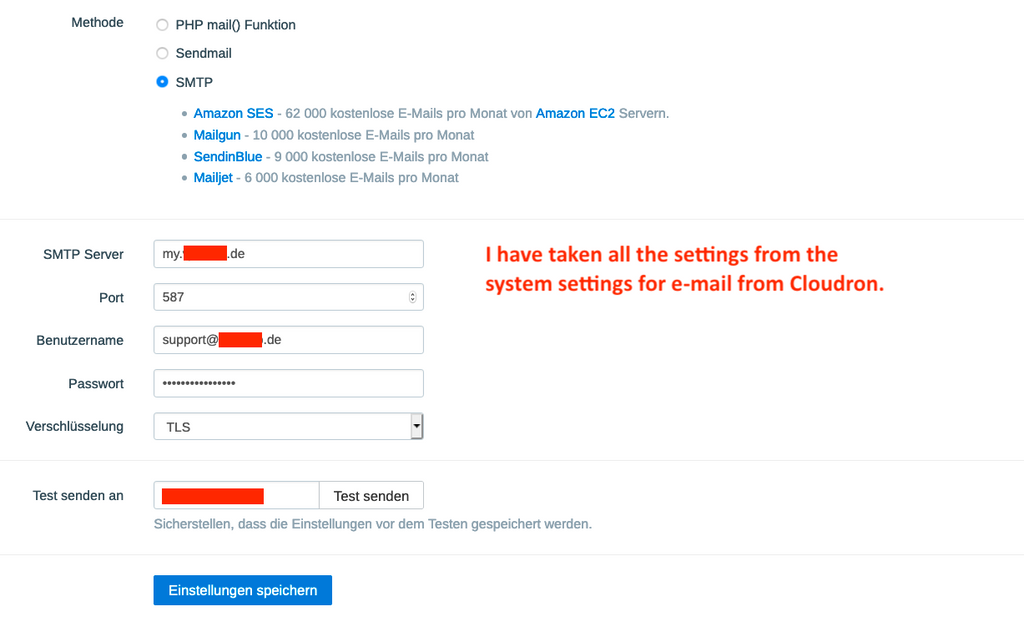
What I noticed:
As soon as I set the encryption from TLS to NONE, the sending works.Is it a BUG or have I overlooked something?
Thanks in advance for your help.
@testdesk your settings do seem to be ok, we use the same settings on our FreeScout instance just fine.
Do you have any additional plugins installed in FreeScout? Generally if encryption set to None, it should still perform StartTLS upon connection so you should still be fine there. However I do wonder what the difference might be here.
Are there any further hints in the FreeScout log view? (the one built into FreeScout itself)
-
@testdesk your settings do seem to be ok, we use the same settings on our FreeScout instance just fine.
Do you have any additional plugins installed in FreeScout? Generally if encryption set to None, it should still perform StartTLS upon connection so you should still be fine there. However I do wonder what the difference might be here.
Are there any further hints in the FreeScout log view? (the one built into FreeScout itself)
-
Hello @nebulon
Wow! That's a reaction time
I don't have any plugins installed.
The log from FreeScout shows the following (The last 4 entries):
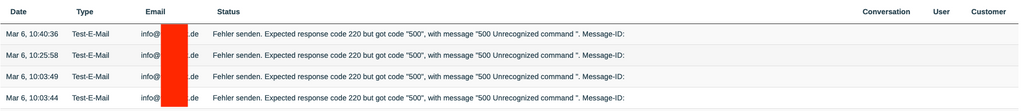
Can I look somewhere to see if StartTLS was really used?
THX
-
Hello @imc67
Unfortunately, this does not work for the mailboxes, but only for the system settings, at least not for me.
I just tried it, error. I know the settings, they also work with Wordpress and Nextcloud very fine.
THX
@testdesk hm so also not really more information from FreeScout on the error.
Freescout does not have the Cloudron mail addon enabled, since a common use-case is to use external mailboxes as well. This is why it is correct to use the regular mailserver domain in this case my.example.com@girish can correct me if I am wrong here, but I don't think the mail server even allows non secure transfer anyways, so if encyption set to "no" it is fine as well.
Still I have to see if I can reproduce this with a new FreeScout instance against the Cloudron mail server later today.
-
Good day @all
I hope you are well. I am happy to be with you and to work with you on solutions and feedbacks.
Currently, I have the following problem, short summary:
- FreeScout installed and mailbox set up - works.
- Checked email settings (system) with a test email - works
- Mailbox set up for incoming email - works
Now the problem:
Sending an e-mail via the mailbox (SMTP) does not work.The following error message appears:
Expected response code 220 but got code "500", with message "500 Unrecognised command"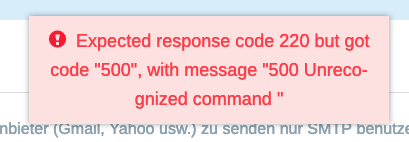
I have checked the settings for SMTP several times. With the same settings I was able to set up Thunderbrid without any problems.
I took my settings from the official description, see screenshot.
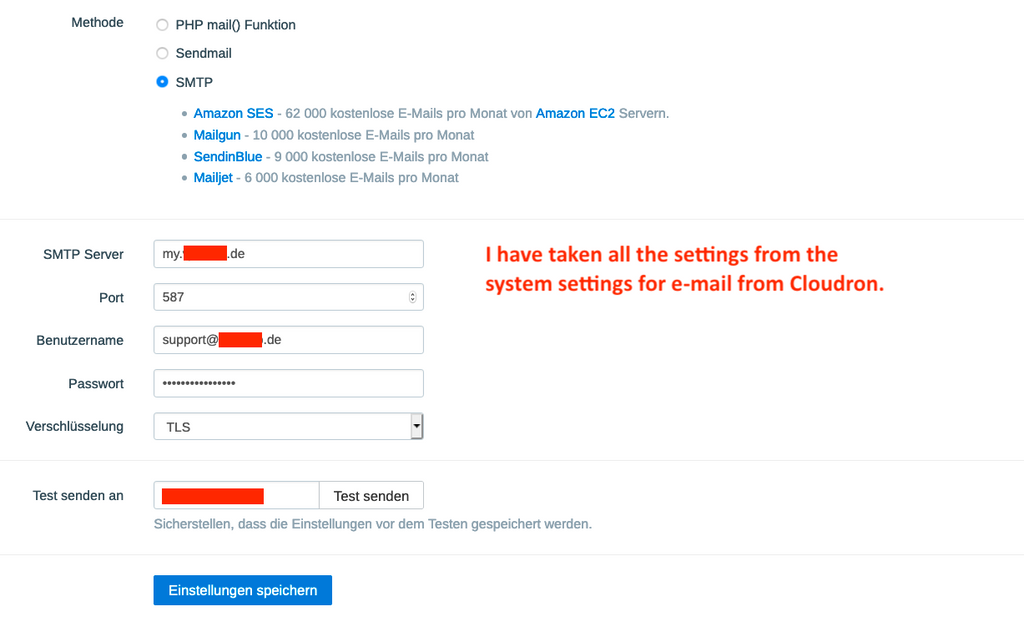
What I noticed:
As soon as I set the encryption from TLS to NONE, the sending works.Is it a BUG or have I overlooked something?
Thanks in advance for your help.
@testdesk Setting encryption to NONE is correct setting when FreeScout is installed on the same server as Cloudron mail. When FreeScout is installed in another server, then you have to use TLS.
The reason is a bit esoteric. Internally, Cloudron uses containers and the mail container is called 'mail'. Many apps don't work properly if you try to connect with the hostname as 'mail' but the TLS certificate says 'my.domain.com' (because of hostname mismatch). So, for historic reasons, we do not enable TLS for connection within the server itself. In this case, FreeScout is in same server as mail server and thus TLS option is not available. This is totally safe because the full connection is within the server. If you move your freescout to another server, then remember to put it to TLS.
-
I have put a doc note here - https://docs.cloudron.io/apps/freescout/#cloudron-mailbox
@girish I've copied the info from the screenshot here (Freescout and cloudron are on the same machine; mailgun is configured as the outbound SMTP provider in Cloudron settings; there are two mail-enabled domains) but I'm getting an error about the port being closed:
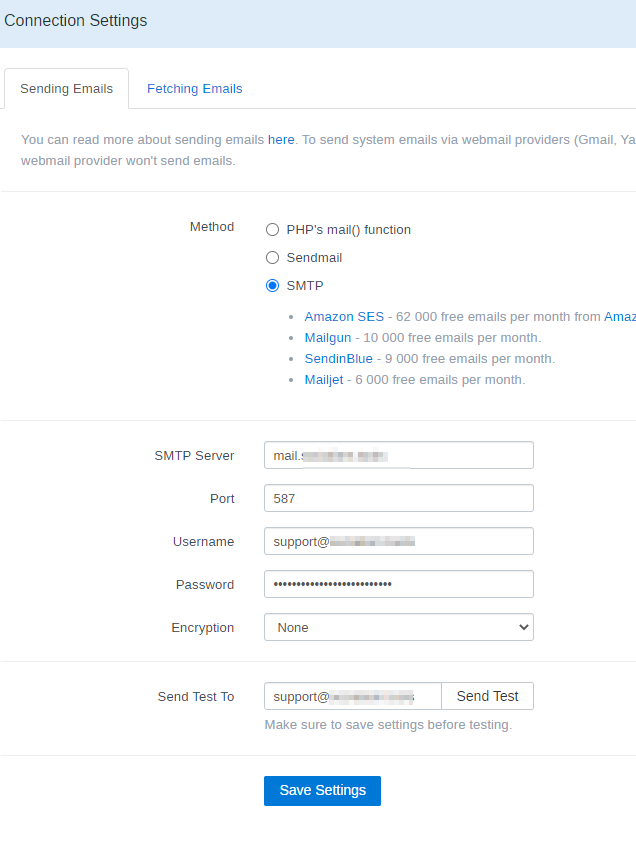
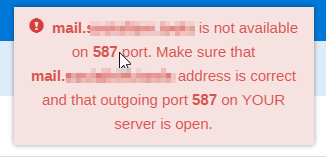
Could this be my firewall/ISP or did I misconfigure something?
-
@girish I've copied the info from the screenshot here (Freescout and cloudron are on the same machine; mailgun is configured as the outbound SMTP provider in Cloudron settings; there are two mail-enabled domains) but I'm getting an error about the port being closed:
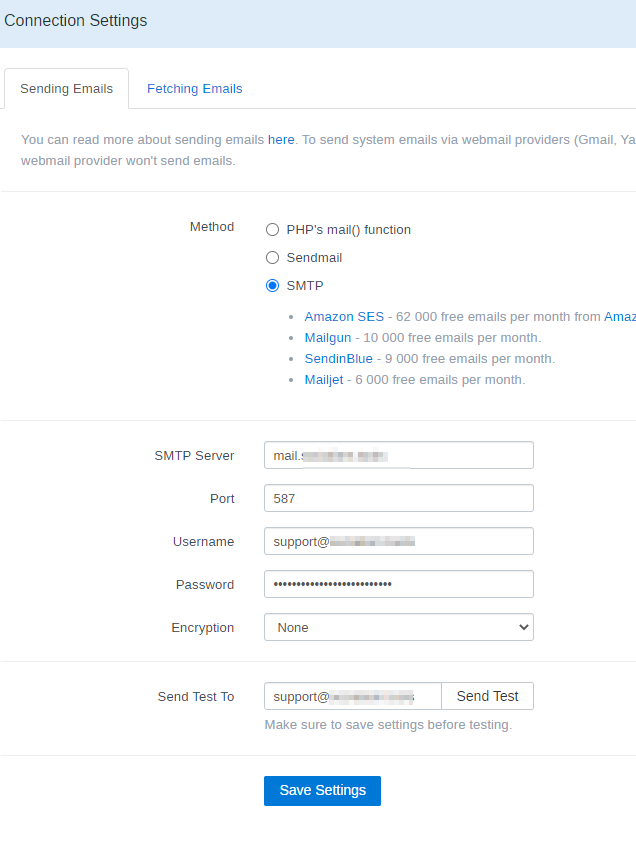
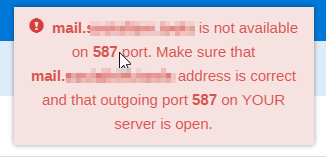
Could this be my firewall/ISP or did I misconfigure something?