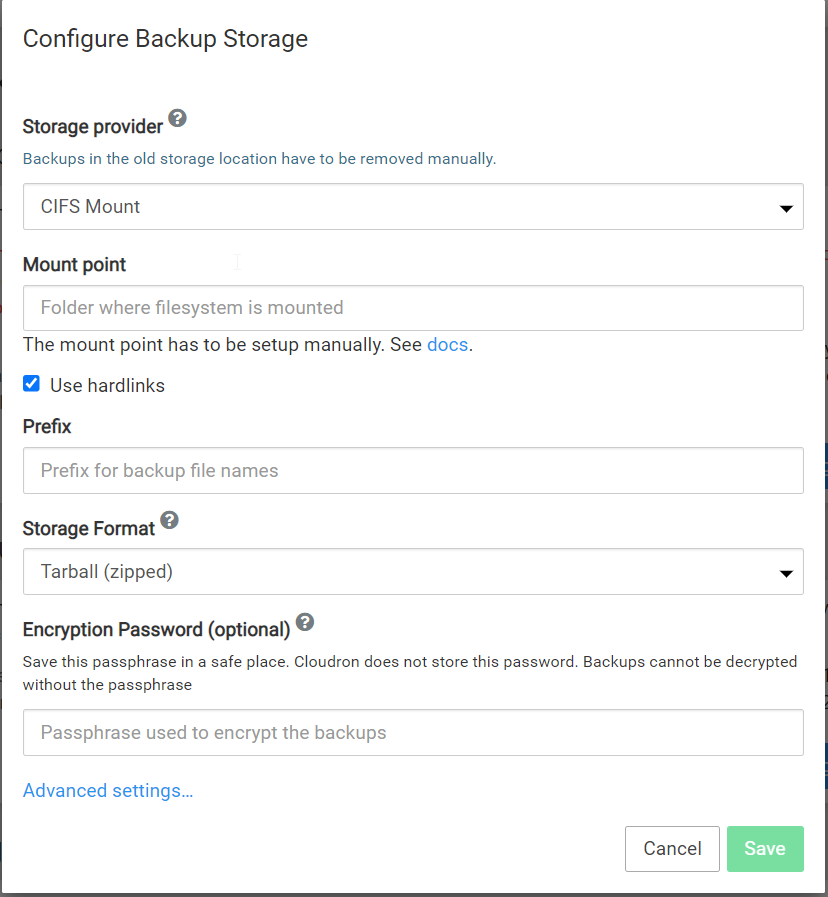Cost Effective Backup - Backblaze B2 or Wasabi or ?
-
@jagan Is there a reason you want it to be S3 based?
We use Hetzner Storage Boxes via CIFS. Has been very reliable so far.
@ccfu Let me get this right, you choose CIFS mount and then add in the Hetzner Storage Boxes - is that it? Is there a tutorial or documentation I can refer, please? I found this online - Hetzner docs > Storage Box > Access with Samba/CIFS, but am not sure I understand it all.
My cloudron is hosted on Hetzner and a fast backup in the Hetzner network would be great (unless there is a possibility entire hetzner network can go down in a DDOS).
Thanks for the nice info!
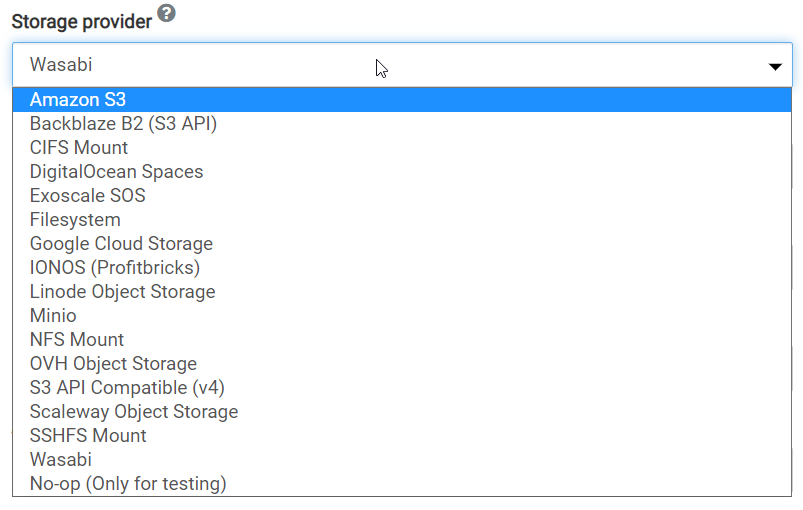
-
@ccfu Let me get this right, you choose CIFS mount and then add in the Hetzner Storage Boxes - is that it? Is there a tutorial or documentation I can refer, please? I found this online - Hetzner docs > Storage Box > Access with Samba/CIFS, but am not sure I understand it all.
My cloudron is hosted on Hetzner and a fast backup in the Hetzner network would be great (unless there is a possibility entire hetzner network can go down in a DDOS).
Thanks for the nice info!
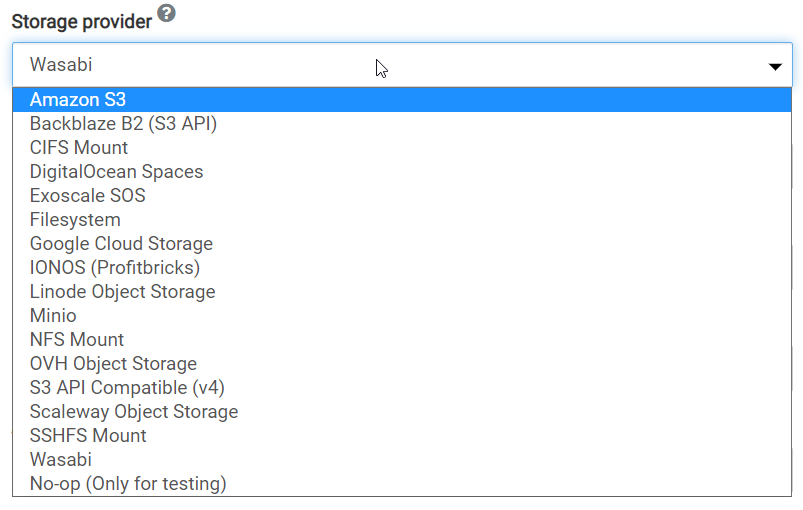
- Set up a subdirectory for the backups in the storage box (example: cloudronbackups).
- Create the subdirectory (example: /mnt/hetznerbackups) on the Cloudron server.
- Create the CIFS mount:
mount.cifs //uXXXXXX.your-storagebox.de/backup/cloudronbackups /mnt/hetznerbackups -o uid=yellowtent,gid=yellowtent,user=uXXXXXX,pass=XXXXXXXXXXXXXX,iocharset=utf8 0 0(obviosuly replacing the XXXXXXX with your username and password)
- Choose CIFS Mount in the backup settings and set it to the subdirectory you created.
- If everything is working, add the following line to /etc/fstab:
//uXXXXXX.your-storagebox.de/backup/cloudronbackups /mnt/hetznerbackups cifs uid=yellowtent,gid=yellowtent,user=uXXXXXX,pass=XXXXXXXXXXXXXX,iocharset=utf8,x-systemd.automount 0 0 -
Local / external block storage disks aren't often "cost effective", but definitely offer the most reliability and best performance. If your priority is cost-effective, then yes you'd need to probably stick to S3-compliant services. Personally I've used OVH Object Storage which is s3-compliant and works well, but certainly isn't the best performance-wise.
Currently I'm using Vultr's Object Storage and it's a bit more costly than OVH for example (especially after I convert the currency) but it's also far more performant. For example, I'd get maybe an average transfer rate of about 5 Mbps in OVH (range was from about 1 Mbps to 15 Mbps), but I get pretty consistently about 15 Mbps at Vultr (range I've seen is from about 8 Mbps to 40 Mbps). It's one of those "you get what you pay for" scenarios generally when it comes to object storage like that, at least in my own personal experiences so far.
-
Local / external block storage disks aren't often "cost effective", but definitely offer the most reliability and best performance. If your priority is cost-effective, then yes you'd need to probably stick to S3-compliant services. Personally I've used OVH Object Storage which is s3-compliant and works well, but certainly isn't the best performance-wise.
Currently I'm using Vultr's Object Storage and it's a bit more costly than OVH for example (especially after I convert the currency) but it's also far more performant. For example, I'd get maybe an average transfer rate of about 5 Mbps in OVH (range was from about 1 Mbps to 15 Mbps), but I get pretty consistently about 15 Mbps at Vultr (range I've seen is from about 8 Mbps to 40 Mbps). It's one of those "you get what you pay for" scenarios generally when it comes to object storage like that, at least in my own personal experiences so far.
-
@ccfu Let me get this right, you choose CIFS mount and then add in the Hetzner Storage Boxes - is that it? Is there a tutorial or documentation I can refer, please? I found this online - Hetzner docs > Storage Box > Access with Samba/CIFS, but am not sure I understand it all.
My cloudron is hosted on Hetzner and a fast backup in the Hetzner network would be great (unless there is a possibility entire hetzner network can go down in a DDOS).
Thanks for the nice info!
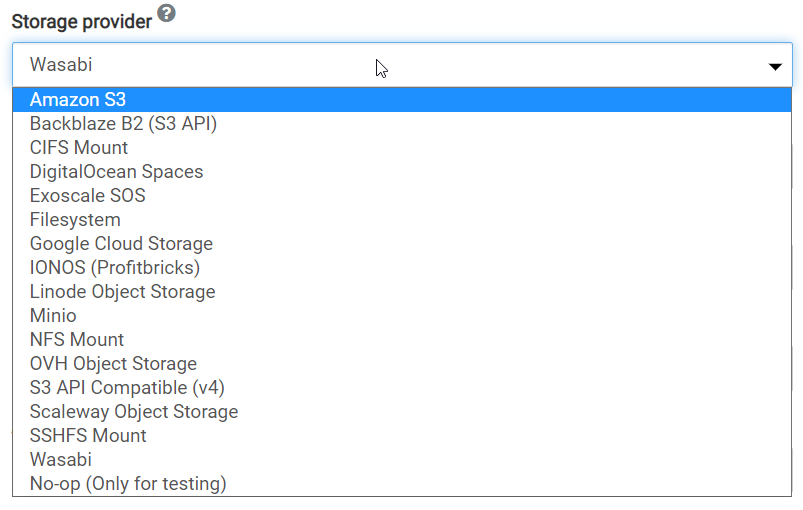
-
@jagan I'm hoping to give https://www.storj.io/ or https://filebase.com/ a try soon, which speaks more to my ideals, and I have a feeling will beat Wasabi & Backblaze on price.
-
-
@jagan I'm hoping to give https://www.storj.io/ or https://filebase.com/ a try soon, which speaks more to my ideals, and I have a feeling will beat Wasabi & Backblaze on price.
@marcusquinn Wow, Looks like decentralised storage is coming of age.
During the last ICO frenzy, a lot of blockchain-based storage were issued if I remember.
Lets see if we can add these as external storages on NextCloud - it would be great for non-critical data (old logs, for eg.) -
@ccfu Let me get this right, you choose CIFS mount and then add in the Hetzner Storage Boxes - is that it? Is there a tutorial or documentation I can refer, please? I found this online - Hetzner docs > Storage Box > Access with Samba/CIFS, but am not sure I understand it all.
My cloudron is hosted on Hetzner and a fast backup in the Hetzner network would be great (unless there is a possibility entire hetzner network can go down in a DDOS).
Thanks for the nice info!
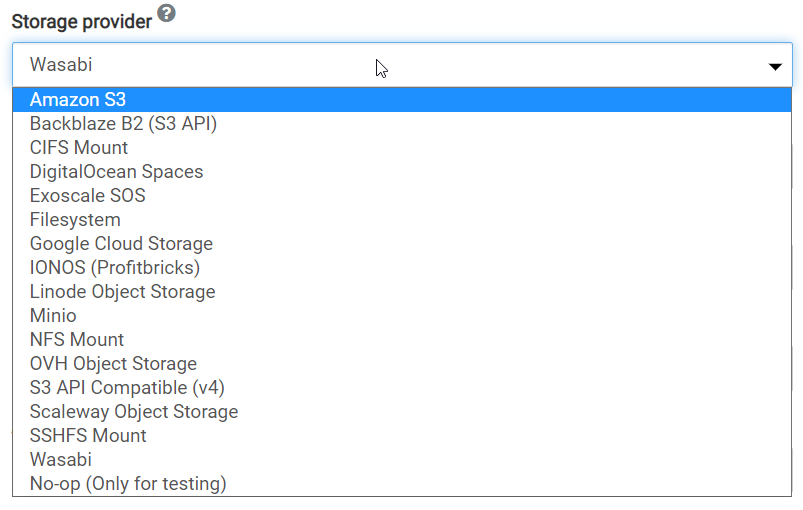
-
@jagan That screenshot of the various backup options is really a thing of beauty. It's amazing how amazing Cloudron is!
@scooke Yep! We are spoilt for choice, actually.
To muse, there are even businesses (https://snapshooter.com/pricing) that have made 'server backup' their sole business model.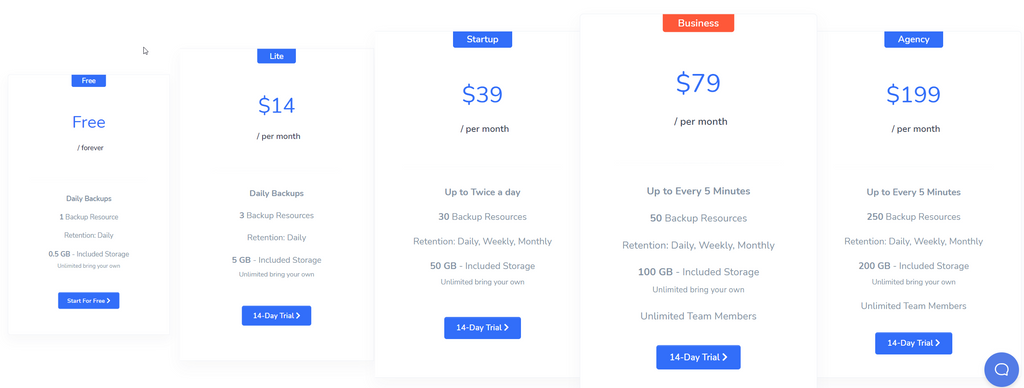
And so costly at that - they probably run a few cron scripts (am not an expert) to backup servers to the generous 'Unlimited bring your own' storage and charge 14$ to 199$ for this privilege!
-
-
I'll +1 wasabi. I don't have security concerns as the backups are encrypted pretty well before being sent. But yeah the pricing works for me and the fact that they don't charge for requests is a life-saver for me.
-
I'll +1 wasabi. I don't have security concerns as the backups are encrypted pretty well before being sent. But yeah the pricing works for me and the fact that they don't charge for requests is a life-saver for me.
@atrilahiji Depending on the size of the backups to be stored in Wasabi, I would review in detail their 90 day minimum storage charge policy applies (https://wasabi-support.zendesk.com/hc/en-us/articles/115003947151-If-I-delete-a-file-within-90-days-after-storing-it-how-is-that-handled-from-a-billing-and-file-recovery-perspective-). Because this can make your monthly bill grow considerably.
For example, the last bill I paid from Wasabi was in July of last year, for an amount of $ 10 per month (for a bucket of about 100 Gb).
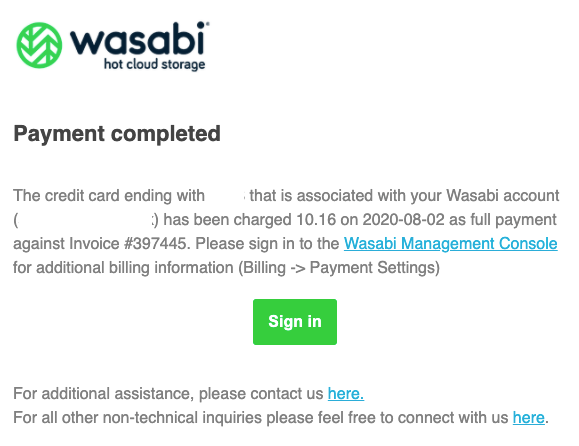
For that same bucket I am now paying in Scaleway (https://www.scaleway.com/en/object-storage/) about € 0.25 per month.
This invoice shows the consumption of a bucket of about 100Gb (the first 75Gb portion is free).
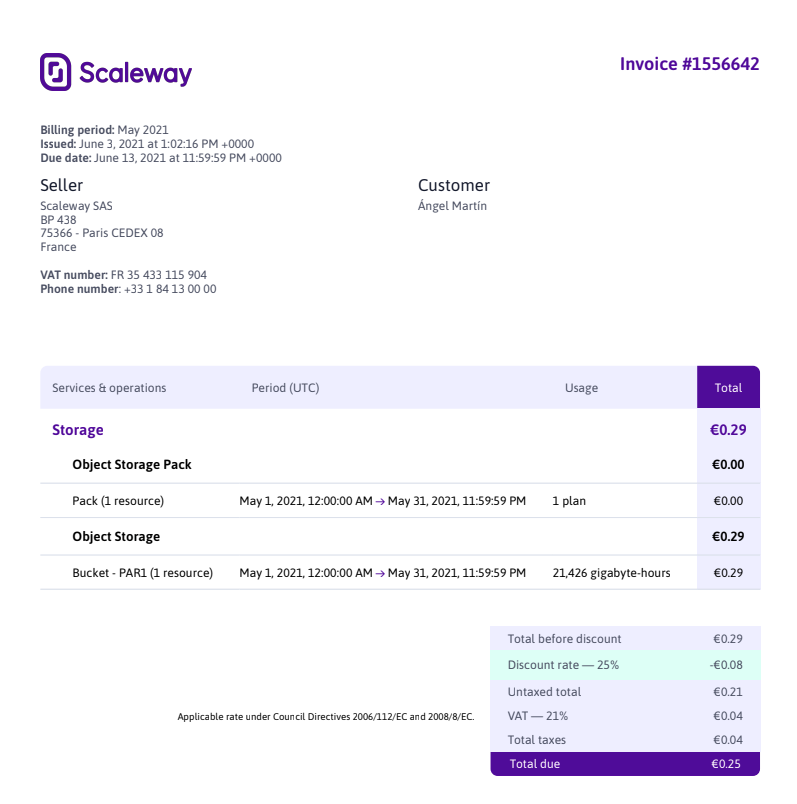
-
@atrilahiji Depending on the size of the backups to be stored in Wasabi, I would review in detail their 90 day minimum storage charge policy applies (https://wasabi-support.zendesk.com/hc/en-us/articles/115003947151-If-I-delete-a-file-within-90-days-after-storing-it-how-is-that-handled-from-a-billing-and-file-recovery-perspective-). Because this can make your monthly bill grow considerably.
For example, the last bill I paid from Wasabi was in July of last year, for an amount of $ 10 per month (for a bucket of about 100 Gb).
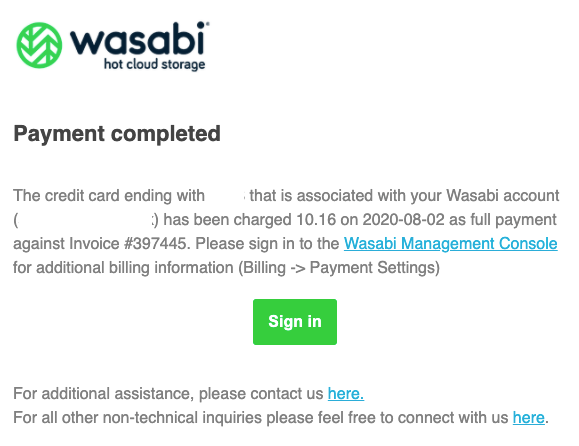
For that same bucket I am now paying in Scaleway (https://www.scaleway.com/en/object-storage/) about € 0.25 per month.
This invoice shows the consumption of a bucket of about 100Gb (the first 75Gb portion is free).
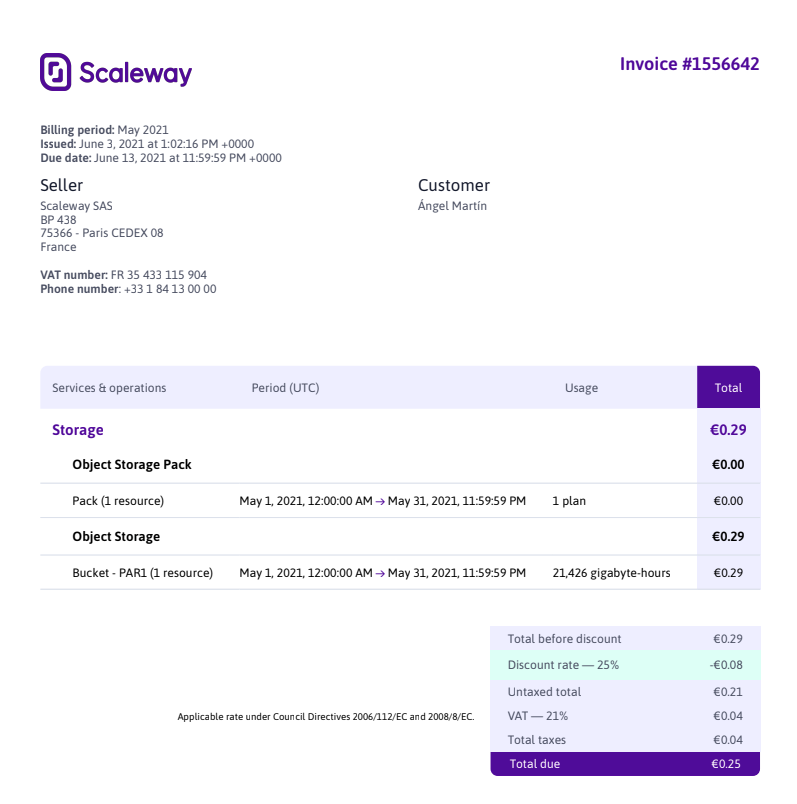
@martinkbs interesting. I have my server in Canada, so while I like the idea of scaleway I am.unsure about how it will perform for backups purely based on the latency
-
@atrilahiji Depending on the size of the backups to be stored in Wasabi, I would review in detail their 90 day minimum storage charge policy applies (https://wasabi-support.zendesk.com/hc/en-us/articles/115003947151-If-I-delete-a-file-within-90-days-after-storing-it-how-is-that-handled-from-a-billing-and-file-recovery-perspective-). Because this can make your monthly bill grow considerably.
For example, the last bill I paid from Wasabi was in July of last year, for an amount of $ 10 per month (for a bucket of about 100 Gb).
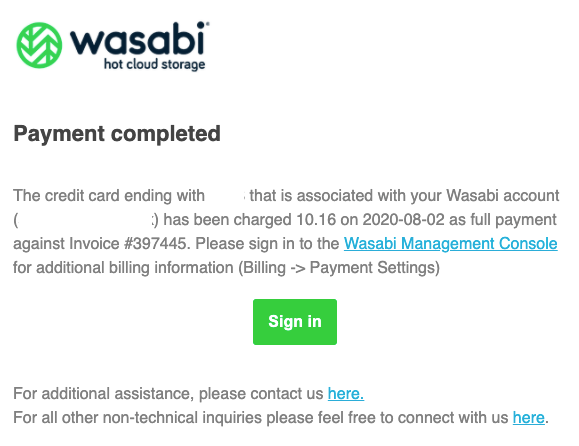
For that same bucket I am now paying in Scaleway (https://www.scaleway.com/en/object-storage/) about € 0.25 per month.
This invoice shows the consumption of a bucket of about 100Gb (the first 75Gb portion is free).
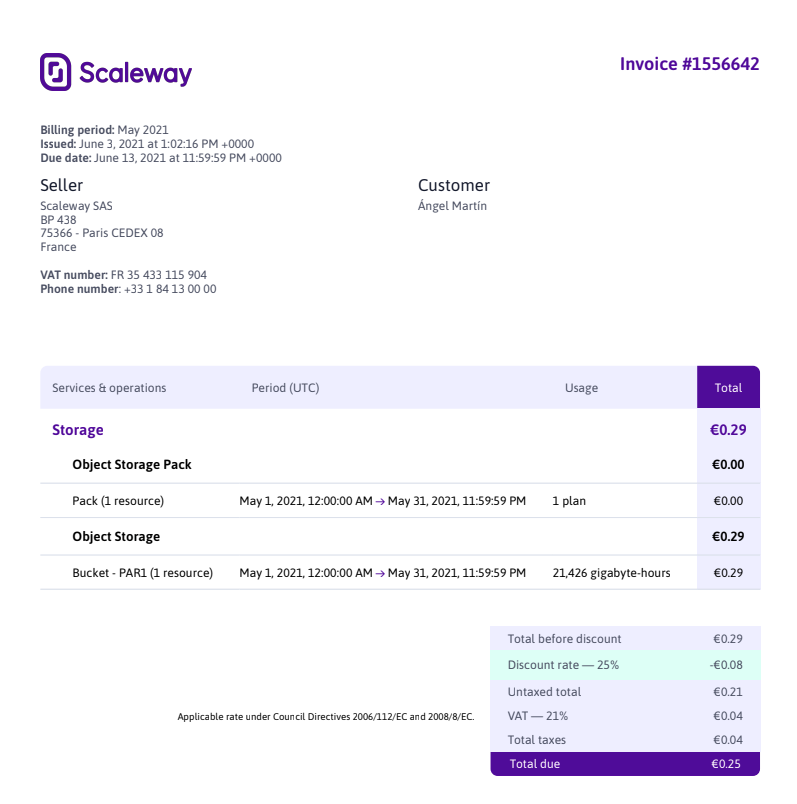
@martinkbs This is very informative, thank you.
Scaleway does seem cost-effective for those hosting in the EU (Hetzner, Scaleway, etc).
Also, the glacier option looks interesting too. -
 M marcusquinn referenced this topic on
M marcusquinn referenced this topic on