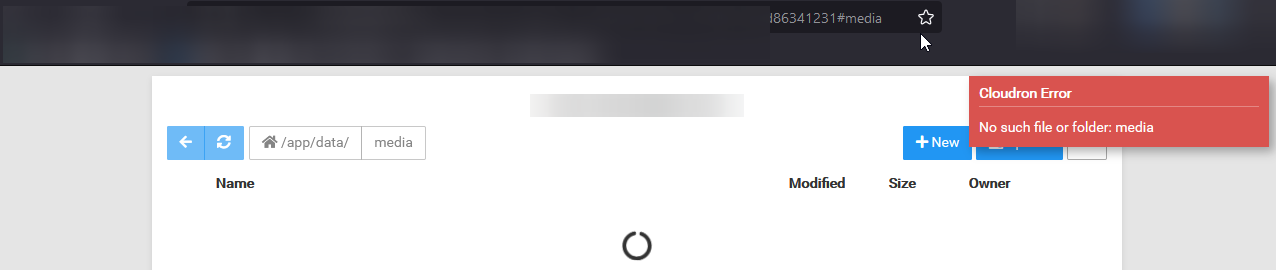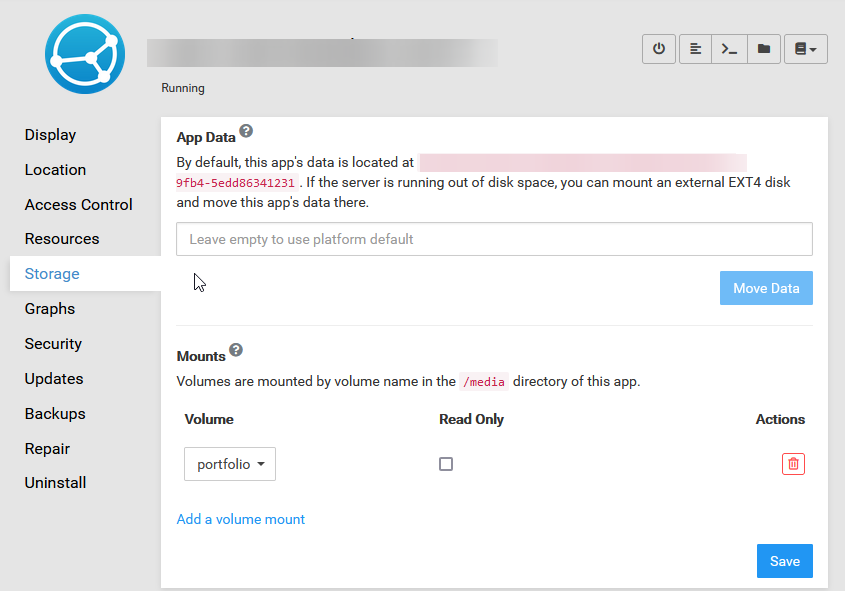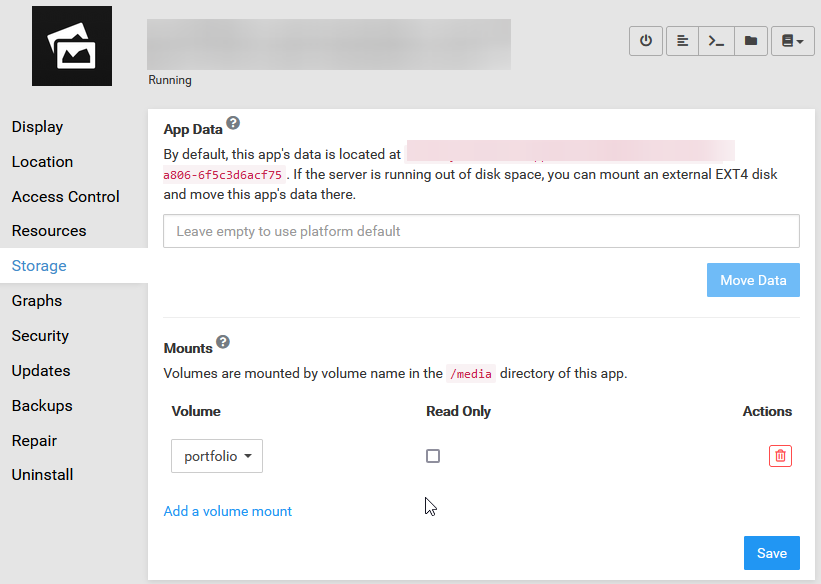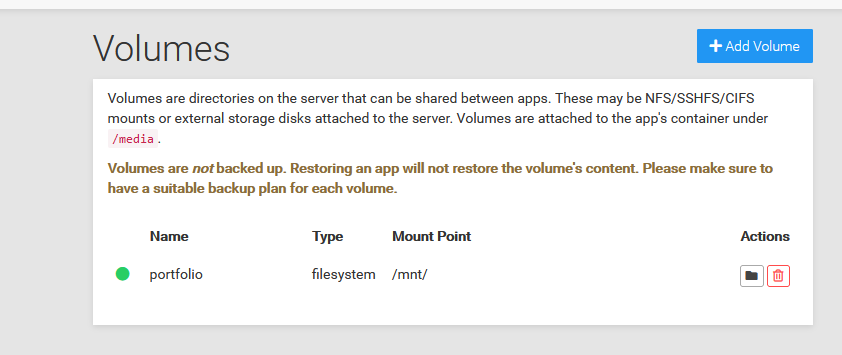Volumes are not working
-
@brutalbirdie said in Volumes are not working:
@subtlecourage OK so default the volume is mounted with permissions for root.
You can check this in the web terminal:
ls -lah /media/ root@d2ff17d2-7106-48bc-87bc-fab2342c0059:/app/code# ls -lah /media/ total 12K drwxr-xr-x 1 root root 4.0K Oct 3 20:07 . drwxr-xr-x 1 root root 4.0K Oct 3 20:07 .. drwxr-xr-x 3 root root 4.0K Oct 3 20:09 portfolioBut this is wrong. If you check the permissions of
/app/data/ls -lah /app/data/ rwxr-xr-x 4 cloudron cloudron 4.0K Oct 3 20:06 . drwxr-xr-x 1 root root 4.0K Oct 3 20:07 .. drwx------ 3 cloudron cloudron 4.0K Oct 3 20:09 config drwxr-xr-x 2 cloudron cloudron 4.0K Oct 3 20:06 foldersThe user is cloudron.
We can also check which user is running the process:
ps uax USER PID %CPU %MEM VSZ RSS TTY STAT START TIME COMMAND root 1 0.1 0.0 28480 23648 pts/0 Ss+ 20:17 0:00 /usr/bin/python3 /usr/bin/supervisord --configuration /etc/supervisor/supervisord.conf --nodaemon -i syncthing cloudron 12 0.0 0.0 725144 16408 pts/0 Sl 20:17 0:00 /app/code/syncthing -gui-address=127.0.0.1:3000 -home=/app/data/config -no-browser -auditfile=- root 13 0.0 0.0 18840 6184 pts/0 S 20:17 0:00 nginx: master process /usr/sbin/nginx -c /app/code/nginx.conf cloudron 18 0.0 0.0 19188 3376 pts/0 S 20:17 0:00 nginx: worker process cloudron 19 0.0 0.0 18984 2372 pts/0 S 20:17 0:00 nginx: cache manager process cloudron 24 2.2 0.0 728088 49152 pts/0 SNl 20:17 0:02 /app/code/syncthing -gui-address=127.0.0.1:3000 -home=/app/data/config -no-browser -auditfile=- root 39 0.0 0.0 4240 3460 pts/1 Ss 20:17 0:00 /bin/bash root 58 0.0 0.0 5896 2828 pts/1 R+ 20:19 0:00 ps uaxand the process is also running as user cloudron.
Now you can simple change the permissions for
/media/portfoliochown -R cloudron:cloudron /media/portfolioThen reload Syncthing (browser refresh).
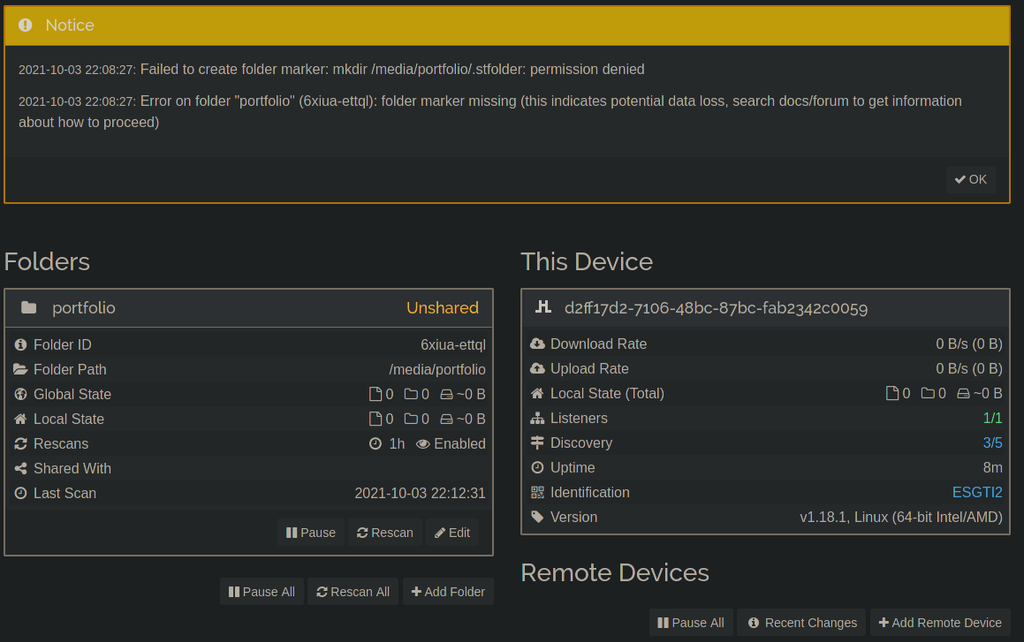
Now there is this warning / error hmmmm
Sadly this did not solve my problem
I have followed your guide step by step and I get
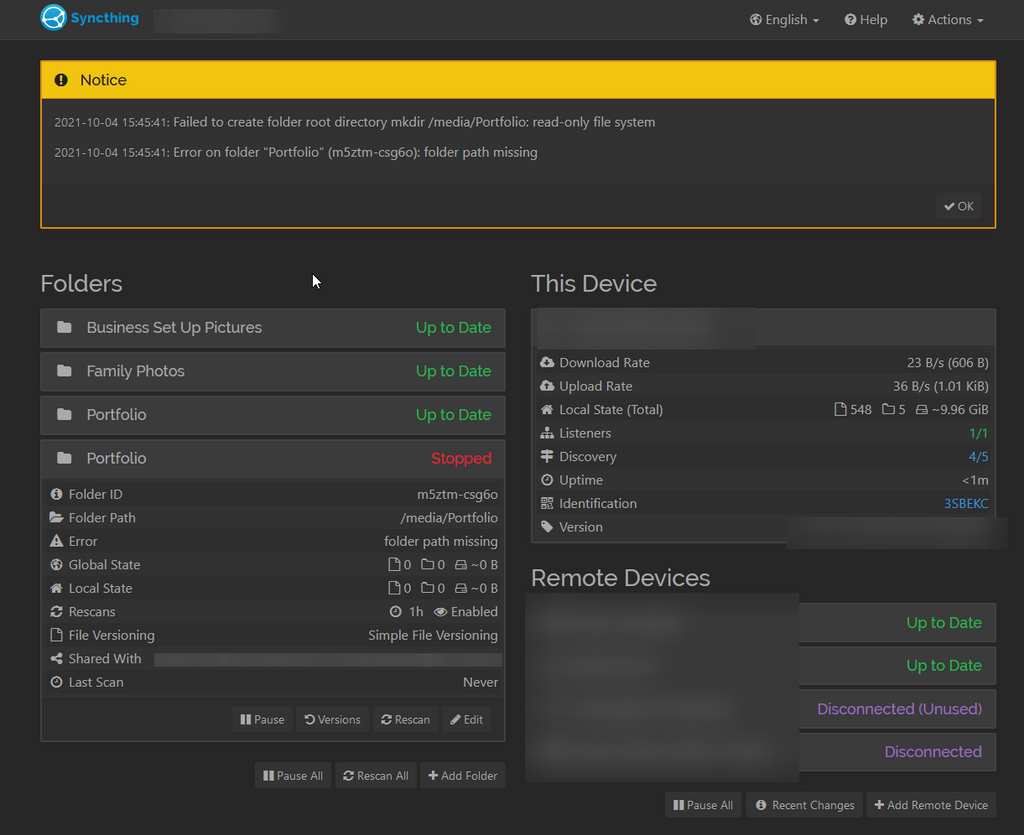
I have ran your commands,
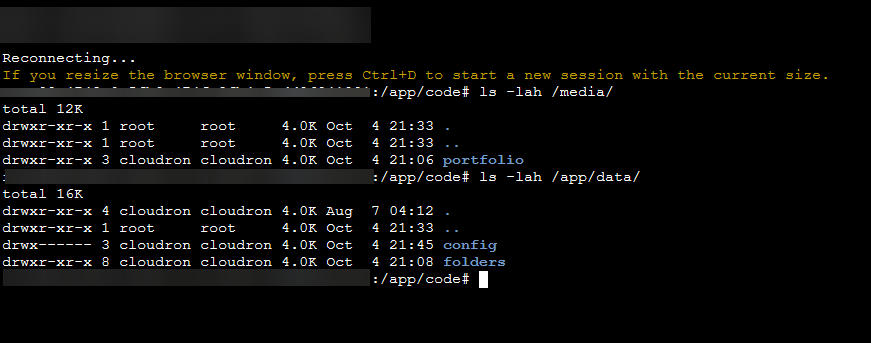
and I have restarted the app, twice after running those.
But it still has not done anything
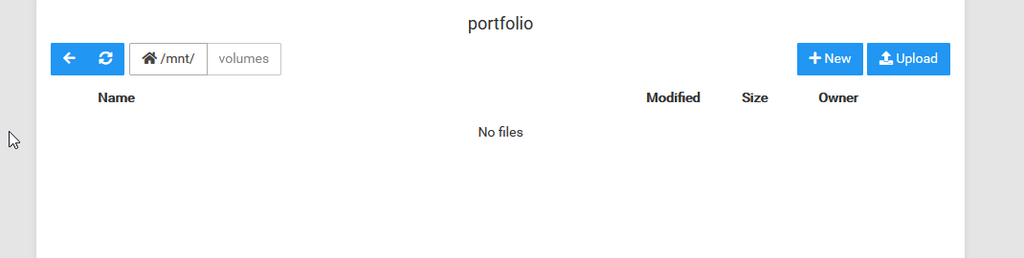
@subtlecourage do you know that linux is case sensitive?
You point to
/media/Portfoliobut from yourls -lahon/mediathe folder is calledportfolio.
Also the errorfolder path missingis kind of a dead giveaway adding to theFailed to crate folderimplying the folder does not exist hence the software tries to crate it. -
@subtlecourage do you know that linux is case sensitive?
You point to
/media/Portfoliobut from yourls -lahon/mediathe folder is calledportfolio.
Also the errorfolder path missingis kind of a dead giveaway adding to theFailed to crate folderimplying the folder does not exist hence the software tries to crate it.Ha, always the simplest solution. Thank you.
-
Ha, always the simplest solution. Thank you.
@subtlecourage so all sorted out? Now working as intended?
-
@subtlecourage so all sorted out? Now working as intended?
@brutalbirdie Yup, all sorted and working as intended for now.
I have upvoted your comment above. Thank you. -
I'm having a similar issue and, I think that the problem could be that for some reason the app can't access the mounted volume even though it's connected (to Cloudron) properly.
-
I'm having a similar issue and, I think that the problem could be that for some reason the app can't access the mounted volume even though it's connected (to Cloudron) properly.
@SamGreenwood
Then you should read the whole topic from the start
I also described a permission issue and how to fix it.TL;DR
By default the mounted volume and folder are with root permission.
These need to be changed tocloudron. -
@SamGreenwood
Then you should read the whole topic from the start
I also described a permission issue and how to fix it.TL;DR
By default the mounted volume and folder are with root permission.
These need to be changed tocloudron.I got it working
-
I got it working
@SamGreenwood That's nice to hear, but always share / link the solution!
Just remember how often you searched for a solution and the answer was simply "I solved it" END!
Don't be that guy! Document Solutions!
-
@SamGreenwood That's nice to hear, but always share / link the solution!
Just remember how often you searched for a solution and the answer was simply "I solved it" END!
Don't be that guy! Document Solutions!
-
T THI_Staff referenced this topic on
-
 B benborges referenced this topic on
B benborges referenced this topic on