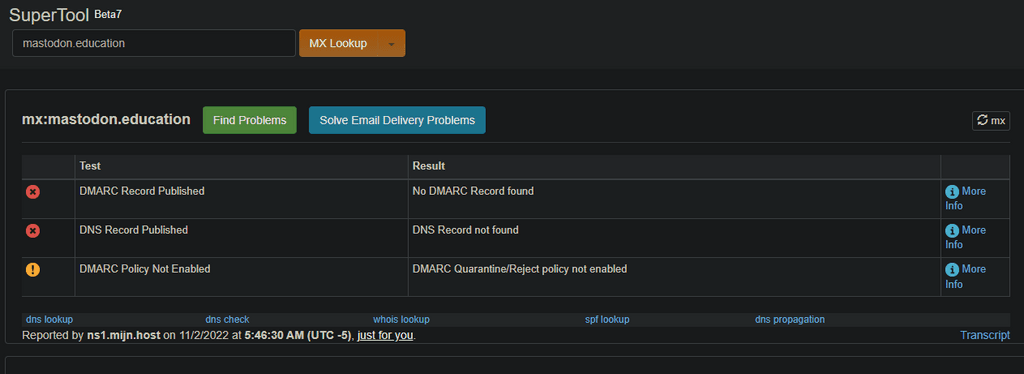smtp issues
-
Hi, i can nog get any of the smtp options working. for mastodon app
From my hosting where i get the domain name got the massage.
mail is not available du to the point of the dns to other ip.
Ok clear, now what.
Add mail dns at my host? or do something else to get smtp workingany advise
regards Eric -
Hi, i can nog get any of the smtp options working. for mastodon app
From my hosting where i get the domain name got the massage.
mail is not available du to the point of the dns to other ip.
Ok clear, now what.
Add mail dns at my host? or do something else to get smtp workingany advise
regards Eric@redegelde sorry but... what?!
Please write some coherent text that someone can work with.
Please answer minimum the following information:
- Cloudron Version
- App Version
- Attach the log file of the app
- Describe your Setup and what you did to get this point.
Please use the text formatting tools provided by the forum.
-
Hi, i can nog get any of the smtp options working. for mastodon app
From my hosting where i get the domain name got the massage.
mail is not available du to the point of the dns to other ip.
Ok clear, now what.
Add mail dns at my host? or do something else to get smtp workingany advise
regards Eric -
Hi, sorry for that
okayCloudron Version "v7.3.2"
App Version "Mastodon"
Attach the log file of the app "added"
Describe your Setup and what you did to get this point.Setup followed provided by the APP Mastodon.
SSL activated and dns set by the hoster (mijn.host)
Cloudron notifacations is giving me this error lines.
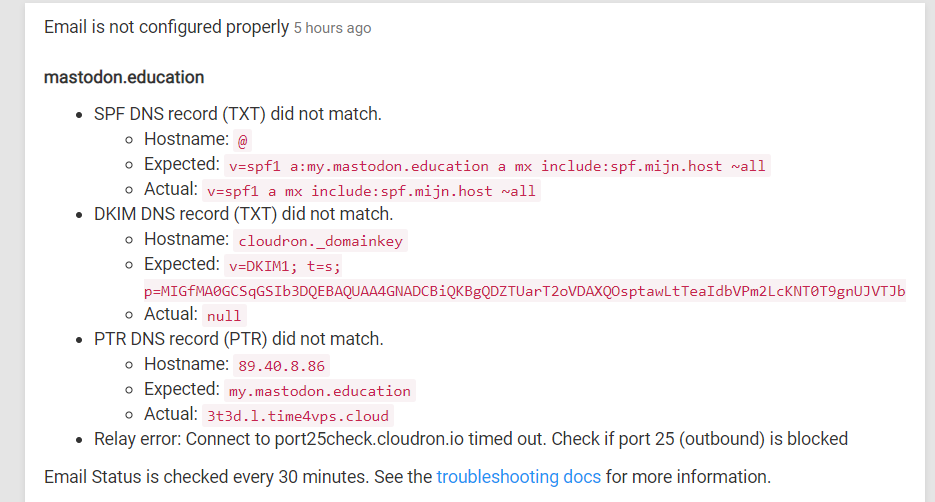
Think i got this setup now by mine hoster dns settings
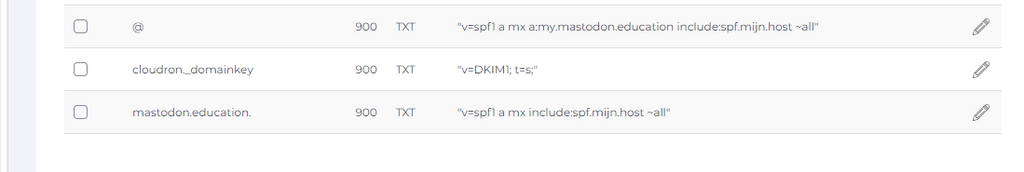
but still no results.
Everthing works for now execpt the mail.
Regards Eric
And thank you for your patients -
But, if someone can help me out to setup some smtp setting external/interal it would be great.
at this point i am stuck here
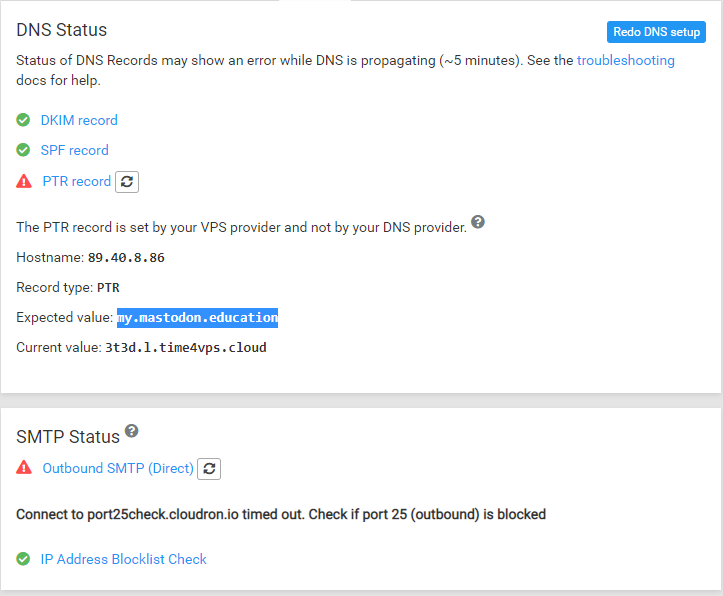
and the PTR setting are set as on the picture on my vps server
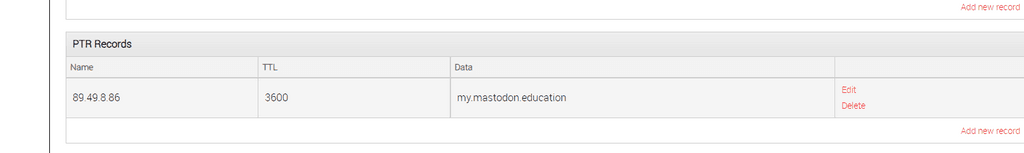
and it keep giving this errorThe PTR record is set by your VPS provider and not by your DNS provider.
Hostname: 89.40.8.86
Record type: PTR
Expected value: my.mastodon.education
Current value: 3t3d.l.time4vps.cloud
-
But, if someone can help me out to setup some smtp setting external/interal it would be great.
at this point i am stuck here
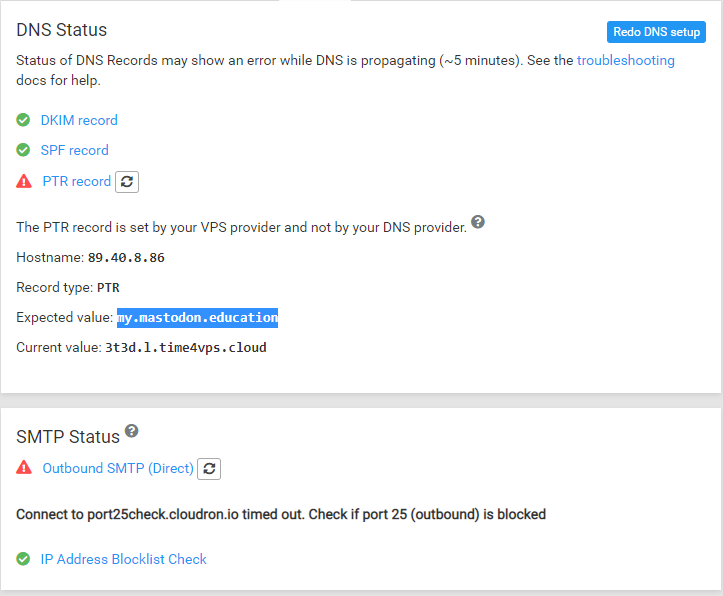
and the PTR setting are set as on the picture on my vps server
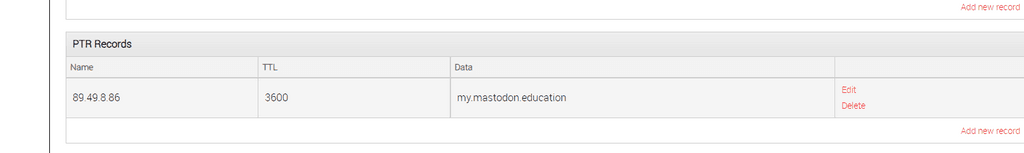
and it keep giving this errorThe PTR record is set by your VPS provider and not by your DNS provider.
Hostname: 89.40.8.86
Record type: PTR
Expected value: my.mastodon.education
Current value: 3t3d.l.time4vps.cloud
@redegelde so for the PTR issue, you have to change that value with your server provider. I guess it is time4vps, so follow their docs at https://www.time4vps.com/knowledgebase/change-hostname-reverse-dns-rdns-ptr/
For the port 25 check, you also have to contact them and ask them to open up that port. It is often disabled by default.
-
 N nebulon marked this topic as a question on
N nebulon marked this topic as a question on
-
If time4vps won't open up port 25 (for whatever reason), you have setup an external mail relay. See https://docs.cloudron.io/email/#relay-outbound-mails
-
R redegelde has marked this topic as solved on