Installing Cloudron after other software has been setup
-
There is an application I would like Cloudron to support but it is not yet available on Cloudron.
As a workaround, I decided to install the application onto a GNU+Linux server and get it running and then install Cloudron. Cloudron wouldn't let me, with the following error:
Set up Instructions
Create a fresh Ubuntu Focal 20.04 x64 server and run these commands:wget https://cloudron.io/cloudron-setup
chmod +x ./cloudron-setup
./cloudron-setupError: Some packages like nginx/docker/nodejs are already installed. Cloudron requires specific versions of these packages and will install them as part of it's installation. Please start with a fresh Ubuntu install and run this script again.
The answer would seem to be: install Cloudron first, then install the other application. However, installing the other application is tricky (which is why I like Cloudron), so I used a one-click installation of the application onto a server. If I start with Cloudron, I wouldn't be able to use the one-click application installation.
@LoudLemur said in Installing Cloudron after other software has been setup:
The answer would seem to be: install Cloudron first, then install the other application.
To be honest, in my humble opinion the answer really is to just not do it

Cloudron are clear that doing such stuff is not supported and can lead to hard to debug issues.
I guess fine to try it if you're just playing around but personally I'd not even think about doing this on a production server.
-
Generally it is not supported to run anything manually on the side on the same server. Ideally never run
apt install. This will eventually break your instance, since we don't test updates for such scenarios.To run apps, which are not yet part of the app library, one has to create a Cloudron package for it. We have some info on how to package at https://docs.cloudron.io/packaging/tutorial/
-
@LoudLemur I think you are entering very awkward territory with direction.
Base assumption of Cloudron is that it 'owns' the machine ... or what it knows as its machine.
For sure, adding the odd bash script is not going to cause a problem.
But anything like an app is prone to issues.As @marcusquinn says, in order to preserve the integrity of a Cloudron installation, you are going to need to think about a layer "above" the Cloudron instance, which leads the Cloudron instance to believe it exists in its own space. So
Proxmoxis a possibility but everything I have read is Proxmox should be on its hardware, not installed onto a virtual environment like a VPS. It's would be virtualising in an already virtual space. I did try installing Proxmox into a VPS, and made some progress but ran into problems (possibly unrelated).The other possibility is nesty's
sysbox. I tried this also but got lost on some issues. But if you are wanting to do this on a traditional shared-resource VPS, I think sysbox is liekly to be the way to go.But generally much better than either sysbox or proxmox, is to get Azuracast as a Cloudron package, official or a custom package.
Fully understand that delayed packaging of Azuracast is driving you to consider these approaches.
I don't recall what are the challenges in packaging Azuracast (don't have much need for it myself now, although I did at one point).All errors in understanding are entirely my own.
@timconsidine Pretty sure Proxmox now takes account of VPS needs and adjusts for them . YMMV but their support forum is also good for these sorts of things.
-
@timconsidine Pretty sure Proxmox now takes account of VPS needs and adjusts for them . YMMV but their support forum is also good for these sorts of things.
@marcusquinn said in Installing Cloudron after other software has been setup:
Pretty sure Proxmox now takes account of VPS needs and adjusts for them
ooo ! May play later. Thank you
-
L LoudLemur has marked this topic as solved on
-
Thank you so much, everybody. It seems that attempting this is just a bad idea. The other proxmox and sysbox suggestions are interesting. I will have to look into those, but again, it is "not the way".
It does make me think of QubesOS as a possible Operating System for Cloudron. With Qubes, every application is a virtual machine. They are all compartmentalized. For example, after you launch Firefox (a VM of firefox appears) when you close the application, the VM is destroyed. There is almost no transfer of data between applications.
Until Azuracast or LibreTime are available on Cloudron, I think the best way would be to have two servers, one for Azuracast and another for Cloudron.
-
Thank you so much, everybody. It seems that attempting this is just a bad idea. The other proxmox and sysbox suggestions are interesting. I will have to look into those, but again, it is "not the way".
It does make me think of QubesOS as a possible Operating System for Cloudron. With Qubes, every application is a virtual machine. They are all compartmentalized. For example, after you launch Firefox (a VM of firefox appears) when you close the application, the VM is destroyed. There is almost no transfer of data between applications.
Until Azuracast or LibreTime are available on Cloudron, I think the best way would be to have two servers, one for Azuracast and another for Cloudron.
@LoudLemur Proxmox and Sysbox are different. I think what you're describing with QubesOS is essentially Docker. My recommendations is to try Proxmox on a local mini-pc or a host VPS. Hetzner offers it as an install mount image option, and Contabo VPSs are Proxmox. All VPSs are hypervisors of one kind or another.
-
@LoudLemur Proxmox and Sysbox are different. I think what you're describing with QubesOS is essentially Docker. My recommendations is to try Proxmox on a local mini-pc or a host VPS. Hetzner offers it as an install mount image option, and Contabo VPSs are Proxmox. All VPSs are hypervisors of one kind or another.
@marcusquinn said in [SOLVED] Installing Cloudron after other software has been setup:
@LoudLemur Proxmox and Sysbox are different. I think what you're describing with QubesOS is essentially Docker. My recommendations is to try Proxmox on a local mini-pc or a host VPS. Hetzner offers it as an install mount image option, and Contabo VPSs are Proxmox. All VPSs are hypervisors of one kind or another.
Thanks. Also, I hope you keep finding us cool AI software!

-
@marcusquinn said in [SOLVED] Installing Cloudron after other software has been setup:
@LoudLemur Proxmox and Sysbox are different. I think what you're describing with QubesOS is essentially Docker. My recommendations is to try Proxmox on a local mini-pc or a host VPS. Hetzner offers it as an install mount image option, and Contabo VPSs are Proxmox. All VPSs are hypervisors of one kind or another.
Thanks. Also, I hope you keep finding us cool AI software!

@LoudLemur Maybe get one of these with the most RAM you can budget for, and setup as your own Proxmox hosting. I think you'll find it very easy, dynamic and enjoyable setup:
I made a Twitter list to follow those posting these sorts of things:
-
@LoudLemur Maybe get one of these with the most RAM you can budget for, and setup as your own Proxmox hosting. I think you'll find it very easy, dynamic and enjoyable setup:
I made a Twitter list to follow those posting these sorts of things:
@marcusquinn I realize I could just google this, but since your mind is on it I thought I'd ask here and now: Are you saying that on that little computer one could install proxmox on it, and then using proxmox one would then create a separate VM on it which to install Cloudron (meaning, proxmox creates an Ubuntu 22 VM, one just ssh's into it, or whatever, and then install Cloudron from within it)? Cloudron then creates whatever number of Docker containers/images WITHIN that Cloudron VM, or does it make new ones parallel to it? Meaning, a totally different Docker app could access a MySQL container that a Cloudron app auto-created?
Thanks!
-
@marcusquinn I realize I could just google this, but since your mind is on it I thought I'd ask here and now: Are you saying that on that little computer one could install proxmox on it, and then using proxmox one would then create a separate VM on it which to install Cloudron (meaning, proxmox creates an Ubuntu 22 VM, one just ssh's into it, or whatever, and then install Cloudron from within it)? Cloudron then creates whatever number of Docker containers/images WITHIN that Cloudron VM, or does it make new ones parallel to it? Meaning, a totally different Docker app could access a MySQL container that a Cloudron app auto-created?
Thanks!
@scooke Pretty-much that, yes. Create as many VMs as you like. Any x68 OSes. Each works as well as if it were the only OS on bare-metal, you just have some useful extra tools to manager the resources and disk image.
I think once you understand what the hypervisor layer tools can do, you'll worry less about the what Cloudron does or doesn't do, because you can do anything you need a layer above or alongside in the meantime. You can even create Cloudon clustering and failover strategies if you're pursuing the high-availability grail.
If you can setup Cloudron, I'm sure you'll find Proxmox easy enough. No license costs, so only your time-costs to try it.
In fact, there's many apps that don't make sense as Cloudron apps, but should also be treated like Cloudron, and installed as the only app on a VM. FreePBX is a good example of that. Arguable, any other apps you want to run with vendor support ought to just be on a plain VM, too, since that ensures each could be supported independently.
Cloudron makes a ton of things easier, but I would take that time saves, and apply it to learning the non-Cloudron ways to build other apps to test in vanilla VMs or Docker. Then, if they make more sense to automate some of the setup and maintenance as Cloudron Apps, you'll know it's worth the effort.
Many app requests here are just so we can trial an app, without knowing if it will get used long-term. This strategy somewhat enables you to do that, without being dependant on app packaging.
-
@scooke Pretty-much that, yes. Create as many VMs as you like. Any x68 OSes. Each works as well as if it were the only OS on bare-metal, you just have some useful extra tools to manager the resources and disk image.
I think once you understand what the hypervisor layer tools can do, you'll worry less about the what Cloudron does or doesn't do, because you can do anything you need a layer above or alongside in the meantime. You can even create Cloudon clustering and failover strategies if you're pursuing the high-availability grail.
If you can setup Cloudron, I'm sure you'll find Proxmox easy enough. No license costs, so only your time-costs to try it.
In fact, there's many apps that don't make sense as Cloudron apps, but should also be treated like Cloudron, and installed as the only app on a VM. FreePBX is a good example of that. Arguable, any other apps you want to run with vendor support ought to just be on a plain VM, too, since that ensures each could be supported independently.
Cloudron makes a ton of things easier, but I would take that time saves, and apply it to learning the non-Cloudron ways to build other apps to test in vanilla VMs or Docker. Then, if they make more sense to automate some of the setup and maintenance as Cloudron Apps, you'll know it's worth the effort.
Many app requests here are just so we can trial an app, without knowing if it will get used long-term. This strategy somewhat enables you to do that, without being dependant on app packaging.
@marcusquinn Thanks very much. I am more keen to try now.
-
@marcusquinn Thanks very much. I am more keen to try now.
@LoudLemur the way I understand it ....
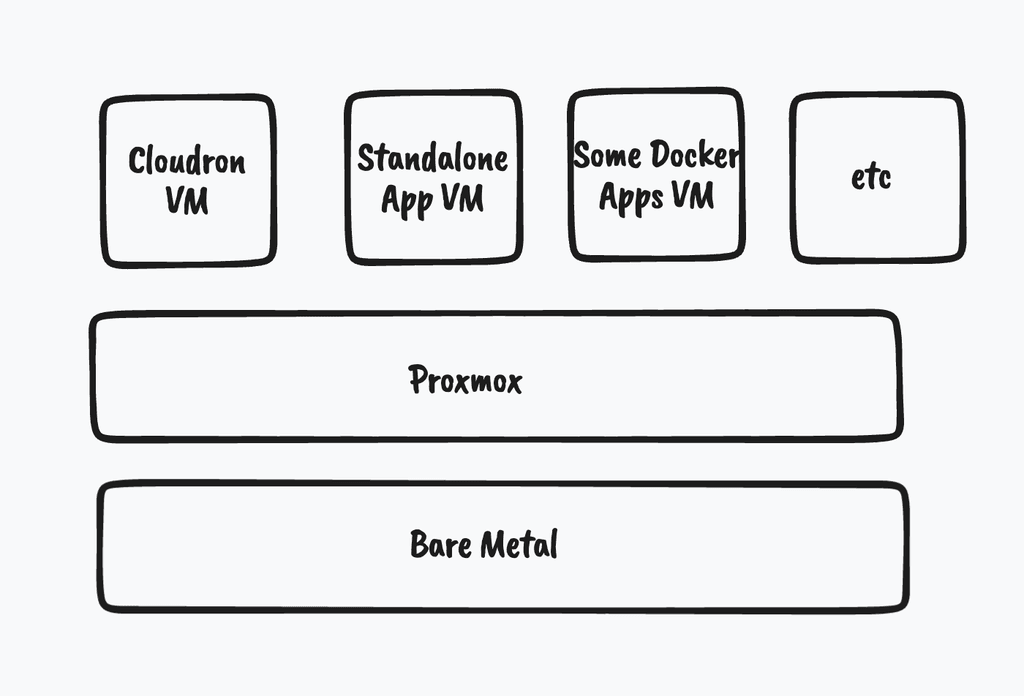
-
@LoudLemur the way I understand it ....
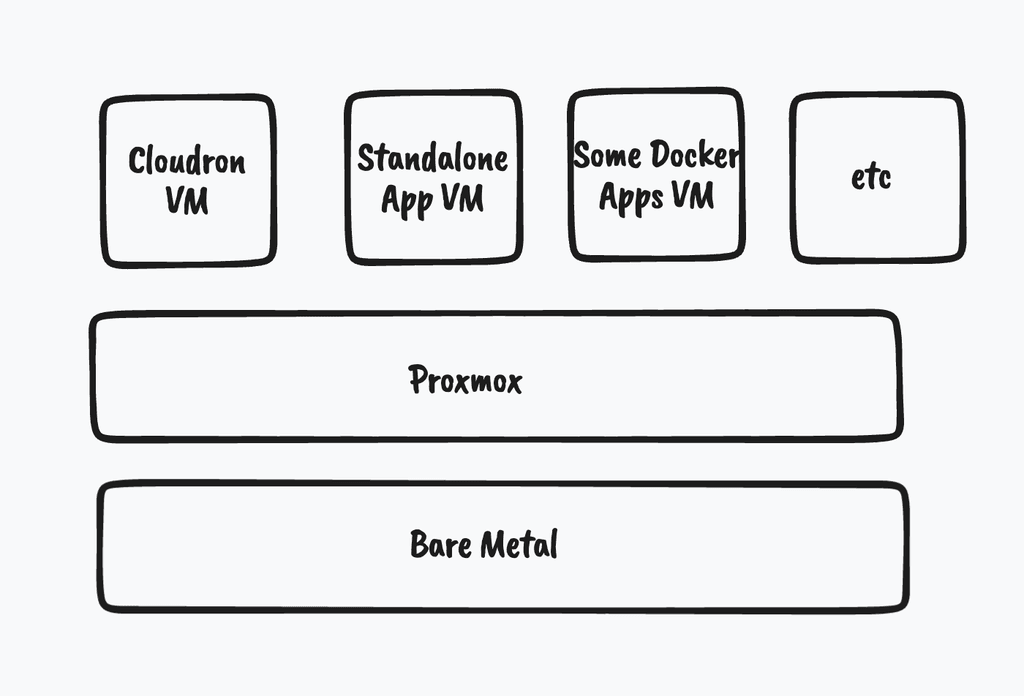
@timconsidine Thanks! That clearly depicts it. I hope that might work. I wonder how well Cloudron would do on Proxmox.
-
What sysbox does is make the average docker container more VM like without the overhead. No need for a hypervisor (Proxmox) and separate OSes.
More on that here which will be useful for @staff and Cloudron v8.x:
https://blog.nestybox.com/2020/10/06/related-tech-comparison.html -
@LoudLemur Maybe get one of these with the most RAM you can budget for, and setup as your own Proxmox hosting. I think you'll find it very easy, dynamic and enjoyable setup:
I made a Twitter list to follow those posting these sorts of things:
@marcusquinn Thank you very much indeed. I am getting fired up, now! Haha! Will just have to set aside some time. I really want to try out some ideas.
-
@marcusquinn Thank you very much indeed. I am getting fired up, now! Haha! Will just have to set aside some time. I really want to try out some ideas.
@LoudLemur I think you'll find it surprisingly easy and empowering.
-
@LoudLemur I think you'll find it surprisingly easy and empowering.
@marcusquinn said in Installing Cloudron after other software has been setup:
@LoudLemur I think you'll find it surprisingly easy and empowering.
HAha! That is exactly what I wanted to hear! haha. There is no time like the present...
You are great, and cheers!
