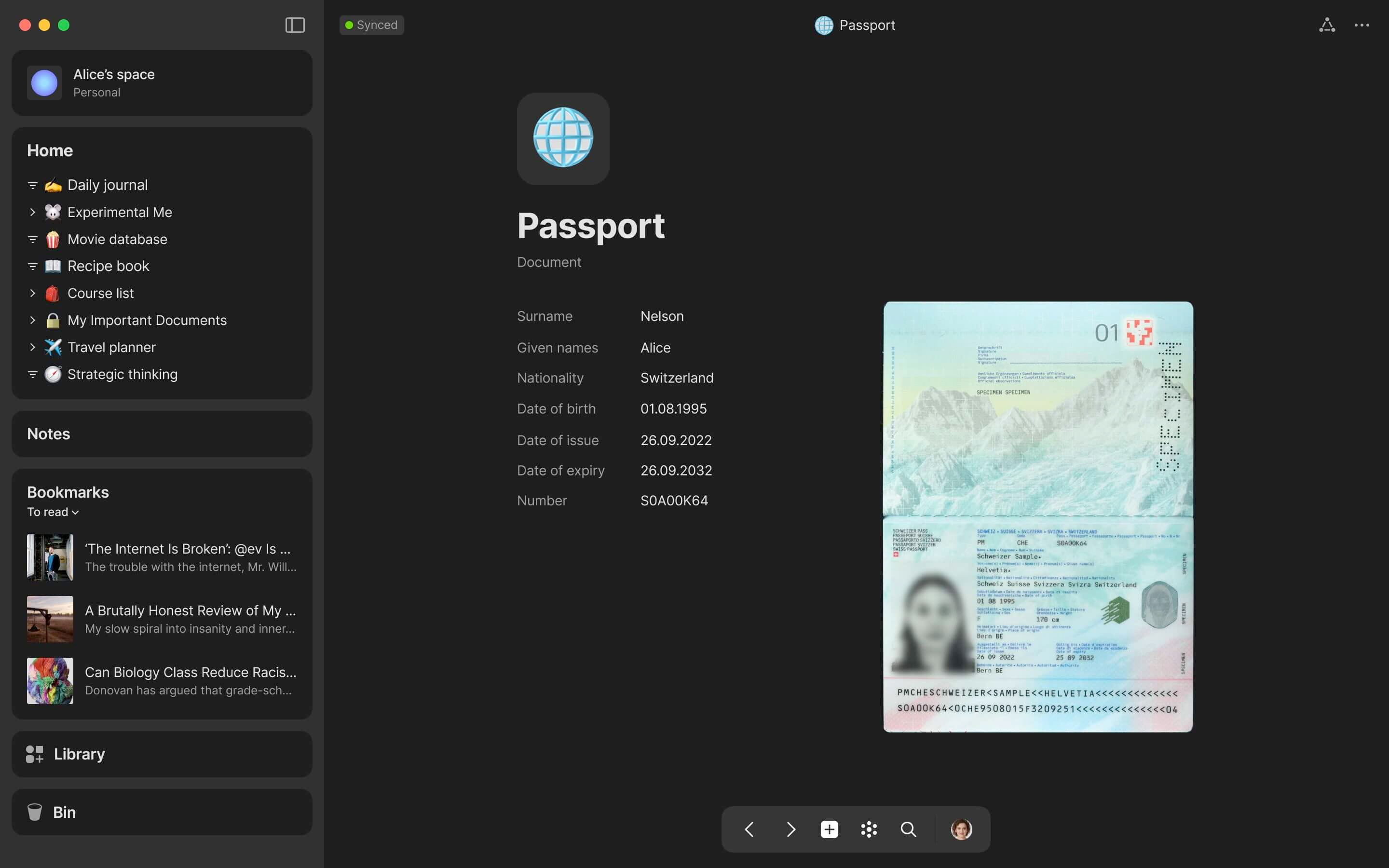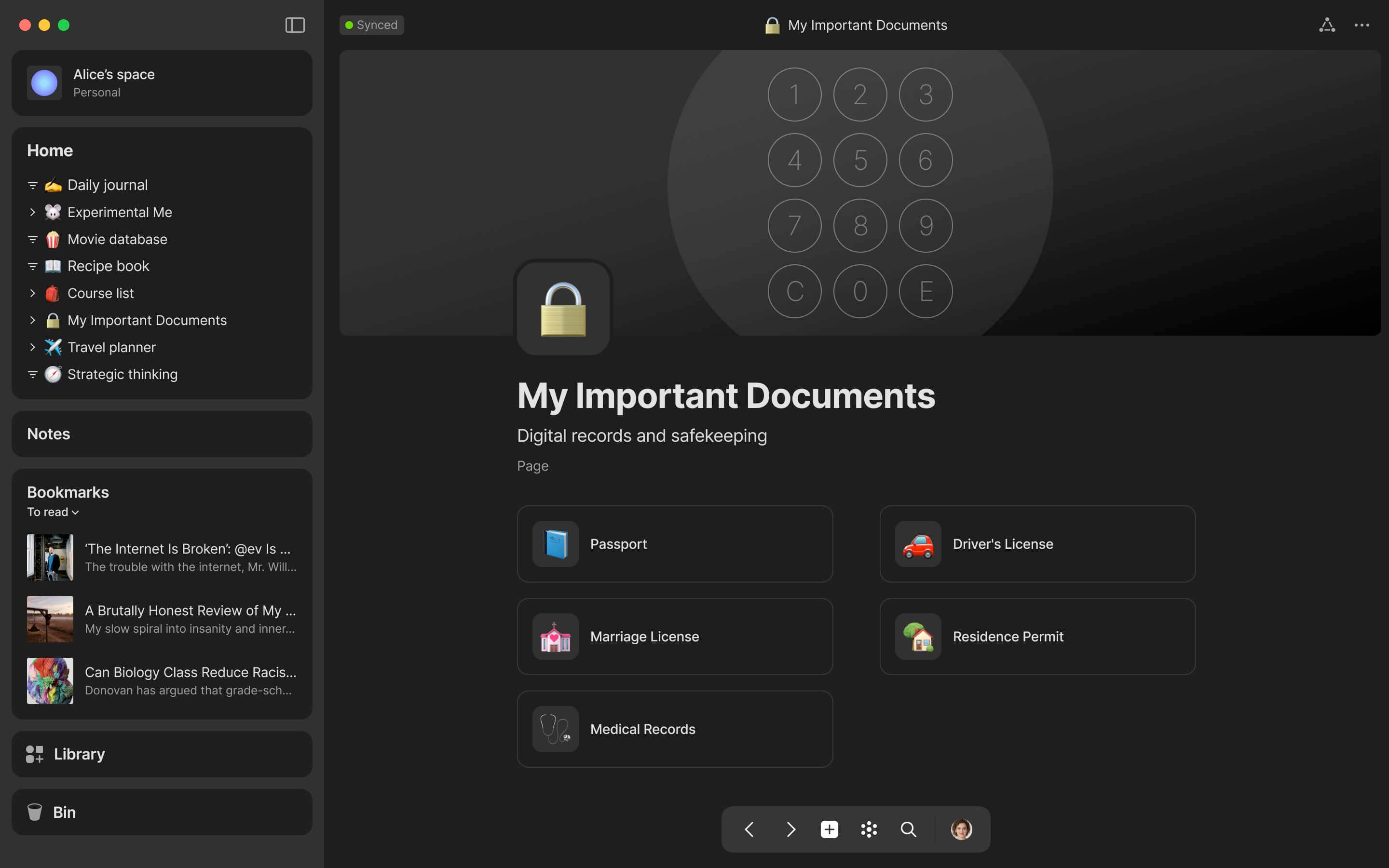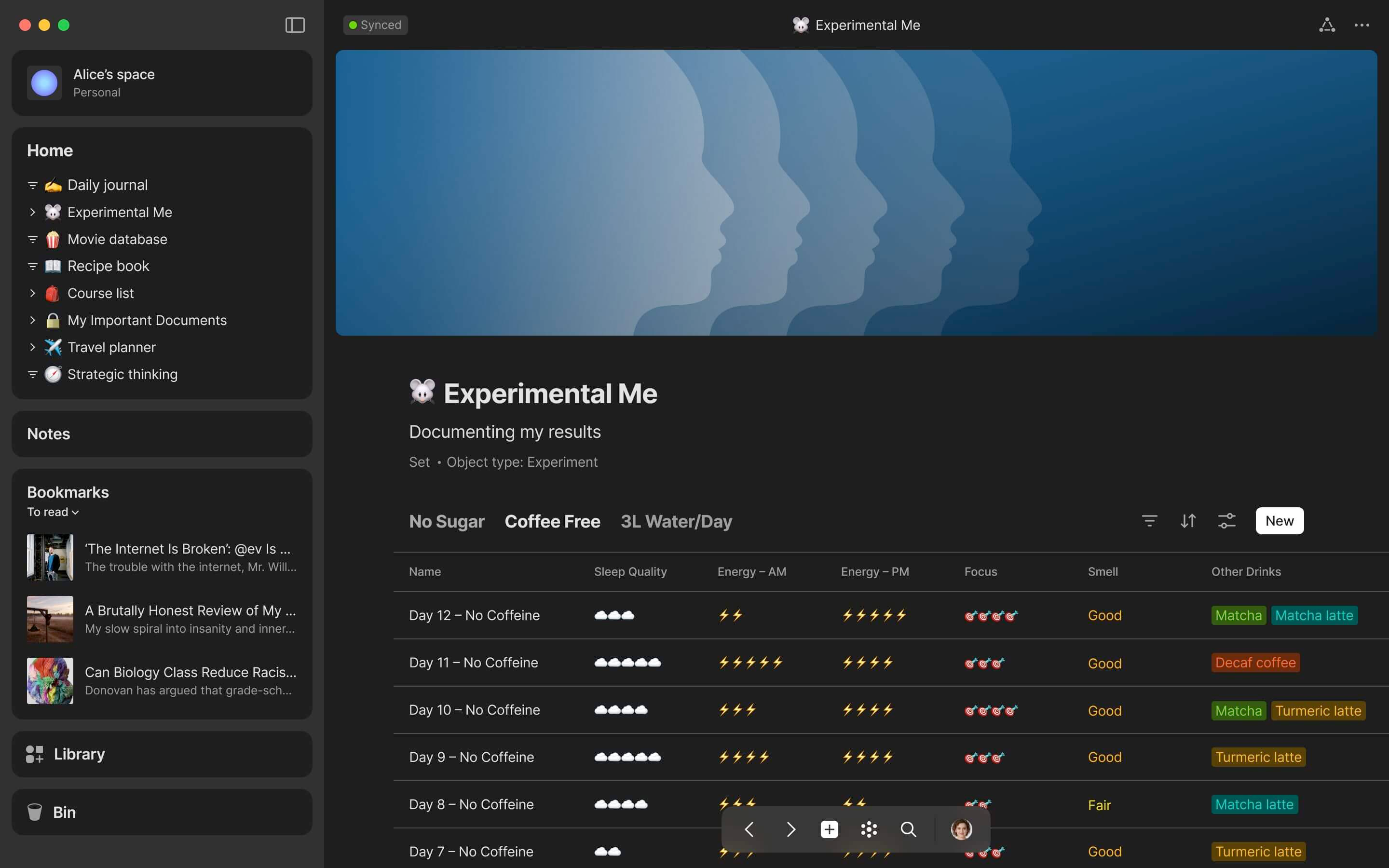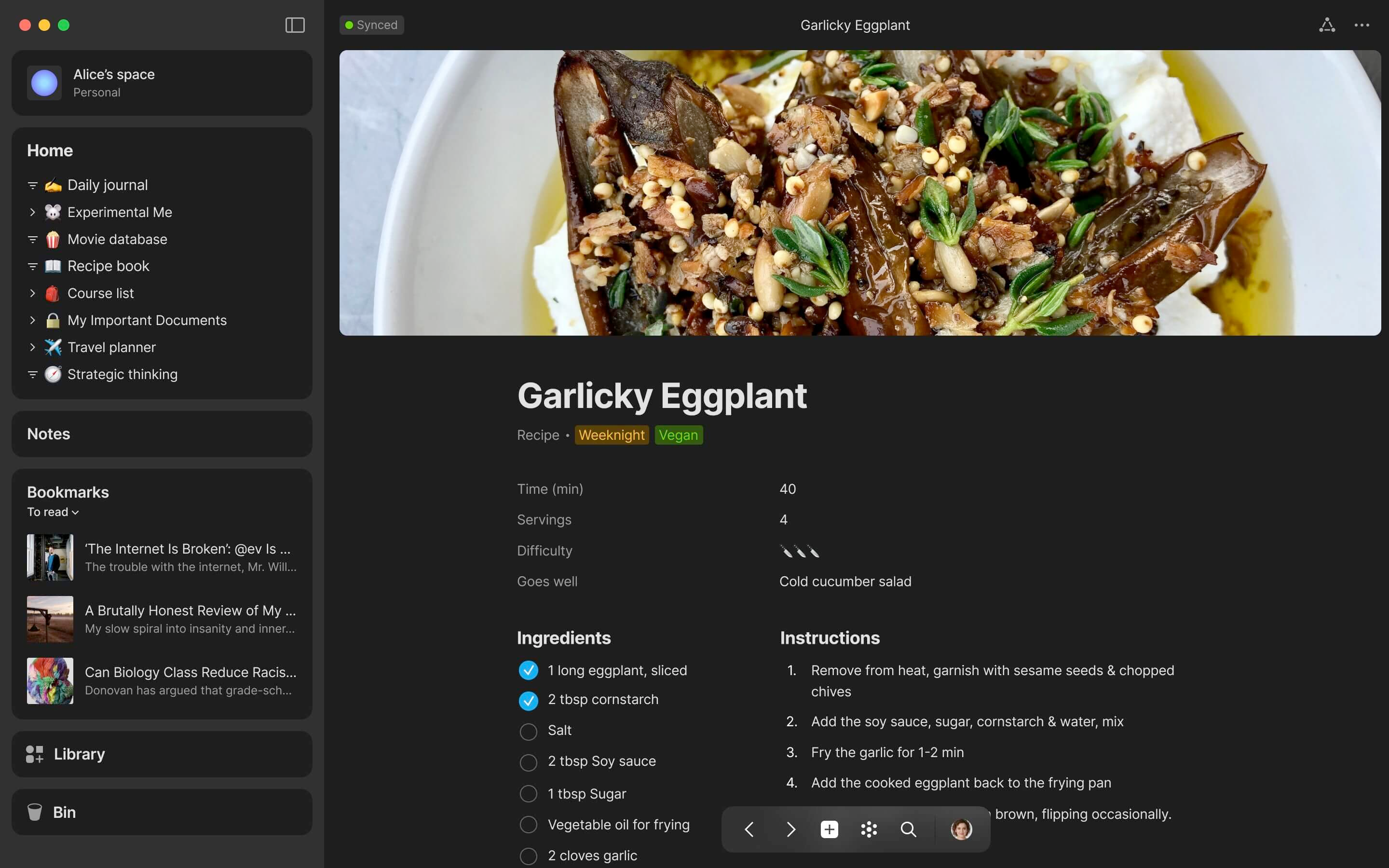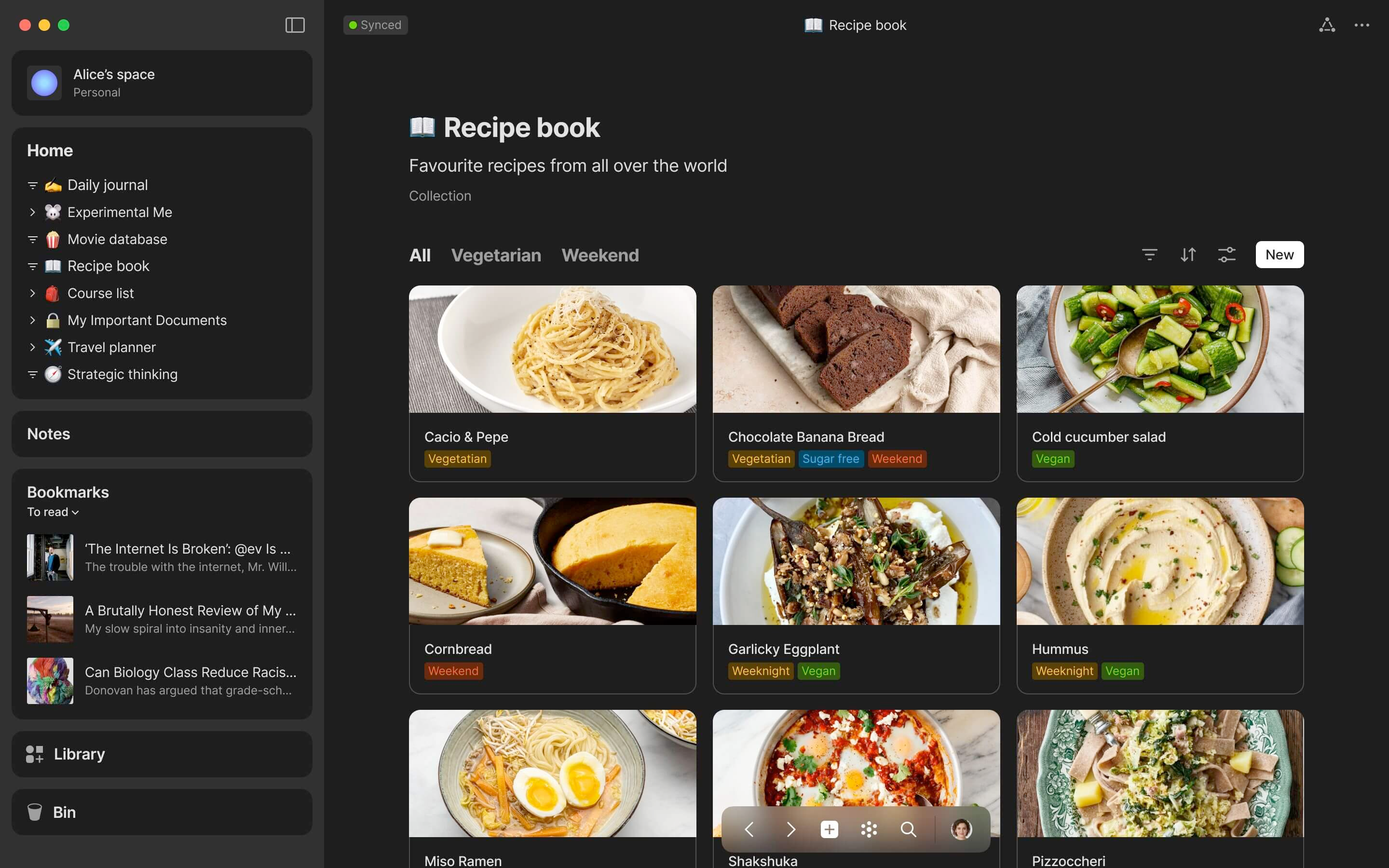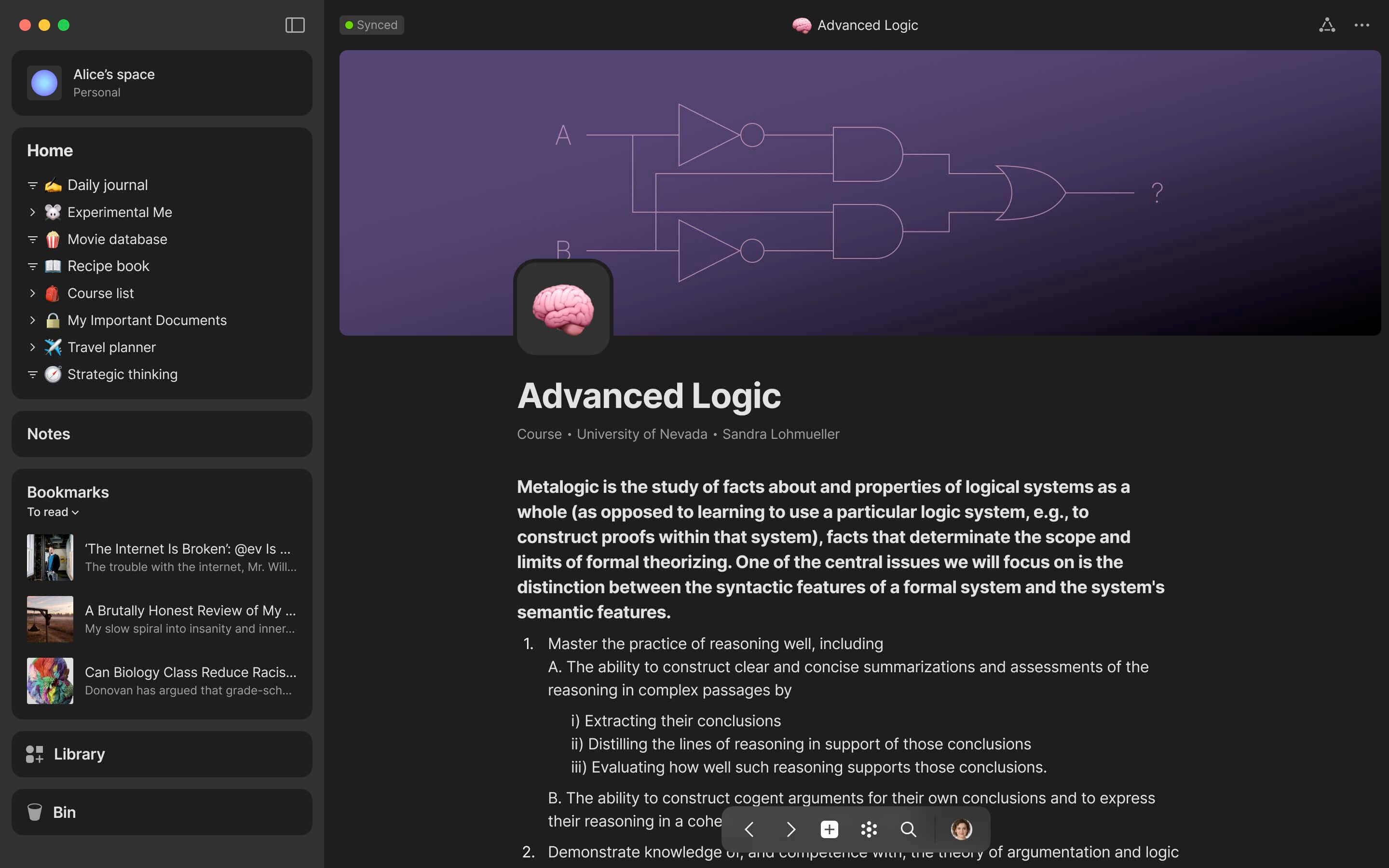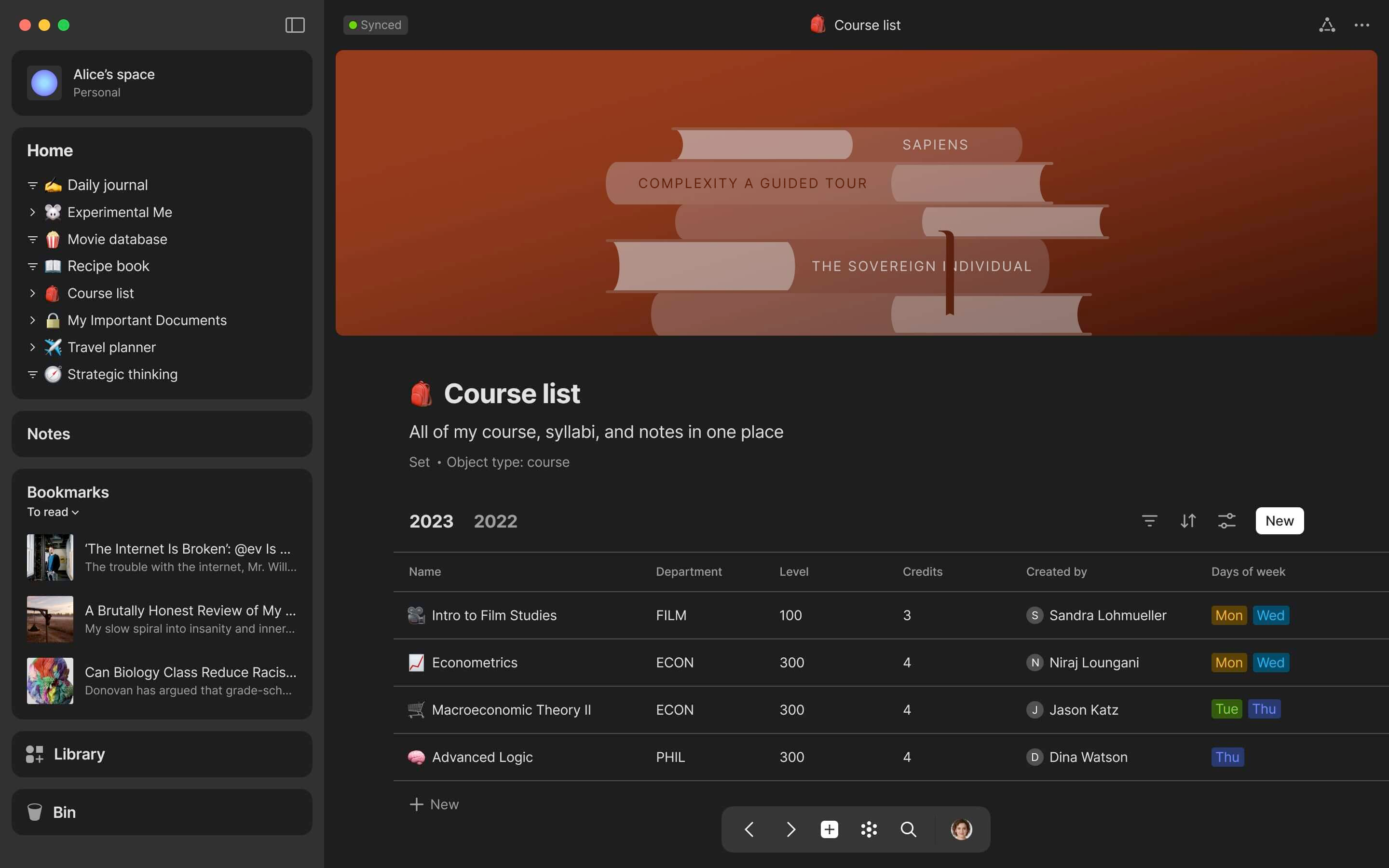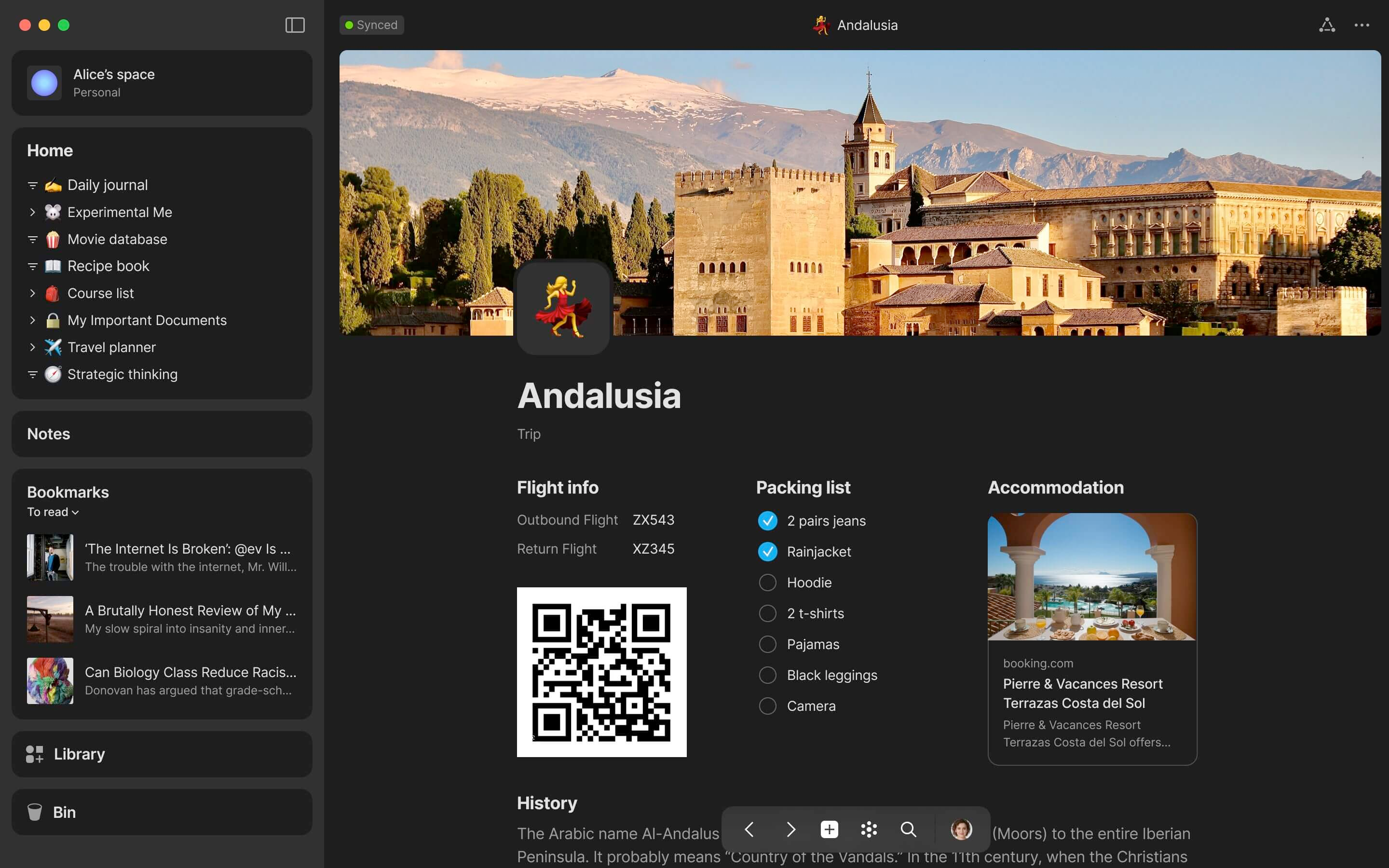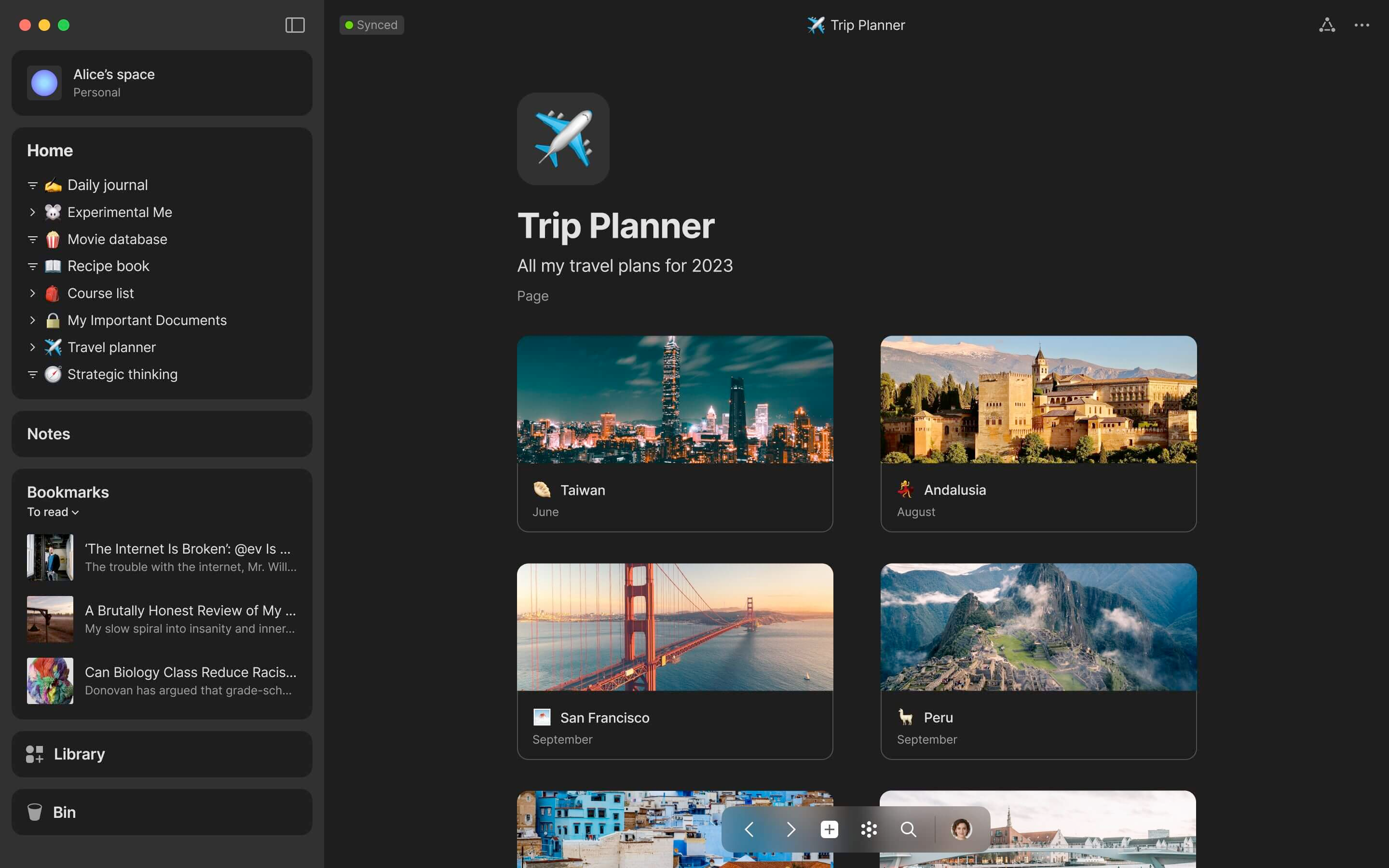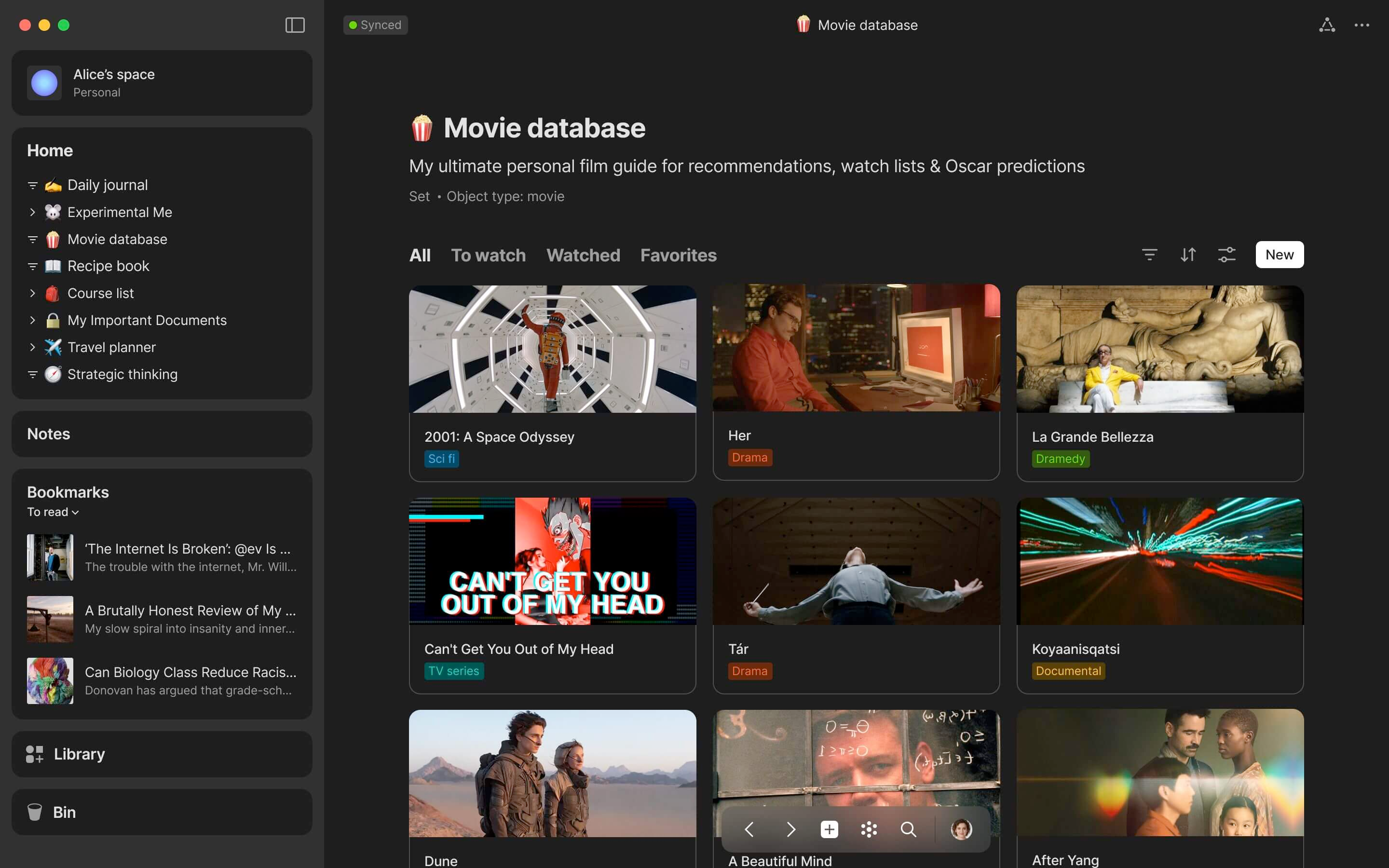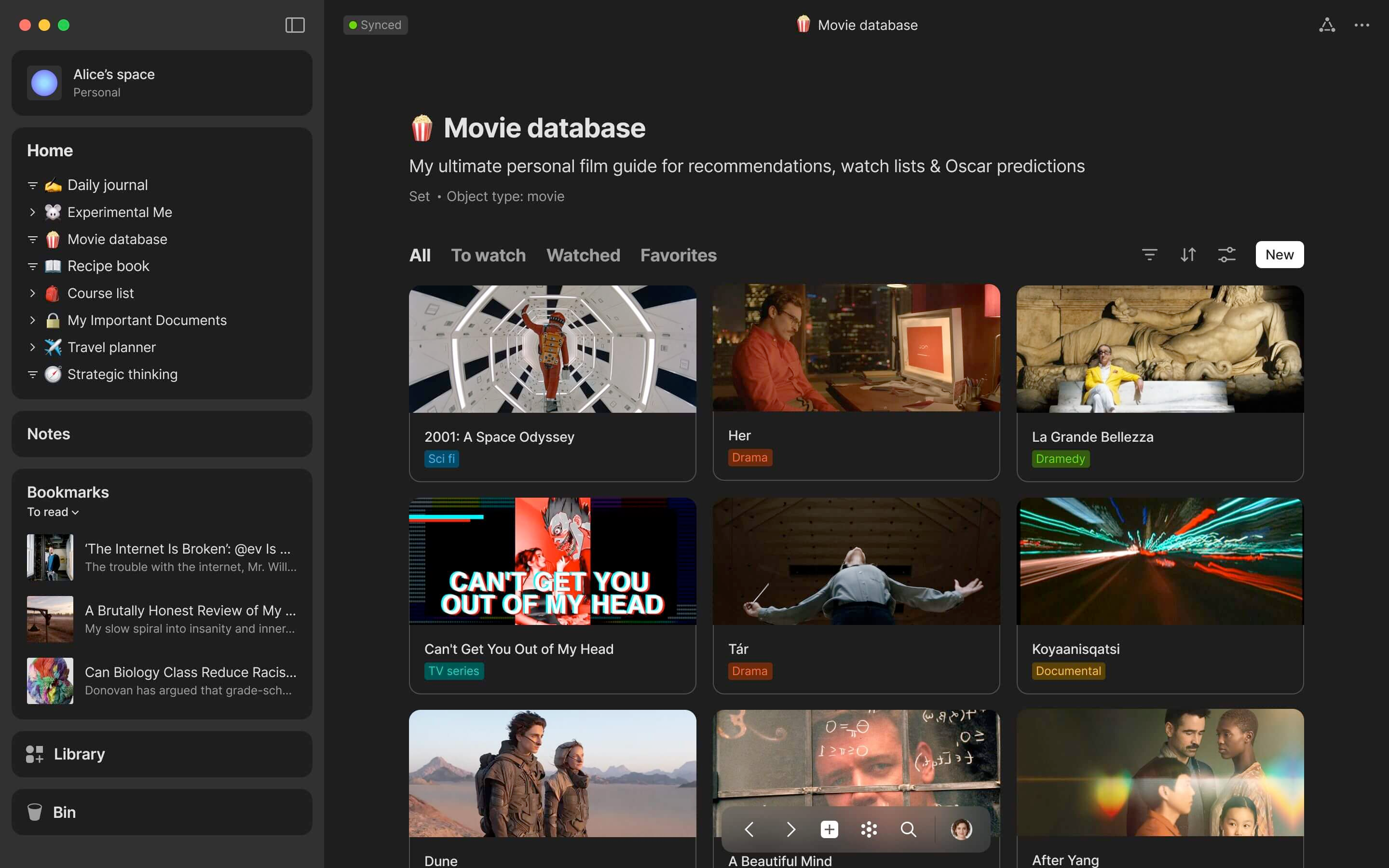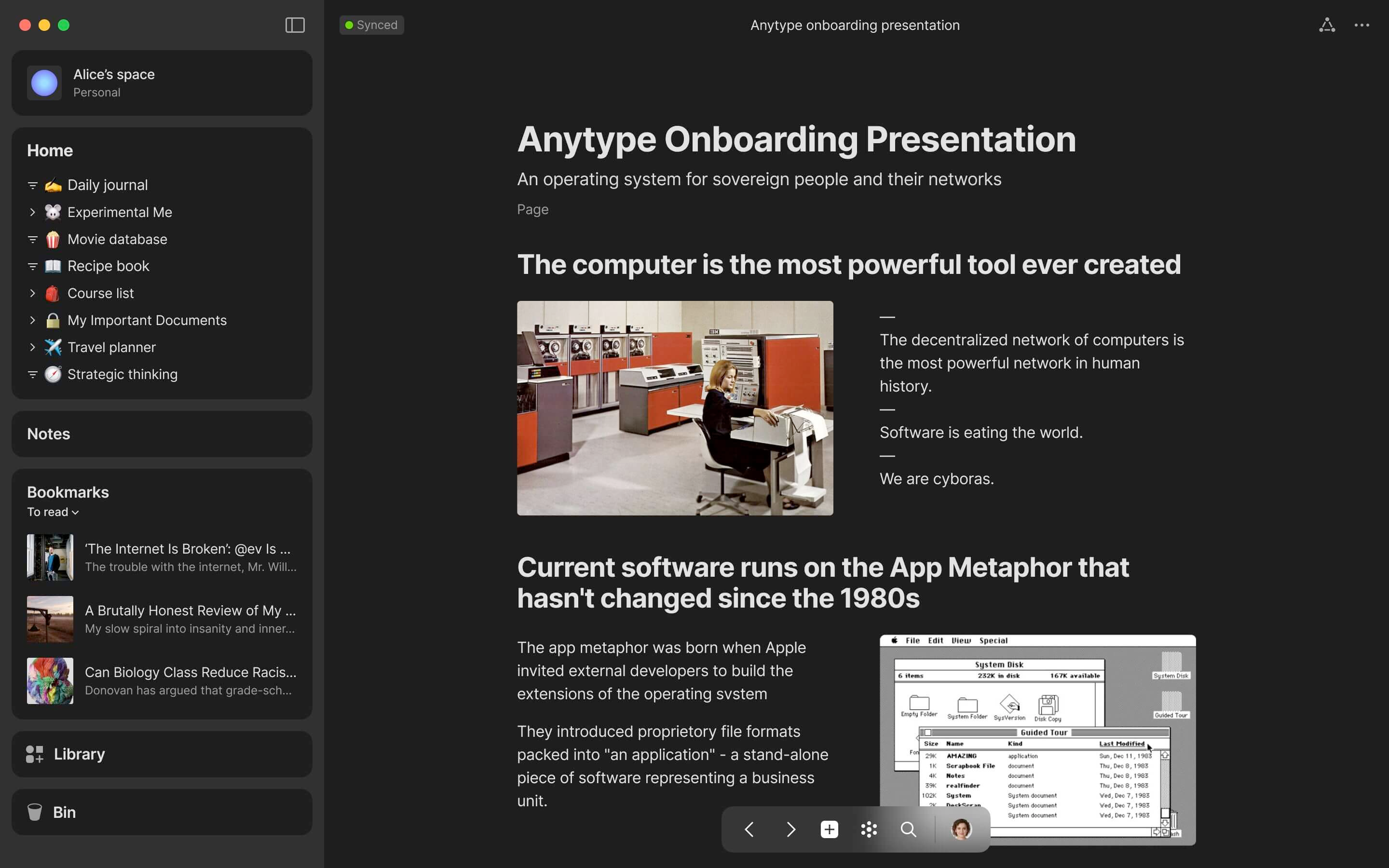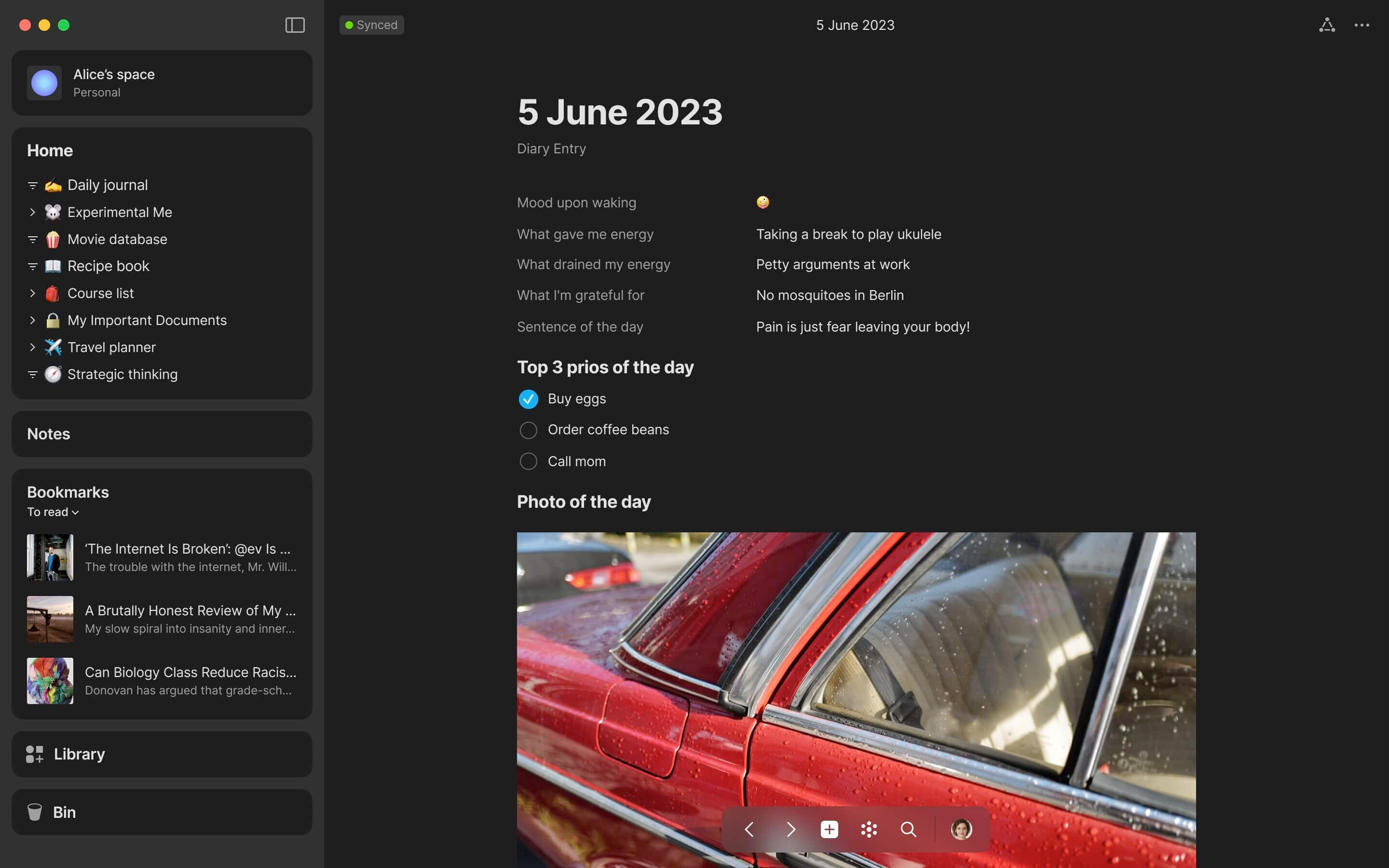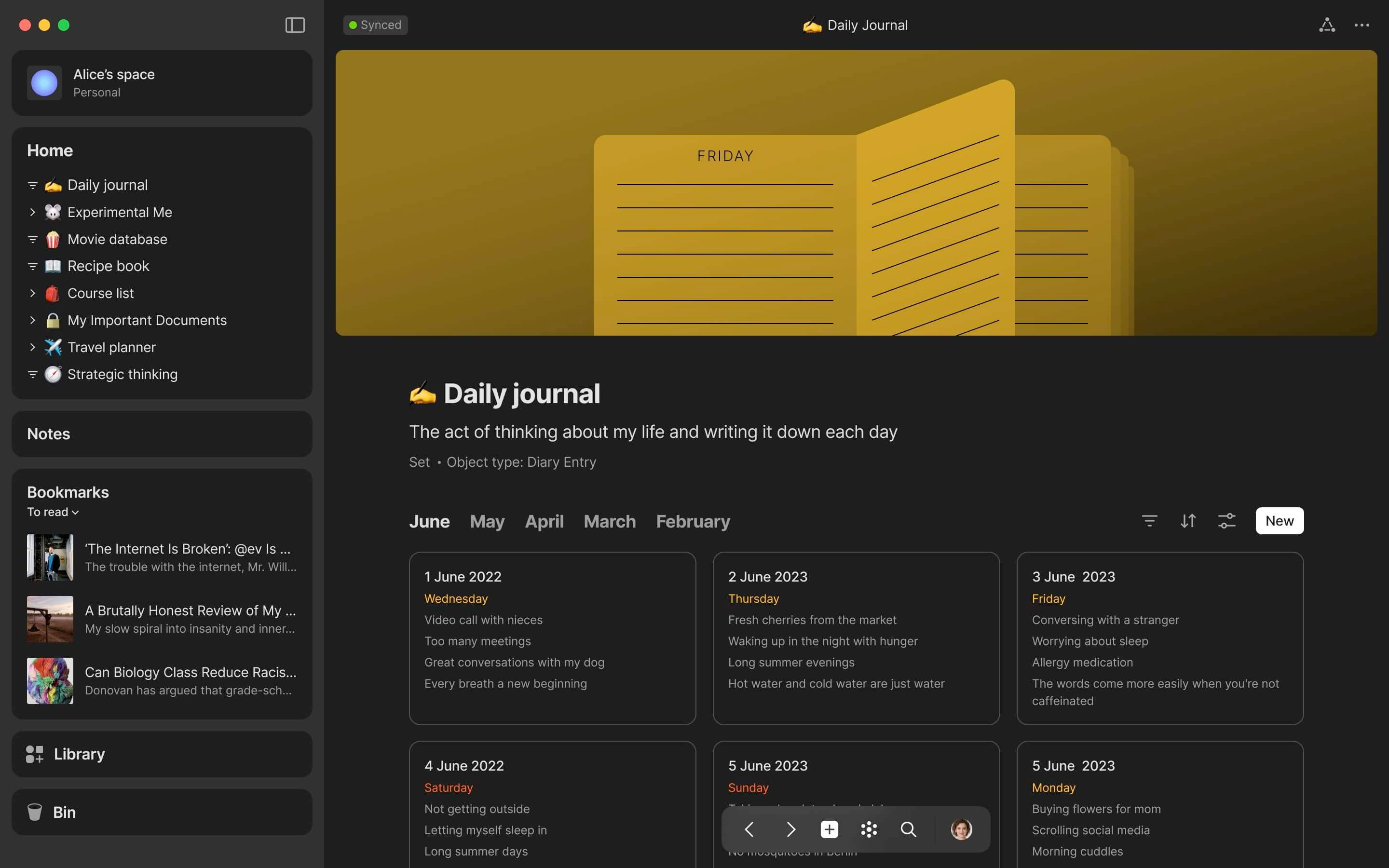Anytype (finally) released for public beta
-
- https://anytype.io
- https://download.anytype.io
- https://blog.anytype.io/our-open-philosophy/
- https://blog.anytype.io/why-we-dont-pay-for-user-acquisition/
- https://github.com/anyproto
- https://twitter.com/AnytypeLabs
As mentioned in these threads:
- https://forum.cloudron.io/topic/2220/notion-like-foss-app
- https://forum.cloudron.io/topic/2505/self-hosted-alternatives-to-nuclino
- https://forum.cloudron.io/topic/2554/outline-a-notion-like-open-source-app
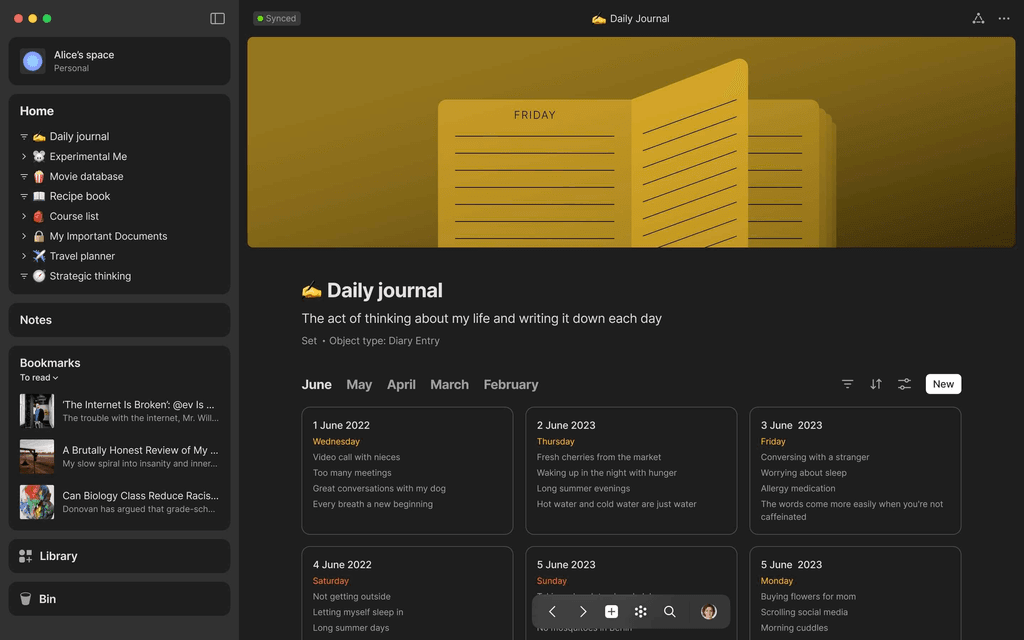
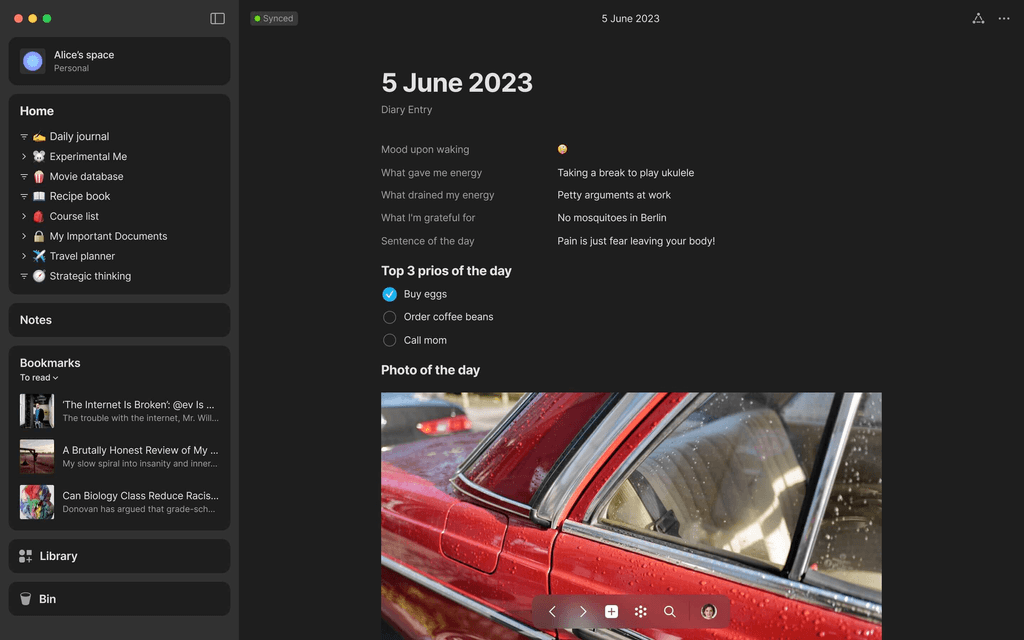
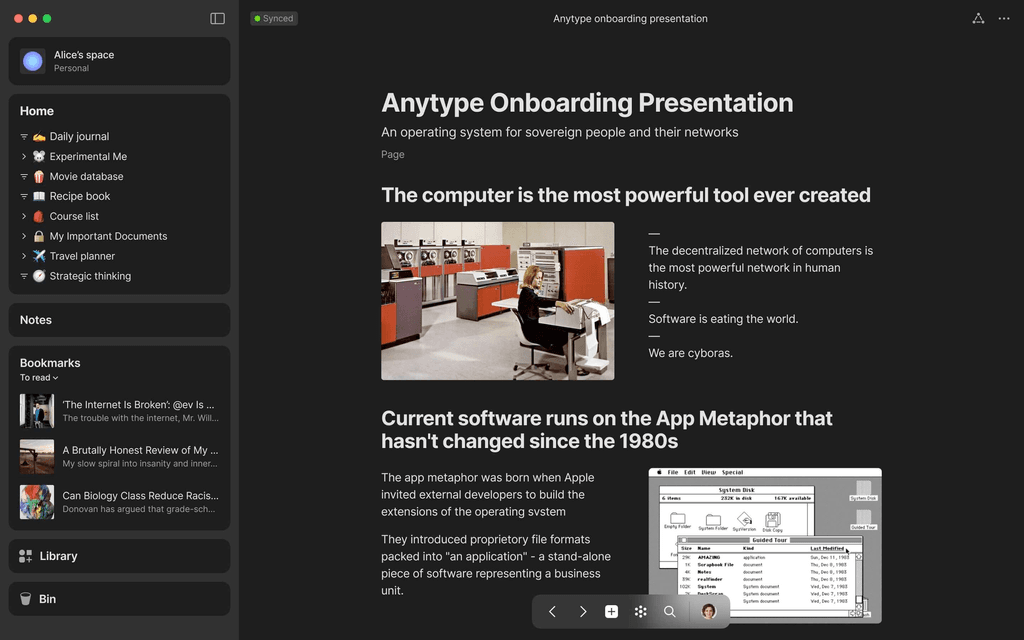
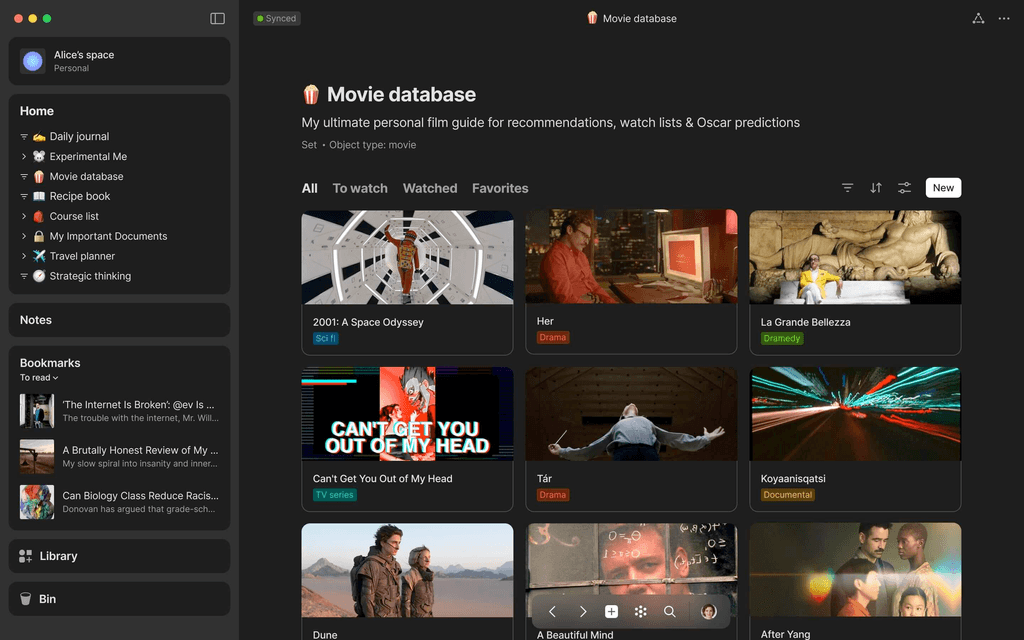
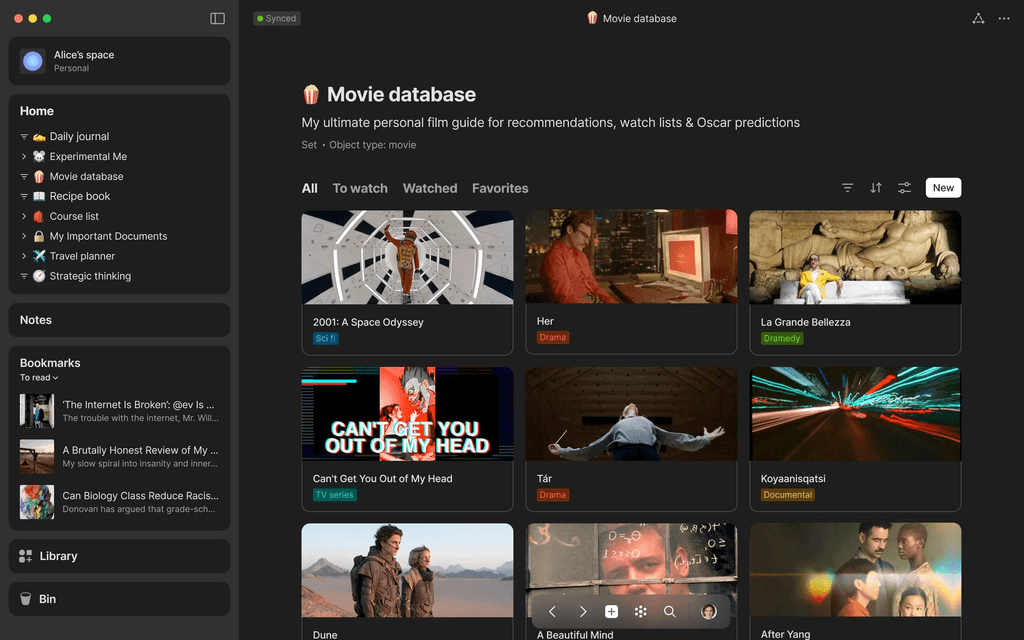
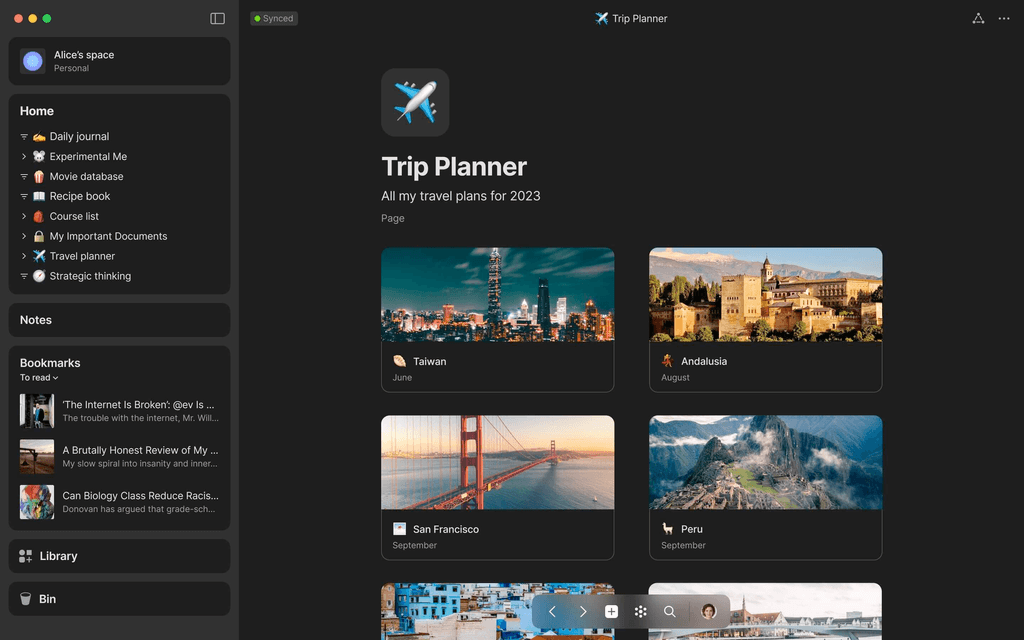
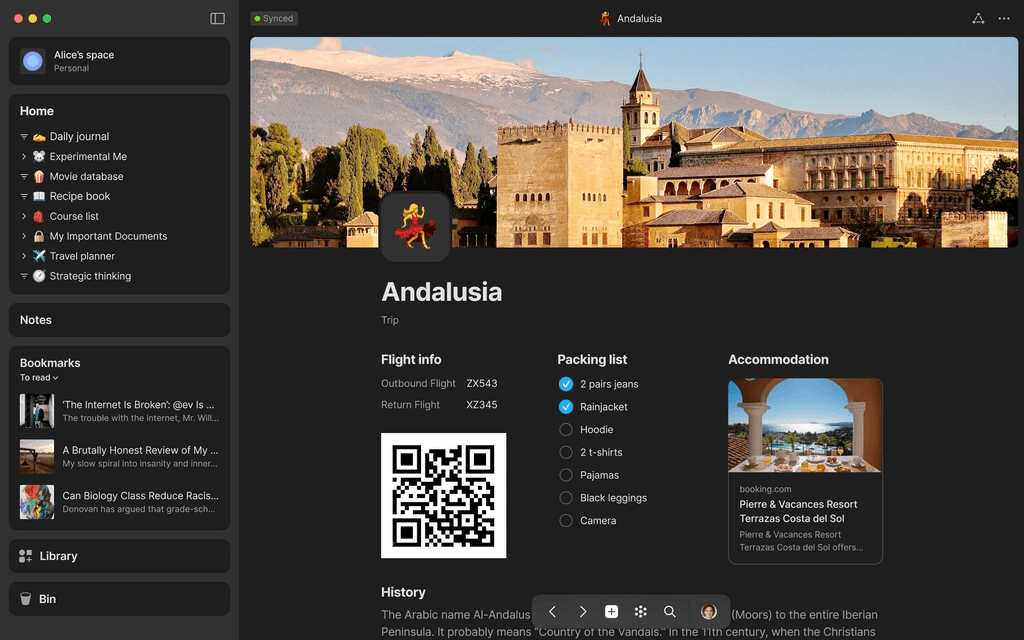
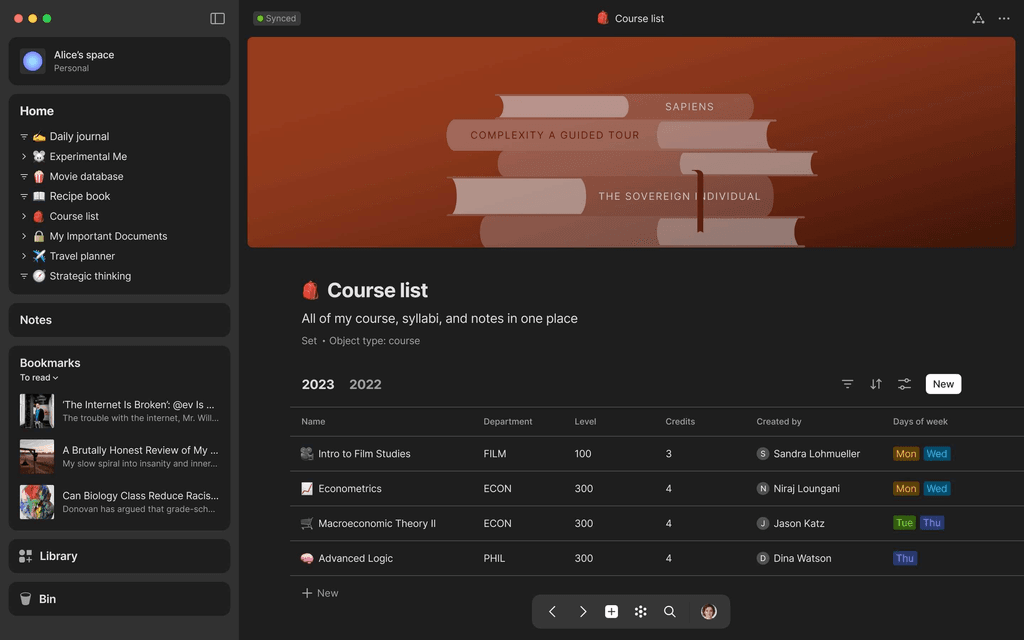
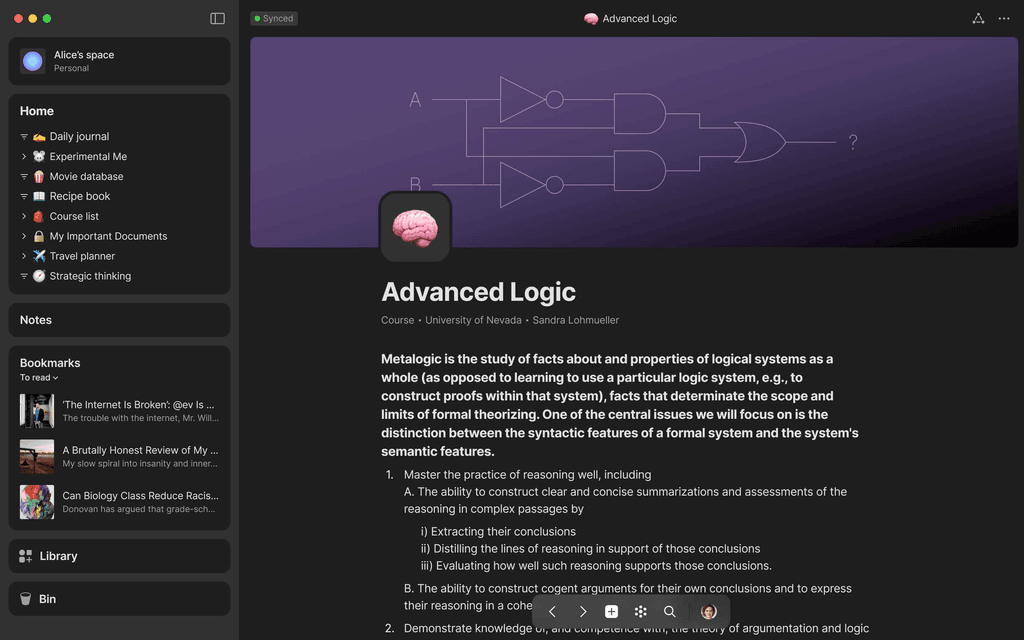
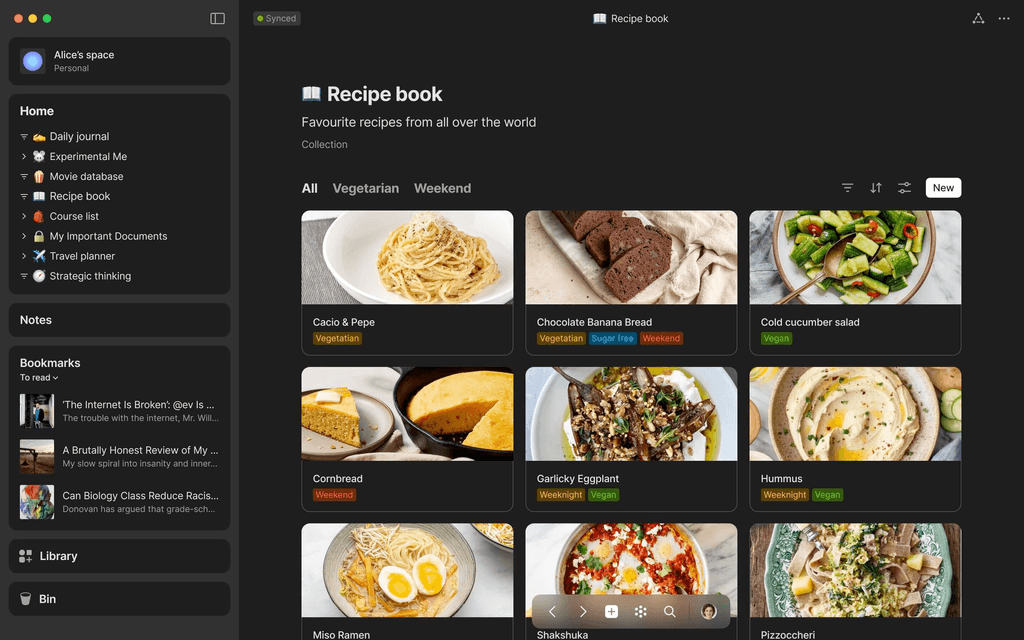
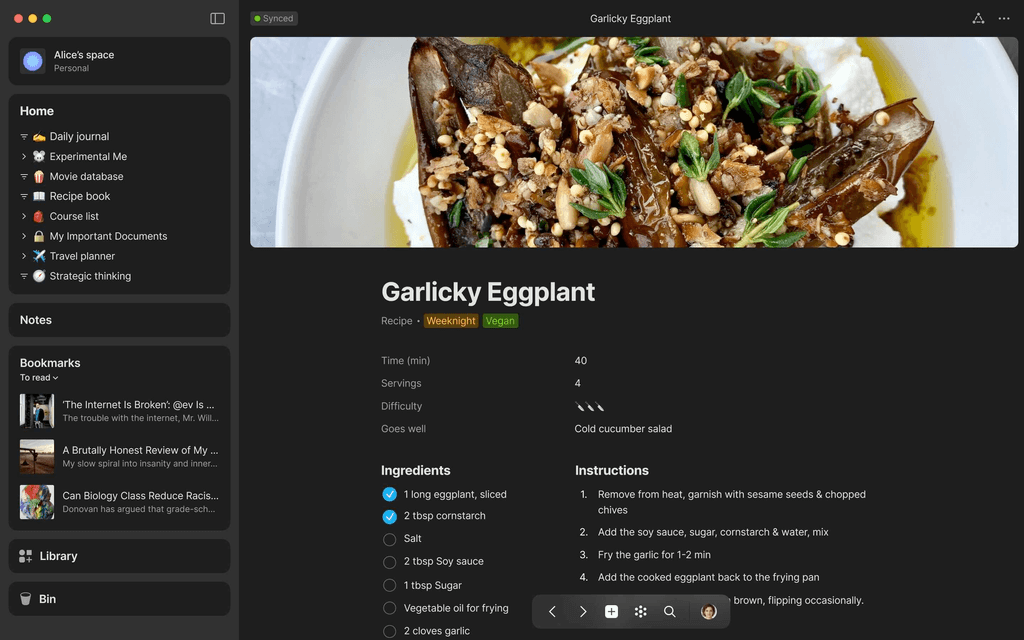
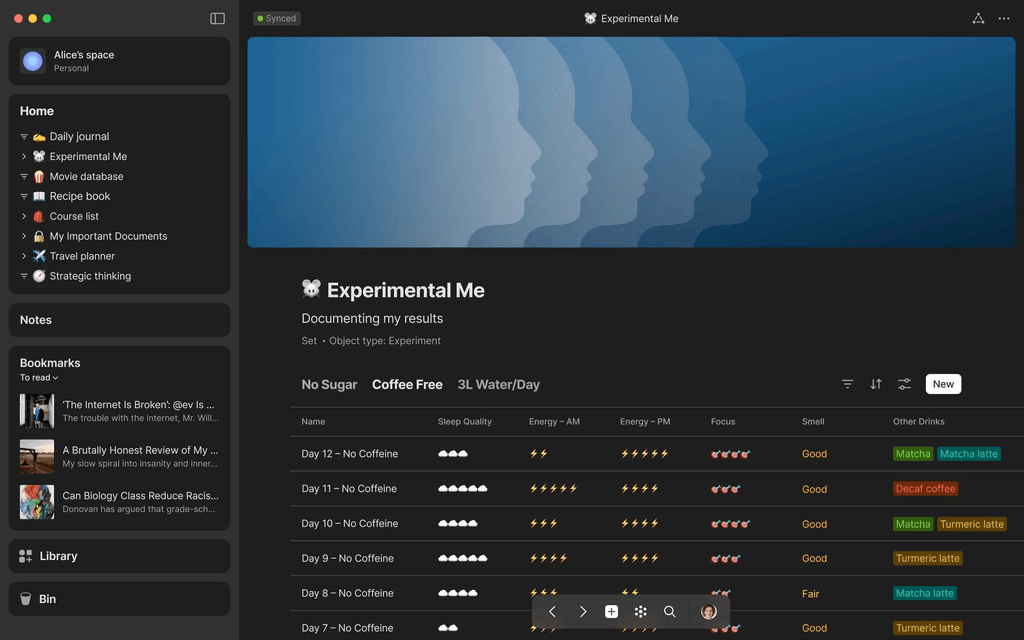
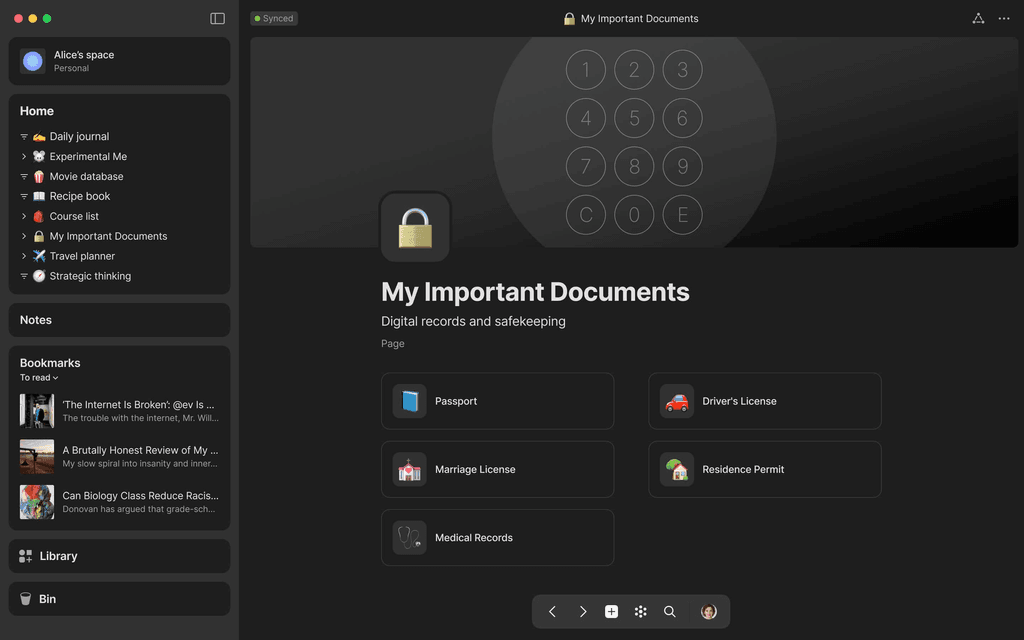
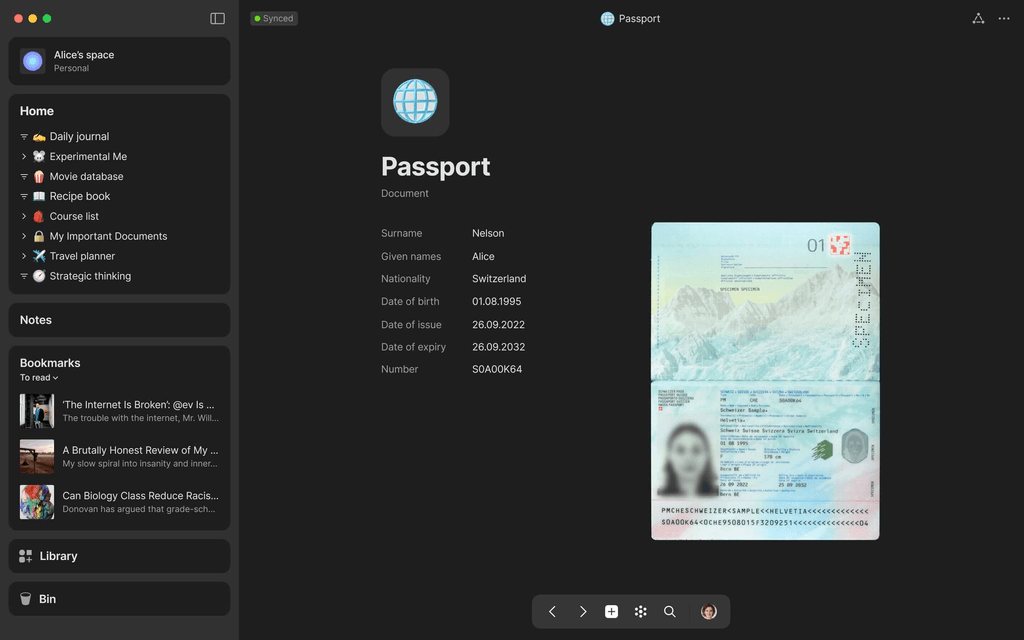
-
Wow! Simply amazing! Great find, Marcus

-
- https://anytype.io
- https://download.anytype.io
- https://blog.anytype.io/our-open-philosophy/
- https://blog.anytype.io/why-we-dont-pay-for-user-acquisition/
- https://github.com/anyproto
- https://twitter.com/AnytypeLabs
As mentioned in these threads:
- https://forum.cloudron.io/topic/2220/notion-like-foss-app
- https://forum.cloudron.io/topic/2505/self-hosted-alternatives-to-nuclino
- https://forum.cloudron.io/topic/2554/outline-a-notion-like-open-source-app
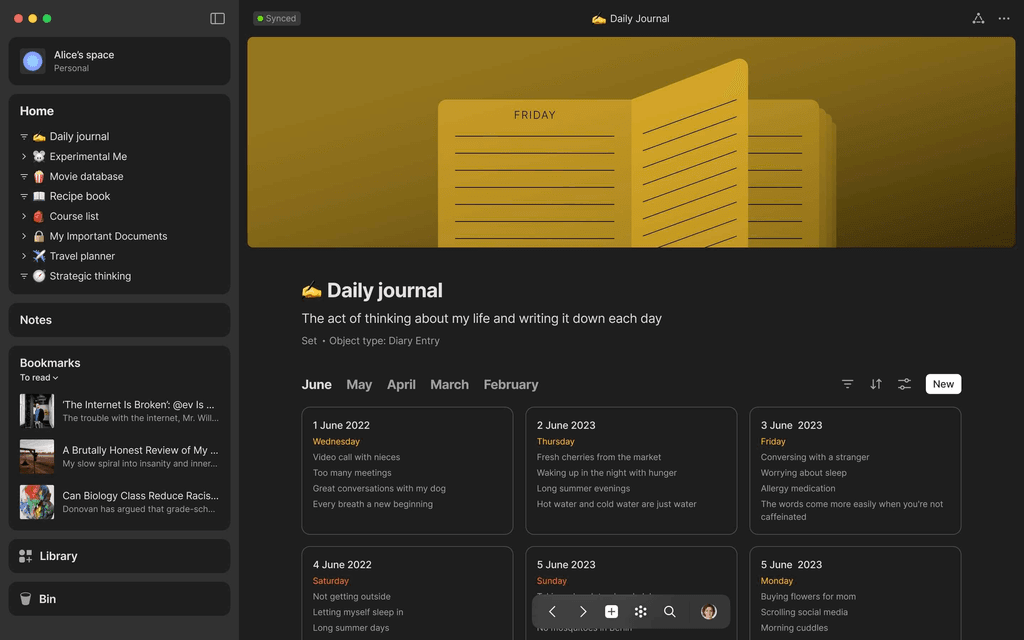
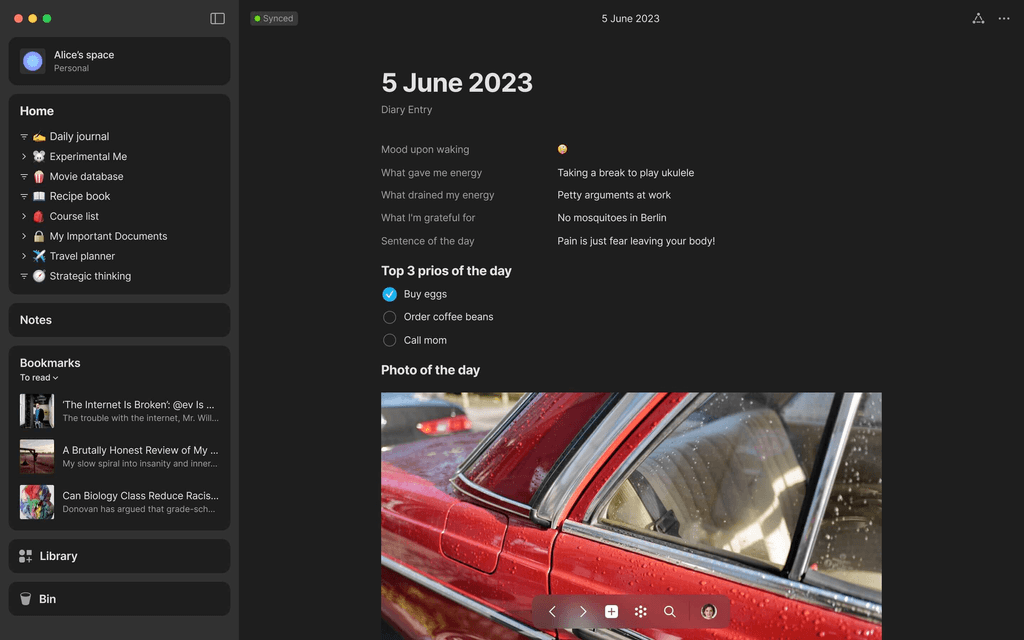
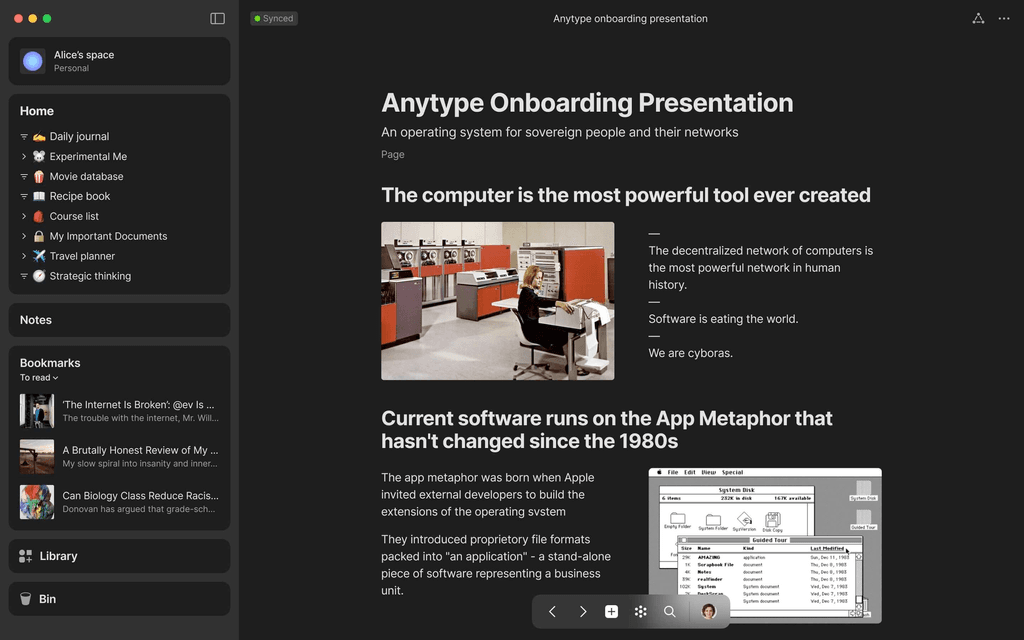
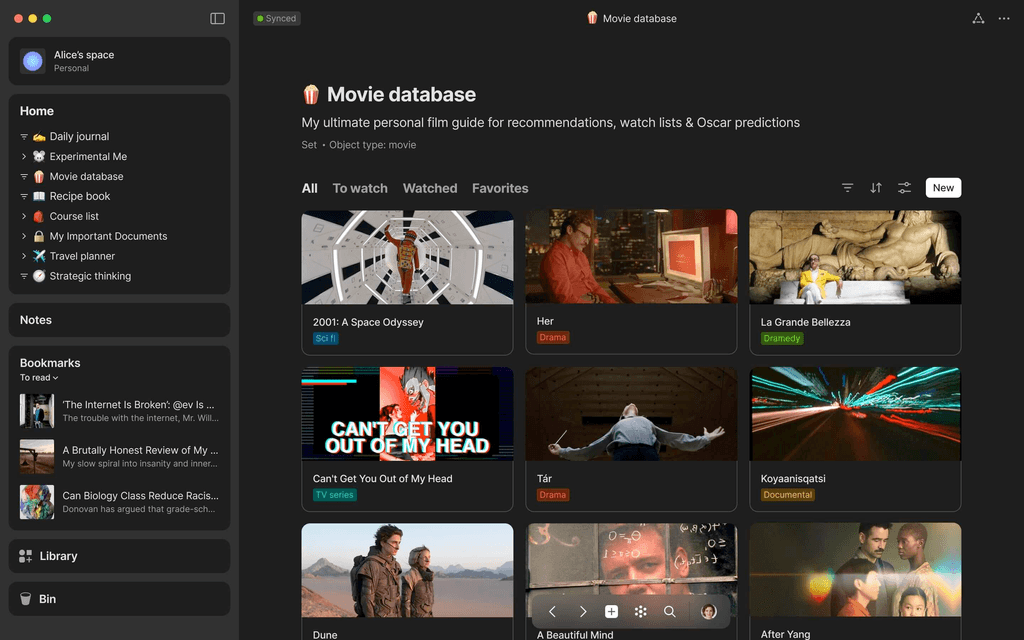
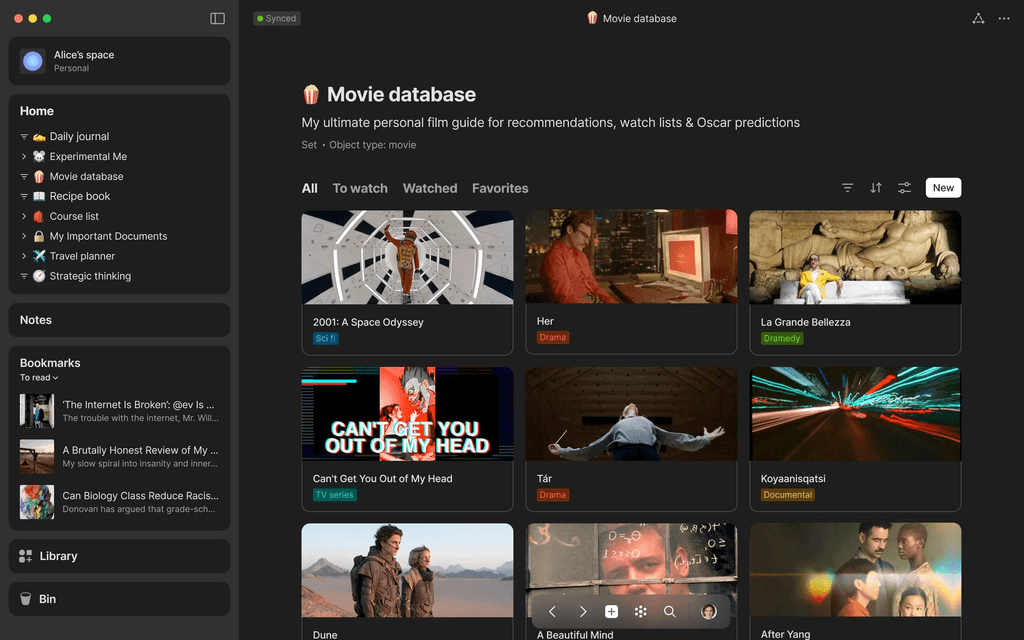
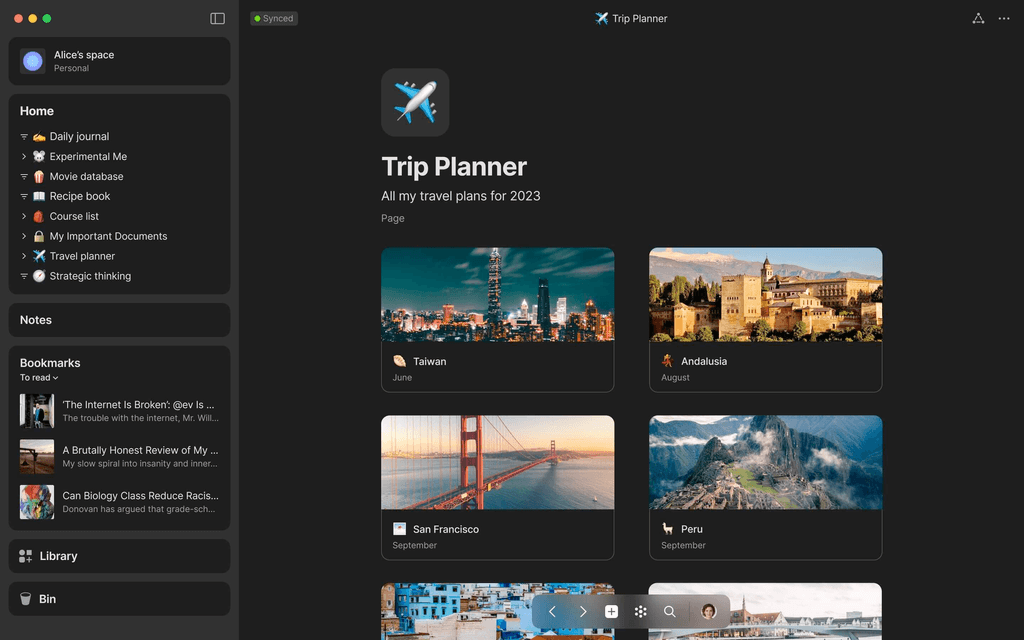
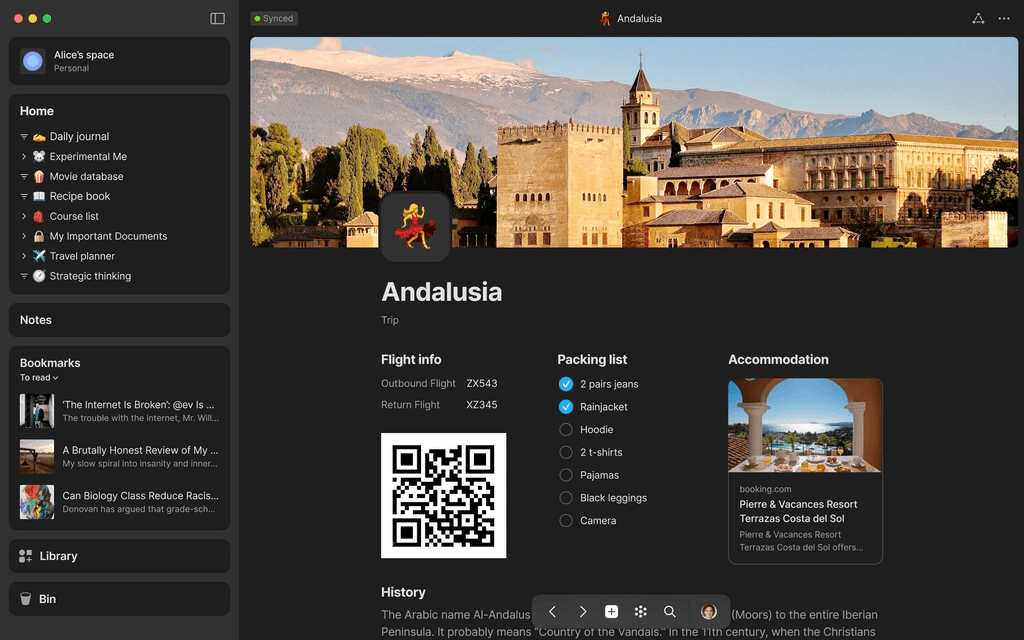
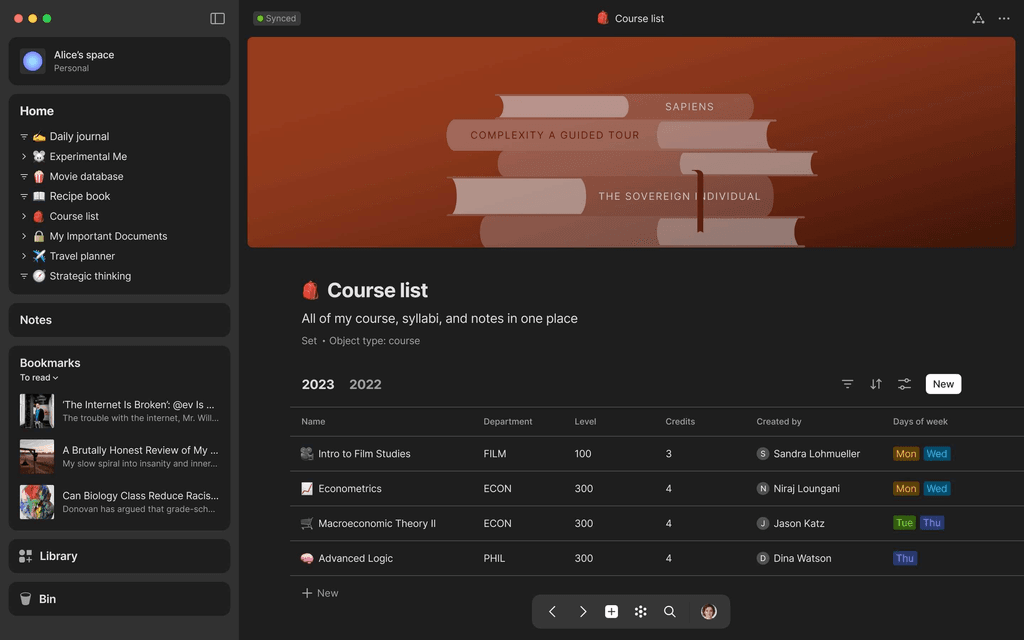
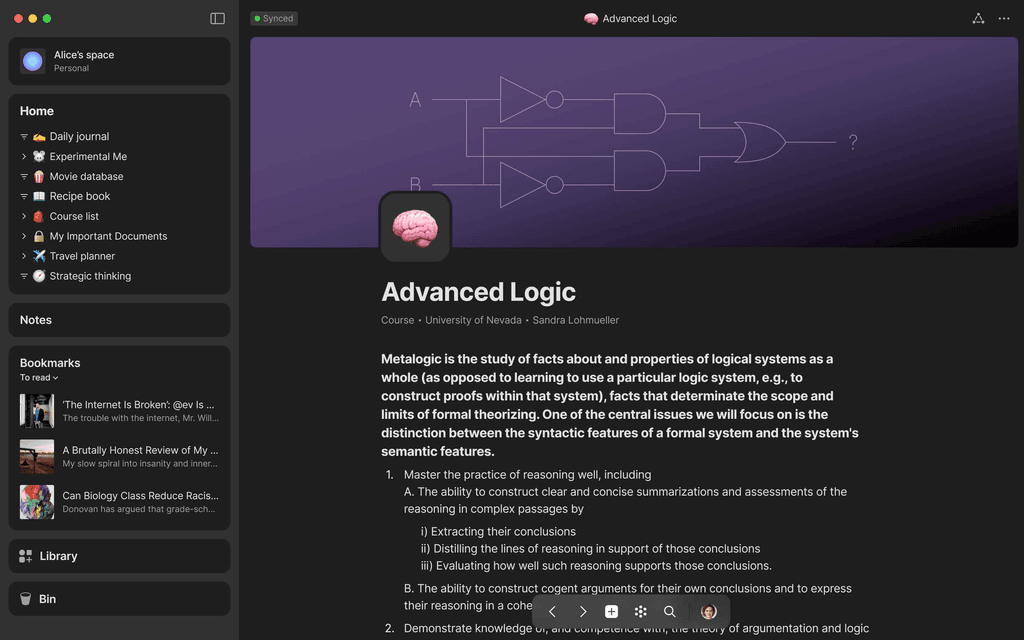
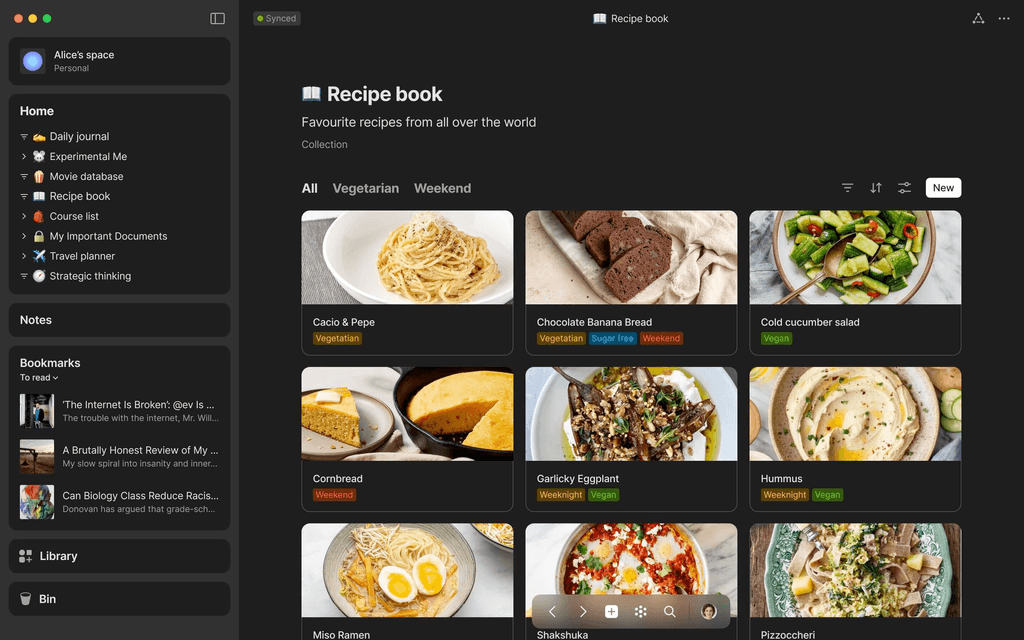
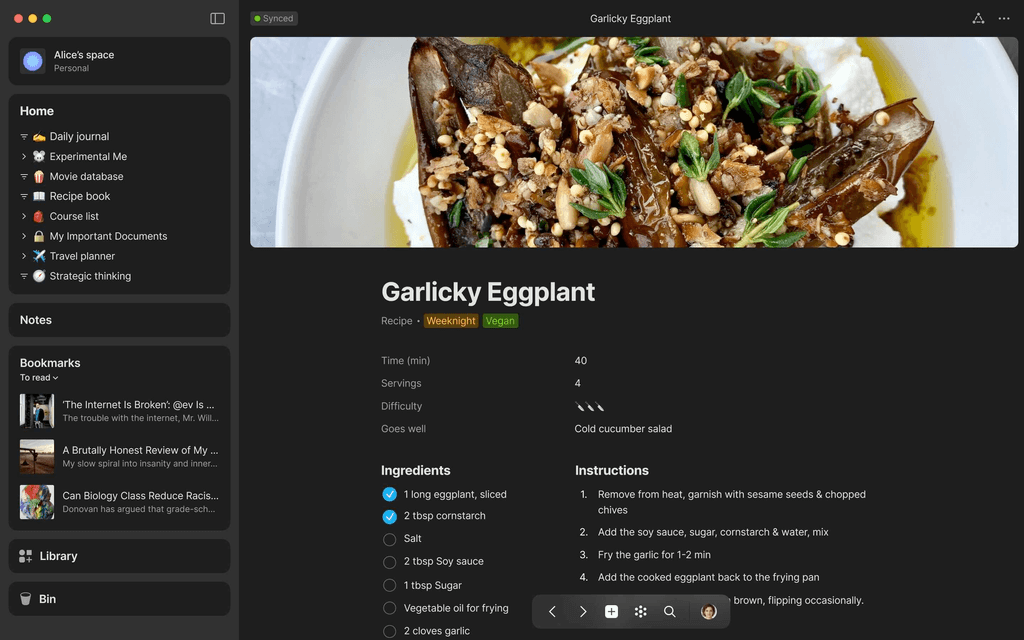
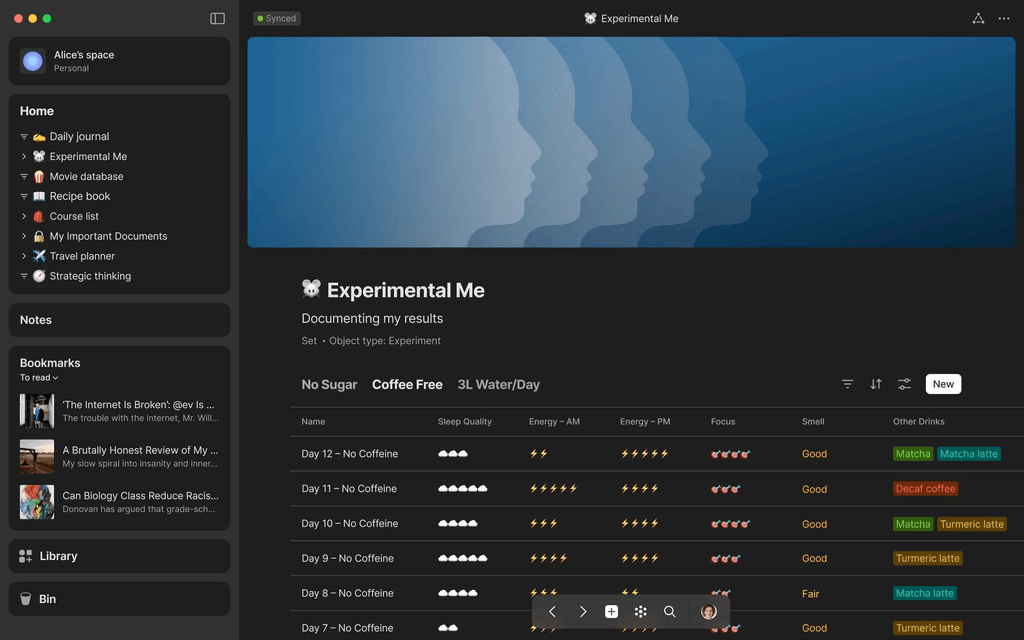
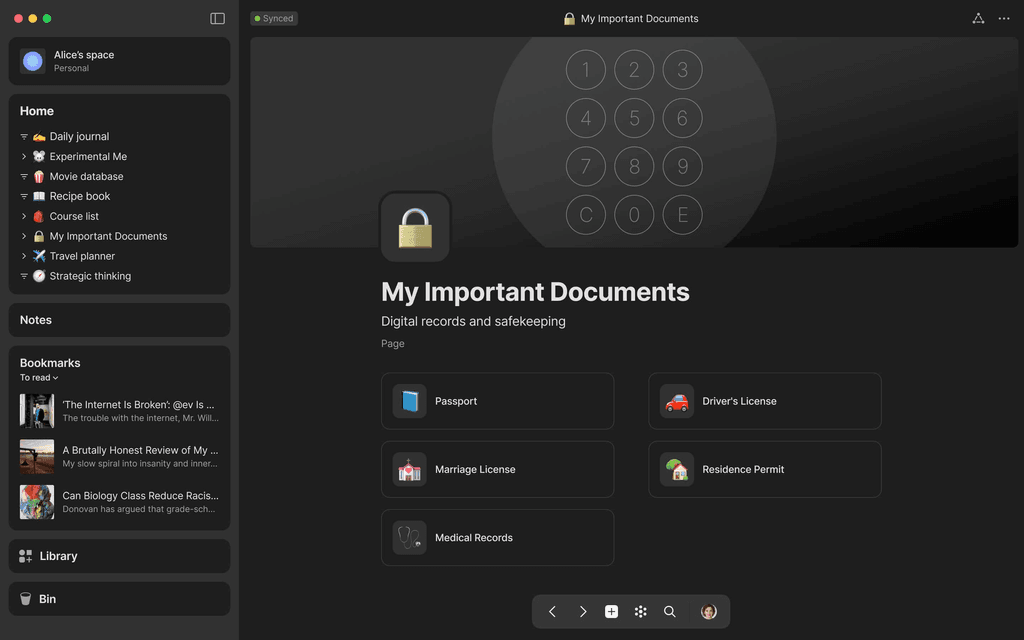
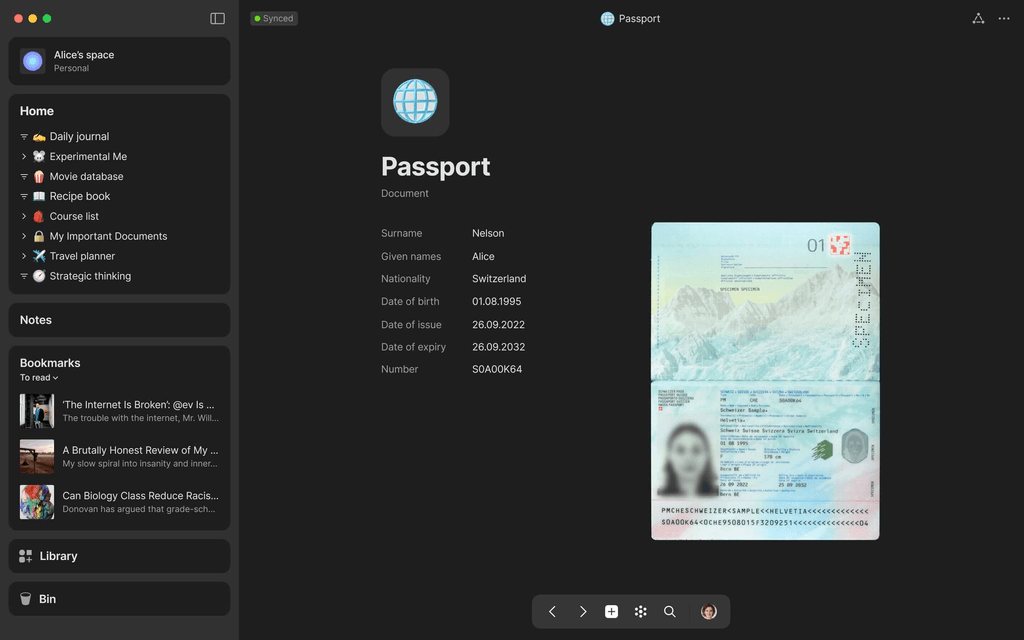
-
@randyjc No need, as I understand. This is locally self-hosted with P2P sharing via IPFS. Just download the apps, create your profile, and away you go.
-
So this is a desktop and mobile app only, with local storage, and an encrypted (1GB free) backend.
So this storage backend node is possibly the only self-hostable bit, like Joplin server. Their devs say the Any-Sync protocol (IPFS based) will be published mid-July, which will allow for self-hosting an own node.
-
Trying to find my way around currently, once you get it how it works - well at least for now - i am pretty stunned, really love it so far
-
Open source is now open to the public: https://github.com/anyproto
Self-hosting optional: https://tech.anytype.io/how-to/self-hosting
-
 M marcusquinn referenced this topic on
M marcusquinn referenced this topic on
-
I just found this again today and it looks great!
-
Any updates on the self-hosting to avoid IPFS? Would love to use this on Cloudron
-
https://tech.anytype.io/how-to/self-hosting - was this in English? I didn't understand most of it!!
-
Any updates on the self-hosting to avoid IPFS? Would love to use this on Cloudron
@jordanurbs said in Anytype (finally) released for public beta:
Any updates on the self-hosting to avoid IPFS? Would love to use this on Cloudron
I think IPFS is great! You know you can "submarine" IPFS, so that the files are not published outside of your network?
Here is Claude Sonnet:
In the context of the InterPlanetary File System (IPFS), "submarining" refers to the practice of running an IPFS node in a way that limits its visibility and connectivity to the wider IPFS network. It's essentially a way to create a private or semi-private IPFS network.As for creating a fully private IPFS network where your files are not shared with the public, the term used is "private IPFS network" or "private IPFS swarm." This involves configuring IPFS nodes to connect and communicate only with a specific set of trusted peers, rather than connecting to the entire public IPFS network.
To set up a private IPFS network, you need to follow these general steps:
Bootstrap nodes: Designate one or more nodes as bootstrap nodes, which act as entry points for new nodes joining the private network.
Configure nodes: Configure each node in the private network with a list of bootstrap node addresses and any other necessary settings, such as IPFS swarm key (used for encrypting communication within the swarm).
Limit connectivity: Configure the nodes to limit their connectivity to only the trusted peers in the private network. This can be done by specifying a list of allowed peers or by using IPFS's private network options.
Share files: Once the private network is set up, nodes within the network can share files and data among themselves, but this content will not be accessible to the public IPFS network.
Some additional terms related to private IPFS networks include:IPFS swarm key: A pre-shared key used to encrypt communication between nodes in a private IPFS network.
IPFS private network: A configuration option in IPFS that allows you to specify a custom private network name or swarm key.
IPFS relay nodes: Nodes that can act as intermediaries for communication between nodes that cannot establish a direct connection (useful in private networks behind NAT or firewalls).
By setting up a private IPFS network, you can ensure that your files and data are only shared among trusted peers within your private network, providing an additional layer of security and privacy compared to the public IPFS network. -
I just got the beta update on the android app today and have been waiting for Multiplayer on Android!
- Multiplayer: Now Live on Android
- Experience Gallery Installation Now Supported
- Support for Network Name now on Android
- Files-as-Objects: File Visibility in link-to and @ mentions
- Backlinks Open on Single Tap
- All File & Media Objects Can Now be Opened as Objects
- Global search results limited to 50 objects
For Cloudron, it would be awesome to have at least the sync / backup node.
-
This should be moved to the App Wishlist forum!
-
This should be moved to the App Wishlist forum!
@necrevistonnezr Only put it here because it doesn't need any hosting, but I suppose the self-hosted options could be desirable by some.
-
 G girish moved this topic from Off-topic on
G girish moved this topic from Off-topic on
-
this tool is SO A-fucking-MAZING

totally in love with it