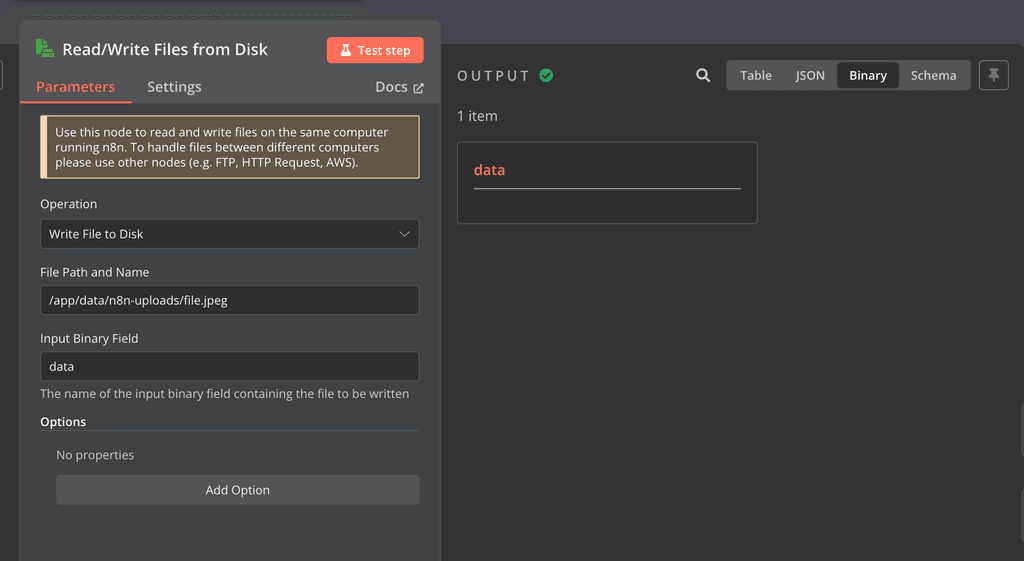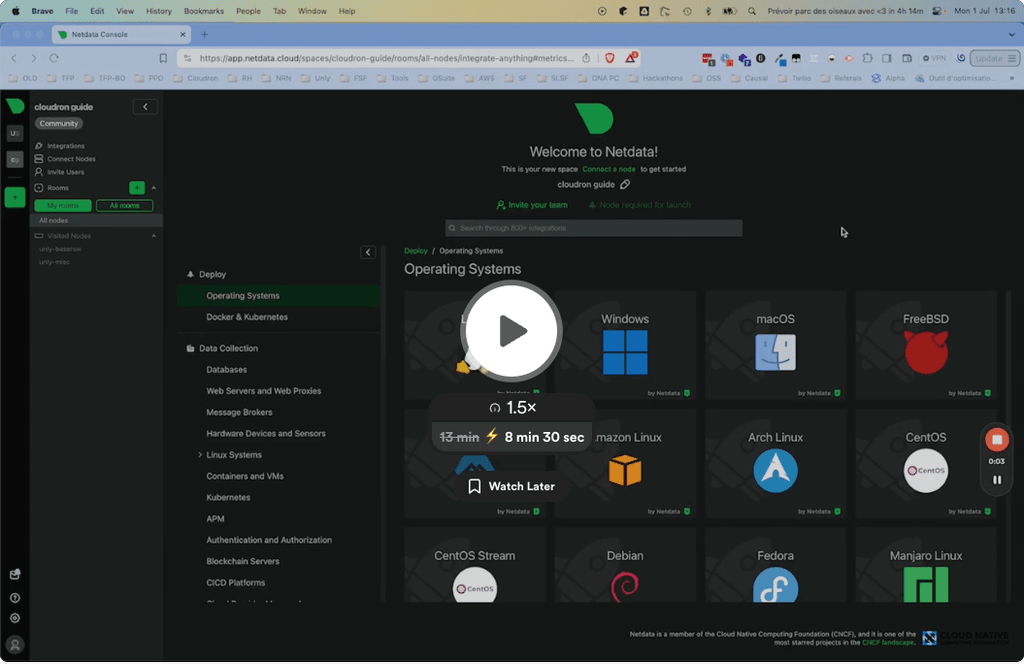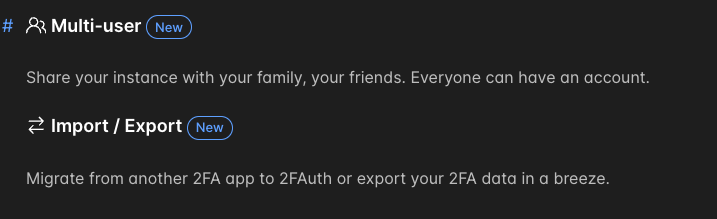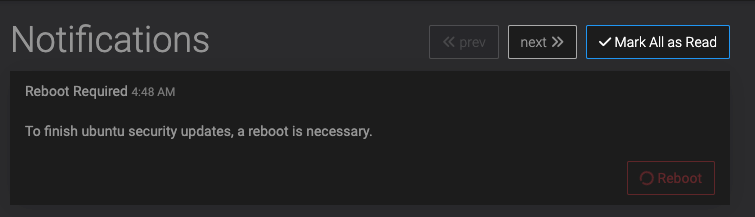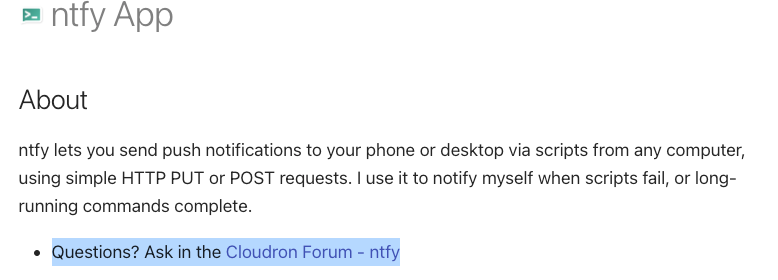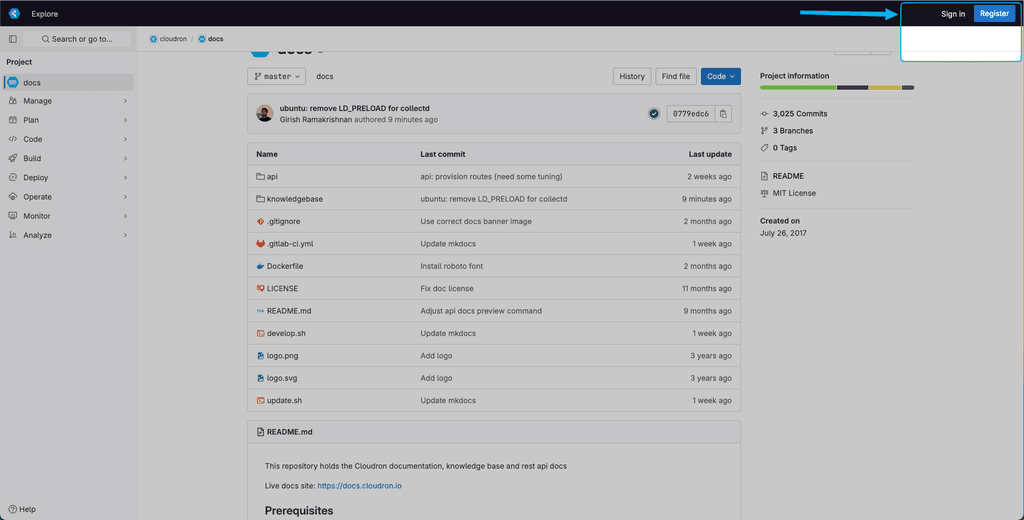Apparently, my n8n app is down with "n8n is starting up. Please wait" since yesterday and I'm noticing it just now.
The issue seems to be related to an update. I restarted the app and now it's stuck at Starting migration AddConstraintToExecutionMetadata1720101653148 for 15mn without anything happening in the logs and web app is still down.
Is that a known issue?
Jul 18 23:01:44 box:docker pullImage: {"status":"Extracting","progressDetail":{"current":1372,"total":1372},"progress":"[==================================================>] 1.372kB/1.372kB","id":"3f0342ae64ba"}
Jul 18 23:01:44 box:docker pullImage: {"status":"Extracting","progressDetail":{"current":1372,"total":1372},"progress":"[==================================================>] 1.372kB/1.372kB","id":"3f0342ae64ba"}
Jul 18 23:01:44 box:docker pullImage: {"status":"Pull complete","progressDetail":{},"id":"3f0342ae64ba"}
Jul 18 23:01:44 box:docker pullImage: {"status":"Digest: sha256:b7f6e86bb634b0fc68c2020ec7760e3de437db744ac474a70137b16590a496a4"}
Jul 18 23:01:44 box:docker pullImage: {"status":"Status: Downloaded newer image for cloudron/io.n8n.cloudronapp:20240718-050754-90025e1e0"}
Jul 18 23:01:44 box:docker downloaded image cloudron/io.n8n.cloudronapp:20240718-050754-90025e1e0 . error: false
Jul 18 23:01:44 box:tasks update 1511: {"percent":35,"message":"Cleaning up old install"}
Jul 18 23:01:44 box:apptask deleteContainer: deleting app containers (app, scheduler)
Jul 18 23:01:44 box:shell removeLogrotateConfig /usr/bin/sudo -S /home/yellowtent/box/src/scripts/configurelogrotate.sh remove 693caa42-bcf9-44c2-8f44-78f8676fe44c
Jul 18 23:02:18 box:services teardownAddons: Tearing down []
Jul 18 23:02:18 box:tasks update 1511: {"percent":45,"message":"Downloading icon"}
Jul 18 23:02:18 box:apptask downloadIcon: Downloading icon of io.n8n.cloudronapp@3.41.0
Jul 18 23:02:19 box:tasks update 1511: {"percent":60,"message":"Updating addons"}
Jul 18 23:02:19 box:services setupAddons: Setting up ["localstorage","postgresql","sendmail"]
Jul 18 23:02:19 box:services setupAddons: setting up addon localstorage with options {}
Jul 18 23:02:19 box:services setupLocalStorage
Jul 18 23:02:19 box:shell createVolume /usr/bin/sudo -S /home/yellowtent/box/src/scripts/mkdirvolume.sh /home/yellowtent/appsdata/693caa42-bcf9-44c2-8f44-78f8676fe44c/data
Jul 18 23:02:19 box:services setupAddons: setting up addon postgresql with options {}
Jul 18 23:02:19 box:services Setting up postgresql
Jul 18 23:02:19 box:services Setting postgresql addon config to [{"name":"CLOUDRON_POSTGRESQL_URL","value":"postgres://user693caa42bcf944c28f4478f8676fe44c:e86932a5f7a3594662665ca9471e8369daecdaf0047796c38a928558e2678cd16a39086932e427b94f104606d5d9534487d9d9020683d8e13bd3f2280a3385f5@postgresql/db693caa42bcf944c28f4478f8676fe44c"},{"name":"CLOUDRON_POSTGRESQL_USERNAME","value":"user693caa42bcf944c28f4478f8676fe44c"},{"name":"CLOUDRON_POSTGRESQL_PASSWORD","value":"e86932a5f7a3594662665ca9471e8369daecdaf0047796c38a928558e2678cd16a39086932e427b94f104606d5d9534487d9d9020683d8e13bd3f2280a3385f5"},{"name":"CLOUDRON_POSTGRESQL_HOST","value":"postgresql"},{"name":"CLOUDRON_POSTGRESQL_PORT","value":"5432"},{"name":"CLOUDRON_POSTGRESQL_DATABASE","value":"db693caa42bcf944c28f4478f8676fe44c"}]
Jul 18 23:02:19 box:services setupAddons: setting up addon sendmail with options {"supportsDisplayName":true}
Jul 18 23:02:19 box:services Setting up SendMail
Jul 18 23:02:19 box:services Setting sendmail addon config to [{"name":"CLOUDRON_MAIL_SMTP_SERVER","value":"mail"},{"name":"CLOUDRON_MAIL_SMTP_PORT","value":"2525"},{"name":"CLOUDRON_MAIL_SMTPS_PORT","value":"2465"},{"name":"CLOUDRON_MAIL_STARTTLS_PORT","value":"2587"},{"name":"CLOUDRON_MAIL_SMTP_USERNAME","value":"n8n@unly.org"},{"name":"CLOUDRON_MAIL_SMTP_PASSWORD","value":"a36d29838cf0ff6943b73e69475aa61a6bfda56caff91d43"},{"name":"CLOUDRON_MAIL_FROM","value":"n8n@unly.org"},{"name":"CLOUDRON_MAIL_DOMAIN","value":"unly.org"},{"name":"CLOUDRON_MAIL_FROM_DISPLAY_NAME","value":"my.n8n.unly.org"}]
Jul 18 23:02:19 box:tasks update 1511: {"percent":70,"message":"Creating container"}
Jul 18 23:02:19 box:apptask createContainer: creating container
Jul 18 23:02:19 box:shell getSwaps execArgs: swapon ["--noheadings","--raw","--bytes","--show=type,size,used,name"]
Jul 18 23:02:57 box:shell addLogrotateConfig /usr/bin/sudo -S /home/yellowtent/box/src/scripts/configurelogrotate.sh add 693caa42-bcf9-44c2-8f44-78f8676fe44c /tmp/693caa42-bcf9-44c2-8f44-78f8676fe44c.logrotate
Jul 18 23:02:57 box:apptask startApp: starting container
Jul 18 23:02:59 box:tasks update 1511: {"percent":90,"message":"Configuring reverse proxy"}
Jul 18 23:02:59 box:tasks update 1511: {"percent":100,"message":"Done"}
Jul 18 23:02:59 box:tasks setCompleted - 1511: {"result":null,"error":null}
Jul 18 23:02:59 box:tasks update 1511: {"percent":100,"result":null,"error":null}
Jul 18 23:02:59 box:taskworker Task took 177.89 seconds
Jul 19 09:10:35 Stopping n8n... "{ file: 'start.js', function: 'stopProcess' }"
Jul 19 09:10:35 2024-07-19T07:10:35.205Z | info | Received SIGTERM. Shutting down... "{ file: 'BaseCommand.js' }"
Jul 19 09:10:35 2024-07-19T07:10:35.211Z | debug | Shutting down component "Queue.pause()" "{ file: 'Shutdown.service.js', function: 'shutdownComponent' }"
Jul 19 09:10:35 2024-07-19T07:10:35.212Z | info |
Jul 19 09:10:35 2024-07-19T07:10:35.214Z | error | Error: There was an error shutting down n8n. "{ file: 'LoggerProxy.js', function: 'exports.error' }"
Jul 19 09:10:35 2024-07-19T07:10:35.214Z | error | TypeError: Cannot read properties of undefined (reading 'removeAllQueuedWorkflowActivations') "{ file: 'LoggerProxy.js', function: 'exports.error' }"
Jul 19 09:10:35 2024-07-19T07:10:35.216Z | debug | Shutting down component "License.shutdown()" "{ file: 'Shutdown.service.js', function: 'shutdownComponent' }"
Jul 19 09:10:35 2024-07-19T07:10:35.216Z | debug | Shutting down component "Push.onShutdown()" "{ file: 'Shutdown.service.js', function: 'shutdownComponent' }"
Jul 19 09:10:35 2024-07-19T07:10:35.217Z | debug | Shutting down component "ActiveWorkflowManager.removeAllTriggerAndPollerBasedWorkflows()" "{ file: 'Shutdown.service.js', function: 'shutdownComponent' }"
Jul 19 09:10:35 2024-07-19T07:10:35.217Z | debug | Shutting down component "ExecutionRecoveryService.shutdown()" "{ file: 'Shutdown.service.js', function: 'shutdownComponent' }"
Jul 19 09:10:35 2024-07-19T07:10:35.218Z | debug | Removing all trigger- and poller-based workflows "{\n file: 'ActiveWorkflowManager.js',\n function: 'removeAllTriggerAndPollerBasedWorkflows'\n}"
Jul 19 09:10:35 2024-07-19T07:10:35.219Z | debug | Shutting down component "AbstractServer.onShutdown()" "{ file: 'Shutdown.service.js', function: 'shutdownComponent' }"
Jul 19 09:10:35 2024-07-19T07:10:35.219Z | debug | Shutting down component "PruningService.shutdown()" "{ file: 'Shutdown.service.js', function: 'shutdownComponent' }"
Jul 19 09:10:35 2024-07-19T07:10:35.221Z | debug | Shutting down component "RedisClientService.disconnectClients()" "{ file: 'Shutdown.service.js', function: 'shutdownComponent' }"
Jul 19 09:10:35 2024-07-19T07:10:35.221Z | debug | [Pruning] Removing soft-deletion and hard-deletion timers "{ file: 'pruning.service.js', function: 'stopPruning' }"
Jul 19 09:10:35 box:taskworker Starting task 1518. Logs are at /home/yellowtent/platformdata/logs/693caa42-bcf9-44c2-8f44-78f8676fe44c/apptask.log
Jul 19 09:10:35 box:apptask run: startTask installationState: pending_restart runState: running
Jul 19 09:10:35 box:tasks update 1518: {"percent":10,"message":"Starting app services"}
Jul 19 09:10:35 box:tasks update 1518: {"percent":20,"message":"Restarting container"}
Jul 19 09:10:38 => Ensure directories
Jul 19 09:10:38 => Loading configuration
Jul 19 09:10:38 => Setting permissions
Jul 19 09:10:38 box:tasks update 1518: {"percent":80,"message":"Configuring reverse proxy"}
Jul 19 09:10:38 box:shell providerMatches execArgs: openssl ["x509","-noout","-subject","-issuer"]
Jul 19 09:10:38 box:reverseproxy providerMatches: subject=CN = *.unly.org domain=*.unly.org issuer=C = US, O = Let's Encrypt, CN = E5 wildcard=true/true prod=true/true issuerMismatch=false wildcardMismatch=false match=true
Jul 19 09:10:38 box:shell getCertificateDates execArgs: openssl ["x509","-startdate","-enddate","-subject","-noout"]
Jul 19 09:10:38 box:reverseproxy expiryDate: subject=CN = *.unly.org notBefore=Jun 13 02:10:26 2024 GMT notAfter=Sep 11 02:10:25 2024 GMT daysLeft=53.791505925925925
Jul 19 09:10:38 box:reverseproxy ensureCertificate: n8n.unly.org acme cert exists and is up to date
Jul 19 09:10:38 box:reverseproxy needsRenewal: false. force: false
Jul 19 09:10:38 box:shell isOscpEnabled execArgs: openssl ["x509","-in","/home/yellowtent/platformdata/nginx/cert/_.unly.org.cert","-noout","-ocsp_uri"]
Jul 19 09:10:38 box:reverseproxy writeAppLocationNginxConfig: writing config for "n8n.unly.org" to /home/yellowtent/platformdata/nginx/applications/693caa42-bcf9-44c2-8f44-78f8676fe44c/n8n.unly.org.conf with options {"sourceDir":"/home/yellowtent/box","vhost":"n8n.unly.org","hasIPv6":true,"ip":"172.18.19.176","port":5678,"endpoint":"app","redirectTo":null,"certFilePath":"/home/yellowtent/platformdata/nginx/cert/_.unly.org.cert","keyFilePath":"/home/yellowtent/platformdata/nginx/cert/_.unly.org.key","robotsTxtQuoted":"\"User-agent: *\\nDisallow: /\"","cspQuoted":null,"hideHeaders":[],"proxyAuth":{"enabled":false,"id":"693caa42-bcf9-44c2-8f44-78f8676fe44c","location":"/"},"upstreamUri":"","ocsp":true,"hstsPreload":false}
Jul 19 09:10:38 box:shell reload /usr/bin/sudo -S /home/yellowtent/box/src/scripts/restartservice.sh nginx
Jul 19 09:10:39 => Installing cloudinary@2.2.0 node-fetch@3.1.1 form-data@4.0.0
Jul 19 09:10:39 box:tasks update 1518: {"percent":100,"message":"Done"}
Jul 19 09:10:39 box:taskworker Task took 4.249 seconds
Jul 19 09:10:39 box:tasks setCompleted - 1518: {"result":null,"error":null}
Jul 19 09:10:39 box:tasks update 1518: {"percent":100,"result":null,"error":null}
Jul 19 09:10:40 => Healtheck error: Error: connect ECONNREFUSED 172.18.19.176:5678
Jul 19 09:10:50 => Healtheck error: Error: connect ECONNREFUSED 172.18.19.176:5678
Jul 19 09:10:54 [..................] - idealTree:code: sill idealTree buildDeps [..................] \ idealTree:code: sill idealTree buildDeps [..................] \ idealTree:code: sill idealTree buildDeps [..................] \ idealTree:code: sill idealTree buildDeps [..................] \ idealTree:code: sill idealTree buildDeps [..................] \ idealTree:code: sill idealTree buildDeps [..................] | idealTree:code: sill idealTree buildDeps [..................] | idealTree:code: sill idealTree buildDeps [..................] - idealTree:code: sill idealTree buildDeps [..................] | idealTree:code: sill idealTree buildDeps [#########.........] \ idealTree: timing idealTree Completed in 4204ms [##################] - reify:@msgpackr-extract/msgpackr-extract-darwin-arm64: t [##################] \ reify:@msgpackr-extract/msgpackr-extract-darwin-arm64: t [##################] | reify:@msgpackr-extract/msgpackr-extract-darwin-arm64: t [##################] | reify:@msgpackr-extract/msgpackr-extract-darwin-arm64: t [##################] \ reify:@msgpackr-extract/msgpackr-extract-darwin-arm64: t [##################] \ reify:@msgpackr-extract/msgpackr-extract-darwin-arm64: t [##################] \ reify:@msgpackr-extract/msgpackr-extract-darwin-arm64: t [##################] | reify:@msgpackr-extract/msgpackr-extract-darwin-arm64: t [##################] \ reify:@msgpackr-extract/msgpackr-extract-darwin-arm64: t [##################] \ reify:@msgpackr-extract/msgpackr-extract-darwin-arm64: t [##################] | reify:@msgpackr-extract/msgpackr-extract-darwin-arm64: t [##################] / reify:@msgpackr-extract/msgpackr-extract-darwin-arm64: t [##################] / reify:@msgpackr-extract/msgpackr-extract-darwin-arm64: t [##################] / reify:@msgpackr-extract/msgpackr-extract-darwin-arm64: t [##################] / reify:@msgpackr-extract/msgpackr-extract-darwin-arm64: t [##################] / reify:@msgpackr-extract/msgpackr-extract-darwin-arm64: t [##################] / reify:@msgpackr-extract/msgpackr-extract-darwin-arm64: t [##################] / reify:@msgpackr-extract/msgpackr-extract-darwin-arm64: t [##################] / reify:@msgpackr-extract/msgpackr-extract-darwin-arm64: t [##################] / reify:@msgpackr-extract/msgpackr-extract-darwin-arm64: t [##################] / reify:@msgpackr-extract/msgpackr-extract-darwin-arm64: t [##################] / reify:@msgpackr-extract/msgpackr-extract-darwin-arm64: t [##################] / reify:@msgpackr-extract/msgpackr-extract-darwin-arm64: t [##################] - reify:@msgpackr-extract/msgpackr-extract-darwin-arm64: t [##################] \ reify:@msgpackr-extract/msgpackr-extract-darwin-arm64: t [##################] \ reify:@msgpackr-extract/msgpackr-extract-darwin-arm64: t [##################] \ reify:@msgpackr-extract/msgpackr-extract-darwin-arm64: t [##################] \ reify:@msgpackr-extract/msgpackr-extract-darwin-arm64: t [##################] \ reify:@msgpackr-extract/msgpackr-extract-darwin-arm64: t [##################] \ reify:@msgpackr-extract/msgpackr-extract-darwin-arm64: t [##################] \ reify:@msgpackr-extract/msgpackr-extract-darwin-arm64: t [##################] \ reify:@msgpackr-extract/msgpackr-extract-darwin-arm64: t [##################] \ reify:@msgpackr-extract/msgpackr-extract-darwin-arm64: t [##################] \ reify:@msgpackr-extract/msgpackr-extract-darwin-arm64: t [##################] \ reify:@msgpackr-extract/msgpackr-extract-darwin-arm64: t [##################] \ reify:@msgpackr-extract/msgpackr-extract-darwin-arm64: t [##################] \ reify:@msgpackr-extract/msgpackr-extract-darwin-arm64: t [##################] \ reify:@msgpackr-extract/msgpackr-extract-darwin-arm64: t [##################] \ reify:@msgpackr-extract/msgpackr-extract-darwin-arm64: t [##################] \ reify:@msgpackr-extract/msgpackr-extract-darwin-arm64: t [##################] \ reify:@msgpackr-extract/msgpackr-extract-darwin-arm64: t [##################] | reify:@msgpackr-extract/msgpackr-extract-darwin-arm64: t [##################] - reify:@msgpackr-extract/msgpackr-extract-darwin-arm64: t [##################] - reify:@msgpackr-extract/msgpackr-extract-darwin-arm64: t [##################] - reify:@msgpackr-extract/msgpackr-extract-darwin-arm64: t [##################] - reify:@msgpackr-extract/msgpackr-extract-darwin-arm64: t [##################] - reify:@msgpackr-extract/msgpackr-extract-darwin-arm64: t [##################] - reify:@msgpackr-extract/msgpackr-extract-darwin-arm64: t [##################] - reify:@msgpackr-extract/msgpackr-extract-darwin-arm64: t [##################] - reify:@msgpackr-extract/msgpackr-extract-darwin-arm64: t [##################] - reify:@msgpackr-extract/msgpackr-extract-darwin-arm64: t [##################] - reify:@msgpackr-extract/msgpackr-extract-darwin-arm64: t [##################] - reify:@msgpackr-extract/msgpackr-extract-darwin-arm64: t [##################] - reify:@msgpackr-extract/msgpackr-extract-darwin-arm64: t [##################] - reify:@msgpackr-extract/msgpackr-extract-darwin-arm64: t [##################] - reify:@msgpackr-extract/msgpackr-extract-darwin-arm64: t [##################] - reify:@msgpackr-extract/msgpackr-extract-darwin-arm64: t [##################] - reify:@msgpackr-extract/msgpackr-extract-darwin-arm64: t [##################] - reify:@msgpackr-extract/msgpackr-extract-darwin-arm64: t [##################] - reify:@msgpackr-extract/msgpackr-extract-darwin-arm64: t [##################] - reify:@msgpackr-extract/msgpackr-extract-darwin-arm64: t [##################] - reify:@msgpackr-extract/msgpackr-extract-darwin-arm64: t [##################] - reify:@msgpackr-extract/msgpackr-extract-darwin-arm64: t [##################] - reify:@msgpackr-extract/msgpackr-extract-darwin-arm64: t [##################] - reify:@msgpackr-extract/msgpackr-extract-darwin-arm64: t [##################] - reify:@msgpackr-extract/msgpackr-extract-darwin-arm64: t [##################] - reify:@msgpackr-extract/msgpackr-extract-darwin-arm64: t [##################] - reify:@msgpackr-extract/msgpackr-extract-darwin-arm64: t [##################] - reify:@msgpackr-extract/msgpackr-extract-darwin-arm64: t [##################] - reify:@msgpackr-extract/msgpackr-extract-darwin-arm64: t [##################] - reify:@msgpackr-extract/msgpackr-extract-darwin-arm64: t [##################] - reify:@msgpackr-extract/msgpackr-extract-darwin-arm64: t [##################] - reify:@msgpackr-extract/msgpackr-extract-darwin-arm64: t [##################] - reify:@msgpackr-extract/msgpackr-extract-darwin-arm64: t [##################] - reify:@msgpackr-extract/msgpackr-extract-darwin-arm64: t [##################] - reify:@msgpackr-extract/msgpackr-extract-darwin-arm64: t [##################] - reify:@msgpackr-extract/msgpackr-extract-darwin-arm64: t [##################] - reify:@msgpackr-extract/msgpackr-extract-darwin-arm64: t [##################] - reify:@msgpackr-extract/msgpackr-extract-darwin-arm64: t [##################] - reify:@msgpackr-extract/msgpackr-extract-darwin-arm64: t [##################] - reify:@msgpackr-extract/msgpackr-extract-darwin-arm64: t [##################] - reify:@msgpackr-extract/msgpackr-extract-darwin-arm64: t [##################] - reify:@msgpackr-extract/msgpackr-extract-darwin-arm64: t [##################] - reify:@msgpackr-extract/msgpackr-extract-darwin-arm64: t [##################] - reify:@msgpackr-extract/msgpackr-extract-darwin-arm64: t [##################] - reify:@msgpackr-extract/msgpackr-extract-darwin-arm64: t [##################] - reify:@msgpackr-extract/msgpackr-extract-darwin-arm64: t [##################] | reify:@msgpackr-extract/msgpackr-extract-darwin-arm64: t [##################] | reify:@msgpackr-extract/msgpackr-extract-darwin-arm64: t [##################] | reify:@msgpackr-extract/msgpackr-extract-darwin-arm64: t [##################] | reify:@msgpackr-extract/msgpackr-extract-darwin-arm64: t [##################] | reify:@msgpackr-extract/msgpackr-extract-darwin-arm64: t [##################] | reify:@msgpackr-extract/msgpackr-extract-darwin-arm64: t [##################] | reify:@msgpackr-extract/msgpackr-extract-darwin-arm64: t [##################] | reify:@msgpackr-extract/msgpackr-extract-darwin-arm64: t [##################] | reify:@msgpackr-extract/msgpackr-extract-darwin-arm64: t [##################] | reify:@msgpackr-extract/msgpackr-extract-darwin-arm64: t [##################] | reify:@msgpackr-extract/msgpackr-extract-darwin-arm64: t [##################] | reify:@msgpackr-extract/msgpackr-extract-darwin-arm64: t [##################] | reify:@msgpackr-extract/msgpackr-extract-darwin-arm64: t [##################] | reify:@msgpackr-extract/msgpackr-extract-darwin-arm64: t [##################] | reify:@msgpackr-extract/msgpackr-extract-darwin-arm64: t [##################] | reify:@msgpackr-extract/msgpackr-extract-darwin-arm64: t [##################] | reify:@msgpackr-extract/msgpackr-extract-darwin-arm64: t [##################] | reify:@msgpackr-extract/msgpackr-extract-darwin-arm64: t [##################] | reify:@msgpackr-extract/msgpackr-extract-darwin-arm64: t [##################] | reify:@msgpackr-extract/msgpackr-extract-darwin-arm64: t [##################] | reify:@msgpackr-extract/msgpackr-extract-darwin-arm64: t [##################] | reify:@msgpackr-extract/msgpackr-extract-darwin-arm64: t [##################] / reify:@msgpackr-extract/msgpackr-extract-darwin-arm64: t [##################] / reify:@msgpackr-extract/msgpackr-extract-darwin-arm64: t [##################] / reify:@msgpackr-extract/msgpackr-extract-darwin-arm64: t [##################] / reify:@msgpackr-extract/msgpackr-extract-darwin-arm64: t [##################] / reify:@msgpackr-extract/msgpackr-extract-darwin-arm64: t [##################] / reify:@msgpackr-extract/msgpackr-extract-darwin-arm64: t [##################] / reify:@msgpackr-extract/msgpackr-extract-darwin-arm64: t [##################] / reify:@msgpackr-extract/msgpackr-extract-darwin-arm64: t [##################] / reify:@msgpackr-extract/msgpackr-extract-darwin-arm64: t [##################] / reify:@msgpackr-extract/msgpackr-extract-darwin-arm64: t [##################] / reify:@msgpackr-extract/msgpackr-extract-darwin-arm64: t [##################] / reify:@msgpackr-extract/msgpackr-extract-darwin-arm64: t [##################] / reify:@msgpackr-extract/msgpackr-extract-darwin-arm64: t [##################] / reify:@msgpackr-extract/msgpackr-extract-darwin-arm64: t [##################] / reify:@msgpackr-extract/msgpackr-extract-darwin-arm64: t [##################] / reify:@msgpackr-extract/msgpackr-extract-darwin-arm64: t [##################] / reify:@msgpackr-extract/msgpackr-extract-darwin-arm64: t [##################] / reify:@msgpackr-extract/msgpackr-extract-darwin-arm64: t [##################] / reify:@msgpackr-extract/msgpackr-extract-darwin-arm64: t [##################] / reify:@msgpackr-extract/msgpackr-extract-darwin-arm64: t [##################] / reify:@msgpackr-extract/msgpackr-extract-darwin-arm64: t [##################] / reify:@msgpackr-extract/msgpackr-extract-darwin-arm64: t [##################] / reify:@msgpackr-extract/msgpackr-extract-darwin-arm64: t [##################] | reify:@msgpackr-extract/msgpackr-extract-darwin-arm64: t [##################] | reify:@msgpackr-extract/msgpackr-extract-darwin-arm64: t [##################] | reify:@msgpackr-extract/msgpackr-extract-darwin-arm64: t [##################] | reify:@msgpackr-extract/msgpackr-extract-darwin-arm64: t [##################] | reify:@msgpackr-extract/msgpackr-extract-darwin-arm64: t [##################] | reify:@msgpackr-extract/msgpackr-extract-darwin-arm64: t [##################] | reify:@msgpackr-extract/msgpackr-extract-darwin-arm64: t [##################] | reify:@msgpackr-extract/msgpackr-extract-darwin-arm64: t [##################] | reify:@msgpackr-extract/msgpackr-extract-darwin-arm64: t [#####
Jul 19 09:10:54 #############] | reify:@msgpackr-extract/msgpackr-extract-darwin-arm64: t [##################] | reify:@msgpackr-extract/msgpackr-extract-darwin-arm64: t [##################] | reify:@msgpackr-extract/msgpackr-extract-darwin-arm64: t [##################] | reify:@msgpackr-extract/msgpackr-extract-darwin-arm64: t [##################] | reify:@msgpackr-extract/msgpackr-extract-darwin-arm64: t [##################] | reify:@msgpackr-extract/msgpackr-extract-darwin-arm64: t [##################] | reify:@msgpackr-extract/msgpackr-extract-darwin-arm64: t [##################] | reify:@msgpackr-extract/msgpackr-extract-darwin-arm64: t [##################] | reify:@msgpackr-extract/msgpackr-extract-darwin-arm64: t [##################] | reify:@msgpackr-extract/msgpackr-extract-darwin-arm64: t [##################] | reify:@msgpackr-extract/msgpackr-extract-darwin-arm64: t [##################] | reify:@msgpackr-extract/msgpackr-extract-darwin-arm64: t <30>1 2024-07-19T07:10:54Z unly-n8n 693caa42-bcf9-44c2-8f44-78f8676fe44c 1050 693caa42-bcf9-44c2-8f44-78f8676fe44c - up to date, audited 1657 packages in 15s <30>1 2024-07-19T07:10:54Z unly-n8n 693caa42-bcf9-44c2-8f44-78f8676fe44c 1050 693caa42-bcf9-44c2-8f44-78f8676fe44c - <30>1 2024-07-19T07:10:54Z unly-n8n 693caa42-bcf9-44c2-8f44-78f8676fe44c 1050 693caa42-bcf9-44c2-8f44-78f8676fe44c - 185 packages are looking for funding <30>1 2024-07-19T07:10:54Z unly-n8n 693caa42-bcf9-44c2-8f44-78f8676fe44c 1050 693caa42-bcf9-44c2-8f44-78f8676fe44c - run `npm fund` for details
Jul 19 09:10:54 <30>1 2024-07-19T07:10:54Z unly-n8n 693caa42-bcf9-44c2-8f44-78f8676fe44c 1050 693caa42-bcf9-44c2-8f44-78f8676fe44c - 19 vulnerabilities (9 moderate, 3 high, 7 critical) <30>1 2024-07-19T07:10:54Z unly-n8n 693caa42-bcf9-44c2-8f44-78f8676fe44c 1050 693caa42-bcf9-44c2-8f44-78f8676fe44c - <30>1 2024-07-19T07:10:54Z unly-n8n 693caa42-bcf9-44c2-8f44-78f8676fe44c 1050 693caa42-bcf9-44c2-8f44-78f8676fe44c - To address issues that do not require attention, run: <30>1 2024-07-19T07:10:54Z unly-n8n 693caa42-bcf9-44c2-8f44-78f8676fe44c 1050 693caa42-bcf9-44c2-8f44-78f8676fe44c - npm audit fix <30>1 2024-07-19T07:10:54Z unly-n8n 693caa42-bcf9-44c2-8f44-78f8676fe44c 1050 693caa42-bcf9-44c2-8f44-78f8676fe44c - <30>1 2024-07-19T07:10:54Z unly-n8n 693caa42-bcf9-44c2-8f44-78f8676fe44c 1050 693caa42-bcf9-44c2-8f44-78f8676fe44c - To address all issues (including breaking changes), run: <30>1 2024-07-19T07:10:54Z unly-n8n 693caa42-bcf9-44c2-8f44-78f8676fe44c 1050 693caa42-bcf9-44c2-8f44-78f8676fe44c - npm audit fix --force
Jul 19 09:10:54 <30>1 2024-07-19T07:10:54Z unly-n8n 693caa42-bcf9-44c2-8f44-78f8676fe44c 1050 693caa42-bcf9-44c2-8f44-78f8676fe44c - Run `npm audit` for details.
Jul 19 09:10:55 => Starting N8N
Jul 19 09:10:57 User settings loaded from: /app/data/user/.n8n/config
Jul 19 09:10:57 Loaded config overwrites from /app/data/configs/default.json
Jul 19 09:11:00 => Healtheck error: Error: connect ECONNREFUSED 172.18.19.176:5678
Jul 19 09:11:00 2024-07-19T07:11:00.894Z | info | Initializing n8n process "{ file: 'start.js', function: 'init' }"
Jul 19 09:11:01 2024-07-19T07:11:01.209Z | debug | Lazy Loading credentials and nodes from n8n-nodes-base "{\n credentials: 356,\n nodes: 455,\n file: 'LoggerProxy.js',\n function: 'exports.debug'\n}"
Jul 19 09:11:01 2024-07-19T07:11:01.231Z | debug | Lazy Loading credentials and nodes from @n8n/n8n-nodes-langchain "{\n credentials: 15,\n nodes: 75,\n file: 'LoggerProxy.js',\n function: 'exports.debug'\n}"
Jul 19 09:11:01 2024-07-19T07:11:01.514Z | debug | [Concurrency Control] Service disabled "{ file: 'concurrency-control.service.js', function: 'log' }"
Jul 19 09:11:01 2024-07-19T07:11:01.528Z | info | n8n ready on 0.0.0.0, port 5678 "{ file: 'AbstractServer.js', function: 'init' }"
Jul 19 09:11:01 2024-07-19T07:11:01.594Z | warn | Migrations in progress, please do NOT stop the process. "{ file: 'migrationHelpers.js', function: 'logMigrationStart' }"
Jul 19 09:11:01 2024-07-19T07:11:01.595Z | info | Starting migration AddConstraintToExecutionMetadata1720101653148 "{ file: 'migrationHelpers.js', function: 'logMigrationStart' }"
Here are the full logs:
https://gist.github.com/Vadorequest/7f879c614d8d6a4e40597bdad1c6b9bc