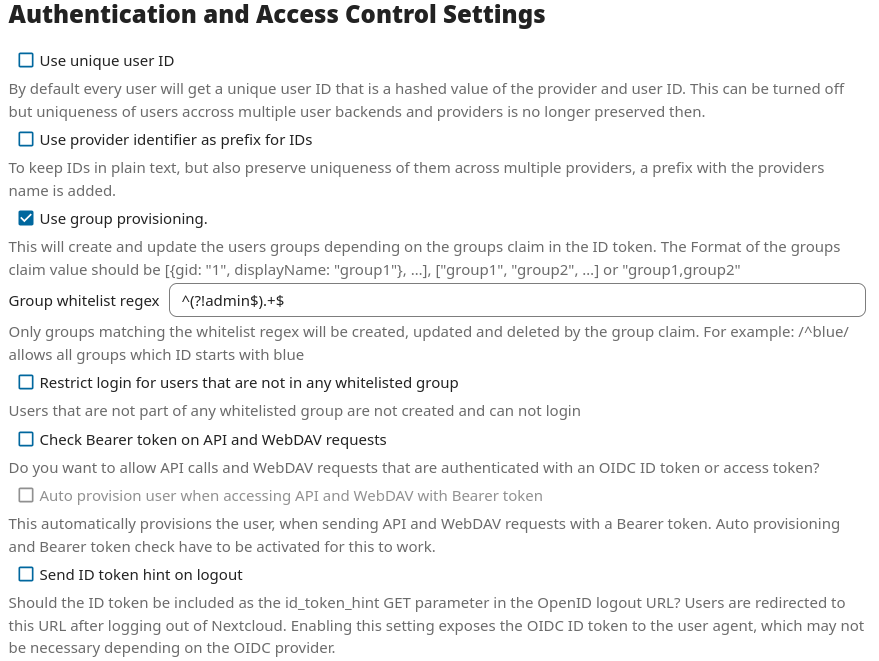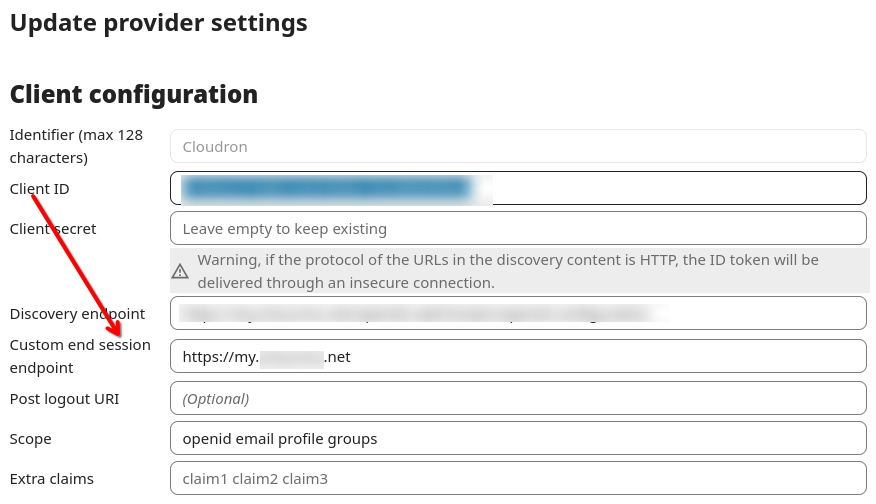@eganonoa said in High Performance Back-end for Nextcloud Files:
@girish I've updated to 7.2.2 just now and cannot seem to get the binary to run with @reboot. I have tried in the crontab:
@reboot /app/code/config/notify_push.sh
and
@reboot sleep 60 /app/code/config/notify_push.sh (just in case a delay is necessary)
and watching the logs I can't seem get the binary to run.
Any thoughts on what I'm doing wrong.
Did you ever find a solution to that?