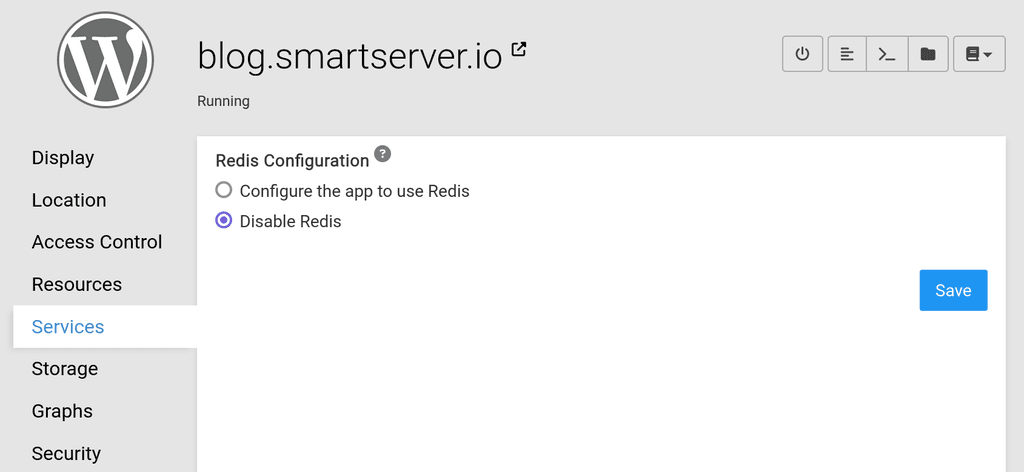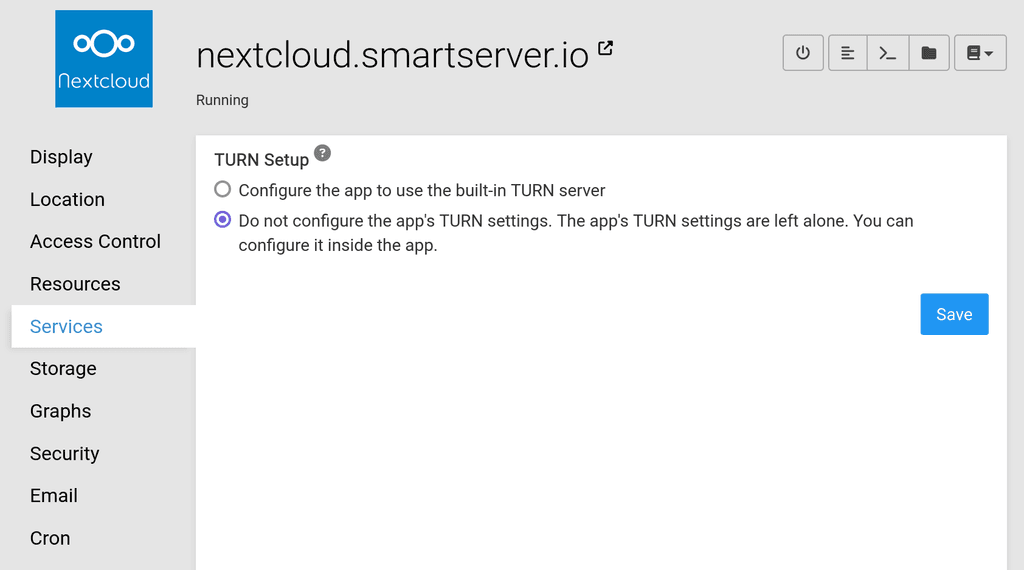@girish said in Expand Matrix app features:
Maybe we can have a single matrix integration app. I think my initial question still remains: are integrations run in-process or out of process? Does anyone have experience running these? If it's out of process, we can just bundle them all together as a separate app. If it's in-process, we have to see if these can be installable as plugins (like WP/Discourse/NodeBB plugins).
@girish Your question is a year old but is something I've been thinking about of late, so thought I'd weigh in here on a couple of thoughts:
-
There is an open source alternative integration manager to the one that the matrix folks put out there: https://dimension.t2bot.io/. It adds some useful things from a cloudron perspective: the ability to more "natively" integrate a cloudron etherpad, inc. with authentication (vs the public one) and to integrate things like the Cloudron Jitsi as a widget. This would provide a nice way to tie together a variety of Cloudron apps into the Matrix/Element whole. It sits separately and would be a separate app.
-
Having said that, to my mind the biggest things to add would be bridges to Signal and WhatsApp. I have previously set up the Signal bridge (on my laptop and, as a result, only available to a local CLI client) and really liked it. Since then, I've taken out a personal Element One account to experience these two bridges further and really love it. I think it is the killer feature (and a reason why they charge so much for it!). So if it were me, I would focus less on the widget integrations and on these two additional bridges, plus telegram. From what I can tell, they can be run from unconnected to the container running synapse (as I did with Signal) or directly connected to it, which seems to make things easier to set up from the instructions on matrix.org (see the WhatsApp instructions: "If synapse is running outside of docker, you'll need to expose the port. Note that in most cases you should either run everything inside docker or everything outside docker, rather than mixing docker things with non-docker things."; Signal instructions are here; Telegram here). Both would be awesome and, I suspect, would be a real driver of people towards Cloudron generally. But to my mind, I would have WhatsApp, Signal and Telegram bridges built in as default with Cloudron if only because it would be incredible for marketing purposes for you.
Edit: additional language from instructions i wanted to highlight: "When you put the bridge and Synapse in the same docker-compose file, networking should work out of the box, which means you don't need any of the commented ports or networks things in the example compose file."