This suggestion is awaiting moderation.
Please let us know when it's live.
This suggestion is awaiting moderation.
Please let us know when it's live.
After quite some time - almost two years - I would like to know if this improvement can be considered for some future release in 9.X ?
Amazing Andreas, many thanks! Finally a good reason to learn more about how to compile packages myself and run them in the box.
Welcome back to 2026! I wish you all a good new year and that all your plans and ideas with Cloudron (and beyond) will work out :))
Is anyone willing to create a meetup somewhere in Germany? What cities are you located in?
I will work on the translations in the coming weeks. Is anyone interested in helping or adding another Nordic language?
That seems wrong. Please send a message to support@cloudron.io and the team will check.
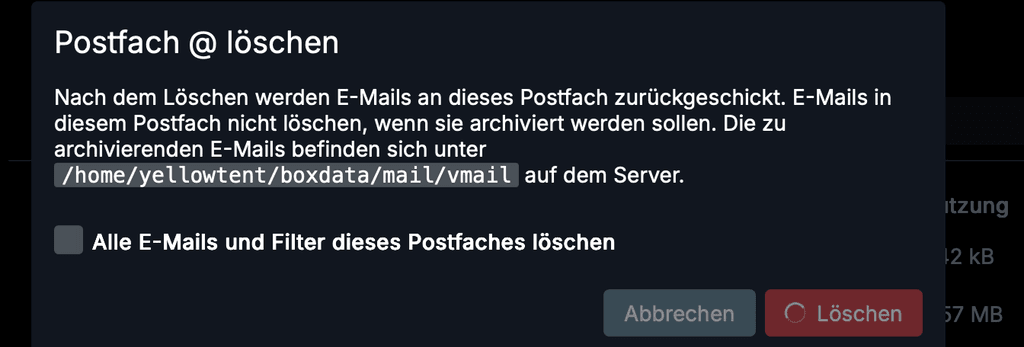
Cloudron 9.0.12, when deleting a mail account, the address is not showing when the confirmation modal appears.
might be an issue with: https://forum.cloudron.io/topic/14359/cloudron-9.0-beta-bug-reports/151?_=1763769454970
Might be wrong, it just came back. The DNS entry was surely gone, I verified it though some external server as well.
I think I might have found another bug. I am running version 9.0.11.
Let's say you install a new app on "test.example.tld", let it be WordPress Managed. You noticed you installed the wrong app, then your uninstall it. Then you need to install LAMP on the same domain.
After a few minutes working on your new LAMP project, you realize the connection is not working anymore. You check for DNS, seeing that the DNS record (A/AAAA) has been removed.
How can I debug this?
having installed 8.08, update to 4.85.0 is not working; I don't get displayed any newer version. any other persons having these issues?
Is there an estimate on how many strins have been changed / added in terms of updating the translations?
Amazing work. Do you need some testers? Did you try migrating from the old version to the new one.
https://forum.cloudron.io/post/113774
I think this better fits here, sorry for not searching properly before posting.
@joseph said in Hetzner: DNS Transfer to new Console:
Is Hetzner not using https://dns.hetzner.com/api-docs#operation/GetRecords anymore ?
A new API has been implemented and it has all been migrated to Hetzner Console.
Hetzner has launched a new DNS system that is in open beta. Starting November 2025, new zones cannot be created in their existing infrastructure which is supported by Cloudron right now. In May 2026, the old platform will be disabled and the zones will migrated.
https://docs.hetzner.cloud/reference/cloud#dns
@girish is there already a plan to implement the new Hetzner DNS API?
@nebulon I would like to bump this up again as I stumbled upon transfer.sh by dutchcoders. How did you resolve your "I need to transfer some files and don't want to use Surfer" thing?
You could just use Ente export feature to do the exact thing that you are wishing for.
@girish said in Where does Cloudron fit best?:
Is there a way to apply?
Just go to the website and click the chat icon in the right corner
Hi,
I had two backups failing with the following error message:
Error when checking for disk space: Error running df: df exited with code null signal SIGTERM
There is a longer log file available, I decided not to post it because it contains many personal data.
Manually running" df" works:
root@my:~# df -h
Filesystem Size Used Avail Use% Mounted on
tmpfs 6.3G 5.0M 6.3G 1% /run
/dev/sda1 542G 154G 389G 29% /
tmpfs 32G 0 32G 0% /dev/shm
tmpfs 5.0M 0 5.0M 0% /run/lock
/dev/sda16 881M 189M 631M 23% /boot
/dev/sda15 105M 6.1M 99M 6% /boot/efi
overlay 542G 154G 389G 29% /var/lib/docker/overlay2/5bfc5b4af703b35c3f90d5b25c3e9ff21f15e5d5ce621bdda4fdae95a9d70483/merged
overlay 542G 154G 389G 29% /var/lib/docker/overlay2/5c04b379d9defb1aab7a0fb23c41e05e59bd9214b0a7218a8ad7d054f0c19ebd/merged
overlay 542G 154G 389G 29% /var/lib/docker/overlay2/b092df4556b485d8ca33d9b7cdfb85d714e541ee412f5a068c8589b6993b57c3/merged
overlay 542G 154G 389G 29% /var/lib/docker/overlay2/820ba9d448424da8475ecc13d75ca9135651a60079858509bf6c47c738dcfc3e/merged
overlay 542G 154G 389G 29% /var/lib/docker/overlay2/4819e4856897fdb4a402a7540225f96c1eccde47430fae06e55cb3e62ae20f73/merged
overlay 542G 154G 389G 29% /var/lib/docker/overlay2/756986cae0363d1a99bad1c0414545476c0296638ee1a4ddf365e7036cbeabb5/merged
overlay 542G 154G 389G 29% /var/lib/docker/overlay2/896278f255d26cbc5aa6af49ca082044403bdbfc37ec9fd9d7a4931d16d4c648/merged
overlay 542G 154G 389G 29% /var/lib/docker/overlay2/ab6ab1ed3ca7105c02ccad86181837e4640c23f2330e1c0964d5212be06c4cc6/merged
overlay 542G 154G 389G 29% /var/lib/docker/overlay2/cb49570926eae6bde1c649854d4fde20e06f50129c532b2803ecbb20e2ab3a19/merged
overlay 542G 154G 389G 29% /var/lib/docker/overlay2/48e94a4d331dbcdee2fcce29c7432d1b9dad060d360cdce4cedb77cf37207abb/merged
overlay 542G 154G 389G 29% /var/lib/docker/overlay2/bf032ec6452b2eb4c8ff22ef82cc0b2373624f37cd7c91ef460f6b753fef7125/merged
u444094@u444094.your-storagebox.de:/home 1.0T 94G 931G 10% /mnt/cloudronbackup
overlay 542G 154G 389G 29% /var/lib/docker/overlay2/5120d060ea583b21992fa8646e2ecddfd0b423f882a6d4a58468fafa5130ad68/merged
overlay 542G 154G 389G 29% /var/lib/docker/overlay2/38616af4f1bd995db643be3320bd1133cc44f202ce24ccde8155ca6aaaf3077b/merged
overlay 542G 154G 389G 29% /var/lib/docker/overlay2/e9e74e342a0ae84cc75bb66e006cc7e2028fd0a38199946992f9d26d6d84fc2c/merged
overlay 542G 154G 389G 29% /var/lib/docker/overlay2/97aeb95ba1bf882ad3385b31586ac0327fcd9d8a6af17c40f640fa8e3fc4bc4e/merged
overlay 542G 154G 389G 29% /var/lib/docker/overlay2/e769955350916a2813065b8689d2ec376b58309a969657981d08ec326c0c708a/merged
overlay 542G 154G 389G 29% /var/lib/docker/overlay2/96497cfe070e769a7483152e73068d4057613235ce4a971960a087ef5dbea3ca/merged
overlay 542G 154G 389G 29% /var/lib/docker/overlay2/4eba9b4664699e233d359b1027e325c06036f7aff03abca52e2718d5c0c74ba8/merged
overlay 542G 154G 389G 29% /var/lib/docker/overlay2/bc7ab1f83bcaffe1cf253d7ea660da4a2593f413506eb3159f249be9f0fa483d/merged
overlay 542G 154G 389G 29% /var/lib/docker/overlay2/45ccc493c4611b203d94bd92bec5275bb31a759941ce6899e0e30cd272a59120/merged
overlay 542G 154G 389G 29% /var/lib/docker/overlay2/136df1941cf7b4a5a2ebcccfc120fd3947e0e9faab209c302d242b73ed03bbcf/merged
overlay 542G 154G 389G 29% /var/lib/docker/overlay2/9481a8414742f8ea2cd6deb7a8cc681b180bbcb5eeefd7024842a456775eed97/merged
overlay 542G 154G 389G 29% /var/lib/docker/overlay2/f0c9041019437d4b8dfda8e8a452aa8dccdbfe232d3d1afb2eb0ec7296c251c3/merged
overlay 542G 154G 389G 29% /var/lib/docker/overlay2/2df56fc95b14d78174ae4d08cac74286d7980bd869ef493ac2d3ec0689727491/merged
overlay 542G 154G 389G 29% /var/lib/docker/overlay2/61bd9942b8907e3bc35ee036527388c0a475dc76248b7acdd3a26791923dafb8/merged
overlay 542G 154G 389G 29% /var/lib/docker/overlay2/9d9df6b80159995bd6180a03d851106a2c20e674e5c26e8a4a621f0fa2116ba4/merged
overlay 542G 154G 389G 29% /var/lib/docker/overlay2/c4fe70a7b14226b2ebe80208a57f4aaff7b936ee7d5359d51a37ad24a078978d/merged
overlay 542G 154G 389G 29% /var/lib/docker/overlay2/a7e91cb3158b191877758584b4347e8a971bd6b2f13d10664ac4b0c2f90ce8d3/merged
overlay 542G 154G 389G 29% /var/lib/docker/overlay2/20d2000198ed9839c17a6b3f19fcb3c068be7db0c7700837066f6c19901dde45/merged
overlay 542G 154G 389G 29% /var/lib/docker/overlay2/f3b17bcf2af309293fbf72dec721eb07588a03aab3db8177e30fc2e5fa54d755/merged
overlay 542G 154G 389G 29% /var/lib/docker/overlay2/8b896d9c33a3e2f1580fa1f2fb6d563c87b3e21c63cb7cf906e94cd67c08bdc5/merged
overlay 542G 154G 389G 29% /var/lib/docker/overlay2/13b1fb36de69d16d74f2b0586a2f5994162ad474e6ddbd92e825b770e000daac/merged
overlay 542G 154G 389G 29% /var/lib/docker/overlay2/438e6e14125d10ba6005509fde562e24461f905b7e7251eaee566f7708699cf8/merged
overlay 542G 154G 389G 29% /var/lib/docker/overlay2/6ada7feb1b0b54476bc7a00cb964a5105804d7f028a18d4714747cca4550be72/merged
overlay 542G 154G 389G 29% /var/lib/docker/overlay2/cca34a852250f97c7641c8c24257acab9fcc89ffeb3308e77fa99adbfefcd0f3/merged
overlay 542G 154G 389G 29% /var/lib/docker/overlay2/0cbdac8ad03fea9590aab73629f92c0e2d9a0d1dce619cad15c9ea72623d7509/merged
overlay 542G 154G 389G 29% /var/lib/docker/overlay2/b88dc85e813a93dcc5eeeb2942a6e908957ffdeacd81418c9bebecd13f9647d7/merged
overlay 542G 154G 389G 29% /var/lib/docker/overlay2/172c8fb0cf8ff6b6bae47934f1b17daf8f3fe4e954481f30f3f0ba592e462c85/merged
overlay 542G 154G 389G 29% /var/lib/docker/overlay2/519627495dfe6c1bc337eb7c192a548baafd3a17cbcc4a20e6d203d08e2fbb9f/merged
overlay 542G 154G 389G 29% /var/lib/docker/overlay2/8684fbff0facb34457506138ecb1209bb88a0d860b22fb9622529b60834723c9/merged
overlay 542G 154G 389G 29% /var/lib/docker/overlay2/4d8f54b378fecab054cdf1c5c611d17ce697b4367f6288a4b86008b924f5292e/merged
overlay 542G 154G 389G 29% /var/lib/docker/overlay2/0dc61a4ef7b019d2369ad3923012754bd4ae69b02e8598b9e07887fe397f135b/merged
overlay 542G 154G 389G 29% /var/lib/docker/overlay2/4c3bf9f4fce530434596076af09855b1572b644306682c976ae71c27f2d449fc/merged
overlay 542G 154G 389G 29% /var/lib/docker/overlay2/bf6598504ceb3848be1179f87f96feeea07b125f4a8fde950489cccec97e8442/merged
overlay 542G 154G 389G 29% /var/lib/docker/overlay2/cd098053e7a4822f019008353f92c27ee053f4a22359924f833842f61824acdd/merged
overlay 542G 154G 389G 29% /var/lib/docker/overlay2/eee59edad8a8c1085bea590f0efd4b664383588e55ccfb69abdfd9e9f0bd8276/merged
overlay 542G 154G 389G 29% /var/lib/docker/overlay2/21b8f3982c9191cf54aa2c4aadaf3e666101f47df4f28b1db269569232269ee2/merged
overlay 542G 154G 389G 29% /var/lib/docker/overlay2/0301c9b4a450aed2b26a6271b5a1c282c58616bdb38e268016d2c247b4414285/merged
overlay 542G 154G 389G 29% /var/lib/docker/overlay2/2118881573bbbc5b0eddcd6ccaf956fa5d9ca277e99386f2636f47e13629964e/merged
overlay 542G 154G 389G 29% /var/lib/docker/overlay2/c77f723445a5674d38d77b38d02bc101276da53eaaa7d8463ebce4c7970055fe/merged
overlay 542G 154G 389G 29% /var/lib/docker/overlay2/1132014c9618ab73577e4158ef8a3bbb1382371eab284fba202cc756319c7471/merged
overlay 542G 154G 389G 29% /var/lib/docker/overlay2/73e657750500f6df86fa5e6272f7f8d2564f6ea0bb747566f1193490e11bf841/merged
overlay 542G 154G 389G 29% /var/lib/docker/overlay2/fa5e18ba7d507202835778f78463fad041332e1210f6e23767b1fba13fa4cc35/merged
tmpfs 6.3G 12K 6.3G 1% /run/user/0
overlay 542G 154G 389G 29% /var/lib/docker/overlay2/b6b60f320fcd2d38182cc82df5aff9bcb847c6e5c94c7dbf38e692339f3772f9/merged
root@my:~#
Same for lsblk:
root@my:~# lsblk
NAME MAJ:MIN RM SIZE RO TYPE MOUNTPOINTS
sda 8:0 0 560G 0 disk
├─sda1 8:1 0 559G 0 part /
├─sda14 8:14 0 4M 0 part
├─sda15 8:15 0 106M 0 part /boot/efi
└─sda16 259:0 0 913M 0 part /boot
sr0 11:0 1 4M 0 rom
I am running the following system:
Platform version is
v8.3.1 (Ubuntu 24.04.2 LTS)
cloudron-support --troubleshoot
Vendor: QEMU Product: Standard PC (i440FX + PIIX, 1996)
Linux: 6.8.0-56-generic
Ubuntu: noble 24.04
Processor: AMD EPYC 7B13 64-Core Processor
BIOS pc-i440fx-9.0 CPU @ 2.0GHz x 10
RAM: 65846508KB
Disk: /dev/sda1 389G
[OK] node version is correct
[OK] IPv6 is enabled and public IPv6 address is working
[OK] docker is running
[OK] docker version is correct
[OK] MySQL is running
[OK] nginx is running
[OK] dashboard cert is valid
[OK] dashboard is reachable via loopback
[OK] box v8.3.1 is running
[OK] netplan is good
[OK] DNS is resolving via systemd-resolved
[OK] Dashboard is reachable via domain name
[WARN] Domain example.com expiry check skipped because whois does not have this information
[OK] unbound is running
Is there anyone else with the same situation or has suggestions on which direction I might get into the problem itself?
Best
Jay