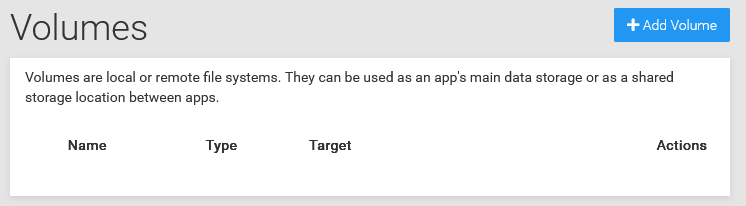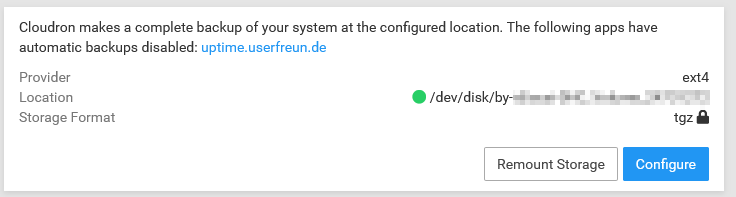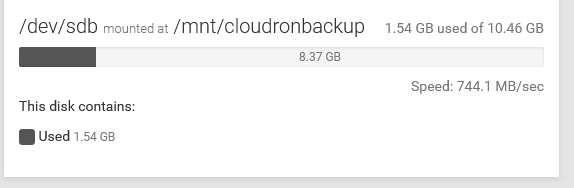https://github.com/H2-invent/open-datenschutzcenter
https://open-datenschutzcenter.de/
Granted, this app may not affect a large amount of users, but it is a software that can make life immensely easier if you are responsible for or have to manage data protection (DSGVO / GDPR) in companies or organizations/assosiations.

 Thanks to you
Thanks to you