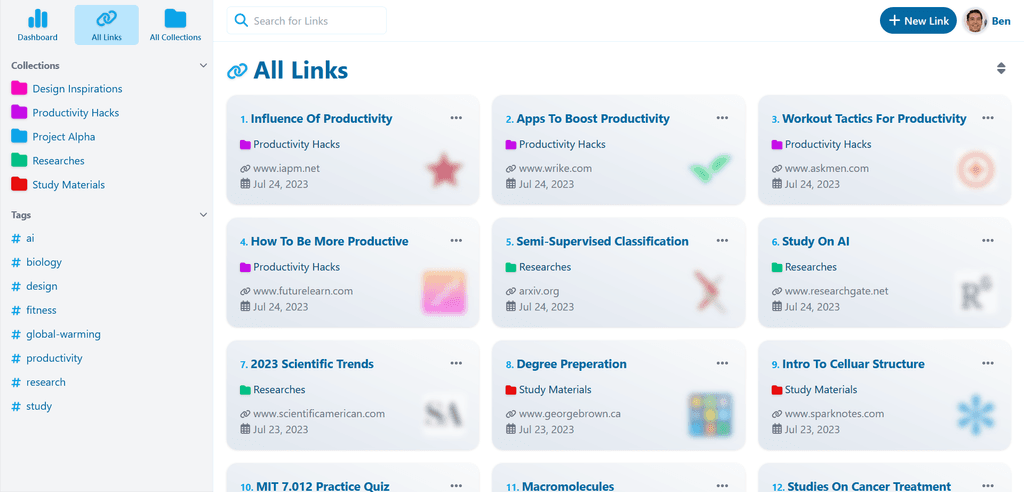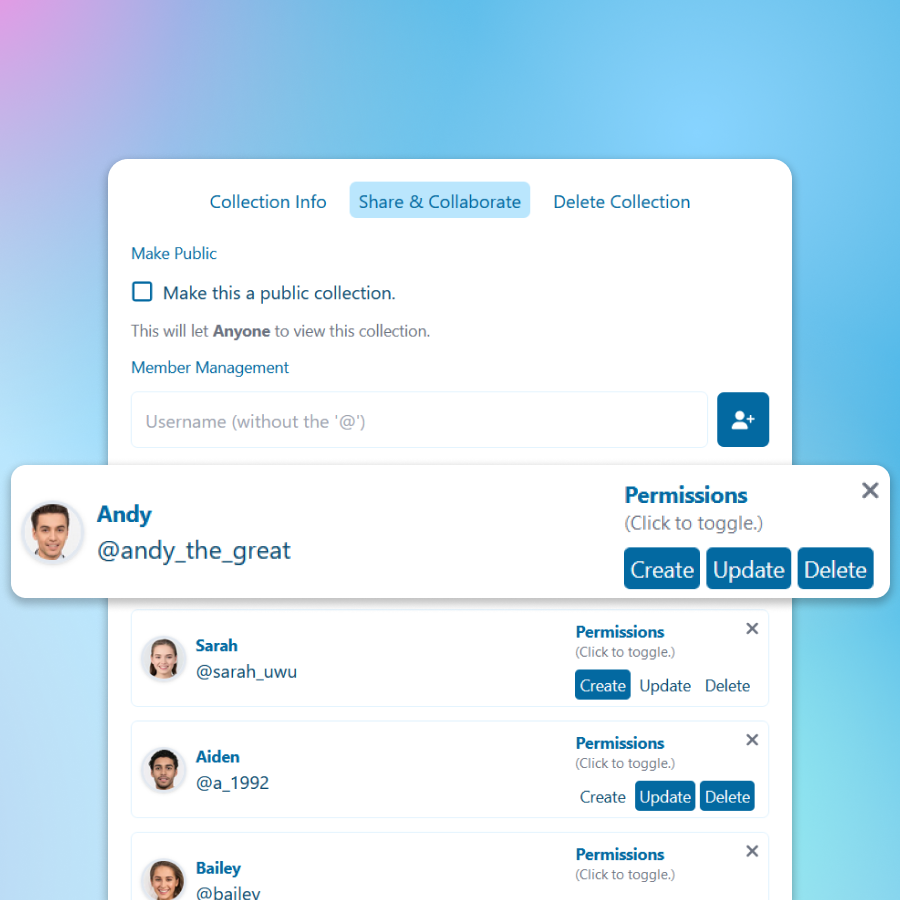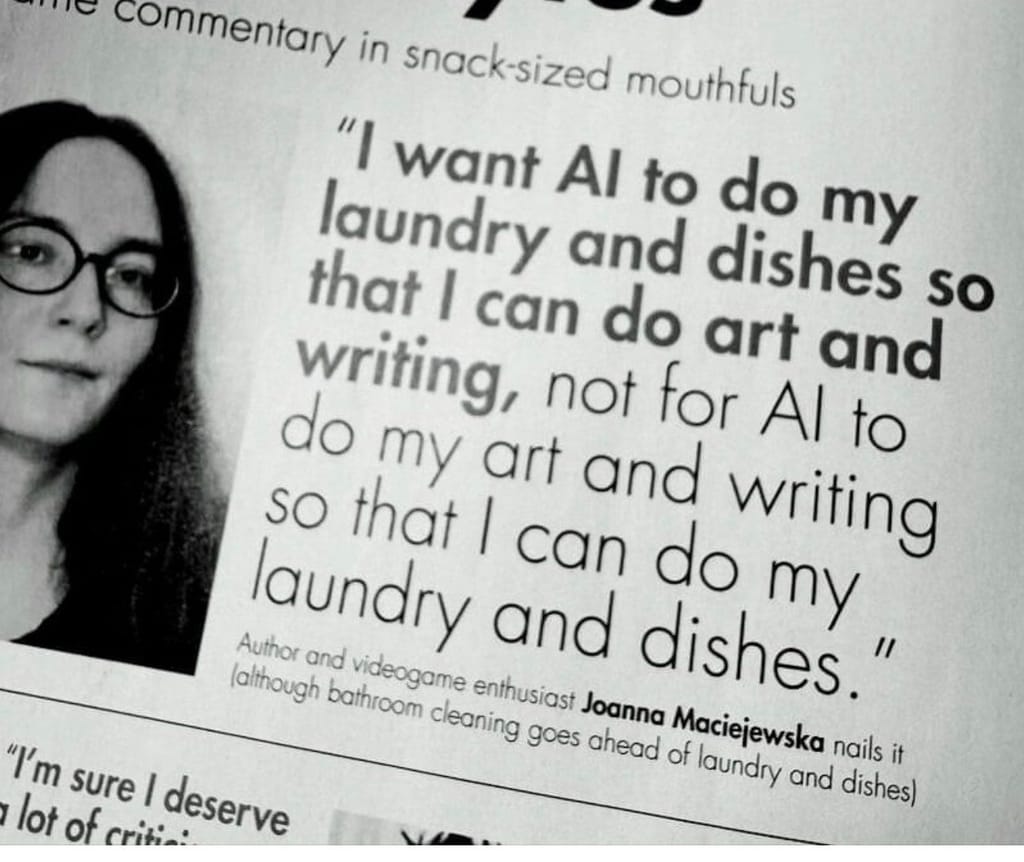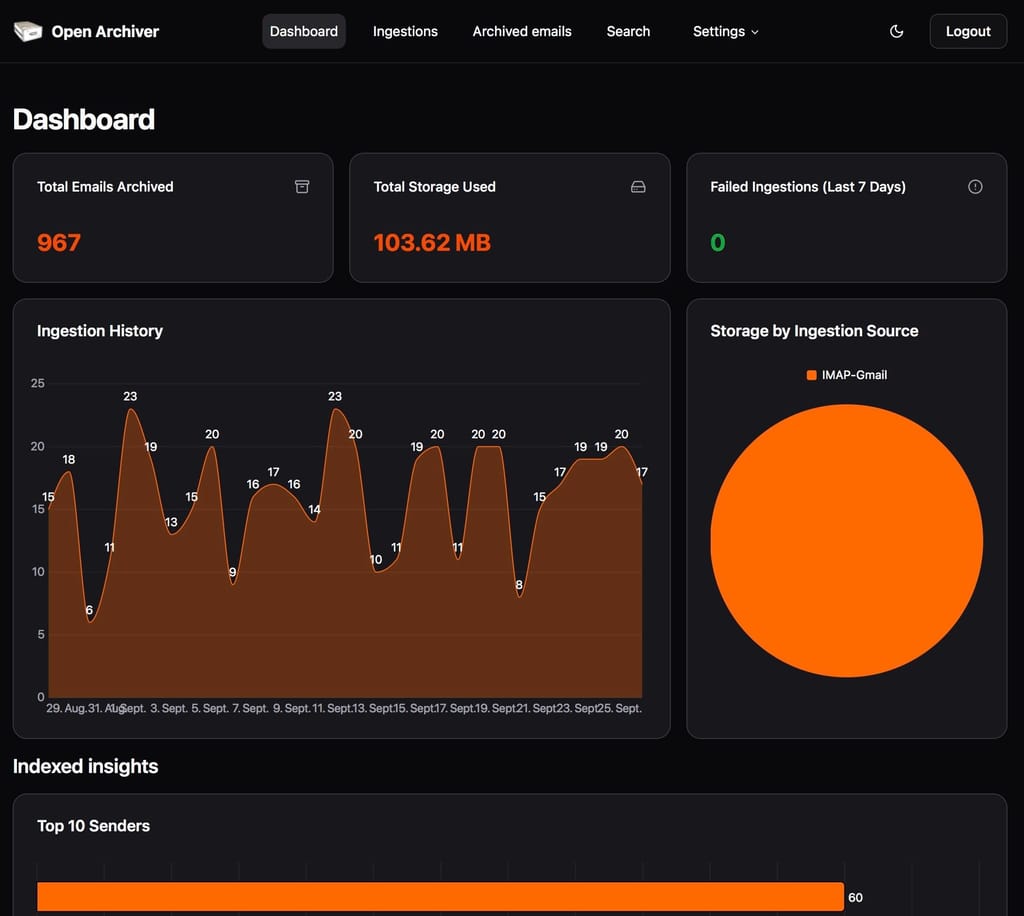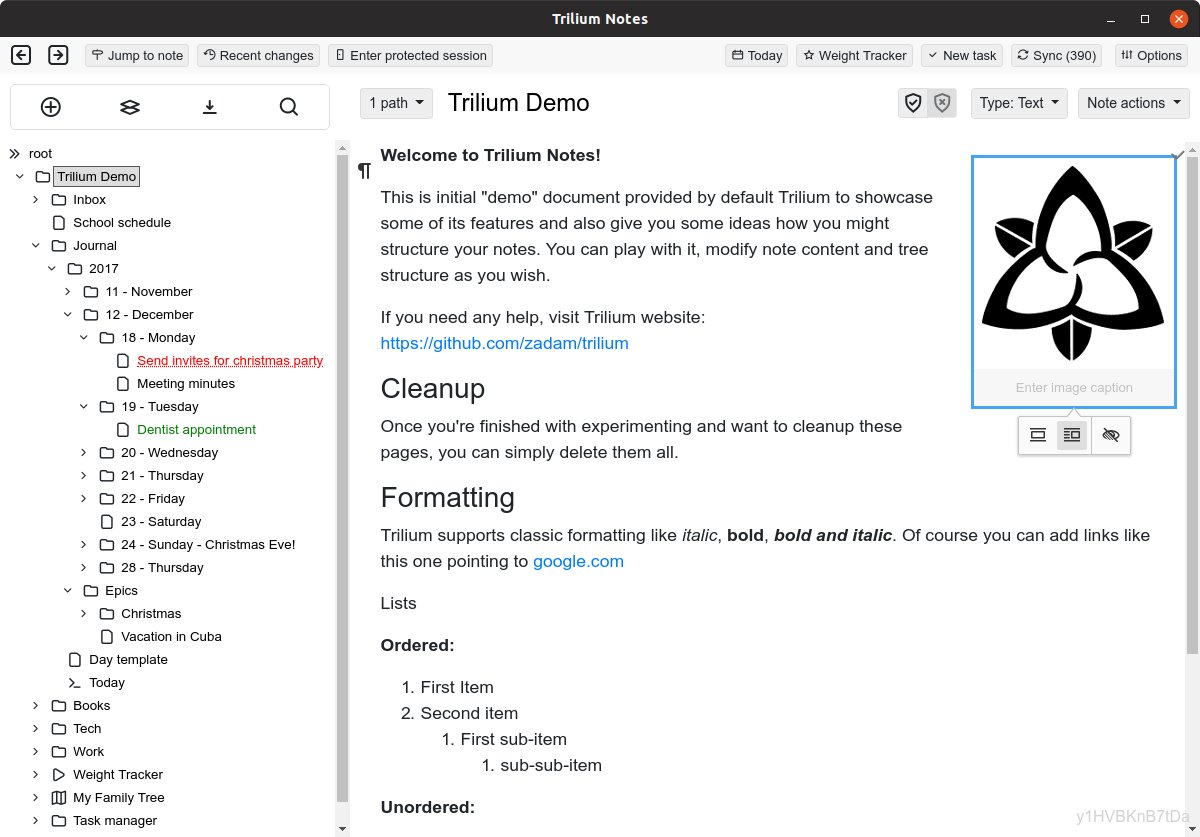As suggested here, I turned my old post into a separate topic:
This is what I use for remote backups of my local Cloudron backup snapshots (done by rsync) via restic / rclone to Onedrive.
restic is a robust backup solution for incremental, encrypted, mountable(!) backups to local and remote storage. rclone, an equally robust sync software, is just a "transporter tool" that expands the available remote storages by a lot.
Maybe it can be a starting point and some inspiration for your personal needs.
Tools
Installation
- Install tools above via apt
- afterwards update to latest version (repo versions are old):
sudo restic self-update && sudo rclone selfupdate
Setup rclone
- Enter an interactive setup process via
rclone config
- in my case I use Onedrive as it has 1TB of space coming with my Office 365 subscription
- for the rest of this summary, we assume you gave it the repository name "REPOSITORY"
- details at https://rclone.org/commands/rclone_config/
Setup restic
Setup SSMTP
Cloudron Backup settings
- Provider: mountpoint
- Location:
/media/CloudronBackup (<-- obviously adjust to your settings)
- this creates a snapshot at
/media/CloudronBackup/snapshot for the current backup
- Storage Format: rsync
- Adjust schedule and retention to your liking
Backup, Prune and Check scripts
restic-cron-backup.sh: The actual backup
#!/bin/bash
d=$(date +%Y-%m-%d)
if pidof -o %PPID -x “$0”; then
echo “$(date “+%d.%m.%Y %T”) Exit, already running.”
exit 1
fi
restic -r rclone:REPOSITORY:subfolder backup /media/CloudronBackup/snapshot -p=/home/USER/resticpw
restic -r rclone:REPOSITORY:subfolder forget --keep-monthly 12 --keep-weekly 5 --keep-daily 14 -p=/home/USER/resticpw
restic -r rclone:REPOSITORY:subfolder check --read-data-subset=2% -p=/home/USER/resticpw
exit
First line does the backup (incremental, encrypted), second line is the backup retention, third line checks a random 2 % of all data for errors.
Note that I only backup the /snapshot folder as all versioning is done by restic.
For compression, add --compression auto (or max) to the backup command.
restic-cron-prune.sh: Pruning unused files in the backup
#!/bin/bash
d=$(date +%Y-%m-%d)
if pidof -o %PPID -x “$0”; then
echo “$(date “+%d.%m.%Y %T”) Exit, already running.”
exit 1
fi
restic -r rclone:REPOSITORY:subfolder prune -p=/home/USER/resticpw
exit
removes unused data from the repository, I run this once a week
restic-cron-check.sh: thorough health check of the backups
#!/bin/bash
d=$(date +%Y-%m-%d)
if pidof -o %PPID -x “$0”; then
echo “$(date “+%d.%m.%Y %T”) Exit, already running.”
exit 1
fi
restic -r rclone:REPOSITORY:subfolder check --read-data -p=/home/USER/resticpw
exit
checks all data for errors, I run this once a week
Crontab
30 2 * * * sh /home/USER/restic-cron-backup.sh | mailx -s "Restic Backup Results" server@mydomain.com
1 5 1 * * sh /home/USER/restic-cron-prune.sh | mailx -s "Restic Prune Results" server@mydomain.com
1 8 1 * * sh /home/USER/restic-cron-check.sh | mailx -s "Restic Full Check Results" server@mydomain.com
Backup daily at 2:30, prune and check once a week. Receive results to specified mail
Mount backups
Just to be complete: You can mount restic backups locally like
restic -r rclone:REPOSITORY:subfolder mount /media/resticmount/ -p=/home/USER/resticpw && cd /media/resticmount
obviously adjust /media/resticmount/to your settings; allows you to browse and copy from full snapshots for each backup
List backups
For listing all available snapshots use
restic -r rclone:REPOSITORY:subfolder snapshots -p=/home/USER/resticpw
Migrate existing backups to compressed backups
For migrating existing repos to compressed repos use these two steps (will take long!)
restic -r rclone:REPOSITORY:subfolder migrate upgrade_repo_v2 -p=/home/USER/resticpwrestic -r rclone:REPOSITORY:subfolder prune --repack-uncompressed -p=/home/USER/resticpw
See https://restic.readthedocs.io/en/latest/045_working_with_repos.html#upgrading-the-repository-format-version for details.