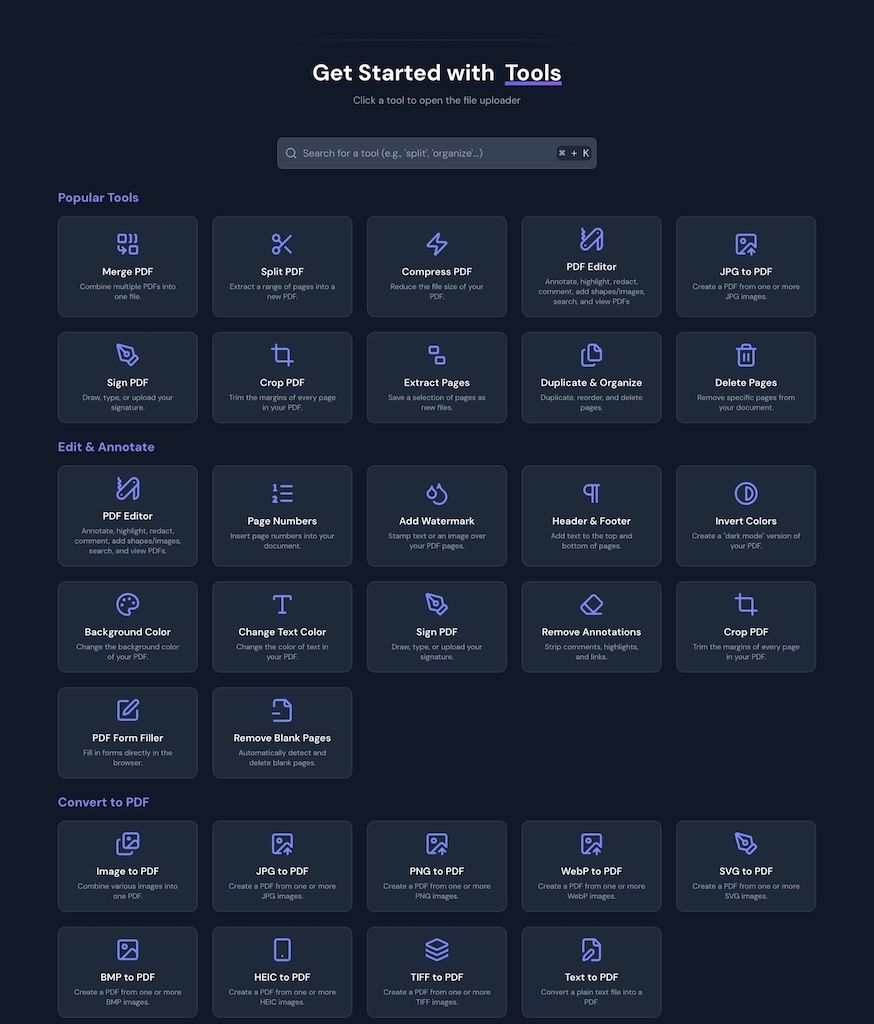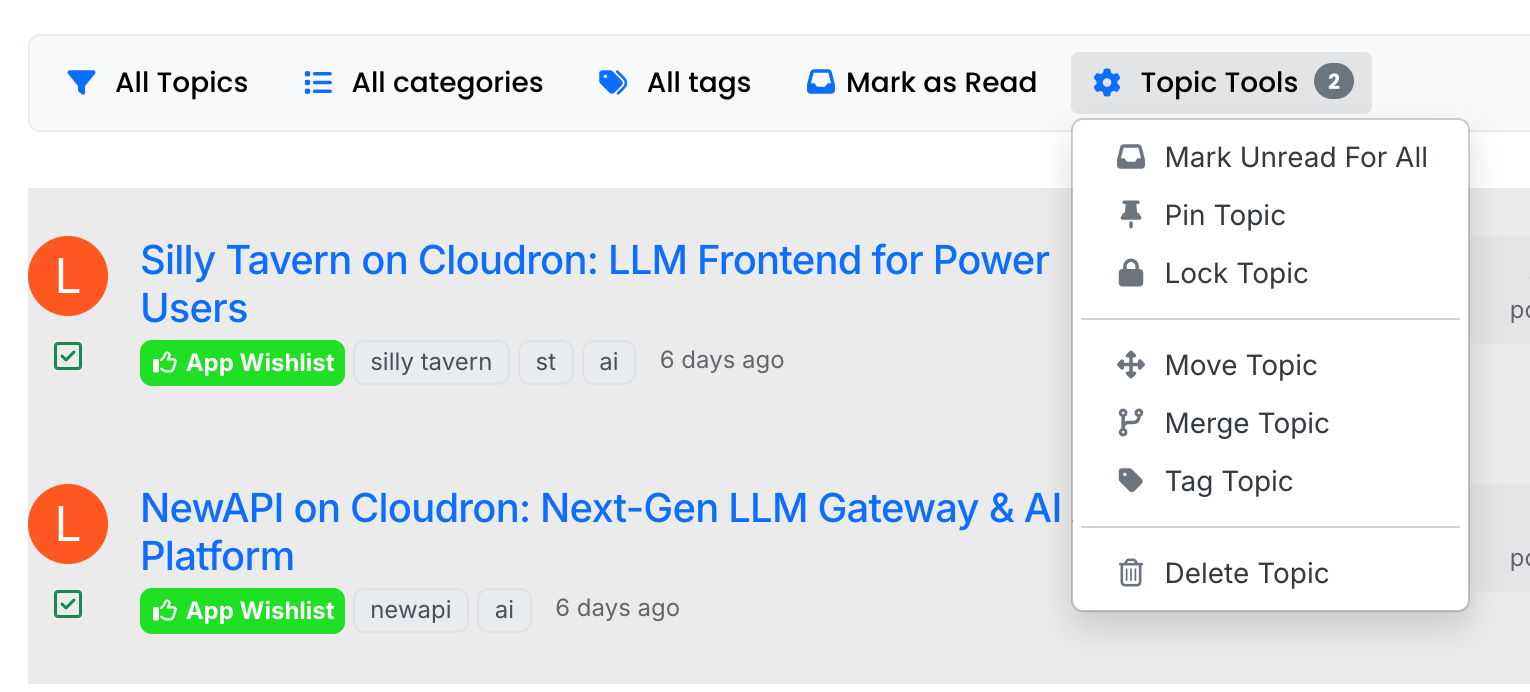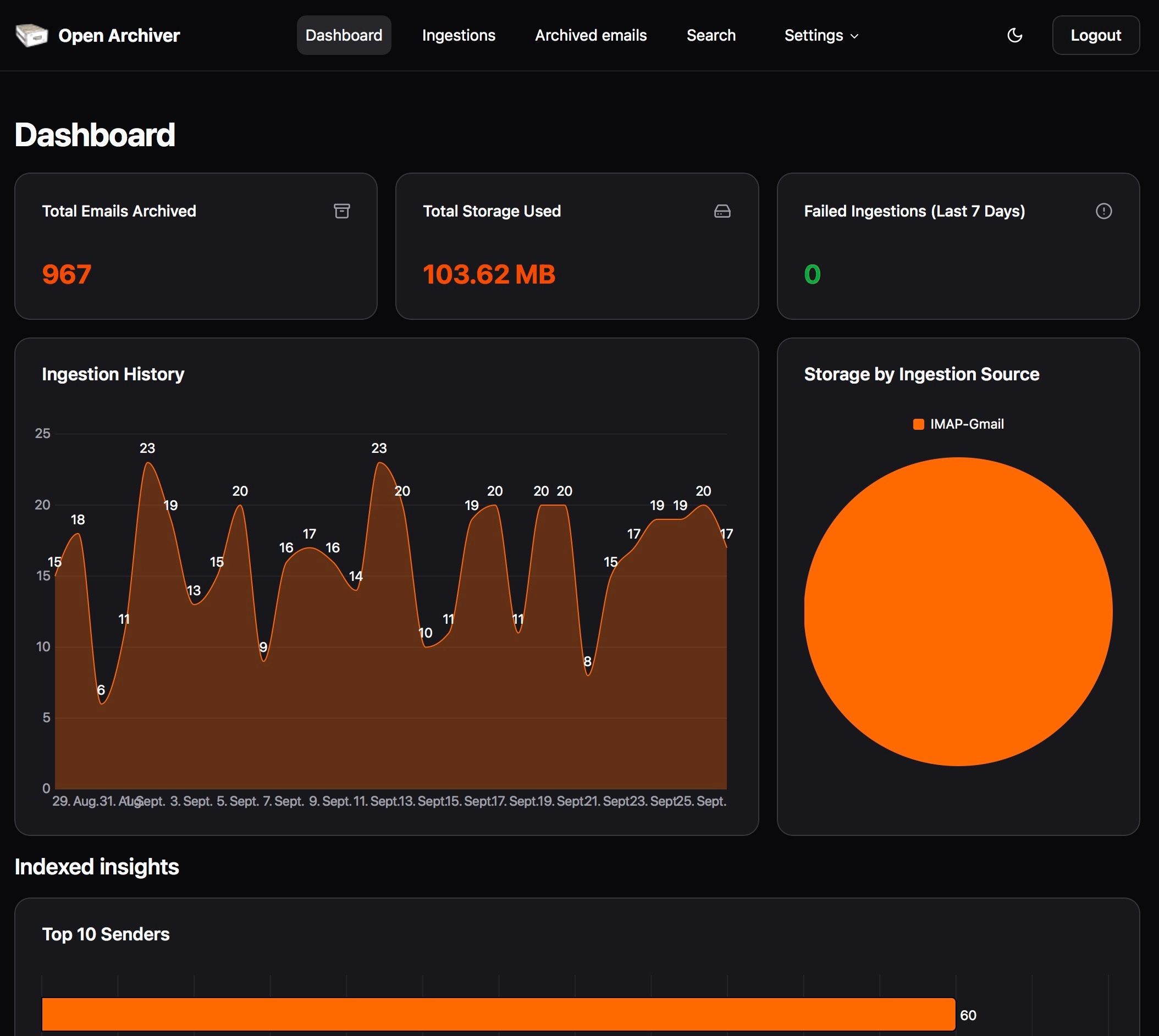No, the errors came back. Is it at all possible it‘s connected to Adguard Home running on the same Cloudron (which uses port 53, IIRC)?
My /etc/resolv.conf looks like this btw
nameserver 127.0.0.53
options edns0 trust-ad
search fritz.box
My iptables look fine now…
Chain INPUT (policy ACCEPT)
target prot opt source destination
CLOUDRON_RATELIMIT 0 -- 0.0.0.0/0 0.0.0.0/0
CLOUDRON 0 -- 0.0.0.0/0 0.0.0.0/0
Chain FORWARD (policy DROP)
target prot opt source destination
CLOUDRON_RATELIMIT 0 -- 0.0.0.0/0 0.0.0.0/0
DOCKER-USER 0 -- 0.0.0.0/0 0.0.0.0/0
DOCKER-ISOLATION-STAGE-1 0 -- 0.0.0.0/0 0.0.0.0/0
ACCEPT 0 -- 0.0.0.0/0 0.0.0.0/0 ctstate RELATED,ESTABLISHED
DOCKER 0 -- 0.0.0.0/0 0.0.0.0/0
ACCEPT 0 -- 0.0.0.0/0 0.0.0.0/0
ACCEPT 0 -- 0.0.0.0/0 0.0.0.0/0
ACCEPT 0 -- 0.0.0.0/0 0.0.0.0/0 ctstate RELATED,ESTABLISHED
DOCKER 0 -- 0.0.0.0/0 0.0.0.0/0
ACCEPT 0 -- 0.0.0.0/0 0.0.0.0/0
ACCEPT 0 -- 0.0.0.0/0 0.0.0.0/0
ACCEPT 0 -- 0.0.0.0/0 0.0.0.0/0 ctstate RELATED,ESTABLISHED
DOCKER 0 -- 0.0.0.0/0 0.0.0.0/0
ACCEPT 0 -- 0.0.0.0/0 0.0.0.0/0
ACCEPT 0 -- 0.0.0.0/0 0.0.0.0/0
Chain OUTPUT (policy ACCEPT)
target prot opt source destination
Chain CLOUDRON (1 references)
target prot opt source destination
DROP 0 -- 0.0.0.0/0 0.0.0.0/0 match-set cloudron_blocklist src
ACCEPT 0 -- 0.0.0.0/0 0.0.0.0/0 state RELATED,ESTABLISHED
ACCEPT 6 -- 0.0.0.0/0 0.0.0.0/0 tcp multiport dports 22,80,202,443
ACCEPT 6 -- 0.0.0.0/0 0.0.0.0/0 tcp dpt:3389
ACCEPT 6 -- 0.0.0.0/0 0.0.0.0/0 tcp dpt:32400
ACCEPT 6 -- 0.0.0.0/0 0.0.0.0/0 tcp dpt:32500
ACCEPT 6 -- 0.0.0.0/0 0.0.0.0/0 multiport dports 3478,5349
ACCEPT 17 -- 0.0.0.0/0 0.0.0.0/0 multiport dports 3478,5349
ACCEPT 17 -- 0.0.0.0/0 0.0.0.0/0 multiport dports 50000:51000
ACCEPT 1 -- 0.0.0.0/0 0.0.0.0/0 icmptype 8
ACCEPT 1 -- 0.0.0.0/0 0.0.0.0/0 icmptype 0
ACCEPT 17 -- 0.0.0.0/0 0.0.0.0/0 udp spt:53
ACCEPT 6 -- 172.18.0.0/16 172.18.0.1 multiport dports 3002,3003
ACCEPT 17 -- 172.18.0.0/16 0.0.0.0/0 udp dpt:53
ACCEPT 0 -- 0.0.0.0/0 0.0.0.0/0
LOG 0 -- 0.0.0.0/0 0.0.0.0/0 limit: avg 2/min burst 5 LOG flags 0 level 7 prefix "Packet dropped: "
DROP 0 -- 0.0.0.0/0 0.0.0.0/0
Chain CLOUDRON_RATELIMIT (2 references)
target prot opt source destination
CLOUDRON_RATELIMIT_LOG 6 -- 0.0.0.0/0 0.0.0.0/0 tcp dpt:80 flags:0x17/0x02 #conn src/32 > 5000
CLOUDRON_RATELIMIT_LOG 6 -- 0.0.0.0/0 0.0.0.0/0 tcp dpt:443 flags:0x17/0x02 #conn src/32 > 5000
6 -- 0.0.0.0/0 0.0.0.0/0 tcp dpt:22 state NEW recent: SET name: public-22 side: source mask: 255.255.255.255
CLOUDRON_RATELIMIT_LOG 6 -- 0.0.0.0/0 0.0.0.0/0 tcp dpt:22 state NEW recent: UPDATE seconds: 10 hit_count: 5 name: public-22 side: source mask: 255.255.255.255
6 -- 0.0.0.0/0 0.0.0.0/0 tcp dpt:202 state NEW recent: SET name: public-202 side: source mask: 255.255.255.255
CLOUDRON_RATELIMIT_LOG 6 -- 0.0.0.0/0 0.0.0.0/0 tcp dpt:202 state NEW recent: UPDATE seconds: 10 hit_count: 5 name: public-202 side: source mask: 255.255.255.255
6 -- 0.0.0.0/0 0.0.0.0/0 tcp dpt:222 state NEW recent: SET name: public-222 side: source mask: 255.255.255.255
CLOUDRON_RATELIMIT_LOG 6 -- 0.0.0.0/0 0.0.0.0/0 tcp dpt:222 state NEW recent: UPDATE seconds: 10 hit_count: 5 name: public-222 side: source mask: 255.255.255.255
CLOUDRON_RATELIMIT_LOG 6 -- 0.0.0.0/0 0.0.0.0/0 tcp dpt:636 flags:0x17/0x02 #conn src/32 > 5000
CLOUDRON_RATELIMIT_LOG 6 -- 0.0.0.0/0 0.0.0.0/0 tcp dpt:3004 flags:0x17/0x02 #conn src/32 > 5000
CLOUDRON_RATELIMIT_LOG 6 -- !172.18.0.0/16 172.18.0.0/16 tcp dpt:2525 flags:0x17/0x02 #conn src/32 > 50
CLOUDRON_RATELIMIT_LOG 6 -- !172.18.0.0/16 172.18.0.0/16 tcp dpt:4190 flags:0x17/0x02 #conn src/32 > 50
CLOUDRON_RATELIMIT_LOG 6 -- !172.18.0.0/16 172.18.0.0/16 tcp dpt:9993 flags:0x17/0x02 #conn src/32 > 50
CLOUDRON_RATELIMIT_LOG 6 -- 172.18.0.0/16 172.18.0.0/16 tcp dpt:2525 flags:0x17/0x02 #conn src/32 > 500
CLOUDRON_RATELIMIT_LOG 6 -- 172.18.0.0/16 172.18.0.0/16 tcp dpt:3002 flags:0x17/0x02 #conn src/32 > 500
CLOUDRON_RATELIMIT_LOG 6 -- 172.18.0.0/16 172.18.0.0/16 tcp dpt:4190 flags:0x17/0x02 #conn src/32 > 500
CLOUDRON_RATELIMIT_LOG 6 -- 172.18.0.0/16 172.18.0.0/16 tcp dpt:9993 flags:0x17/0x02 #conn src/32 > 500
CLOUDRON_RATELIMIT_LOG 6 -- 172.18.0.0/16 172.18.0.0/16 tcp dpt:9995 flags:0x17/0x02 #conn src/32 > 500
CLOUDRON_RATELIMIT_LOG 6 -- 172.18.0.0/16 172.18.0.0/16 tcp dpt:3306 flags:0x17/0x02 #conn src/32 > 5000
CLOUDRON_RATELIMIT_LOG 6 -- 172.18.0.0/16 172.18.0.0/16 tcp dpt:5432 flags:0x17/0x02 #conn src/32 > 5000
CLOUDRON_RATELIMIT_LOG 6 -- 172.18.0.0/16 172.18.0.0/16 tcp dpt:6379 flags:0x17/0x02 #conn src/32 > 5000
CLOUDRON_RATELIMIT_LOG 6 -- 172.18.0.0/16 172.18.0.0/16 tcp dpt:27017 flags:0x17/0x02 #conn src/32 > 5000
Chain CLOUDRON_RATELIMIT_LOG (19 references)
target prot opt source destination
LOG 0 -- 0.0.0.0/0 0.0.0.0/0 limit: avg 2/min burst 5 LOG flags 0 level 7 prefix "IPTables RateLimit: "
DROP 0 -- 0.0.0.0/0 0.0.0.0/0
Chain DOCKER (3 references)
target prot opt source destination
ACCEPT 6 -- 0.0.0.0/0 172.18.30.4 tcp dpt:2465
ACCEPT 6 -- 0.0.0.0/0 172.18.30.4 tcp dpt:2587
ACCEPT 6 -- 0.0.0.0/0 172.18.30.4 tcp dpt:4190
ACCEPT 6 -- 0.0.0.0/0 172.18.30.4 tcp dpt:9993
ACCEPT 6 -- 0.0.0.0/0 172.18.30.4 tcp dpt:9995
ACCEPT 6 -- 0.0.0.0/0 172.18.0.2 tcp dpt:2003
ACCEPT 6 -- 0.0.0.0/0 172.18.18.225 tcp dpt:53
ACCEPT 17 -- 0.0.0.0/0 172.18.18.225 udp dpt:53
ACCEPT 6 -- 0.0.0.0/0 172.18.18.225 tcp dpt:853
ACCEPT 6 -- 0.0.0.0/0 172.18.0.3 tcp dpt:22
Chain DOCKER-ISOLATION-STAGE-1 (1 references)
target prot opt source destination
DOCKER-ISOLATION-STAGE-2 0 -- 0.0.0.0/0 0.0.0.0/0
DOCKER-ISOLATION-STAGE-2 0 -- 0.0.0.0/0 0.0.0.0/0
DOCKER-ISOLATION-STAGE-2 0 -- 0.0.0.0/0 0.0.0.0/0
RETURN 0 -- 0.0.0.0/0 0.0.0.0/0
Chain DOCKER-ISOLATION-STAGE-2 (3 references)
target prot opt source destination
DROP 0 -- 0.0.0.0/0 0.0.0.0/0
DROP 0 -- 0.0.0.0/0 0.0.0.0/0
DROP 0 -- 0.0.0.0/0 0.0.0.0/0
RETURN 0 -- 0.0.0.0/0 0.0.0.0/0
Chain DOCKER-USER (1 references)
target prot opt source destination
DROP 0 -- 0.0.0.0/0 0.0.0.0/0 match-set cloudron_blocklist src
ACCEPT 6 -- 172.30.0.0/16 172.18.0.0/16 tcp spt:3389
ACCEPT 6 -- 172.18.0.0/16 172.30.0.0/16 tcp dpt:3389
RETURN 0 -- 0.0.0.0/0 0.0.0.0/0
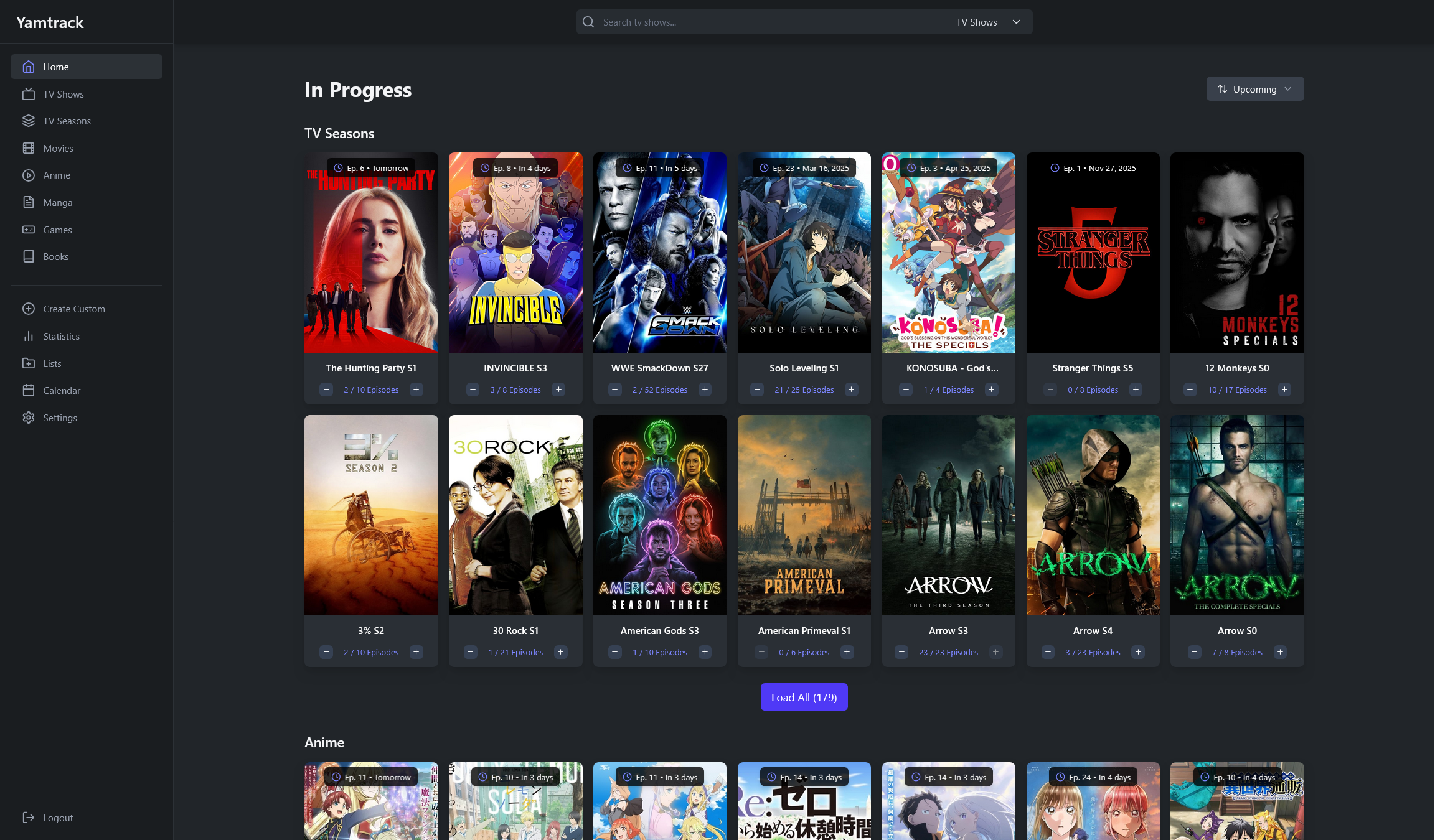 1
1
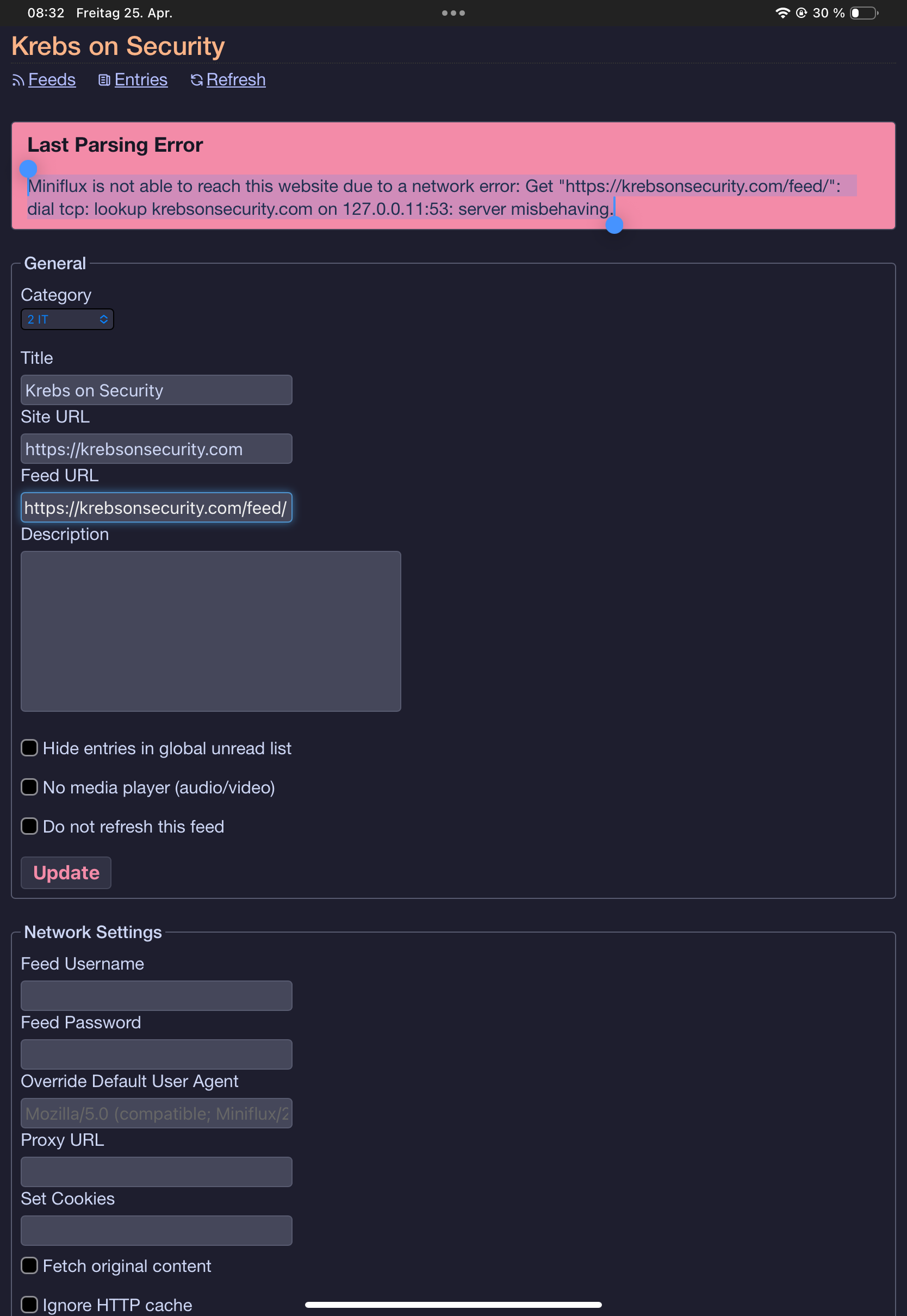 1
1
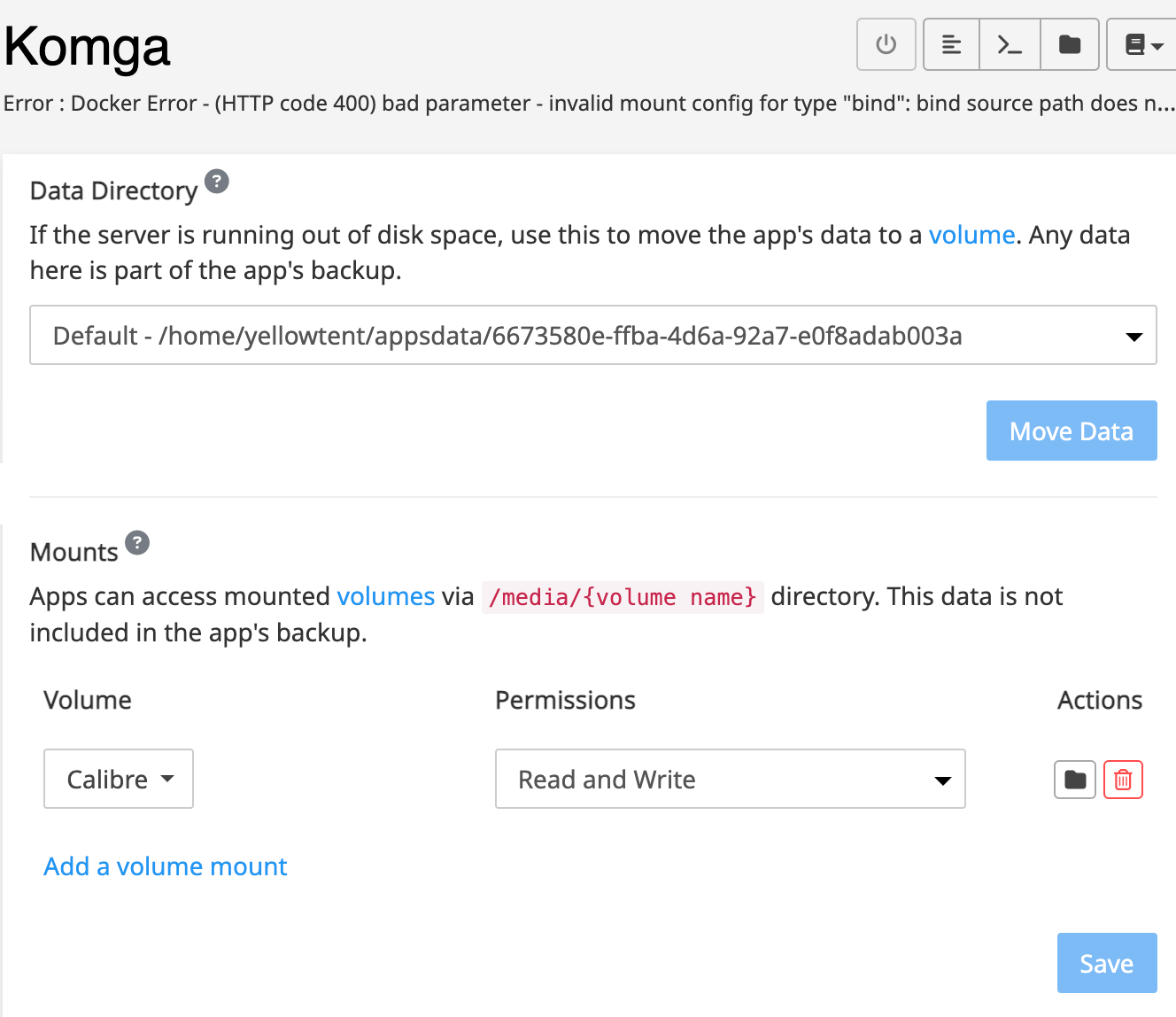 3
3