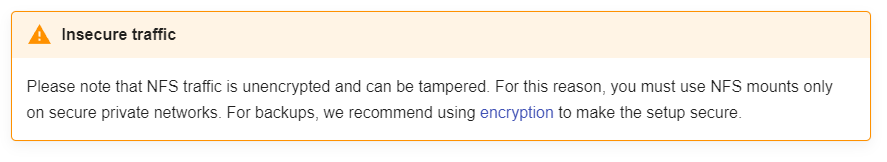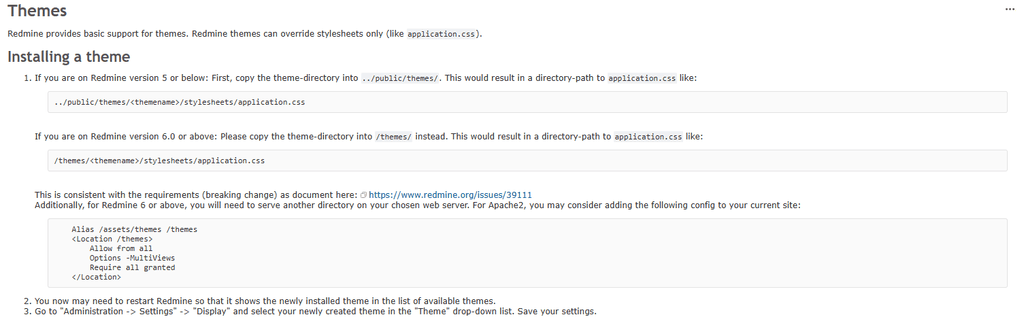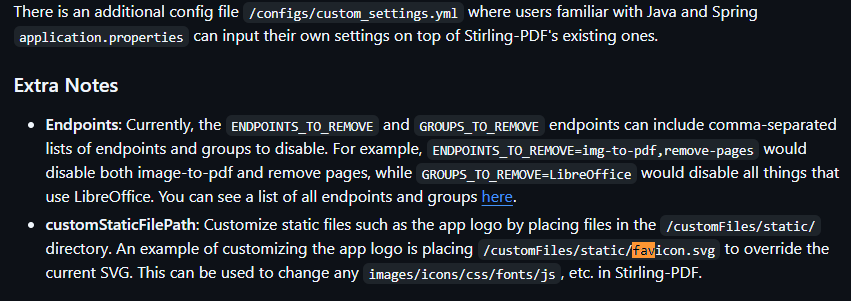@nebulon Got it, thank you very much for the information.
Neluser
Posts
-
Server refused to allocate pty. Server refused to start a shell/command -
Server refused to allocate pty. Server refused to start a shell/commandGood day, I have an issue when connecting to the SSH terminal.
When I connect through WinSCP using SFTP, I can access the file system. But when I try to switch to the terminal through PuTTY, I get the following error:
Server refused to allocate pty.
Server refused to start a shell/command.I am currently trying to troubleshoot the issue with Redmine's display (https://forum.cloudron.io/topic/13236/redmine-theme-update-problem). It seems the issue is not with the theme.
I had the idea of providing access to the Redmine instance for the Plugin Developer to investigate the problem.
Is it possible to fix this issue, or is access only available through the internal Cloudron terminal?
Thanks
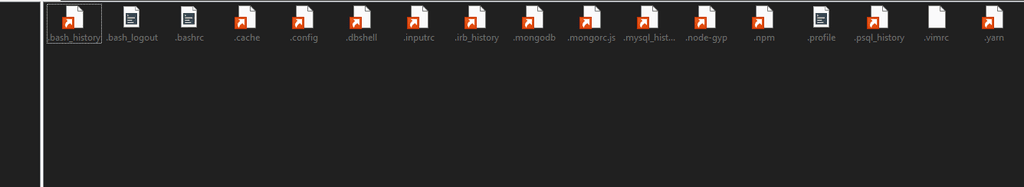
-
Redmine Theme Update Problem.@Brutal Birdie
Yes, but I still get errors, even on a freshly installed Redmine.
I just tried to contact the Agile developer — hopefully, this will help improve the situation. -
Redmine Theme Update Problem.@BrutalBirdie
Hello.
Yes, but I was getting errors there as well. -
Redmine Theme Update Problem.You were right—the app was indeed in recovery mode. However, even in the normal mode, I am still getting an error.
root@f8330007-5d00-40cb-b467-b37e622b130d:/app/code# bundle exec rake redmine:plugins NAME=redmine_checklists RAILS_ENV=production rake aborted! ArgumentError: Missing `secret_key_base` for 'production' environment, set this string with `bin/rails credentials:edit` (ArgumentError) raise ArgumentError, "Missing `secret_key_base` for '#{Rails.env}' environment, set this string with `bin/rails credentials:edit`" ^^^^^^^^^^^^^^^^^^^^^^^^^^^^^^^^^^^^^^^^^^^^^^^^^^^^^^^^^^^^^^^^^^^^^^^^^^^^^^^^^^^^^^^^^^^^^^^^^^^^^^^^^^^^^^^^^^^^^^^^^^^^ /run/redmine/vendor/ruby/3.3.0/gems/railties-7.2.2.1/lib/rails/application/configuration.rb:519:in `secret_key_base=' /run/redmine/vendor/ruby/3.3.0/gems/railties-7.2.2.1/lib/rails/application/configuration.rb:503:in `secret_key_base' /run/redmine/vendor/ruby/3.3.0/gems/railties-7.2.2.1/lib/rails/application.rb:470:in `secret_key_base' /run/redmine/vendor/ruby/3.3.0/gems/railties-7.2.2.1/lib/rails/application.rb:205:in `block in message_verifiers' /run/redmine/vendor/ruby/3.3.0/gems/activesupport-7.2.2.1/lib/active_support/message_verifiers.rb:132:in `build' /run/redmine/vendor/ruby/3.3.0/gems/activesupport-7.2.2.1/lib/active_support/messages/rotation_coordinator.rb:85:in `block in build_with_rotations' /run/redmine/vendor/ruby/3.3.0/gems/activesupport-7.2.2.1/lib/active_support/messages/rotation_coordinator.rb:85:in `map' /run/redmine/vendor/ruby/3.3.0/gems/activesupport-7.2.2.1/lib/active_support/messages/rotation_coordinator.rb:85:in `build_with_rotations' /run/redmine/vendor/ruby/3.3.0/gems/activesupport-7.2.2.1/lib/active_support/messages/rotation_coordinator.rb:19:in `[]' /run/redmine/vendor/ruby/3.3.0/gems/railties-7.2.2.1/lib/rails/application.rb:232:in `message_verifier' /run/redmine/vendor/ruby/3.3.0/gems/activerecord-7.2.2.1/lib/active_record/railtie.rb:355:in `block (3 levels) in <class:Railtie>' /run/redmine/vendor/ruby/3.3.0/gems/activesupport-7.2.2.1/lib/active_support/lazy_load_hooks.rb:97:in `class_eval' /run/redmine/vendor/ruby/3.3.0/gems/activesupport-7.2.2.1/lib/active_support/lazy_load_hooks.rb:97:in `block in execute_hook' /run/redmine/vendor/ruby/3.3.0/gems/activesupport-7.2.2.1/lib/active_support/lazy_load_hooks.rb:87:in `with_execution_control' /run/redmine/vendor/ruby/3.3.0/gems/activesupport-7.2.2.1/lib/active_support/lazy_load_hooks.rb:92:in `execute_hook' /run/redmine/vendor/ruby/3.3.0/gems/activesupport-7.2.2.1/lib/active_support/lazy_load_hooks.rb:62:in `block in on_load' /run/redmine/vendor/ruby/3.3.0/gems/activesupport-7.2.2.1/lib/active_support/lazy_load_hooks.rb:61:in `each' /run/redmine/vendor/ruby/3.3.0/gems/activesupport-7.2.2.1/lib/active_support/lazy_load_hooks.rb:61:in `on_load' /run/redmine/vendor/ruby/3.3.0/gems/activerecord-7.2.2.1/lib/active_record/railtie.rb:354:in `block (2 levels) in <class:Railtie>' /run/redmine/vendor/ruby/3.3.0/gems/activesupport-7.2.2.1/lib/active_support/lazy_load_hooks.rb:94:in `block in execute_hook' /run/redmine/vendor/ruby/3.3.0/gems/activesupport-7.2.2.1/lib/active_support/lazy_load_hooks.rb:87:in `with_execution_control' /run/redmine/vendor/ruby/3.3.0/gems/activesupport-7.2.2.1/lib/active_support/lazy_load_hooks.rb:92:in `execute_hook' /run/redmine/vendor/ruby/3.3.0/gems/activesupport-7.2.2.1/lib/active_support/lazy_load_hooks.rb:78:in `block in run_load_hooks' /run/redmine/vendor/ruby/3.3.0/gems/activesupport-7.2.2.1/lib/active_support/lazy_load_hooks.rb:77:in `each' /run/redmine/vendor/ruby/3.3.0/gems/activesupport-7.2.2.1/lib/active_support/lazy_load_hooks.rb:77:in `run_load_hooks' /run/redmine/vendor/ruby/3.3.0/gems/railties-7.2.2.1/lib/rails/application/finisher.rb:94:in `block in <module:Finisher>' /run/redmine/vendor/ruby/3.3.0/gems/railties-7.2.2.1/lib/rails/initializable.rb:32:in `instance_exec' /run/redmine/vendor/ruby/3.3.0/gems/railties-7.2.2.1/lib/rails/initializable.rb:32:in `run' /run/redmine/vendor/ruby/3.3.0/gems/railties-7.2.2.1/lib/rails/initializable.rb:61:in `block in run_initializers' /run/redmine/vendor/ruby/3.3.0/gems/railties-7.2.2.1/lib/rails/initializable.rb:60:in `run_initializers' /run/redmine/vendor/ruby/3.3.0/gems/railties-7.2.2.1/lib/rails/application.rb:435:in `initialize!' /app/code/config/environment.rb:16:in `<top (required)>' /run/redmine/vendor/ruby/3.3.0/gems/zeitwerk-2.7.1/lib/zeitwerk/core_ext/kernel.rb:34:in `require' /run/redmine/vendor/ruby/3.3.0/gems/railties-7.2.2.1/lib/rails/application.rb:411:in `require_environment!' /run/redmine/vendor/ruby/3.3.0/gems/railties-7.2.2.1/lib/rails/application.rb:559:in `block in run_tasks_blocks' /app/code/lib/tasks/redmine.rake:73:in `block (2 levels) in <top (required)>' /run/redmine/vendor/ruby/3.3.0/gems/rake-13.2.1/exe/rake:27:in `<top (required)>' /home/cloudron/rbenv/versions/3.3.4/bin/bundle:25:in `load' /home/cloudron/rbenv/versions/3.3.4/bin/bundle:25:in `<main>' Tasks: TOP => redmine:plugins:migrate => environment (See full trace by running task with --trace) root@f8330007-5d00-40cb-b467-b37e622b130d:/app/code# -
Redmine Theme Update Problem.Hello,
I have encountered a problem while updating the theme for Redmine 6.
The issue is that I am unable to follow the instructions for updating the theme.I am using the Boostmine 1.6 theme. However, due to major changes in Redmine 6, the theme does not work correctly in some areas (icons are missing in certain places).
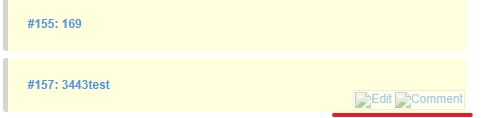
The developer's website provides a guide for fixing this issue:
https://bestredminetheme.com/kb/installing-the-theme-in-your-redmine-application/#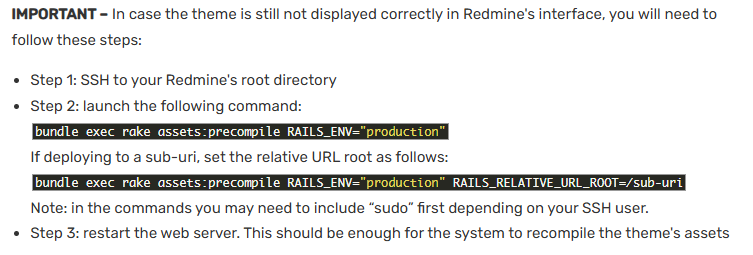
Unfortunately, when I enter the command, I get an error.
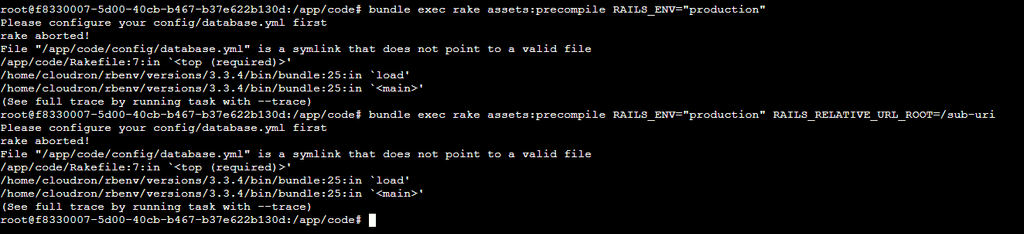
Is there any way to bypass or fix this issue?
Thank you. -
Theme's location for Redmine 6?Yes, thank you very much, it's working as it should now.
The issue can be considered resolved. -
Theme's location for Redmine 6?Upd
Hello.
When comparing via console, I saw that in the new version of redmine, the Themes Folder was created in the path /app/code. At the same time in the old version of the container this folder is missing.
I tried to upload a theme to the folder myself to check if it works. But due to the fact that the file system is set in read-only mode I failed.Redmine 5
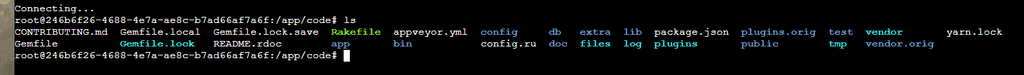
Redmine 6
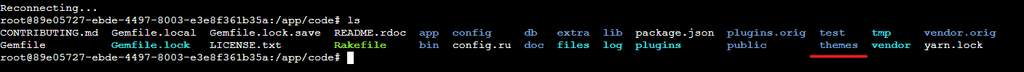
-
Theme's location for Redmine 6?Hi, I am facing the problem of missing other themes in redmine after upgrading to version 6.
Initially I thought it was due to version difference.
But after the adapted themes for the new redmine appeared, they also did not appear in the list of themes after installing them in the “Themes” folder.In the redmine documentation I saw that in the new redmine version the theme destination folder has changed. Does this also apply to the redmine version on Cloudron?
-
Favicon fix ?Hi, yes indeed when I uploaded some image variations I got everything working.
In my case the favicon.ico was applied, not the favicon.svg.
Thank you all for your help in solving my issue.
-
Disposable 2FA codes?I mean, I can't find where to create the backup code. (Maybe not clear the first time I said it.)
Like in Nextcloud or Redmine.
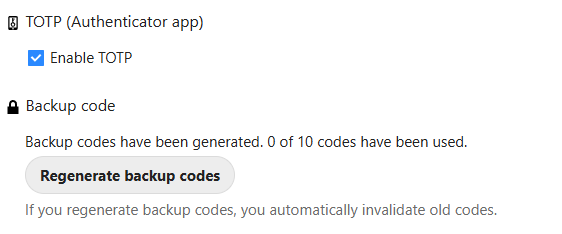
But if this method that you suggested also works in case of access loss, then we can close my question.
Thank you
-
Disposable 2FA codes?Hello, I apologize for the previously asked silly question. Where can I generate the 2FA disposable codes. I only see a button to enable it 2FA.
Or Сloudron doesn't have this feature in case I lose access to google 2FA app?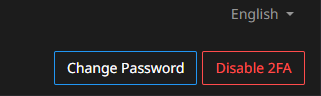
-
Favicon fix ?Is that what you mean?
I looked at the documentation on github. -
Favicon fix ?Hi, I recently discovered that my Favicon has become the default. Is there any way to fix it?
It used to work correctly, but now I can't find any apparent reason why the customization of the favicon stopped working, while the application itself displays the correct image.
Perhaps I need to use some additional customizations now?(The path of my favicon is.)
/customFiles/static/favicon.svgContainer: stirlingpdf.frooodle.cloudronapp@2.21.1
Thanks
-
SSHFS not working?@Dutchboy Hi, What is the version of your operating system?
I have after upgrading from Ubuntu version 20 to 24, my SSHFS also stops working. I also had to change my RSA key to ed25519 because I lost access to the terminal.(There were other bugs but I think it will be fixed eventually.
After the upgrade I had to go back to version 22).On version 22 I did not see such problems and SSHFS works and mounts without problems.
-
Healtheck error got response status 404Everything is working well now.
Thanks.
(The topic can be closed) -
SFTP to backup@philfr Hi
I used this instruction. (from the admin account)
https://kb.synology.com/en-id/DSM/tutorial/How_to_login_to_DSM_with_root_permission_via_SSH_Telnet(I've created a couple of keys in Windows.)
And other settings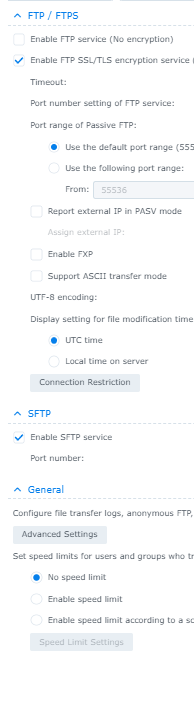
-
Healtheck error got response status 404Hi
Found an unusual bug. When changing application settings (from the documentation, for example, disabling the login function). Cloudron for some reason can not determine the state of the application. Although in fact it is working. I tried to create a new instance. The problem also persists.I observe the problem only on Stirling PDF 0.18.1 version
Thanks
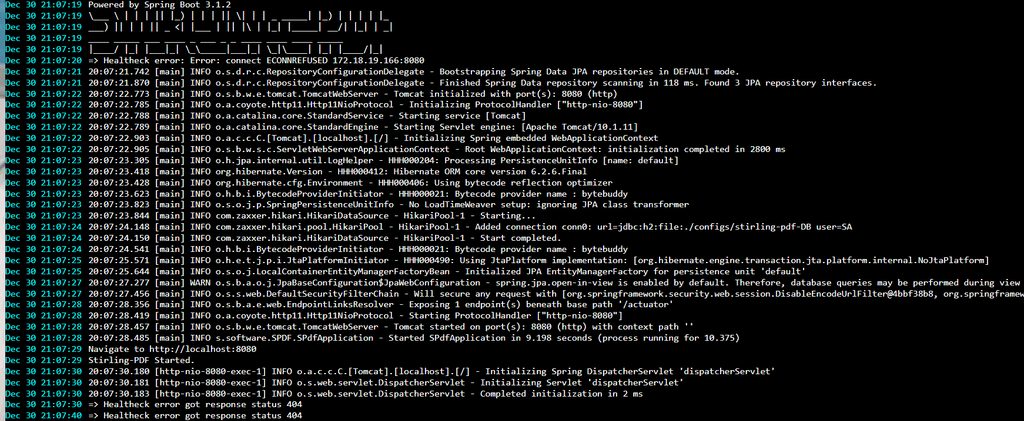
-
SFTP to backup@girish
I was able to set up Synology sshfs.
The topic can be closed.
Thanks for the advice
-
SFTP to backup@girish
That's right, Synology supports NFS.
But since I have Claudron installed on the hetzner server, and the NAS is at home, it seems to me that this will not be very safe in terms of data transfer.
Maybe I'm wrong. But judging by the documentation Claudron. NFS Recommended for private networks only.