@philfr Hi
I used this instruction. (from the admin account)
https://kb.synology.com/en-id/DSM/tutorial/How_to_login_to_DSM_with_root_permission_via_SSH_Telnet
(I've created a couple of keys in Windows.)
And other settings
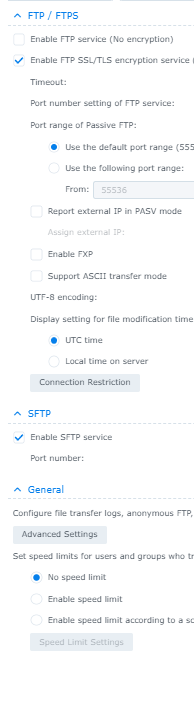
@philfr Hi
I used this instruction. (from the admin account)
https://kb.synology.com/en-id/DSM/tutorial/How_to_login_to_DSM_with_root_permission_via_SSH_Telnet
(I've created a couple of keys in Windows.)
And other settings
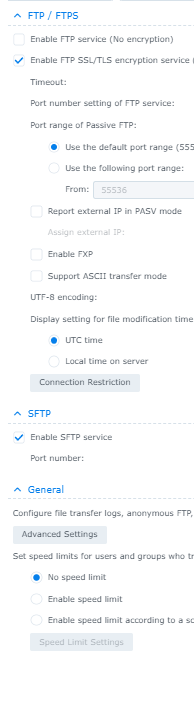
I checked and got this result.
Indeed, with large file sizes, I had problems with backup.
(Archive size less than 3 GB was transferred to the nextcloud without problems. With a larger one, an error almost always occurred when copying or restoring.)
Thanks for the advice. I was really interested to see the result.
The topic can be considered closed.
Thanks to all.
Hello, does Cloudron have the ability to make a backup using the Webdav protocol?
I have a Nextcloud (Hetzner STORAGE SHARE) with a lot of space. And I would like the claudron to download backups to it.
I did not find such an opportunity in the settings.
Hi
Found an unusual bug. When changing application settings (from the documentation, for example, disabling the login function). Cloudron for some reason can not determine the state of the application. Although in fact it is working. I tried to create a new instance. The problem also persists.
I observe the problem only on Stirling PDF 0.18.1 version
Thanks
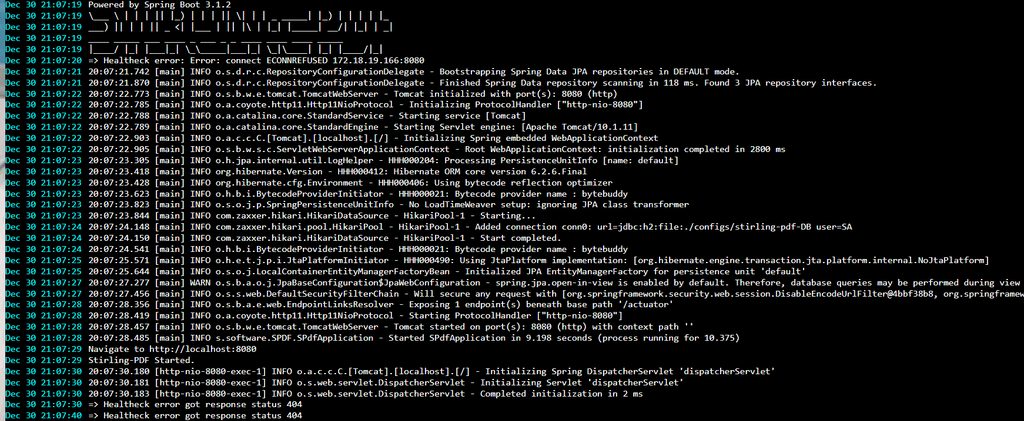
It would be nice to use the platform itself to transfer the Docker Partition to another disk.
Recently I ran into a problem of lack of memory on the server (hetzner) when installing updates.
My disk is already full (40GB). Although I have transferred applications to another volume (60 GB). It turned out that when choosing a choice of scaling the server, only the volume of the disk cannot be changed (maybe this is only in my case).
And today, after the update, the volume of the docker partition has grown from 10 to 14! gigabytes, even taking into account the removal of applications, in order to at least somehow free up disk space. This leaves no chance in the future to receive updates or install other applications.
I saw in the documentation the possibility of moving the docker partition to another location. But for a beginner like me, I find it a bit difficult to do.
I would like to ask you to implement the docker partition transfer function similar to connecting another disk to save backups.
@girish Hi, I have the same problem with "perpetual update". I also have a Hetzner Ubuntu 20.04 machine. (But I upgraded Ubuntu according to the instructions from 18>>20 , almost a year ago.)
I used the dpkg --configure -a command. and that seems to have fixed the problem. (hope so )
)
My log
(Enter the items you want to select, separated by spaces.)
GRUB install devices:
Use of uninitialized value $_[1] in join or string at /usr/share/perl5/Debconf/DbDriver/Stack.pm line 111.
You chose not to install GRUB to any devices. If you continue, the boot loader
may not be properly configured, and when this computer next starts up it will
use whatever was previously configured. If there is an earlier version of GRUB 2
in the EFI system partition, it may be unable to load modules or handle the
current configuration file.
If you are already using a different boot loader and want to carry on doing so,
or if this is a special environment where you do not need a boot loader, then
you should continue anyway. Otherwise, you should install GRUB somewhere.
Continue without installing GRUB? [yes/no]
Use of uninitialized value $_[1] in join or string at /usr/share/perl5/Debconf/DbDriver/Stack.pm line 111.
The GRUB boot loader was previously installed to a disk that is no longer
present, or whose unique identifier has changed for some reason. It is important
to make sure that the installed GRUB core image stays in sync with GRUB modules
and grub.cfg. Please check again to make sure that GRUB is written to the
appropriate boot devices.
1. /dev/sda15 (63 MB; /boot/efi) on 40961 MB QEMU_HARDDISK
(Enter the items you want to select, separated by spaces.)
GRUB install devices:
Use of uninitialized value $_[1] in join or string at /usr/share/perl5/Debconf/DbDriver/Stack.pm line 111.
You chose not to install GRUB to any devices. If you continue, the boot loader
may not be properly configured, and when this computer next starts up it will
use whatever was previously configured. If
Hi all.
I have a nas from Synology. I want to store backups there. Can this be done via SFTP protocol? (without rsa key)
I saw that there is an SSHFS protocol in the clouddron, but for some reason I can't configure it. My RSA key pair just doesn't work for some reason.
Thanks for your advice.
@girish
That's right, Synology supports NFS.
But since I have Claudron installed on the hetzner server, and the NAS is at home, it seems to me that this will not be very safe in terms of data transfer.
Maybe I'm wrong. But judging by the documentation Claudron. NFS Recommended for private networks only.
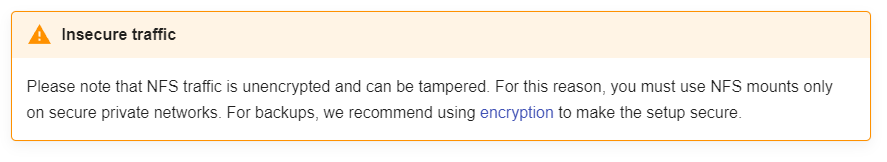
@girish
I was able to set up Synology sshfs.
The topic can be closed.
Thanks for the advice
@girish Hello, unfortunately the update did not bring any improvements.
If this information helps, then the latest version on which the gems worked properly is, "Package Version org.redmine.coudronapp@1.6.2 ".
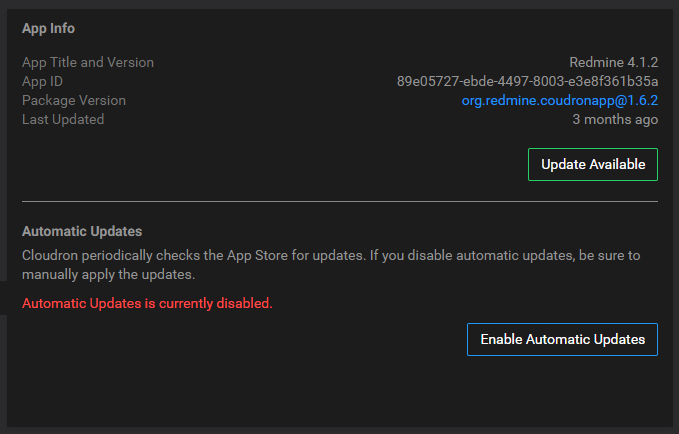
I have suspicions. that the problem might be with the Ruby version.
Because the latest working version of Redmine is installed with the Ruby version: "ruby 2.5.1". And the problems with gems started with the version: "ruby 2.7.0"
@girish I noticed that the path has changed in the new version.
Before update
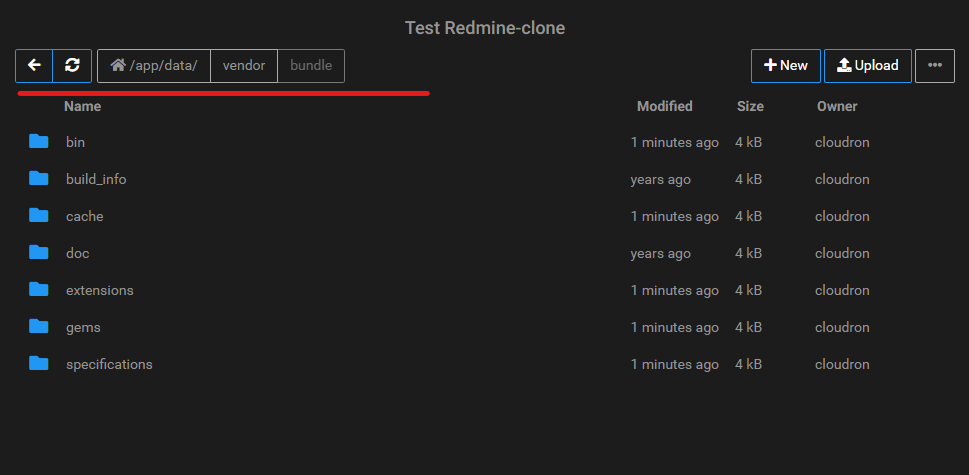
after update
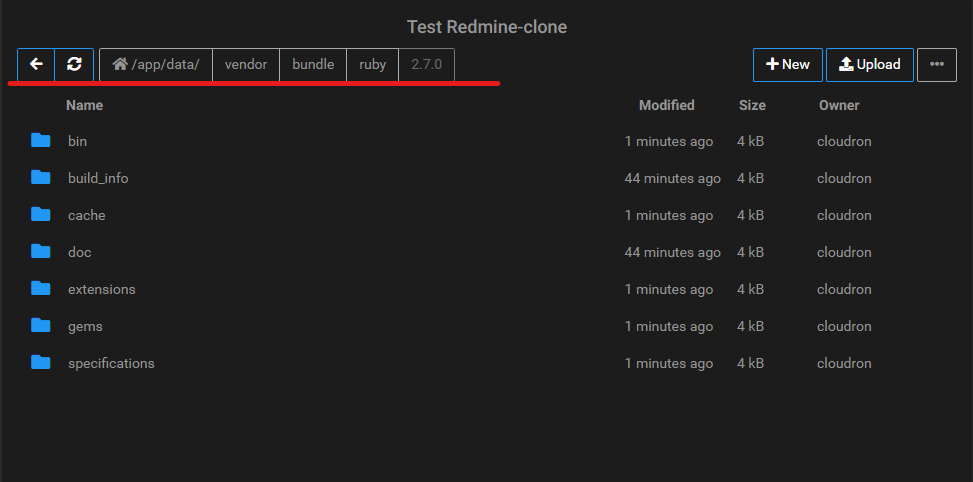
@girish
Hi! The latest version of Redmine is working!
A clean install works as it should!
Updating Redmine from 1.6 to 1.9 also works. The only thing I had to manually delete the "Bundle" folder And after that everything worked as it should.
Thank you for your hard work!


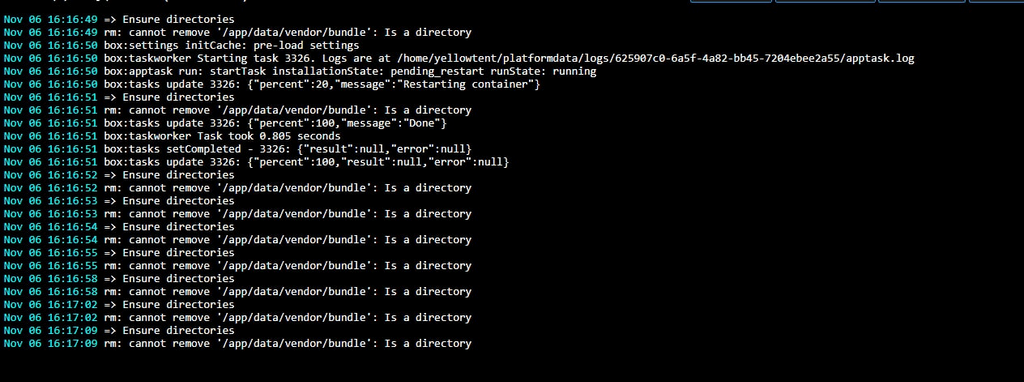
Upd
Hello.
When comparing via console, I saw that in the new version of redmine, the Themes Folder was created in the path /app/code. At the same time in the old version of the container this folder is missing.
I tried to upload a theme to the folder myself to check if it works. But due to the fact that the file system is set in read-only mode I failed.
Redmine 5
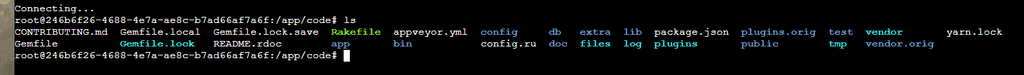
Redmine 6
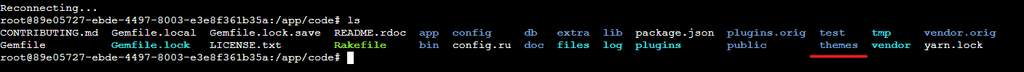
Hi, I am facing the problem of missing other themes in redmine after upgrading to version 6.
Initially I thought it was due to version difference.
But after the adapted themes for the new redmine appeared, they also did not appear in the list of themes after installing them in the “Themes” folder.
In the redmine documentation I saw that in the new redmine version the theme destination folder has changed. Does this also apply to the redmine version on Cloudron?
Hello,
I have encountered a problem while updating the theme for Redmine 6.
The issue is that I am unable to follow the instructions for updating the theme.
I am using the Boostmine 1.6 theme. However, due to major changes in Redmine 6, the theme does not work correctly in some areas (icons are missing in certain places).
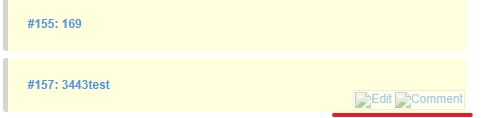
The developer's website provides a guide for fixing this issue:
https://bestredminetheme.com/kb/installing-the-theme-in-your-redmine-application/#
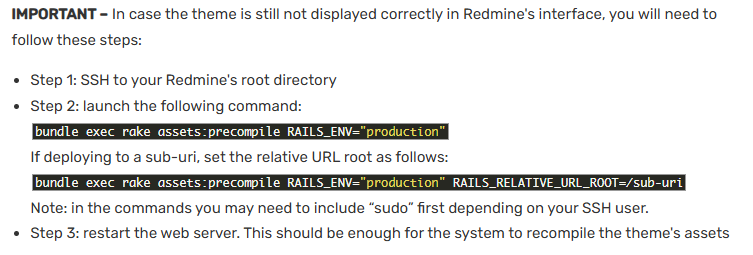
Unfortunately, when I enter the command, I get an error.
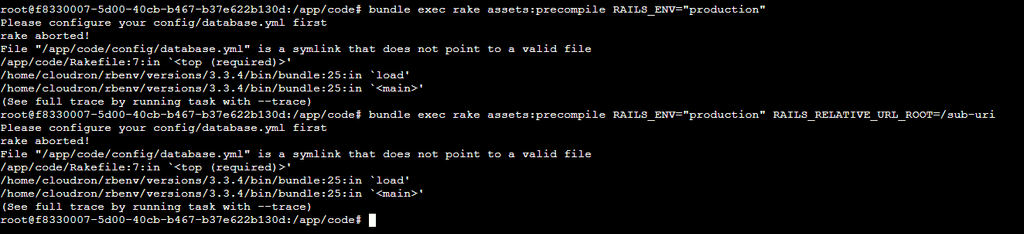
Is there any way to bypass or fix this issue?
Thank you.