Appreciate the help!
Weird. The only manual docker change I remember making was following the instructions for moving content from the main machine to my volume. https://docs.cloudron.io/storage/
Appreciate the help!
Weird. The only manual docker change I remember making was following the instructions for moving content from the main machine to my volume. https://docs.cloudron.io/storage/
Good idea. Email sent. Thanks
I tried that earlier, and again just now... but no change 
root@Cloudron2:~# df -h
Filesystem Size Used Avail Use% Mounted on
tmpfs 794M 1.1M 793M 1% /run
/dev/vda1 49G 14G 35G 29% /
tmpfs 3.9G 0 3.9G 0% /dev/shm
tmpfs 5.0M 0 5.0M 0% /run/lock
/dev/vda15 105M 5.3M 100M 5% /boot/efi
/dev/sda 100G 45G 50G 48% /mnt/cloudron_volume_a
tmpfs 794M 4.0K 794M 1% /run/user/0
@robi I don't think so. When I checked just yesterday it was all good. I have all the docker images on a separate large volume with only about 50% usage.
My system is on Ubuntu 22.04.
Yesterday I updated from 7.4.2 to 7.5.0, but had to go to bed while the backups were taking place. This morning I see "Cloudron is offline. Reconnecting..."
Tried rebooting, but no effect. Followed steps on troubleshooting page, but seem to be getting nowhere.
box, nginx, etc all seem to be up and good, but docker is down and refuses to start.
Here are the results of various commands and log files:
Checking /home/yellowtent/platformdata/logs/box.log shows this message repeated again and again:
2023-07-01T06:07:00.043Z box:cron BoxError: connect ECONNREFUSED /var/run/docker.sock
at Object.getEvents (/home/yellowtent/box/src/docker.js:611:22)
at runMicrotasks (<anonymous>)
at processTicksAndRejections (node:internal/process/task_queues:96:5)
at async processDockerEvents (/home/yellowtent/box/src/apphealthmonitor.js:133:20)
at async Object.run (/home/yellowtent/box/src/apphealthmonitor.js:189:5)
Followed by multiple iterations of this at the end:
2023-07-01T17:55:33.990Z box:server ==========================================
2023-07-01T17:55:33.991Z box:server Cloudron 7.4.2
2023-07-01T17:55:33.991Z box:server ==========================================
2023-07-01T17:55:34.019Z box:settings initCache: pre-load settings
2023-07-01T17:55:34.030Z box:tasks stopAllTasks: stopping all tasks
2023-07-01T17:55:34.030Z box:shell stopTask spawn: /usr/bin/sudo -S /home/yellowtent/box/src/scripts/stoptask.sh all
2023-07-01T17:55:34.061Z box:shell stopTask (stdout): All tasks stopped
2023-07-01T17:55:34.062Z box:reverseproxy writeDashboardConfig: writing admin config for wtrvz.com
Cloudron is up and running. Logs are at /home/yellowtent/platformdata/logs/box.log
2023-07-01T17:55:34.090Z box:shell reload spawn: /usr/bin/sudo -S /home/yellowtent/box/src/scripts/restartservice.sh nginx
2023-07-01T17:55:34.268Z box:cloudron onActivated: running post activation tasks
2023-07-01T17:55:34.269Z box:platform initializing platform
2023-07-01T17:55:34.269Z box:platform platform is uptodate at version 49.4.0
2023-07-01T17:55:34.269Z box:platform onPlatformReady: platform is ready. infra changed: false
2023-07-01T17:55:34.270Z box:apps schedulePendingTasks: scheduling app tasks
2023-07-01T17:55:34.279Z box:cron startJobs: starting cron jobs with hour 23 and minute 2
2023-07-01T17:55:34.305Z box:cron backupConfigChanged: schedule 00 00 23 * * * (America/New_York)
2023-07-01T17:55:34.308Z box:cron autoupdatePatternChanged: pattern - 00 00 1,3,5,23 * * * (America/New_York)
2023-07-01T17:55:34.309Z box:cron Dynamic DNS setting changed to false
2023-07-01T17:55:34.310Z box:dockerproxy startDockerProxy: started proxy on port 3003
Error: listen EADDRNOTAVAIL: address not available 172.18.0.1:3003
at Server.setupListenHandle [as _listen2] (node:net:1446:21)
at listenInCluster (node:net:1511:12)
at doListen (node:net:1660:7)
at processTicksAndRejections (node:internal/process/task_queues:84:21)
Trying to restart docker daemon just fails.
root@Cloudron2:~# systemctl status docker
× docker.service - Docker Application Container Engine
Loaded: loaded (/lib/systemd/system/docker.service; enabled; vendor preset: enabled)
Drop-In: /etc/systemd/system/docker.service.d
└─cloudron.conf, custom.conf
Active: failed (Result: exit-code) since Sat 2023-07-01 17:38:18 UTC; 8min ago
TriggeredBy: × docker.socket
Docs: https://docs.docker.com
Process: 1100 ExecStart=/usr/bin/dockerd -H fd:// --log-driver=journald --exec-opt native.cgroupdriver=cgroupfs --storage-driver=overlay2>
Main PID: 1100 (code=exited, status=1/FAILURE)
CPU: 101ms
Jul 01 17:38:16 Cloudron2 systemd[1]: docker.service: Main process exited, code=exited, status=1/FAILURE
Jul 01 17:38:16 Cloudron2 systemd[1]: docker.service: Failed with result 'exit-code'.
Jul 01 17:38:16 Cloudron2 systemd[1]: Failed to start Docker Application Container Engine.
Jul 01 17:38:18 Cloudron2 systemd[1]: docker.service: Scheduled restart job, restart counter is at 3.
Jul 01 17:38:18 Cloudron2 systemd[1]: Stopped Docker Application Container Engine.
Jul 01 17:38:18 Cloudron2 systemd[1]: docker.service: Start request repeated too quickly.
Jul 01 17:38:18 Cloudron2 systemd[1]: docker.service: Failed with result 'exit-code'.
Jul 01 17:38:18 Cloudron2 systemd[1]: Failed to start Docker Application Container Engine.
root@Cloudron2:~# docker info
Client:
Context: default
Debug Mode: false
Server:
ERROR: Cannot connect to the Docker daemon at unix:///var/run/docker.sock. Is the docker daemon running?
errors pretty printing info
root@Cloudron2:~# journalctl -xeu docker.service
░░ An ExecStart= process belonging to unit docker.service has exited.
░░
░░ The process' exit code is 'exited' and its exit status is 1.
Jul 01 17:47:24 Cloudron2 systemd[1]: docker.service: Failed with result 'exit-code'.
░░ Subject: Unit failed
░░ Defined-By: systemd
░░ Support: http://www.ubuntu.com/support
░░
░░ The unit docker.service has entered the 'failed' state with result 'exit-code'.
Jul 01 17:47:24 Cloudron2 systemd[1]: Failed to start Docker Application Container Engine.
░░ Subject: A start job for unit docker.service has failed
░░ Defined-By: systemd
░░ Support: http://www.ubuntu.com/support
░░
░░ A start job for unit docker.service has finished with a failure.
░░
░░ The job identifier is 39437 and the job result is failed.
Jul 01 17:47:26 Cloudron2 systemd[1]: docker.service: Scheduled restart job, restart counter is at 3.
░░ Subject: Automatic restarting of a unit has been scheduled
░░ Defined-By: systemd
░░ Support: http://www.ubuntu.com/support
░░
░░ Automatic restarting of the unit docker.service has been scheduled, as the result for
░░ the configured Restart= setting for the unit.
Jul 01 17:47:26 Cloudron2 systemd[1]: Stopped Docker Application Container Engine.
░░ Subject: A stop job for unit docker.service has finished
░░ Defined-By: systemd
░░ Support: http://www.ubuntu.com/support
░░
░░ A stop job for unit docker.service has finished.
░░
░░ The job identifier is 39729 and the job result is done.
Jul 01 17:47:26 Cloudron2 systemd[1]: docker.service: Start request repeated too quickly.
Jul 01 17:47:26 Cloudron2 systemd[1]: docker.service: Failed with result 'exit-code'.
░░ Subject: Unit failed
░░ Defined-By: systemd
░░ Support: http://www.ubuntu.com/support
░░
░░ The unit docker.service has entered the 'failed' state with result 'exit-code'.
Jul 01 17:47:26 Cloudron2 systemd[1]: Failed to start Docker Application Container Engine.
░░ Subject: A start job for unit docker.service has failed
░░ Defined-By: systemd
░░ Support: http://www.ubuntu.com/support
░░
░░ A start job for unit docker.service has finished with a failure.
░░
░░ The job identifier is 39729 and the job result is failed.
Any ideas?
@girish Your question got me wondering what was going on.
Turns out, two apps on the volume both had caches that were insane (one due to an old uninstalled WP cache plugin that was removed, but maintained its 12 MILLION cached files, and the other was Mastodon, which needed some manual cleaning for the 800k files it had cached).
Turns out there were just SO MANY folders/files that any attempt to backup or read the size would just time out.
D'oh! 
@omen I can navigate through the volume in the shell just fine, and the apps themselves are working. They just don't back up. How strange that du isn't working correctly 
@girish Nope. After hitting <enter> it just sits there indefinitely (or at least as long as I was willing to sit waiting...)
Three months ago I added a volume and moved some of my apps to it. Ever since, the backups will begin, run through the list of apps on the main machine, and once it gets to the apps on the volume, it just hangs forever.
I've tried adjusting the backup settings (increased memory, adjusted part size and concurrency, tried rsync instead of tar, etc), but nothing has any effect.
Here are the logs (anonymized):
backup
Mar 14 01:27:55 box:shell backup-snapshot/app_3c73a834-a6c1-456c-82e5-aba344e33bd9 (stdout): 2023-03-14T05:27:55.389Z box:backupformat/rsync Uploaded fsmetadata.json
Mar 14 01:27:55 box:shell backup-snapshot/app_3c73a834-a6c1-456c-82e5-aba344e33bd9 (stdout): 2023-03-14T05:27:55.391Z box:storage/s3 Uploaded snapshot/app_3c73a834-a6c1-456c-82e5-aba344e33bd9/config.json with partSize 262144000: {"ETag":"\"f2739d7fce585f9db66adf3c2cc53f00\"","Location":"https://mybusiness-cloudron.sfo3.digitaloceanspaces.com/snapshot/app_3c73a834-a6c1-456c-82e5-aba344e33bd9/config.json","key":"snapshot/app_3c73a834-a6c1-456c-82e5-aba344e33bd9/config.json","Key":"snapshot/app_3c73a834-a6c1-456c-82e5-aba344e33bd9/config.json","Bucket":"mybusiness-cloudron"}
Mar 14 01:27:55 box:shell backup-snapshot/app_3c73a834-a6c1-456c-82e5-aba344e33bd9 (stdout): 2023-03-14T05:27:55.391Z box:backupformat/rsync Uploaded config.json
Mar 14 01:27:55 box:syncer Done processing adds. error: null
Mar 14 01:27:55 box:shell backup-snapshot/app_3c73a834-a6c1-456c-82e5-aba344e33bd9 (stdout): 2023-03-14T05:27:55.392Z box:backupupload upload completed. error: null
Mar 14 01:27:55 box:backuptask runBackupUpload: result - {"result":""}
Mar 14 01:27:55 box:backuptask uploadAppSnapshot: docs.mydomain.com uploaded to snapshot/app_3c73a834-a6c1-456c-82e5-aba344e33bd9. 0.843 seconds
Mar 14 01:27:55 box:backuptask rotateAppBackup: rotating docs.mydomain.com to path 2023-03-14-052719-342/app_docs.mydomain.com_v5.17.9
Mar 14 01:27:55 box:tasks update 3979: {"percent":19.51851851851852,"message":"Copying with concurrency of 10"}
Mar 14 01:27:55 box:tasks update 3979: {"percent":19.51851851851852,"message":"Copying files from 0-4"}
Mar 14 01:27:55 box:tasks update 3979: {"percent":19.51851851851852,"message":"Copying config.json"}
Mar 14 01:27:55 box:tasks update 3979: {"percent":19.51851851851852,"message":"Copying data/.surfer.json"}
Mar 14 01:27:55 box:tasks update 3979: {"percent":19.51851851851852,"message":"Copying data/tokens.json"}
Mar 14 01:27:55 box:tasks update 3979: {"percent":19.51851851851852,"message":"Copying fsmetadata.json"}
Mar 14 01:27:55 box:tasks update 3979: {"percent":19.51851851851852,"message":"Copied 4 files with error: null"}
Mar 14 01:27:55 box:backuptask copy: copied successfully to 2023-03-14-052719-342/app_docs.mydomain.com_v5.17.9. Took 0.078 seconds
Mar 14 01:27:55 box:backuptask fullBackup: app docs.mydomain.com backup finished. Took 0.938 seconds
Mar 14 01:27:55 box:tasks update 3979: {"percent":19.51851851851852,"message":"Backing up share.mydomain.com (6/24)"}
Mar 14 01:27:55 box:tasks update 3979: {"percent":23.22222222222222,"message":"Snapshotting app share.mydomain.com"}
Mar 14 01:27:55 box:services backupAddons
Mar 14 01:27:55 box:services backupAddons: backing up ["localstorage","scheduler"]
Mar 14 01:27:55 box:backuptask snapshotApp: share.mydomain.com took 0.002 seconds
Mar 14 01:27:55 box:tasks update 3979: {"percent":23.22222222222222,"message":"Uploading app snapshot share.mydomain.com"}
Mar 14 01:27:55 box:backuptask runBackupUpload: adjusting heap size to 3840M
Mar 14 01:27:55 box:shell backup-snapshot/app_402b058d-d0cc-212d-abcd-43ba7ca1b5c5 spawn: /usr/bin/sudo -S -E --close-from=4 /home/yellowtent/box/src/scripts/backupupload.js snapshot/app_402b058d-d0cc-212d-abcd-43ba7ca1b5c5 rsync {"localRoot":"/home/yellowtent/appsdata/402b058d-d0cc-212d-abcd-43ba7ca1b5c5","layout":[]}
Mar 14 01:27:55 box:shell backup-snapshot/app_402b058d-d0cc-212d-abcd-43ba7ca1b5c5 (stdout): 2023-03-14T05:27:55.981Z box:backupupload Backing up {"localRoot":"/home/yellowtent/appsdata/402b058d-d0cc-212d-abcd-43ba7ca1b5c5","layout":[]} to snapshot/app_402b058d-d0cc-212d-abcd-43ba7ca1b5c5
Mar 14 01:27:56 box:shell backup-snapshot/app_402b058d-d0cc-212d-abcd-43ba7ca1b5c5 (stdout): 2023-03-14T05:27:56.019Z box:settings initCache: pre-load settings
Mar 14 01:27:56 box:shell backup-snapshot/app_402b058d-d0cc-212d-abcd-43ba7ca1b5c5 (stdout): 2023-03-14T05:27:56.030Z box:backuptask upload: path snapshot/app_402b058d-d0cc-212d-abcd-43ba7ca1b5c5 format rsync dataLayout {"localRoot":"/home/yellowtent/appsdata/402b058d-d0cc-212d-abcd-43ba7ca1b5c5","layout":[]}
Mar 14 01:27:56 box:shell backup-snapshot/app_402b058d-d0cc-212d-abcd-43ba7ca1b5c5 (stdout): 2023-03-14T05:27:56.184Z box:backuptask upload: mount point status is {"state":"active"}
Mar 14 01:27:56 box:shell backup-snapshot/app_402b058d-d0cc-212d-abcd-43ba7ca1b5c5 (stdout): 2023-03-14T05:27:56.184Z box:backuptask checkPreconditions: getting disk usage of /home/yellowtent/appsdata/402b058d-d0cc-212d-abcd-43ba7ca1b5c5
Mar 14 01:27:56 box:shell backup-snapshot/app_402b058d-d0cc-212d-abcd-43ba7ca1b5c5 (stdout): 2023-03-14T05:27:56.197Z box:backuptask checkPreconditions: total required =33915 available=undefined
Mar 14 01:27:56 box:shell backup-snapshot/app_402b058d-d0cc-212d-abcd-43ba7ca1b5c5 (stdout): 2023-03-14T05:27:56.226Z box:syncer Processing 0 deletes and 2 additions
Mar 14 01:27:56 box:shell backup-snapshot/app_402b058d-d0cc-212d-abcd-43ba7ca1b5c5 (stdout): 2023-03-14T05:27:56.226Z box:syncer Done processing deletes. error: null
Mar 14 01:27:56 box:shell backup-snapshot/app_402b058d-d0cc-212d-abcd-43ba7ca1b5c5 (stdout): 2023-03-14T05:27:56.227Z box:backupformat/rsync sync: processing task: {"operation":"add","path":"config.json","reason":"changed","position":0}
Mar 14 01:27:56 box:tasks update 3979: {"percent":23.22222222222222,"message":"Adding config.json (share.mydomain.com)"}
Mar 14 01:27:56 box:shell backup-snapshot/app_402b058d-d0cc-212d-abcd-43ba7ca1b5c5 (stdout): 2023-03-14T05:27:56.228Z box:backupformat/rsync Adding config.json position 0 try 1
Mar 14 01:27:56 box:shell backup-snapshot/app_402b058d-d0cc-212d-abcd-43ba7ca1b5c5 (stdout): 2023-03-14T05:27:56.229Z box:backupformat/rsync sync: processing task: {"operation":"add","path":"fsmetadata.json","reason":"changed","position":1}
Mar 14 01:27:56 box:shell backup-snapshot/app_402b058d-d0cc-212d-abcd-43ba7ca1b5c5 (stdout): 2023-03-14T05:27:56.229Z box:backupformat/rsync Adding fsmetadata.json position 1 try 1
Mar 14 01:27:56 box:shell backup-snapshot/app_402b058d-d0cc-212d-abcd-43ba7ca1b5c5 (stdout): 2023-03-14T05:27:56.299Z box:storage/s3 Uploaded snapshot/app_402b058d-d0cc-212d-abcd-43ba7ca1b5c5/config.json with partSize 262144000: {"ETag":"\"601cf74639592c7a8869f487154cf926\"","Location":"https://mybusiness-cloudron.sfo3.digitaloceanspaces.com/snapshot/app_402b058d-d0cc-212d-abcd-43ba7ca1b5c5/config.json","key":"snapshot/app_402b058d-d0cc-212d-abcd-43ba7ca1b5c5/config.json","Key":"snapshot/app_402b058d-d0cc-212d-abcd-43ba7ca1b5c5/config.json","Bucket":"mybusiness-cloudron"}
Mar 14 01:27:56 box:shell backup-snapshot/app_402b058d-d0cc-212d-abcd-43ba7ca1b5c5 (stdout): 2023-03-14T05:27:56.299Z box:backupformat/rsync Uploaded config.json
Mar 14 01:27:56 box:shell backup-snapshot/app_402b058d-d0cc-212d-abcd-43ba7ca1b5c5 (stdout): 2023-03-14T05:27:56.301Z box:storage/s3 Uploaded snapshot/app_402b058d-d0cc-212d-abcd-43ba7ca1b5c5/fsmetadata.json with partSize 262144000: {"ETag":"\"ab5df670d439153d0a9cf7a3485987af\"","Location":"https://mybusiness-cloudron.sfo3.digitaloceanspaces.com/snapshot/app_402b058d-d0cc-212d-abcd-43ba7ca1b5c5/fsmetadata.json","key":"snapshot/app_402b058d-d0cc-212d-abcd-43ba7ca1b5c5/fsmetadata.json","Key":"snapshot/app_402b058d-d0cc-212d-abcd-43ba7ca1b5c5/fsmetadata.json","Bucket":"mybusiness-cloudron"}
Mar 14 01:27:56 box:shell backup-snapshot/app_402b058d-d0cc-212d-abcd-43ba7ca1b5c5 (stdout): 2023-03-14T05:27:56.301Z box:backupformat/rsync Uploaded fsmetadata.json
Mar 14 01:27:56 box:shell backup-snapshot/app_402b058d-d0cc-212d-abcd-43ba7ca1b5c5 (stdout): 2023-03-14T05:27:56.301Z box:syncer Done processing adds. error: null
Mar 14 01:27:56 box:shell backup-snapshot/app_402b058d-d0cc-212d-abcd-43ba7ca1b5c5 (stdout): 2023-03-14T05:27:56.301Z box:backupupload upload completed. error: null
Mar 14 01:27:56 box:backuptask runBackupUpload: result - {"result":""}
Mar 14 01:27:56 box:backuptask uploadAppSnapshot: share.mydomain.com uploaded to snapshot/app_402b058d-d0cc-212d-abcd-43ba7ca1b5c5. 0.813 seconds
Mar 14 01:27:56 box:backuptask rotateAppBackup: rotating share.mydomain.com to path 2023-03-14-052719-342/app_share.mydomain.com_v1.6.1
Mar 14 01:27:56 box:tasks update 3979: {"percent":23.22222222222222,"message":"Copying with concurrency of 10"}
Mar 14 01:27:56 box:tasks update 3979: {"percent":23.22222222222222,"message":"Copying files from 0-4"}
Mar 14 01:27:56 box:tasks update 3979: {"percent":23.22222222222222,"message":"Copying config.json"}
Mar 14 01:27:56 box:tasks update 3979: {"percent":23.22222222222222,"message":"Copying data/custom.php"}
Mar 14 01:27:56 box:tasks update 3979: {"percent":23.22222222222222,"message":"Copying data/php.ini"}
Mar 14 01:27:56 box:tasks update 3979: {"percent":23.22222222222222,"message":"Copying fsmetadata.json"}
Mar 14 01:27:56 box:tasks update 3979: {"percent":23.22222222222222,"message":"Copied 4 files with error: null"}
Mar 14 01:27:56 box:backuptask copy: copied successfully to 2023-03-14-052719-342/app_share.mydomain.com_v1.6.1. Took 0.067 seconds
Mar 14 01:27:56 box:backuptask fullBackup: app share.mydomain.com backup finished. Took 0.893 seconds
Mar 14 01:27:56 box:tasks update 3979: {"percent":23.22222222222222,"message":"Backing up mybusiness.com (7/24)"}
Mar 14 01:27:56 box:tasks update 3979: {"percent":26.925925925925924,"message":"Snapshotting app mybusiness.com"}
Mar 14 01:27:56 box:services backupAddons
Mar 14 01:27:56 box:services backupAddons: backing up ["mysql","localstorage","sendmail","ldap","scheduler"]
Mar 14 01:27:56 box:services Backing up mysql
Mar 14 01:27:56 box:services pipeRequestToFile: connected with status code 200
Mar 14 01:27:56 box:backuptask snapshotApp: mybusiness.com took 0.451 seconds
Mar 14 01:27:56 box:tasks update 3979: {"percent":26.925925925925924,"message":"Uploading app snapshot mybusiness.com"}
Mar 14 01:27:56 box:backuptask runBackupUpload: adjusting heap size to 3840M
Mar 14 01:27:56 box:shell backup-snapshot/app_46cc3d4d-9761-45ad-9582-98083436a8a6 spawn: /usr/bin/sudo -S -E --close-from=4 /home/yellowtent/box/src/scripts/backupupload.js snapshot/app_46cc3d4d-9761-45ad-9582-98083436a8a6 rsync {"localRoot":"/home/yellowtent/appsdata/46cc3d4d-9761-45ad-9582-98083436a8a6","layout":[{"localDir":"/mnt/volumes/a2a24da5a9a1f4384d7e1b46042b3b2f/mybusiness","remoteDir":"data"}]}
Mar 14 01:27:57 box:shell backup-snapshot/app_46cc3d4d-9761-45ad-9582-98083436a8a6 (stdout): 2023-03-14T05:27:57.317Z box:backupupload Backing up {"localRoot":"/home/yellowtent/appsdata/46cc3d4d-9761-45ad-9582-98083436a8a6","layout":[{"localDir":"/mnt/volumes/a2a24da5a9a1f4384d7e1b46042b3b2f/mybusiness","remoteDir":"data"}]} to snapshot/app_46cc3d4d-9761-45ad-9582-98083436a8a6
Mar 14 01:27:57 box:shell backup-snapshot/app_46cc3d4d-9761-45ad-9582-98083436a8a6 (stdout): 2023-03-14T05:27:57.356Z box:settings initCache: pre-load settings
Mar 14 01:27:57 box:shell backup-snapshot/app_46cc3d4d-9761-45ad-9582-98083436a8a6 (stdout): 2023-03-14T05:27:57.371Z box:backuptask upload: path snapshot/app_46cc3d4d-9761-45ad-9582-98083436a8a6 format rsync dataLayout {"localRoot":"/home/yellowtent/appsdata/46cc3d4d-9761-45ad-9582-98083436a8a6","layout":[{"localDir":"/mnt/volumes/a2a24da5a9a1f4384d7e1b46042b3b2f/mybusiness","remoteDir":"data"}]}
Mar 14 01:27:57 box:shell backup-snapshot/app_46cc3d4d-9761-45ad-9582-98083436a8a6 (stdout): 2023-03-14T05:27:57.549Z box:backuptask upload: mount point status is {"state":"active"}
Mar 14 01:27:57 box:shell backup-snapshot/app_46cc3d4d-9761-45ad-9582-98083436a8a6 (stdout): 2023-03-14T05:27:57.549Z box:backuptask checkPreconditions: getting disk usage of /home/yellowtent/appsdata/46cc3d4d-9761-45ad-9582-98083436a8a6
Mar 14 01:27:57 box:shell backup-snapshot/app_46cc3d4d-9761-45ad-9582-98083436a8a6 (stdout): 2023-03-14T05:27:57.557Z box:backuptask checkPreconditions: getting disk usage of /mnt/volumes/a2a24da5a9a1f4384d7e1b46042b3b2f/mybusiness
Here is my current backup config:
{
"remotePath": "2022-12-05-040001-253/box_v7.3.4",
"encrypted": false,
"provider": "digitalocean-spaces",
"format": "rsync",
"memoryLimit": 4294967296,
"schedulePattern": "00 00 23 * * *",
"retentionPolicy": {
"keepWithinSecs": 172800
},
"bucket": "mybusiness-cloudron",
"prefix": "",
"accessKeyId": "XXXXXXXXXXXXXXXXXXXXX",
"endpoint": "https://sfo3.digitaloceanspaces.com",
"region": "us-east-1",
"uploadPartSize": 262144000,
"downloadConcurrency": 10,
"syncConcurrency": 20,
"copyConcurrency": 10,
"encryption": null
}
Any recommendations? This is getting frustrating. 3 months with only a portion of my apps backed up automatically.
Running on Cloudron 7.3.4, and can't update due to failure with backups.
Does anyone have a recommended course of action?
I should add that I am fine with keeping the fallback cert on the main domain used for access to my cloudron dashboard. But one of my additional domains needs to NOT use a self-signed cert as fallback, or I cannot use my CDN or use the MainWP Wordpress plugin, since both complain about use of self-signed certs (apparently even when it's not the primary cert).
I really need to get this resolved, and any assistance will be much appreciated!
I have not provided a fallback cert. I see now that a self-signed cert is automatically provided if the optional fallback cert is not provided. What are my options here? The self-signed cert is causing problems, but I don't want to have to manually generate and upload a new cert every couple months.
@robi Here's the settings.!
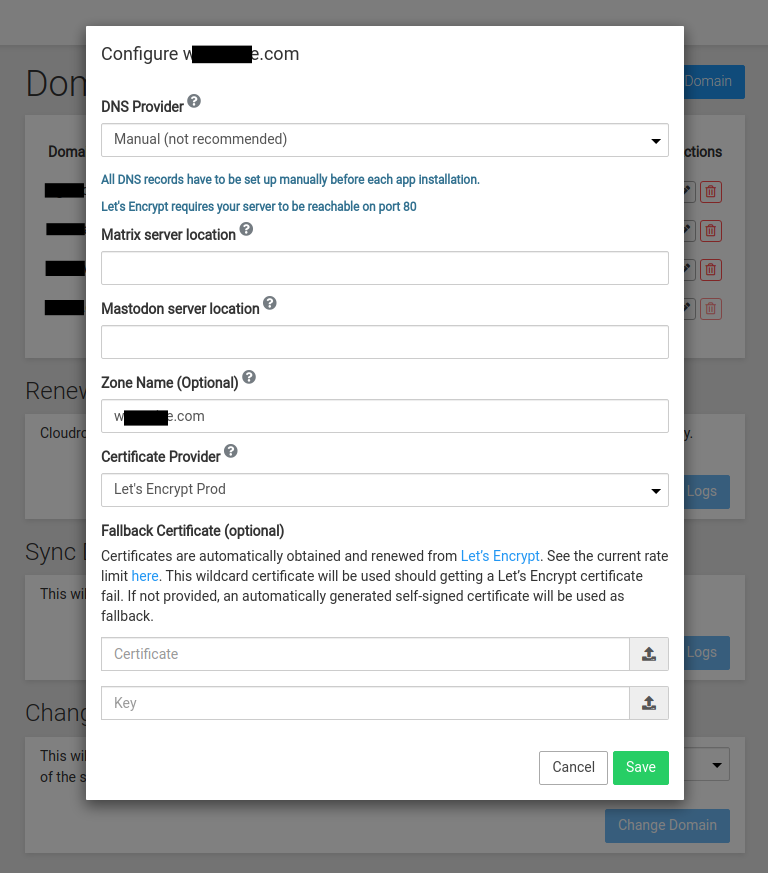
This same thing is causing issues with using the Wordpress plugin MainWP (https://mainwp.com/), which returns an error "HTTP error - SSL certificate problem: self signed certificate" when I try to connect other Wordpress Sites.
I'm trying to use Fastly as a CDN for my Wordpress site, but it is complaining that I'm using a self-signed cert.
The site is on a subdomain, and I am using the "Let's Encrypt Prod" certificate provider. When I do an SSL check via SSLLabs (https://www.ssllabs.com/ssltest/), I see the following:
Certificate #1: EC 384 bits (SHA256withRSA)
Subject: subdomain.mydomain.com
Common names subdomain.mydomain.com
Alternative names subdomain.mydomain.com
Trusted: Yes
That's great. But there's a second certificate:
Certificate #2: RSA 2048 bits (SHA256withRSA) No SNI
Subject cloudron-2021-11-17T01:23:33.708Z
Common names cloudron-2021-11-17T01:23:33.708Z
Alternative names - INVALID
Trusted No NOT TRUSTED
This seems to be tripping Fastly up.
Why does this second certificate exist? Is there any recommended way to move forward?