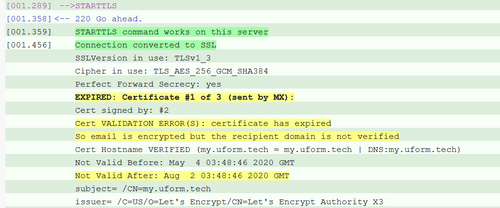One of our Nextcloud installs broke in package update 4.21.* , with all users files not being visible in the UI. Also the external mount (A Linode object store using the S3 interface) gave errors when trying to access it. These are the updates that moved from Nextcloud 27 to Nextcloud 28. The disk usage shows the same amount of usage as before, so I expect the files are still present in the container.
Going back to the last backup of version 4.20.6 update restored all the files, so everything is currently "fine", but it'd be nice to know why it broke.
Interestingly, a newer Nextcloud install on Cloudron has updated without issue.
So I'm guessing some deprecated functionality is still being used by our install, from possibly years ago, and it was removed in this update. However, I don't have any idea what it was, or if it was part of the Cloudron packaging or part of the Nextcloud update. Nextcloud's changelogs are not great to read, and I haven't found any kind of migration guide for Nextcloud 28.
Does anyone who is familiar with Nextcloud have any ideas where I should start looking?