Hi @james, checking back in. Any luck with this issue? Thank you.
saint
Posts
-
DokuWiki Deleted User Content -
DokuWiki Deleted User Content@james Thank you, the DokuWiki error log had the errors I shared above, which is why I suspected this may have been the cause/culprit?
I used Cloudron's SSO to login, and not the local DokuWiki's users. If I were to re-create the user in Cloudron, I presume the IDs would be different so it wouldn't be the same "user" in DokuWiki?
-
DokuWiki Deleted User ContentHi team,
I recently went to do some general clean-up of my users, and deleted one of them along the way.
However, the user had some content in DokuWiki. Some of this content persisted after the deletion and was fine.
But, some of the content I created and had translocated in various parts of the pages in DokuWiki. E.g. I created this section, and then re-used the content of this section across other pages since the same content doesn't change and gives good context and reference for those other pages.
When I access the pages that had translocated those sections, I get the following:
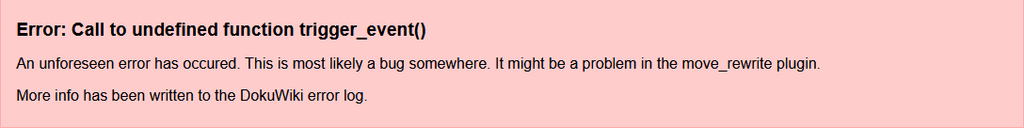
The error logs say:
Jun 24 08:08:50 [Tue Jun 24 15:08:50.038073 2025] [php:warn] [pid 1920] [client 172.18.0.1:48980] PHP Warning: Undefined array key "userinfo" in /app/data/plugins/overlay/action.php on line 82 Jun 24 08:08:50 - - - [24/Jun/2025:15:08:50 +0000] "GET / HTTP/1.1" 200 4842 "-" "Mozilla (CloudronHealth)" Jun 24 08:09:00 [Tue Jun 24 15:09:00.056130 2025] [php:warn] [pid 1921] [client 172.18.0.1:43700] PHP Warning: Undefined array key "userinfo" in /app/data/plugins/overlay/action.php on line 82 Jun 24 08:09:00 - - - [24/Jun/2025:15:09:00 +0000] "GET / HTTP/1.1" 200 4842 "-" "Mozilla (CloudronHealth)" Jun 24 08:09:10 [Tue Jun 24 15:09:10.040656 2025] [php:warn] [pid 1920] [client 172.18.0.1:44088] PHP Warning: Undefined array key "userinfo" in /app/data/plugins/overlay/action.php on line 82 Jun 24 08:09:10 - - - [24/Jun/2025:15:09:10 +0000] "GET / HTTP/1.1" 200 4842 "-" "Mozilla (CloudronHealth)"Is there any way to re-show this data? Thank you.
-
Best Practices to Setup Email?Hi, any thoughts? Looking at my domains, all of them are set to outbound only in the config. None are inbound.
-
Best Practices to Setup Email?Hi @joseph, I keep getting the "Email not configured" notification. When I check it, it tells me my SPF and PTR records did not match.
https://share.zight.com/yAuzNG9Y
For incoming mail, I've got that disabled since I'm already using Purelymail as my email provider. And that seems to work fine, I'm able to send/receive email from the main domain.
For outbound, I'm using the built-in SMTP server.
My initial thought is that it may be related to me not having rDNS configured for the PTR record, so it could cause trouble sending outbound txn/marketing emails from the applications?
-
Best Practices to Setup Email?Hi, I've setup email in the past on Cloudron in Sogo, but opted to shift email out to a different third-party provider.
The issue that I'm trying to solve for is, there are apps that needs to send out email notifications such as n8n.
But I've set my MX/SPF/DMARC/etc. records for the domain to my third-party email provider, and I'm running email from there.
From what I understand, i won't be able to setup additional MX or SPF records to point to what Cloudron is asking for because I'm already using it to send email with this other provider.
So, is there a way I can still have transaction/marketing/regular emails or even leverage any of the email capabilities of the apps installed on the domain itself, or would I need to either:
-
Not have a third-party email provider manage my email on the domain that Cloudron is installed at, and repoint the MX/SPF/PTR/DMARC records back to Cloudron's setup or
-
If there some way for the apps to use one of the other domains that I've added in the "Domains & Certs" section instead of the main install domain?
I am not sure about the latter since I've never done much with those domains after adding them.
Thank you.
-
-
Restore from Backup Issue Shows Docker Error: (HTTP code 400) unexpected - invalid mount config for type "bind": bind source path does not exist: /mnt/syncHi guys,
A quick update for anyone who may run into this in the future. Yes, that did the trick, I was able to create a /mnt/sync/ directory under Volume, and executed "Retry Task."
One thing that I did notice was that I couldn't restore from the last version of the backup, but the one previous to that went through just fine.
Really glad for such such a smooth migration process!
-
Restore from Backup Issue Shows Docker Error: (HTTP code 400) unexpected - invalid mount config for type "bind": bind source path does not exist: /mnt/syncHi @nebulon, I did create a /sync/ folder a long time ago there, but never really got around to using it. Checking the /mnt/sync volume on the new server, it just shows an empty folder:
https://share.zight.com/RBuAAQOx
Is there anything I would need to specifically do in this case? I did not execute this migration via a "Dry Run."
-
Restore from Backup Issue Shows Docker Error: (HTTP code 400) unexpected - invalid mount config for type "bind": bind source path does not exist: /mnt/syncHi,
I followed the instructions as outlined at:
https://docs.cloudron.io/backups/#move-cloudron-to-another-server
For the most part, the migration went quite smooth. I updated the DNS for all of the apps, and restored from a remote backup config file, and almost all of the apps were up and running great.
However, when I went to my App Dashboard, every app restored fine except Nextcloud and SyncThing.
Both of them return the same error:
An error occurred during the restore operation: Docker Error: (HTTP code 400) unexpected - invalid mount config for type "bind": bind source path does not exist: /mnt/sync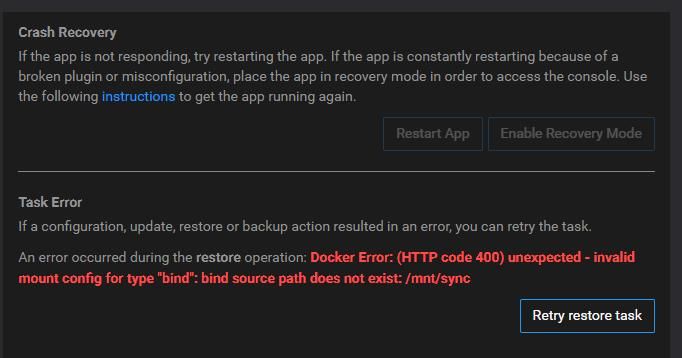
I searched the forums for a solution and came across a similar thread at:
But seems like no clear next steps yet. Can anyone advise on what should be done to resolve this?
Thank you.
-
Backblaze backup errorThat did it! For those in the future, you need to create the bucket first, then the application key, and afterwards select the bucket.
I created the application key first without selecting the bucket (and had set it to all.)
Thank you for your help matix!
-
Backblaze backup errorHi there,
I am trying to switch from Wasabi to Backblaze and have ran into the following error:
https://share.zight.com/DOuJ6WD1
I've followed the instructions and have generated the access IDs and keys. I've tried both adding the https:// and without, but makes no difference.
Could there be something else I'm not setting up correctly?
-
Cloudron Admin Panel Down@girish Sure thing, will do - thank you so much!
-
Cloudron Admin Panel Down@girish I can't get into Backups view because Cloudron Admin Panel is down. Ha ha, I think this is a chicken & egg question. Is there any other places you could think of where backups might be defaulting to?
-
Cloudron Admin Panel Down@girish Yes, they are on the same server as Cloudron.
Based off what I can see below, everything in backup totals up to only 2.0MB? That seems strange... I know my Nextcloud instance has a ton of photos in it, so not sure if I'm just reading it incorrectly.
Sounds like I can delete between *.3 - *6 as *6.gz is the furthest one away. Is there any file below that I should not remove?
root@server:/var/backups# ls -alhS total 2.0M -rw-r--r-- 1 root root 705K Apr 4 06:08 dpkg.status.0 -rw-r--r-- 1 root root 175K Apr 4 06:08 dpkg.status.1.gz -rw-r--r-- 1 root root 175K Apr 4 06:08 dpkg.status.2.gz -rw-r--r-- 1 root root 175K Mar 28 06:11 dpkg.status.3.gz -rw-r--r-- 1 root root 175K Mar 28 06:11 dpkg.status.4.gz -rw-r--r-- 1 root root 175K Mar 28 06:11 dpkg.status.5.gz -rw-r--r-- 1 root root 175K Mar 28 06:11 dpkg.status.6.gz -rw-r--r-- 1 root root 50K Mar 22 06:25 alternatives.tar.0 -rw-r--r-- 1 root root 38K Mar 28 06:11 apt.extended_states.0 -rw-r--r-- 1 root root 4.2K Mar 3 06:28 apt.extended_states.1.gz -rw-r--r-- 1 root root 4.2K Feb 10 06:11 apt.extended_states.2.gz -rw-r--r-- 1 root root 4.2K Jan 14 06:22 apt.extended_states.3.gz -rw-r--r-- 1 root root 4.2K Jan 8 06:04 apt.extended_states.4.gz -rw-r--r-- 1 root root 4.2K Dec 3 06:03 apt.extended_states.5.gz -rw-r--r-- 1 root root 4.2K Nov 16 06:05 apt.extended_states.6.gz drwxrwxrwx 2 root root 4.0K Apr 6 06:25 . drwxr-xr-x 14 root root 4.0K Sep 4 2022 .. -rw-r--r-- 1 root root 2.6K Mar 1 06:25 alternatives.tar.1.gz -rw-r--r-- 1 root root 2.6K Jan 31 06:25 alternatives.tar.2.gz -rw-r--r-- 1 root root 2.6K Oct 27 06:25 alternatives.tar.5.gz -rw-r--r-- 1 root root 2.6K Jan 14 06:25 alternatives.tar.4.gz -rw-r--r-- 1 root root 2.6K Jan 27 06:25 alternatives.tar.3.gz -rw-r--r-- 1 root root 2.6K Sep 20 2022 alternatives.tar.6.gz -rw-r--r-- 1 root root 268 Jan 11 2021 dpkg.diversions.0 -rw-r--r-- 1 root root 139 Jan 11 2021 dpkg.diversions.1.gz -rw-r--r-- 1 root root 139 Jan 11 2021 dpkg.diversions.2.gz -rw-r--r-- 1 root root 139 Jan 11 2021 dpkg.diversions.3.gz -rw-r--r-- 1 root root 139 Jan 11 2021 dpkg.diversions.4.gz -rw-r--r-- 1 root root 139 Jan 11 2021 dpkg.diversions.5.gz -rw-r--r-- 1 root root 139 Jan 11 2021 dpkg.diversions.6.gz -rw-r--r-- 1 root root 120 Apr 23 2020 dpkg.statoverride.1.gz -rw-r--r-- 1 root root 120 Apr 23 2020 dpkg.statoverride.2.gz -rw-r--r-- 1 root root 120 Apr 23 2020 dpkg.statoverride.3.gz -rw-r--r-- 1 root root 120 Apr 23 2020 dpkg.statoverride.4.gz -rw-r--r-- 1 root root 120 Apr 23 2020 dpkg.statoverride.5.gz -rw-r--r-- 1 root root 120 Apr 23 2020 dpkg.statoverride.6.gz -rw-r--r-- 1 root root 100 Apr 23 2020 dpkg.statoverride.0 -
Cloudron Admin Panel DownHi there,
I just ran into an issue where I tried to install a new app (Joplin server), and the installation failed. I don't think it is due to the package, but likely more due to disk space?
The error message I got was:
Task Error If a configuration, update, restore or backup action resulted in an error, you can retry the task. An error occurred during the install operation: FileSystem Error: Error creating directory: ENOENT: no such file or directory, mkdir '/home/yellowtent/appsdata/e2b71a70-2d9b-48ed-98c8-aaf99534527c'Some observations and steps I've attempted:
- Tried all of the below troubleshooting steps
- systemctl status and restart nginx - system systemctl status and restart docker - systemctl status and restart box - Ran /home/yellowtent/box/setup/start.sh - Ran apt-get remove `dpkg --list 'linux-image*' |grep ^ii | awk '{print $2}'\ | grep -v \`uname -r\``The above were fine, and showed all were active or didn't give errors.
- I have noticed that I am running out of space on the server and/or;
- The MySQL database seems to be down when i did a
systemctl status mysql(see below)
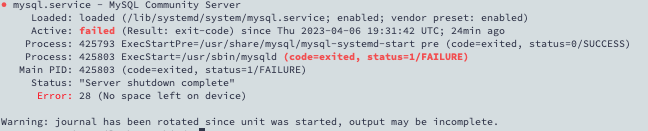
- I have also noticed Unbound seems to be down as well when i did a
systemctl status unbound, and there is an error that says "Could not fflush" ... "No space left on device."
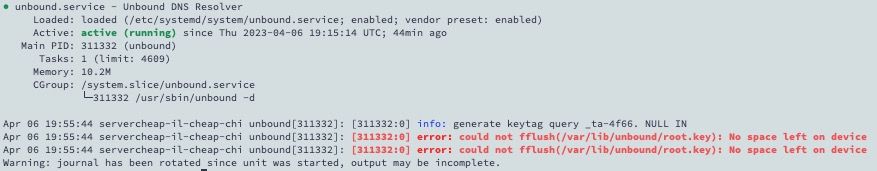
A
df -hshows the below, and it looks like/dev/vda2is extremely full, but I'm not sure what to do about that.root@server:/# df -h Filesystem Size Used Avail Use% Mounted on udev 1.9G 0 1.9G 0% /dev tmpfs 394M 2.0M 392M 1% /run /dev/vda2 99G 96G 0 100% / tmpfs 2.0G 0 2.0G 0% /dev/shm tmpfs 5.0M 0 5.0M 0% /run/lock tmpfs 2.0G 0 2.0G 0% /sys/fs/cgroup /dev/loop0 56M 56M 0 100% /snap/core18/2714 /dev/loop1 56M 56M 0 100% /snap/core18/2721 /dev/loop3 64M 64M 0 100% /snap/core20/1852 /dev/loop2 143M 143M 0 100% /snap/lxd/24483 /dev/loop4 73M 73M 0 100% /snap/core22/583 /dev/loop5 64M 64M 0 100% /snap/core20/1828 /dev/loop6 73M 73M 0 100% /snap/core22/607 /dev/loop7 163M 163M 0 100% /snap/lxd/24643 /dev/loop9 50M 50M 0 100% /snap/snapd/18357 /dev/loop8 50M 50M 0 100% /snap/snapd/18596 tmpfs 394M 0 394M 0% /run/user/0 overlay 99G 96G 0 100% /var/lib/docker/overlay2/5622e5e4a0509f7435f120de894243aa84fd7f0f217972c8a66897183c10fa60/merged overlay 99G 96G 0 100% /var/lib/docker/overlay2/9806e31f0d815938028a3871909ea8350c735bc62922c69ec08b540f4de4de61/merged overlay 99G 96G 0 100% /var/lib/docker/overlay2/842c348622671b853ec1900f1cbfca9077fc0d582823b895f9ed6f9b88542808/merged overlay 99G 96G 0 100% /var/lib/docker/overlay2/a2bd4fadd972a4cb79a70cd024a3df13a9786a0729d0a238b352aa187cdd4f9d/merged overlay 99G 96G 0 100% /var/lib/docker/overlay2/bb6073e44eeaf106990e1c1b1076170c2f8dfe6445c43b20df8ce4d61a530540/merged overlay 99G 96G 0 100% /var/lib/docker/overlay2/8272b642f023dc33a2466c81f2d478af445628138921d9928fe706d425d50c51/merged overlay 99G 96G 0 100% /var/lib/docker/overlay2/d1964be7093c93ff6933c2833078d7bab481eda8eb3778a5079b88bbc8591227/merged overlay 99G 96G 0 100% /var/lib/docker/overlay2/f38dbd9d38069c35bc86c352e4e28ae76114b4162dd1cc4174bc53a72ce7c3d6/merged overlay 99G 96G 0 100% /var/lib/docker/overlay2/91c649919a97a56c4c7b639fe957187d1b7c9f6142cde887b7ed8679cd1aec00/merged overlay 99G 96G 0 100% /var/lib/docker/overlay2/5dee1219784bd35166469b7909d04369b99a2b6e08bd54b2afa2900bdb14ac78/merged overlay 99G 96G 0 100% /var/lib/docker/overlay2/7c25c359f68d5f4a8fce3fdf566ce0f444a2afd10f4873795e2c1d14176c01ea/merged overlay 99G 96G 0 100% /var/lib/docker/overlay2/61552af60fe61456f7e0a7a937300b300aaac22fd8ec0b0cbbd92b6d5e01194e/merged overlay 99G 96G 0 100% /var/lib/docker/overlay2/d02b8cfdb5e8a9ff1517d44773b3f3a8eaa1add5f62437a9e2c0f8f34bee5f38/merged overlay 99G 96G 0 100% /var/lib/docker/overlay2/5faa2b5cd2fb958e5966e181d09bde2b2c0e3517e50a026eb9e6ed94fcc97162/mergedMy questions/Asks:
- Is this a MySQL issue and should I attempt to recover MySQL? I'm hoping not to mess with the DB unless I absolutely have to.
What about deleting previous backups?
- Delete Older Backups - Is there a way to delete some of the older version backups to free up some space? And if so, where would I go to do that since I can't access the Cloudron Admin Panel.
- Install/Update Apps on Staging - Could we have an update path where the upgrade happens on a STAGING instance for the apps, and when there's no issue, can be pushed out to PROD? This could help minimize workflow issues in the future since right now, I'm not able to use any of the apps since Cloudron AP is down.
Appreciate any assistance that could help bring Cloudron AP back online. Thank you.
-
Thank You Cloudron BackupHi,
I want to give a shout-out to the Cloudron team for the backup feature - it saved my butt.
Updated a plugin in Dokuwiki (an amazing wiki software btw, extremely versatile despite the issue) and it crashed the whole thing.
Went ahead reverted back to my last auto save point, and everything was restored perfectly!
I downloaded the log and am going to submit a bug report to Dokuwiki along with the reproduction steps in the meantime.
Having a robust and reliable backup capability has been such a stress reliever and I'm glad it came through during such a crucial moment.
-
How to Assign a User to a Group with no Access to UserManager@girish After testing out the VirtualGroup plugin, it looks like so far this could be an alternate solution to the issue we are having.
For those that are running across the problem, try the searching for virtualgroup Plugin in your Extension Manager and see if that solves it.
-
AFFiNE - open-source Notion, Miro, Monday, Outline, Appflowy alternativeWow, this looks super solid.
I've tried AppFlowy twice before and have been underwhelmed both times.
The pace of development seems to be much slower, but AFFiNE appears to be much more feature-rich.
Will keep an eye out for this one.
-
How to Assign a User to a Group with no Access to UserManager@girish @nebulon - Some additional digging, and I am wondering if this could be the cause. I've tested this at the User level, and the User Group level for the same page.
The below is from the Configuration Settings of the Dokuwiki (domain replaced with example):
https://www.example.com/grp/vr_team_lead?do=admin&page=config
The plugin»authldap»usertree is filled in, but the plugin»authldap»grouptree field is empty.
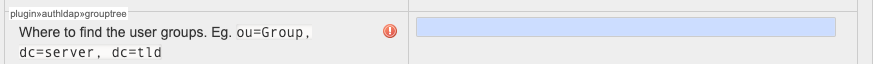
Similarly, the plugin»authldap»userfilter is filled in, but plugin»authldap»groupfilter is empty.
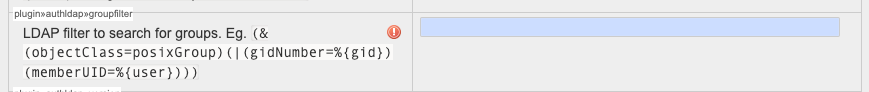
For the User, it works. For the User Group, no matter what I do, it does not. Could this be why I was able to get the ACL to work at the User level, but not the User Group level?
According to the threads at Dokuwiki forum, andi the developer has said:
Yes. The ldap plugin uses the grouptree and groupfilter settings to fetch the group memberships of users.
I also did a check at:
https://www.example.com/grp/vr_team_lead&doku.php?do=check
And from what I can see, it shows that I'm logged in as the correct User, but the User's Group does not correspond to the group defined on the LDAP server. Just that I'm part of the group "user."
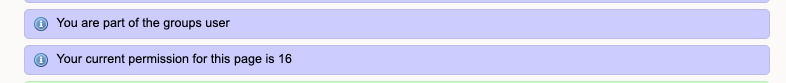
Let me know if you guys would like to see a screenshot of my ACL setup if needed.
Thank you!
-
How to Assign a User to a Group with no Access to UserManagerHi guys,
Circling back to give an update on this issue.
Thanks for the feedback - I've been able to get permissioning to work correctly for Users so far, but am running into trouble with getting it to work properly for groups.
I went through the same steps as adding an existing User, except I added an existing group that the User belonged to in Cloudron.
When I tested the User permissions to show/hide/etc. a specific piece of content, it worked as expected.
When I tested the Group permissions to show/hide/etc. the same specific piece of content, it did nothing.
Any thoughts on why the same behavior/steps would yield different results?
Happy to provide additional info. if needed. Thank you!
