Thanks for the reply.
Unfortunately, I uninstalled it earlier to reinstall it. ^^
LibreTime is probably still not an alternative that will be provided by you?
SirFiChi
Posts
-
AzuraCast is now available -
AzuraCast is now availableAnd now it's gone?
-
DigitalSignatureError: Input PDF has a digital signature. OCR would alter the document, invalidating the signature.Hipp Hipp Hooray for the community,
I did restart last night, but that didn't work.
Now it works!
Thanks Stephan and greetings to the fat B. -
DigitalSignatureError: Input PDF has a digital signature. OCR would alter the document, invalidating the signature.Hello everyone,
I wanted to combine DocuSeal with Paperless NGX. Unfortunately, the documents in DocuSeal are digitally signed and I can't find the right place in Paperless NGX to insert the following code:
PAPERLESS_OCR_USER_ARGS: '{“invalidate_digital_signatures”: true}'Source: https://github.com/paperless-ngx/paperless-ngx/discussions/4047
In the file paperless.conf it does not work.
Many thanks for your support.
Best regards
Floh -
Email has not been working for about a weekInteresting.
I contacted the provider and told about the problem. They wanted screenshots. After another test all works fine again.
Thanks for your help! -
Email has not been working for about a week:~# cloudron-support --troubleshoot
[OK] node version is correct
[OK] docker is running
[OK] MySQL is running
[OK] nginx is running
[OK] box is running
[OK] unbound is running
[FAIL] Could not load dashboard domain.
Hairpin NAT is not working. Please check if your router supports it
:~# -
Email has not been working for about a weekThanks for the replies.
There is no Service for the DNS?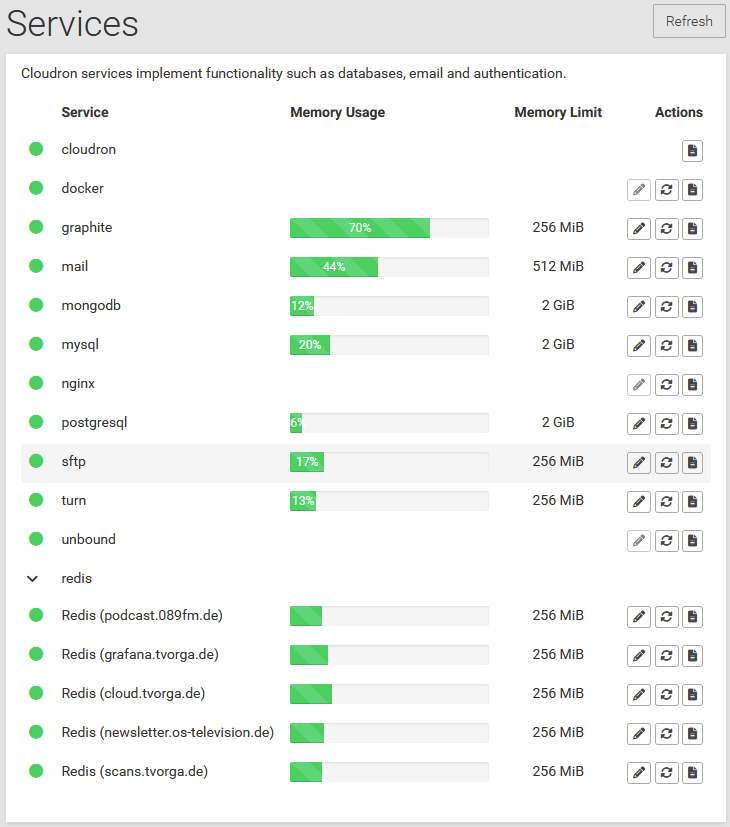
I'll try to connect to my server and try the troubleshoot...
-
Email has not been working for about a weekHello Cloudron Team,
perhaps you have a solution. My Cloudron instance seems to have had problems with the mail server for about a week.
I have been getting backup errors for a while now. Then a week ago the server hung up and I had to hard reboot the server.
I think since then the installation is no longer able to receive or send mails.I get a lot of red exclamation marks in the DNS status.
In the email event logs DNS lookup errors, delivery errors to the MXs and messages with “Connection denied” for the host.The domains and settings for the DNS are at 1blu.de.
The Cloudron installation is at contabo.de.
The configuration has run without any problems so far.Do you have a solution for this problem?
Many thanks for your support.Floh
-
Cloudron Setup on Contabo - VPS L Instances - Ubuntu 22.04 x64Buy me a beer!
Installation on Contabo VPS:
- Fresh installed server with Ubuntu 22.04
- Enable IPv6 as root
enable_ipv6- Follow the Cloudron installation
wget https://cloudron.io/cloudron-setup chmod +x ./cloudron-setup ./cloudron-setup- Reboot the server
Sources:
2. https://contabo.com/blog/de/ipv6-auf-ihrem-server-einrichten/
3. https://www.cloudron.io/get.html -
Cloudron Setup on Contabo - VPS L Instances - Ubuntu 22.04 x64Wow. I had cloudron running on Ubuntu 18.04, backuped the server last night and tried four times to install coudron now.
Bad luck. I first tought about doing it in the holidays, but now I stuck with a disabled server.... -.- -
Server not available after reboot@subven @girish @robi
Thank you for the renewed competent help and patience.
After I had restored the last backup, the old instance could be restarted and stopped.
After a reboot of the server everything runs as usual again.
I hope my system has now no lasting damage by apt-get update/upgrade/dist-upgrade and "apt autoremove". -
Server not available after reboot@subven
I did this about 2-3 hours ago in recovery mode.... -.- -
Server not available after rebootAhhh, but the cloudron-site is available. I try to fix the certificate...
-
Server not available after rebootApache2 is not installed, but there are processes running for Apache2 with paths that are not present.
-
Server not available after rebootI found it ti, but I can't start the server:
systemctl start nginx Job for nginx.service failed because the control process exited with error code. See "systemctl status nginx.service" and "journalctl -xe" for details. root@vmd52314:/etc/nginx/cert# systemctl status nginx.service ● nginx.service - nginx - high performance web server Loaded: loaded (/lib/systemd/system/nginx.service; enabled; vendor preset: enabled) Drop-In: /etc/systemd/system/nginx.service.d └─cloudron.conf Active: activating (start) since Fri 2022-11-18 00:51:28 UTC; 925ms ago Docs: http://nginx.org/en/docs/ Cntrl PID: 27071 (nginx) Tasks: 1 (limit: 4915) CGroup: /system.slice/nginx.service └─27071 /usr/sbin/nginx -c /etc/nginx/nginx.conf Nov 18 00:51:28 vmd52314.contaboserver.net systemd[1]: Starting nginx - high performance web server... Nov 18 00:51:28 vmd52314.contaboserver.net nginx[27071]: nginx: [emerg] bind() to 0.0.0.0:80 failed (98: Address already in use) Nov 18 00:51:28 vmd52314.contaboserver.net nginx[27071]: nginx: [emerg] bind() to [::]:80 failed (98: Address already in use) Nov 18 00:51:28 vmd52314.contaboserver.net nginx[27071]: nginx: [emerg] bind() to 0.0.0.0:443 failed (98: Address already in use) Nov 18 00:51:28 vmd52314.contaboserver.net nginx[27071]: nginx: [emerg] bind() to [::]:443 failed (98: Address already in use) Nov 18 00:51:29 vmd52314.contaboserver.net nginx[27071]: nginx: [emerg] bind() to 0.0.0.0:80 failed (98: Address already in use) Nov 18 00:51:29 vmd52314.contaboserver.net nginx[27071]: nginx: [emerg] bind() to [::]:80 failed (98: Address already in use) Nov 18 00:51:29 vmd52314.contaboserver.net nginx[27071]: nginx: [emerg] bind() to 0.0.0.0:443 failed (98: Address already in use) Nov 18 00:51:29 vmd52314.contaboserver.net nginx[27071]: nginx: [emerg] bind() to [::]:443 failed (98: Address already in use)journalctl -u nginx -fa Nov 18 00:52:39 vmd52314.contaboserver.net nginx[27988]: nginx: [emerg] bind() to 0.0.0.0:80 failed (98: Address already in use) Nov 18 00:52:39 vmd52314.contaboserver.net nginx[27988]: nginx: [emerg] bind() to [::]:80 failed (98: Address already in use) Nov 18 00:52:39 vmd52314.contaboserver.net nginx[27988]: nginx: [emerg] bind() to 0.0.0.0:443 failed (98: Address already in use) Nov 18 00:52:39 vmd52314.contaboserver.net nginx[27988]: nginx: [emerg] bind() to [::]:443 failed (98: Address already in use) Nov 18 00:52:40 vmd52314.contaboserver.net nginx[27988]: nginx: [emerg] still could not bind() Nov 18 00:52:40 vmd52314.contaboserver.net systemd[1]: nginx.service: Control process exited, code=exited status=1 Nov 18 00:52:40 vmd52314.contaboserver.net systemd[1]: nginx.service: Failed with result 'exit-code'. Nov 18 00:52:40 vmd52314.contaboserver.net systemd[1]: Failed to start nginx - high performance web server. Nov 18 00:52:40 vmd52314.contaboserver.net systemd[1]: nginx.service: Service hold-off time over, scheduling restart. Nov 18 00:52:40 vmd52314.contaboserver.net systemd[1]: nginx.service: Scheduled restart job, restart counter is at 32. Nov 18 00:52:40 vmd52314.contaboserver.net systemd[1]: Stopped nginx - high performance web server. Nov 18 00:52:40 vmd52314.contaboserver.net systemd[1]: Starting nginx - high performance web server... Nov 18 00:52:40 vmd52314.contaboserver.net nginx[28012]: nginx: [emerg] bind() to 0.0.0.0:80 failed (98: Address already in use) Nov 18 00:52:40 vmd52314.contaboserver.net nginx[28012]: nginx: [emerg] bind() to [::]:80 failed (98: Address already in use) Nov 18 00:52:40 vmd52314.contaboserver.net nginx[28012]: nginx: [emerg] bind() to 0.0.0.0:443 failed (98: Address already in use) Nov 18 00:52:40 vmd52314.contaboserver.net nginx[28012]: nginx: [emerg] bind() to [::]:443 failed (98: Address already in use) -
Server not available after reboot@subven
All these professionals around me.
Thanks for the tips. I had GoogleAuthenticator installed, but no longer have the appropriate app on my phone (due to phone swap). I was able to restore access now and the nginx must have a broken configuration?systemctl status nginx ● nginx.service - nginx - high performance web server Loaded: loaded (/lib/systemd/system/nginx.service; enabled; vendor preset: enabled) Drop-In: /etc/systemd/system/nginx.service.d └─cloudron.conf Active: failed (Result: exit-code) since Thu 2022-11-17 23:43:18 UTC; 6min ago Docs: http://nginx.org/en/docs/ Process: 879 ExecStart=/usr/sbin/nginx -c /etc/nginx/nginx.conf (code=exited, status=1/FAILURE) Nov 17 23:43:18 vmd52314.contaboserver.net systemd[1]: nginx.service: Service hold-off time over, scheduling restart. Nov 17 23:43:18 vmd52314.contaboserver.net systemd[1]: nginx.service: Scheduled restart job, restart counter is at 5. Nov 17 23:43:18 vmd52314.contaboserver.net systemd[1]: Stopped nginx - high performance web server. Nov 17 23:43:18 vmd52314.contaboserver.net systemd[1]: nginx.service: Start request repeated too quickly. Nov 17 23:43:18 vmd52314.contaboserver.net systemd[1]: nginx.service: Failed with result 'exit-code'. Nov 17 23:43:18 vmd52314.contaboserver.net systemd[1]: Failed to start nginx - high performance web server.journalctl -u nginx -fa -- Logs begin at Thu 2022-11-17 12:13:11 UTC. -- Nov 17 23:43:18 vmd52314.contaboserver.net nginx[879]: nginx: [emerg] cannot load certificate "/home/yellowtent/platformdata/nginx/cert/old.os-television.de.cert": BIO_new_file() failed (SSL: error:02001002:system library:fopen:No such file or directory:fopen('/home/yellowtent/platformdata/nginx/cert/old.os-television.de.cert','r') error:2006D080:BIO routines:BIO_new_file:no such file) Nov 17 23:43:18 vmd52314.contaboserver.net systemd[1]: nginx.service: Control process exited, code=exited status=1 Nov 17 23:43:18 vmd52314.contaboserver.net systemd[1]: nginx.service: Failed with result 'exit-code'. Nov 17 23:43:18 vmd52314.contaboserver.net systemd[1]: Failed to start nginx - high performance web server. Nov 17 23:43:18 vmd52314.contaboserver.net systemd[1]: nginx.service: Service hold-off time over, scheduling restart. Nov 17 23:43:18 vmd52314.contaboserver.net systemd[1]: nginx.service: Scheduled restart job, restart counter is at 5. Nov 17 23:43:18 vmd52314.contaboserver.net systemd[1]: Stopped nginx - high performance web server. Nov 17 23:43:18 vmd52314.contaboserver.net systemd[1]: nginx.service: Start request repeated too quickly. Nov 17 23:43:18 vmd52314.contaboserver.net systemd[1]: nginx.service: Failed with result 'exit-code'. Nov 17 23:43:18 vmd52314.contaboserver.net systemd[1]: Failed to start nginx - high performance web server.journalctl -xe -- the configured Restart= setting for the unit. Nov 17 23:57:10 vmd52314.contaboserver.net systemd[1]: Stopped nginx - high performance web server. -- Subject: Unit nginx.service has finished shutting down -- Defined-By: systemd -- Support: http://www.ubuntu.com/support -- -- Unit nginx.service has finished shutting down. Nov 17 23:57:10 vmd52314.contaboserver.net systemd[1]: nginx.service: Start request repeated too quickly. Nov 17 23:57:10 vmd52314.contaboserver.net systemd[1]: nginx.service: Failed with result 'exit-code'. Nov 17 23:57:10 vmd52314.contaboserver.net systemd[1]: Failed to start nginx - high performance web server. -- Subject: Unit nginx.service has failed -- Defined-By: systemd -- Support: http://www.ubuntu.com/support -- -- Unit nginx.service has failed. -- -- The result is RESULT. Nov 17 23:57:32 vmd52314.contaboserver.net systemd-networkd[362]: vetha0abfae: Link UP Nov 17 23:57:32 vmd52314.contaboserver.net systemd-timesyncd[426]: Network configuration changed, trying to establish connection. Nov 17 23:57:32 vmd52314.contaboserver.net networkd-dispatcher[567]: WARNING:Unknown index 112 seen, reloading interface list Nov 17 23:57:32 vmd52314.contaboserver.net systemd-udevd[19988]: link_config: autonegotiation is unset or enabled, the speed and duplex are not writable. Nov 17 23:57:32 vmd52314.contaboserver.net kernel: br-398ed0848f39: port 20(vetha0abfae) entered blocking state Nov 17 23:57:32 vmd52314.contaboserver.net kernel: br-398ed0848f39: port 20(vetha0abfae) entered disabled state Nov 17 23:57:32 vmd52314.contaboserver.net kernel: device vetha0abfae entered promiscuous mode Nov 17 23:57:32 vmd52314.contaboserver.net kernel: IPv6: ADDRCONF(NETDEV_UP): vetha0abfae: link is not ready Nov 17 23:57:32 vmd52314.contaboserver.net kernel: br-398ed0848f39: port 20(vetha0abfae) entered blocking state Nov 17 23:57:32 vmd52314.contaboserver.net kernel: br-398ed0848f39: port 20(vetha0abfae) entered forwarding state Nov 17 23:57:32 vmd52314.contaboserver.net kernel: br-398ed0848f39: port 20(vetha0abfae) entered disabled state Nov 17 23:57:32 vmd52314.contaboserver.net systemd-udevd[19988]: Could not generate persistent MAC address for veth13cbccb: No such file or directory Nov 17 23:57:32 vmd52314.contaboserver.net systemd-udevd[19989]: link_config: autonegotiation is unset or enabled, the speed and duplex are not writable. Nov 17 23:57:32 vmd52314.contaboserver.net systemd-udevd[19989]: Could not generate persistent MAC address for vetha0abfae: No such file or directory Nov 17 23:57:32 vmd52314.contaboserver.net containerd[574]: time="2022-11-17T23:57:32.242433654Z" level=info msg="starting signal loop" namespace=moby path=/run/containerd/io.containerd.runtime.v2.task/moby/c3d4617ef859a10a314a581d3d981 Nov 17 23:57:32 vmd52314.contaboserver.net systemd-timesyncd[426]: Synchronized to time server 103.123.108.224:123 (2.ubuntu.pool.ntp.org). Nov 17 23:57:32 vmd52314.contaboserver.net systemd-timesyncd[426]: Network configuration changed, trying to establish connection. Nov 17 23:57:32 vmd52314.contaboserver.net kernel: eth0: renamed from veth13cbccb Nov 17 23:57:33 vmd52314.contaboserver.net kernel: IPv6: ADDRCONF(NETDEV_UP): eth0: link is not ready Nov 17 23:57:33 vmd52314.contaboserver.net systemd-networkd[362]: vetha0abfae: Gained carrier Nov 17 23:57:33 vmd52314.contaboserver.net kernel: IPv6: ADDRCONF(NETDEV_UP): eth0: link is not ready Nov 17 23:57:33 vmd52314.contaboserver.net kernel: IPv6: ADDRCONF(NETDEV_CHANGE): eth0: link becomes ready Nov 17 23:57:33 vmd52314.contaboserver.net kernel: IPv6: ADDRCONF(NETDEV_CHANGE): vetha0abfae: link becomes ready Nov 17 23:57:33 vmd52314.contaboserver.net kernel: br-398ed0848f39: port 20(vetha0abfae) entered blocking state Nov 17 23:57:33 vmd52314.contaboserver.net kernel: br-398ed0848f39: port 20(vetha0abfae) entered forwarding state Nov 17 23:57:33 vmd52314.contaboserver.net systemd-timesyncd[426]: Synchronized to time server 103.123.108.224:123 (2.ubuntu.pool.ntp.org). Nov 17 23:57:34 vmd52314.contaboserver.net systemd-networkd[362]: vetha0abfae: Gained IPv6LL Nov 17 23:57:34 vmd52314.contaboserver.net systemd-timesyncd[426]: Network configuration changed, trying to establish connection. Nov 17 23:57:34 vmd52314.contaboserver.net systemd-timesyncd[426]: Synchronized to time server 103.123.108.224:123 (2.ubuntu.pool.ntp.org). Nov 17 23:57:37 vmd52314.contaboserver.net dockerd[693]: time="2022-11-17T23:57:37.158048117Z" level=info msg="ignoring event" container=c3d4617ef859a10a314a581d3d981f9d6c6e1b5fac6e591230abbcb50d5ab64e module=libcontainerd namespace=mob Nov 17 23:57:37 vmd52314.contaboserver.net containerd[574]: time="2022-11-17T23:57:37.159273912Z" level=info msg="shim disconnected" id=c3d4617ef859a10a314a581d3d981f9d6c6e1b5fac6e591230abbcb50d5ab64e Nov 17 23:57:37 vmd52314.contaboserver.net containerd[574]: time="2022-11-17T23:57:37.159377507Z" level=warning msg="cleaning up after shim disconnected" id=c3d4617ef859a10a314a581d3d981f9d6c6e1b5fac6e591230abbcb50d5ab64e namespace=moby Nov 17 23:57:37 vmd52314.contaboserver.net containerd[574]: time="2022-11-17T23:57:37.159406521Z" level=info msg="cleaning up dead shim" Nov 17 23:57:37 vmd52314.contaboserver.net containerd[574]: time="2022-11-17T23:57:37.178279530Z" level=warning msg="cleanup warnings time=\"2022-11-17T23:57:37Z\" level=info msg=\"starting signal loop\" namespace=moby pid=20244\n" Nov 17 23:57:37 vmd52314.contaboserver.net kernel: br-398ed0848f39: port 20(vetha0abfae) entered disabled state Nov 17 23:57:37 vmd52314.contaboserver.net kernel: veth13cbccb: renamed from eth0 Nov 17 23:57:37 vmd52314.contaboserver.net systemd-networkd[362]: vetha0abfae: Lost carrier Nov 17 23:57:37 vmd52314.contaboserver.net systemd-timesyncd[426]: Network configuration changed, trying to establish connection. Nov 17 23:57:37 vmd52314.contaboserver.net systemd-udevd[20269]: link_config: autonegotiation is unset or enabled, the speed and duplex are not writable. Nov 17 23:57:37 vmd52314.contaboserver.net systemd-udevd[20269]: link_config: autonegotiation is unset or enabled, the speed and duplex are not writable. Nov 17 23:57:37 vmd52314.contaboserver.net networkd-dispatcher[567]: WARNING:Unknown index 111 seen, reloading interface list Nov 17 23:57:37 vmd52314.contaboserver.net systemd-networkd[362]: vetha0abfae: Link DOWN Nov 17 23:57:37 vmd52314.contaboserver.net kernel: br-398ed0848f39: port 20(vetha0abfae) entered disabled state Nov 17 23:57:37 vmd52314.contaboserver.net kernel: device vetha0abfae left promiscuous mode Nov 17 23:57:37 vmd52314.contaboserver.net kernel: br-398ed0848f39: port 20(vetha0abfae) entered disabled state Nov 17 23:57:37 vmd52314.contaboserver.net systemd-timesyncd[426]: Synchronized to time server 103.123.108.224:123 (2.ubuntu.pool.ntp.org). Nov 17 23:57:38 vmd52314.contaboserver.net kernel: Packet dropped: IN=eth0 OUT= MAC=ff:ff:ff:ff:ff:ff:28:99:3a:4d:23:91:08:00 SRC=173.212.238.3 DST=255.255.255.255 LEN=355 TOS=0x00 PREC=0x00 TTL=64 ID=0 DF PROTO=UDP SPT=67 DPT=68 LEN=33systemctl restart nginx Job for nginx.service failed because the control process exited with error code. See "systemctl status nginx.service" and "journalctl -xe" for details. -
Server not available after rebootHello together,
The current status is that I found out that you can access the installation from the rescue system via chroot, and that the SSH port on Cloudron is not 22.
So now I can say that SSH works. I have reset the root password, but it asks for a "verification code".
The installation is still not accessible via https/http.Can I set the "Verification code"?
-
Server not available after reboot@subven
Cloudron is installed on my.tvorga.de.
VNC of my provider isn't possible too. =/But I got the Password-REset-Mail for one of the two possible Mailadresses.
I'll try to contact the provider.
Thanks for your help. -
Server not available after reboot@girish
Expired domain - I restarted the server within the webinterface.
Nginx error - I'm not able to connect to the server since the reboot.
Failed upgrade - I'm not able to connect to the server since the reboot.
Unresponsive App- I'm not able to connect to the server since the reboot.
Unresponsive Service - I'm not able to connect to the server since the reboot.
Certificates - I'm not able to connect to the server since the reboot.
DNS - I'm not able to connect to the server since the reboot. -
Server not available after rebootHello Cloudron Team,
after a reboot of our system the Cloudron instance cannot be reached anymore.
I am also not able to log in to the Cloudron site with one of the mail addresses because the mails were managed through the Cloudron server (@OS-Television.de).
What options do I have to either get our server started Cloudron again to retrieve mails, or log in to Cloudron.io?
Thank you thanks for the support.Floh Klare
