Thanks for your replay. 
This is the third alternative. However, this is linked to a few cons:
- Skillgap regarding IPv6
- I am using unifi hardware which has a pretty basic IPv6 implementation
Thanks for your replay. 
This is the third alternative. However, this is linked to a few cons:
Hi everyone,
I will try to make a long story short: My ISP is using CGNAT so I have a fixed IPv6 but sharing an IPv4 with others. Hence I cannot expose any service to this IPv4.
I would like to proxy services running internally (at home) using cloudron. Can I use the VPN add-on and the app proxy? Are these two internally connected via a docker network?
Alternatively I could try to package tunwg (https://github.com/ntnj/tunwg) which im am currently using on another VPS to achieve a similar result.
Thank you in advance.
@girish Hi, this in one idea. However, in this case I need to set tags for about 3k documents again. I would like to avoid that. 
The strange thing is that there was no issue importing 2,5k documents the last time (after I found a workaround for the document names). This time I cannot even import 1 document. Is it working for you or any other here? 
Thanks again!
@girish Thanks for getting back to this. The last time it failed I was able to import ~2k documents and their data (tags etc.) successfully. However, I was not able to develop a nice workflow to get data into paperless. This time I have a workflow idea but cannot get my documents (~3k) into paperless on cloudron.
First thing I see is I cannot execute any operation using the
python3 src/manage.py
script. It is always mandatory to perform the following first:
python3 src/manage.py migrate
Unfortunately none of my operations threw any error, but didn't work.
I did the following steps to reproduce the problem:
Unfortunately (and as expected) I am not seeing the document or data.
I am giving paperless-ngx on cloudron another try, but I am again facing some problems im porting my documents.
Exporting the documents from another instance works as expected and importing them back into paperless-ngx works as well:
root@d9967e75-b4cc-4808-ba75-a5f12498470c:/app/code# python3 src/manage.py document_importer /app/data/import/
Installed 3258 object(s) from 1 fixture(s)
Copy files into paperless...
100%|██████████████████████████████████████████████████████████████████████████████████████████████████████████████████████████████████████████████| 3097/3097 [00:17<00:00, 177.43it/s]
Updating search index...
100%|██████████████████████████████████████████████████████████████████████████████████████████████████████████████████████████████████████████████| 3097/3097 [00:13<00:00, 229.10it/s]
root@d9967e75-b4cc-4808-ba75-a5f12498470c:/app/code#
However, after performing the import I am not seeing any data in paperless. Any idea what is going on here? Any help is appreciated. 
@girish Looks like I cannot test it in the demo environment - it won't let me setup the calendar.
The issue I am having now is that the Apple calendar creates another calendar instead of syncing the existing personal calendar. It seems to work for other calendars in the account.
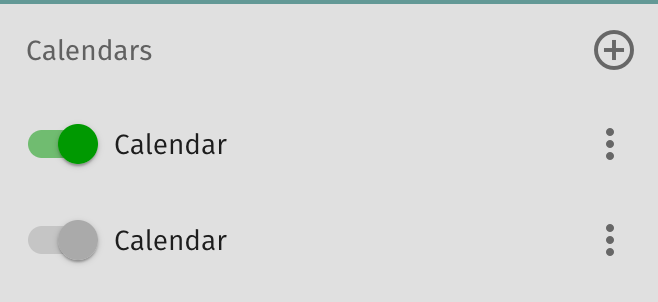
Any mac user here who can share their config?
@girish I don't want to hijack this thread as I am using macOS 13.0.1 but I am having issues trying any of the mentioned URLs. I am getting an error 400 from the calendar app. However, I can see the connection from the client in the SoGo logs.
I am having a similar issue, trying different URLs to sync calendar and contacts on a mac. None is working.
First of all I have a question regarding the server address: Should I use the cloudron address, sogo address or the mailserver address (in my case not my.domain.tld but mail.domain.tld)?
@girish Hey, thanks for getting back to this.
I found a workaround: Using --use-filename-format will name the exported documents by their document ID.
Hi,
I am trying to import ~2.5k documents from my local paperless-ngx. Unfortunately, I am getting an error using the document_importer as described in the docs.
The error is:
CommandError: The manifest file refers to "<Some-Filename>" which does not appear to be in the source directory.
The filename includes german umlauts. Regarding to this issue there may be some connection to the locale.
Has anybody successfully imported a larger number of documents?
Thanks in advance. 
They have released their first version  https://github.com/paperless-ngx/paperless-ngx/releases/tag/ngx-1.6.0
https://github.com/paperless-ngx/paperless-ngx/releases/tag/ngx-1.6.0
Would be awesome to see an updated version of the app. 
Just tried it and a cloudron build --set-build-service mybuild.service.com --build-service-token <token-from-/app/data/tokendb.json> --set-repository <your.docker.registry>/<appname> --tag latest now starts the build and pushes it to the repo. Thanks a thousand times, @girish. This is awesome.
@girish I have totally failed in describing my issue, sorry. 
I am not talking about docker buildbut about cloudron build. It works perfectly when you follow the documentation. However, I am currently working on setting up a drone CI pipeline for a custom app. While doing this I have two issues:
--set-build-service(like --set-build-service mybuild.service.com) It is not simple to answer the promt in the CIcloudron build sets "20191113-015207-340e7f520" as the tag automatically.Hope it becomes clearer now. 
Unfortunately I was not able to solve this by myself yet - so if someone has a hint for me I would be happy.
Hi @girish, thanks for getting back to this. I have indeed figured out how to make this work.
@stantropics said in matrix / element user management:
/bin/matrix-synapse-register-user <path to homeserver.yaml> http://localhost:8008
If you are having problems setting a password I figured out it is not a good idea to manipulate the database, instead use the synapse API.
Until this point manually created users cannot login, you need to chage the config in homeserver.yaml as follows:
password_config:
enabled: true
localdb_enabled: true
localdb_enabled is false by default. Change it to true and manually added users can login.
@nebulon Awesome - that's exactly what I am looking for! Thanks! 
Hi everyone,
I understand that surfer is meant to be a simple static file server - that is why we have chosen it for hosting a few sites. It can be integrated into CICD pipelines easily - thanks for that. The only missing feature is serving a custom 404 site. Maybe this could be added if its useful for others as well.
Thanks. 
Hi everyone,
I am trying to build remotely using the build services which works perfectly. However, docker build generates a tag by itself. How can I make it use a predefined tag?
Any help is apreciated.
Thanks a lot in advance. 
I am using the matrix app with cloudron user mangement. However, I would like to add some rather technical users (bots) that I do not want to add as "real" cloudron users.
I did this in synapse with:
/bin/matrix-synapse-register-user <path to homeserver.yaml> http://localhost:8008
The user seems to be added correctly, but cannot login using e.g. riot. Does anybody know if it is not possible to add users manually?
@girish After rebooting the machine it has been working for three continuous backups - I will report back if this changes. Thanks for your help.
Hi @girish,
I have tried the suggested step and cleaned backups. Unfortunately, I received the error again. However, a full backup was performed again and I can't find any hint in the logs.